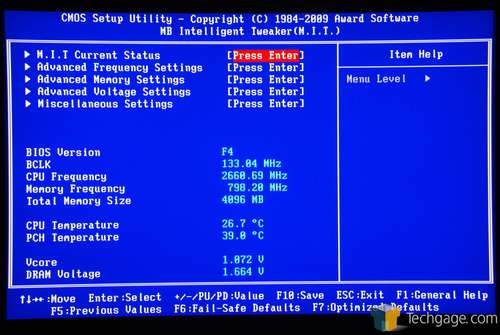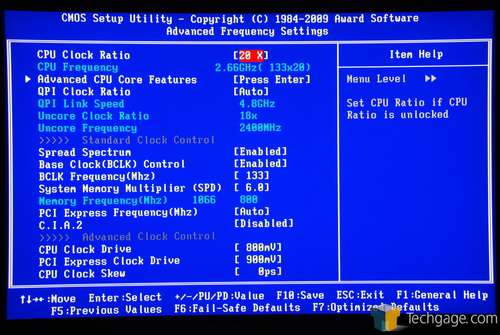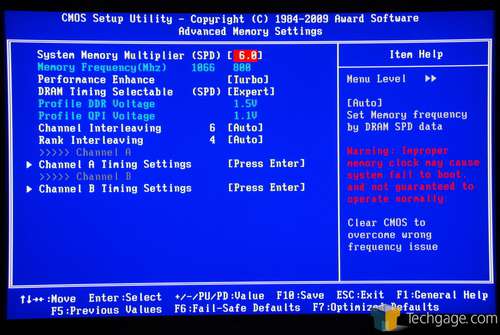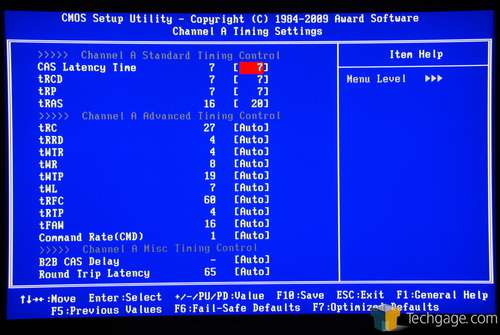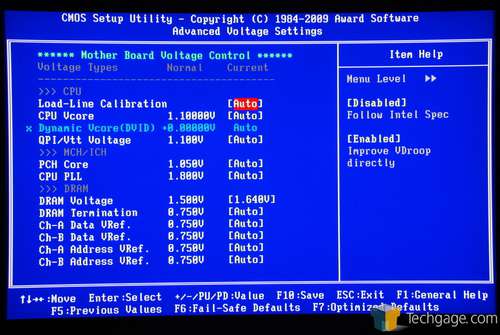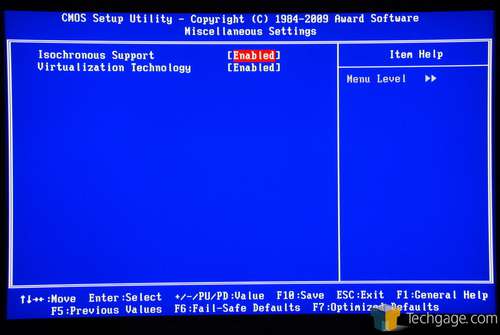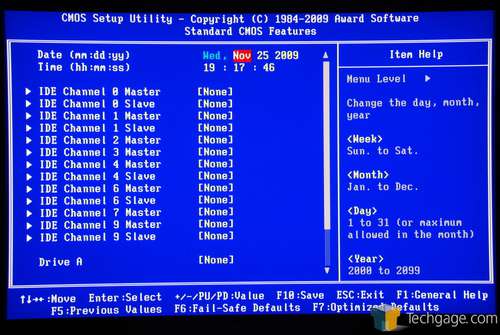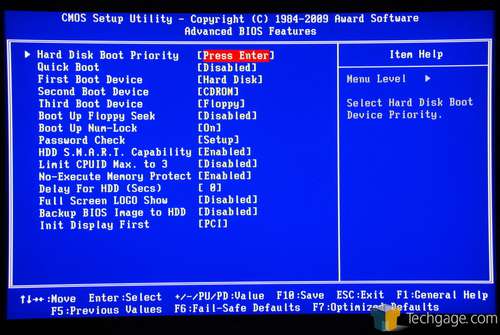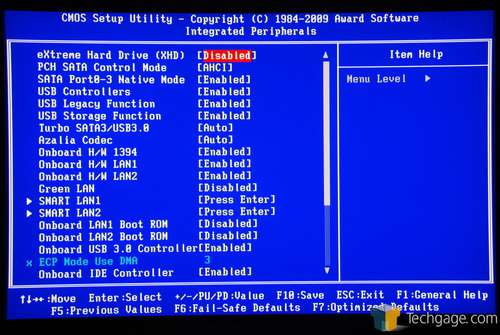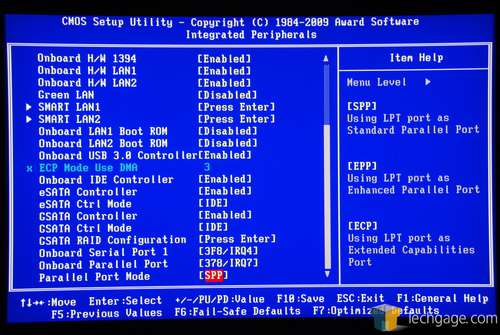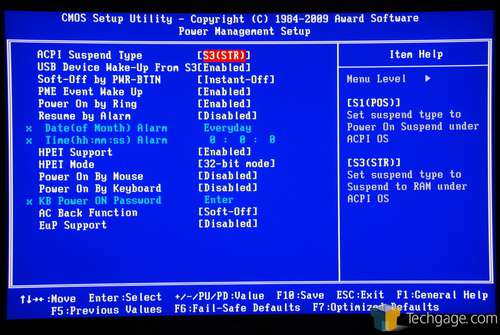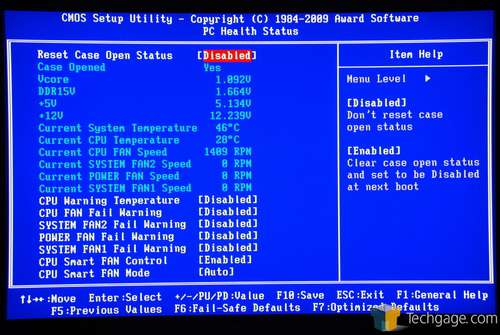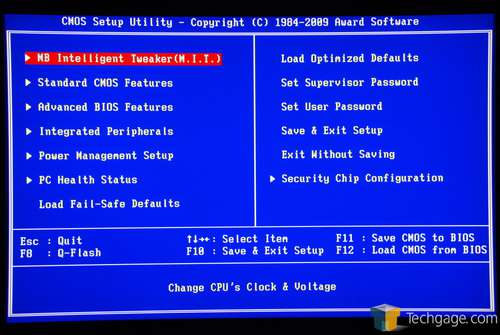- Qualcomm Launches Snapdragon 4 Gen 2 Mobile Platform
- AMD Launches Ryzen PRO 7000 Series Mobile & Desktop Platform
- Intel Launches Sleek Single-Slot Arc Pro A60 Workstation Graphics Card
- NVIDIA Announces Latest Ada Lovelace Additions: GeForce RTX 4060 Ti & RTX 4060
- Maxon Redshift With AMD Radeon GPU Rendering Support Now Available
Gigabyte P55A-UD4P

S-ATA 3.0 and USB 3.0 devices may seem non-existent right now, but the motherboards to power them are certainly not. We’re taking a look at one of Gigabyte’s first “333” motherboards that supports both technologies, the feature-packed P55A-UD4P. At $180, it’s priced-right given its feature-set, and overclocks like a dream, too.
Page 2 – Look at the BIOS
A common theme throughout any review of a Gigabyte motherboard review of mine is me down-talking the BIOS. In the past, I’ve come to favor the BIOSes found on ASUS motherboards much more, even though I liked most anything about Gigabyte’s offerings as a whole. Over the past year, I’ve brought up certain concerns with the company about it, and usually I was told that the concerns are valid, but there are many out there who do like the BIOSes, and there are many who even prefer them over ASUS’.
In talking with ASUS about BIOSes in the past, I’ve heard the exact same thing, so I guess it’s true. Like most things, one solution is not going to please everyone, and that’s understandable. To sum up in a brief statement what I didn’t like about Gigabyte’s BIOSes, it’d have to be that I’ve found them difficult to navigate through, and overclocking wasn’t much fun.
Interestingly, along with the company’s P55 launch, I’ve found a lot of my concerns taken care of, and I have to say that Gigabyte is making huge strides where its BIOSes are concerned, and I’m becoming to find them a joy to work with, rather than a chore.
The biggest, and best, change is the revision made to the overclocking section. Rather than have all of the options on a single page, Gigabyte has split everything up into five categories, which makes finding a particular setting very easy. At the same time, it’s also included real-time information about various parts of the computer, from voltages to temperatures to overclock information. This to me is the absolute best addition here, because it’s exactly what made me come to enjoy ASUS’ Rampage II Extreme, which I reviewed last fall.
Overall, the BIOS is on the right track, and while I’m not stoked about the menu layout (I prefer menus on the top of the screen running from left to right, rather than having all these sub-menus), I’m much happier with Gigabyte’s BIOSes now than I used to be. Since most people know what a BIOS is and what options to look for, I’ll let the images here speak for themselves:
Support our efforts! With ad revenue at an all-time low for written websites, we're relying more than ever on reader support to help us continue putting so much effort into this type of content. You can support us by becoming a Patron, or by using our Amazon shopping affiliate links listed through our articles. Thanks for your support!