- Qualcomm Launches Snapdragon 4 Gen 2 Mobile Platform
- AMD Launches Ryzen PRO 7000 Series Mobile & Desktop Platform
- Intel Launches Sleek Single-Slot Arc Pro A60 Workstation Graphics Card
- NVIDIA Announces Latest Ada Lovelace Additions: GeForce RTX 4060 Ti & RTX 4060
- Maxon Redshift With AMD Radeon GPU Rendering Support Now Available
Intel Core i7 Performance Preview

With Core i7’s launch due in just a few weeks, there’s no better time than right now to take a hard look at its performance, which is what we’re taking care of today. In addition to our usual performance comparisons with last-gen CPUs, we’re also taking an in-depth look at both QPI and HyperThreading performance, and some of our results may surprise you.
Page 11 – Gaming: Call of Duty 4, HL 2: Episode Two, 3DMark Vantage
Crysis Warhead might have the ability to bring any system to its knees even with what we consider to be reasonable settings, but Call of Duty 4 manages to look great regardless of your hardware, as long as it’s reasonably current. It’s also one of the few games on the market that will actually benefit from having a multi-core processor, although Quad-Cores offer no performance gain over a Dual-Core of the same frequency.
For our testing, we use a level called The Bog. The reason is simple… it looks great, plays well and happens to be incredibly demanding on the system. It takes place at night, but there is more gunfire, explosions, smoke, specular lighting and flying corpses than you can shake an assault rifle at.
Because the game runs well on all current mid-range GPUs at reasonable graphic settings, we max out what’s available to us, which includes enabling 4xAA and 8xAF, along with choosing the highest available options for everything else.

A few weeks ago, performance reports were leaked regarding gaming on i7, and it was found that two particular titles suffered a bit here when compared to Core 2 processors. Ironically enough, those exact two titles are the same ones we’ve been using in our motherboard and processor reviews for some time, so sadly, things don’t look so good today.
As you can see, Core 2 is a better processor for gaming with CoD4, and I’m not exactly sure as to why. I do have to stress that all testing was done using 3GB of RAM, while the Core 2 machine had 4GB, so I’m afraid I can’t conclude on anything quite yet. There are a few factors that came into play during testing that lead me to believe the lack of 4GB of RAM did play a role, but I won’t discuss it until I can better test it out. I’d rather spew out fact rather than FUD if at all possible.
Half-Life 2: Episode Two
The original Half-Life 2 might have first seen the light of day close to four years ago, but it’s still arguably one of the greatest-looking games ever seen on the PC. Follow-up versions, including Episode One and Episode Two, do well to put the Source Engine upgrades to full use. While playing, it’s hard to believe that the game is based on a four+ year old engine, but it still looks great and runs well on almost any GPU purchased over the past few years.
Like Call of Duty 4, Half-Life 2: Episode Two runs well on modest hardware, but a recent mid-range graphics card is recommended if you wish to play at higher than 1680×1050 or would like to top out the available options, including anti-aliasing and very high texture settings.
This game benefits from both the CPU and GPU, and the skies the limit. In order to fully top out the available settings and run the highest resolution possible, you need a very fast GPU or GPUs along with a fast processor. Though the in-game options go much higher, we run our tests with 4xAA and 8xAF to allow the game to remain playable on the smaller mid-range cards.

The same performance hits are seen with HL2, which happens to be a very CPU-bound game. Again though, I can’t conclude on anything quite yet, and as it seems right now, both CoD4 and HL2 are two titles that specifically have issues on Core i7, and HyperThreading really doesn’t seem to have much to do with things.
Futuremark 3DMark Vantage
Although we generally shun automated gaming benchmarks, we do like to run at least one to see how our GPUs scale when used in a ‘timedemo’-type scenario. Futuremark’s 3DMark Vantage is without question the best such test on the market, and it’s a joy to use, and watch. The folks at Futuremark are experts in what they do, and they really know how to push that hardware of yours to its limit.
The company first started out as MadOnion and released a GPU-benchmarking tool called XLR8R, which was soon replaced with 3DMark 99. Since that time, we’ve seen seven different versions of the software, including two major updates (3DMark 99 Max, 3DMark 2001 SE). With each new release, the graphics get better, the capabilities get better and the sudden hit of ambition to get down and dirty with overclocking comes at you fast.
Similar to a real game, 3DMark Vantage offers many configuration options, although many (including us) prefer to stick to the profiles which include Performance, High and Extreme. Depending on which one you choose, the graphic options are tweaked accordingly, as well as the resolution. As you’d expect, the better the profile, the more intensive the test.
Performance is the stock mode that most use when benchmarking, but it only uses a resolution of 1280×1024, which isn’t representative of today’s gamers. Extreme is more appropriate, as it runs at 1920×1200 and does well to push any single or multi-GPU configuration currently on the market – and will do so for some time to come.

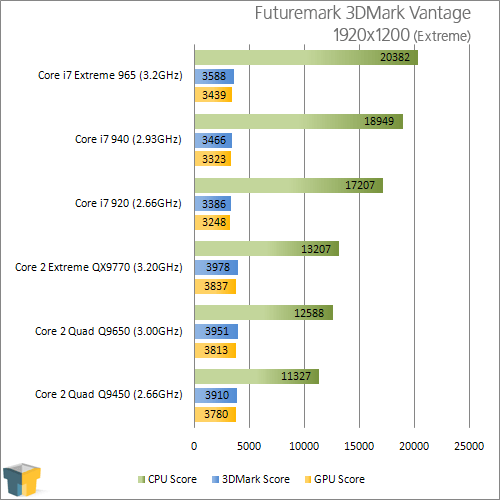
Similar to our above games, Vantage doesn’t put i7 in a favorable light. CPU scores are high, but the GPU scores are not, despite using the same exact GPU and same exact drivers (and also exact Windows configuration). As mentioned earlier, gaming is one area we’ll be tackling a lot more this coming week, so please stay tuned as we plan on releasing an article that focuses solely on it.
Support our efforts! With ad revenue at an all-time low for written websites, we're relying more than ever on reader support to help us continue putting so much effort into this type of content. You can support us by becoming a Patron, or by using our Amazon shopping affiliate links listed through our articles. Thanks for your support!








