- Qualcomm Launches Snapdragon 4 Gen 2 Mobile Platform
- AMD Launches Ryzen PRO 7000 Series Mobile & Desktop Platform
- Intel Launches Sleek Single-Slot Arc Pro A60 Workstation Graphics Card
- NVIDIA Announces Latest Ada Lovelace Additions: GeForce RTX 4060 Ti & RTX 4060
- Maxon Redshift With AMD Radeon GPU Rendering Support Now Available
Intel’s Smart Response; SSD Caching Tested

Interested in faster-than-mechanical performance but don’t want to splurge on a big SSD? Intel has a tech for that, and it meets you half-way by utilizing a modestly sized SSD for caching purposes, used in conjunction with any HDD you want for total storage. Read on as we cover both the setup process and our real-world test results.
Page 3 – Testing; Synthetic Results
What would a new launch be without some drool-worthy new hardware? Intel sent along its brand spanking new Larson Creek 311 34nm NAND-based single-level cell solid-state drive (say that ten times fast!). Intel claims that this drive has been tailor-made to cache data. At only 20GB, it has the bare minimum storage capacity required but carries a premium expected price tag of $110.
The official specifications on the drive are up to 200 MB/s sustained sequential read and 105 MB/s sequential write with up to 37,000 4KB read IOPS and up to 3,300 4KB write IOPS. Because it is a single-level cell drive, it provides higher performance and longer life than that of a comparable multi-level cell drive.
Our test platform is based on GIGABYTE’s new Z68X-UD5-B3 motherboard, which looks nearly identical to its P67-UD5 offering. If it weren’t for the name silkscreened on the board, I would have never known, although the red USB ports on the I/O are a dead giveaway as well. It more closely resembles a P67 board in that it cannot take advantage of QuickSync since it does not have any video inputs, but not to worry though as GIGABYTE will be releasing models with HDMI capability.
GIGABYTE has also chosen the Z68 chipset as the platform on which to introduce its new TouchBIOS that can be downloaded directly from its website. This is GIGABYTE’s present day answer to the UEFI and will be featured in an upcoming quick look article, so stay tuned.
The components used in our test system are:
|
Component
|
Techgage Test System
|
| Processor |
Intel Core i5-2400 – Quad-Core (3.10GHz)
|
| Motherboard |
GIGABYTE Z68X-UD5-B3 – Z68-based
|
| Memory |
Corsair Dominator 2x2GB DDR3 1600mhz 9-9-9-24-2T
|
| Graphics |
Sapphire Radeon HD 6850 Toxic
|
| Audio |
On-Board Audio
|
| Storage |
Western Digital 2TB Green SATA II 5400RPM
Intel 20GB 311 Larson Creek SATA II SSD |
| Power Supply |
Corsair HX650 650W
|
| Chassis |
Thermaltake Armour A90
|
| CPU Cooling |
Stock
|
| Et cetera |
Windows 7 Ultimate 64-bit
|
Our benchmarks will be a mix of synthetic and real-world tests with all components running at their stock specifications. Synthetic benchmarks give a general idea of what users could expect, while real-world results are more concrete and provide actual hard numbers in scenarios that some users are likely to experience.
Each benchmark was run without acceleration and again with both acceleration modes enabled. With no acceleration, five runs were made and the average recorded. With acceleration enabled, six runs were made with the first being discarded since it was used solely to cache the data on the solid-state drive with the average taken from the remaining five runs. Finally, any tests with time-based results were captured with a stop watch while numbered data was captured by the application itself.
Synthetic Results
CrystalDiskMark has been around for quite a while and gives users a good idea of what they can expect in terms of performance. It tests sequential read and write speeds but also random read and write speeds for 512KB and 4KB files. While this does not give an accurate idea of real-world performance, it does allow for a baseline comparison of how Rapid Storage Technology will affect the system overall.
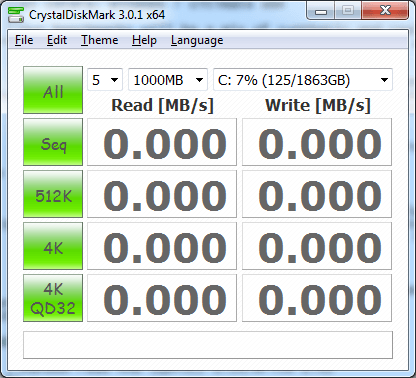
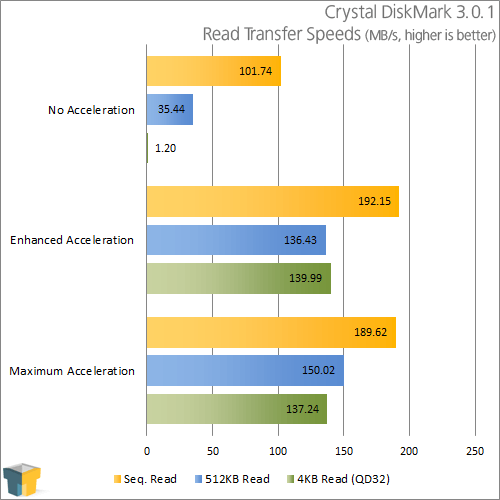
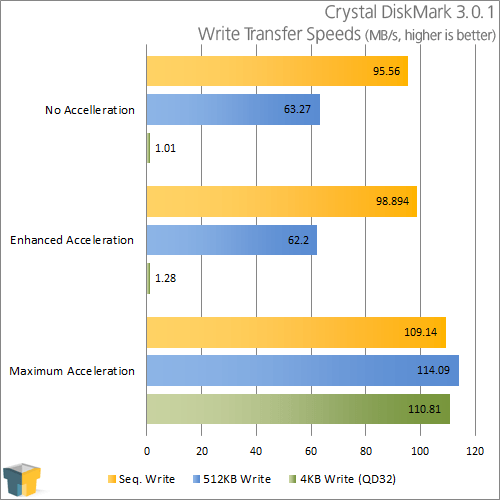
The differences between no acceleration and enhanced acceleration gave me very high hopes, so when the switch was flipped for maximum acceleration I was very happy with the outcome. While the various read rates fluctuated slightly, the write speed shot up dramatically seeing how maximum acceleration mode does not write to the hard drive simultaneously, thus eliminating the bottleneck.
Anybody who has not heard of Futuremark has been living under a rock, so doing a hard drive test without including it would just be wrong. With PCMark 7 not having been launched in time for our testing, PCMark Vantage was called on to test the setup with its hard drive suite. Being another synthetic benchmark, it should give users a rough idea of what they can expect.
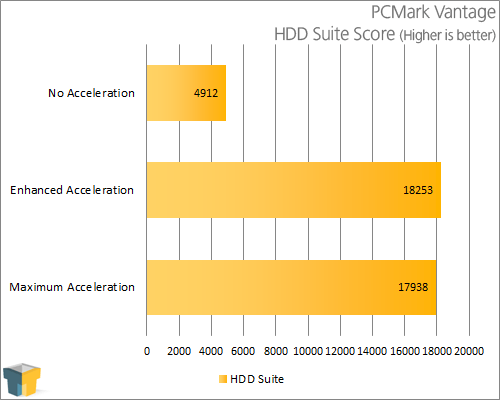
No, you’re not seeing things. With acceleration enabled, overall scores improved to over three times. The lower numbers with maximum acceleration enabled has me scratching my head but it’s not down by much and a jump of over 13,000 points is nothing to scoff at.
Support our efforts! With ad revenue at an all-time low for written websites, we're relying more than ever on reader support to help us continue putting so much effort into this type of content. You can support us by becoming a Patron, or by using our Amazon shopping affiliate links listed through our articles. Thanks for your support!







