- Qualcomm Launches Snapdragon 4 Gen 2 Mobile Platform
- AMD Launches Ryzen PRO 7000 Series Mobile & Desktop Platform
- Intel Launches Sleek Single-Slot Arc Pro A60 Workstation Graphics Card
- NVIDIA Announces Latest Ada Lovelace Additions: GeForce RTX 4060 Ti & RTX 4060
- Maxon Redshift With AMD Radeon GPU Rendering Support Now Available
Microsoft Natural Ergonomic Desktop 7000

Ergonomic keyboards are one of Microsoft’s specialties, so how does their latest 7000 desktop fare? Notable features include 2.4GHz wireless technology, zoom button, hot-keys, soft palm-rest and also a new mouse that promises 6-months of battery-life on a single charge.
Page 3 – The Mouse, The Software, Final Thoughts
The mouse does feel rather natural in my hand, if not a little big. The thumb buttons are not exactly at your thumb position, but upwards a fair distance and I cannot actually reach the further one (forward button) without repositioning my hand on the mouse. The other buttons and the scroll itself feel like a comfortable pair of jeans, known and loved. However, this is not a mouse that anyone with smaller hands than mine could use easily, I’m pushing the envelope as it is.
The scroll wheel is preset to be a page-ing scroll, in that I mean one that is not smooth, but leaps in increments down a page. Once the software is installed, I’ll let you know if that’s adjustable. I personally prefer a smooth scroll, over a page-ing one.
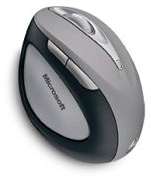
It’s hyper accurate, I’m not adjusting the sensitivity yet, I want to see if I can get used to it, but this thing is very responsive. Again, the mouse itself does not have any LED indicators besides the battery life indicator, which is a nice improvement over previous models that just die without warning.
While I was sceptical at first on how the tilted position would feel long term, it was pretty obvious when I used a different mouse that was more horizontal that I could never go back. The old mouse made my wrist feel twisted and while this is a large mouse, I’m convinced it’s a superior grip position. It takes some getting used to on how to grip it, you don’t just slap your palm onto the mouse, but rather rest your hand beside it and roll your hand onto it.
Even though I already had the current versions of IntelliType & IntelliPoint installed for my last keyboard and mouse, I uninstalled them and reinstalled using the software provided.
IntelliPoint: As usual the first thing you see is the License Terms Agreement, no surprises there.
Then it asks you to choose from a long list of types of mice, in this case, Microsoft Natural Wireless Laser Mouse 7000. After a surprisingly long time to install the files, an icon appeared on my desktop (would have preferred to be able to specify that addition or not…) and that was apparently it. Ok, I’ll play along, lets click the shortcut. Now I’m looking at a nice little app for assigning functions to the various buttons on the mouse, and was surprised to see that the default for the small thumb button is ‘magnify’ not ‘forward’ as I had experienced it in use.
Here are all the screens, a picture is worth a thousand words and when you’re typing with this spacebar clacking in your ears, pictures are golden.
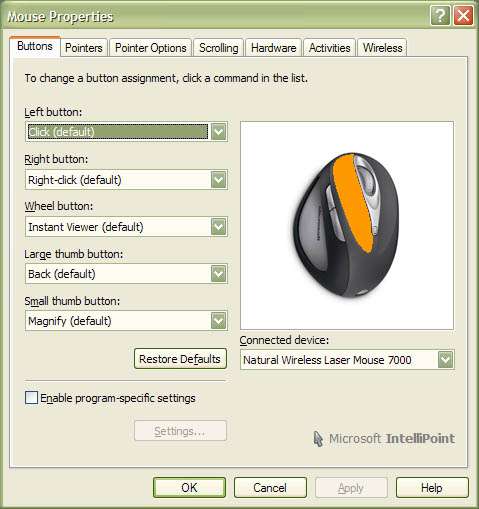
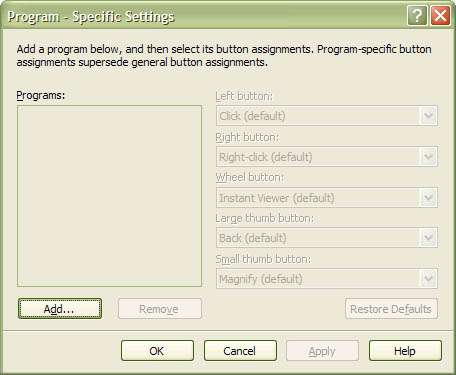
Now one feature I see that is nice, is the ability to Specify mouse settings depending on the program you are using. For instance, you could add Photoshop as one program and change the buttons based on the actions you use the most, such as ‘Selection Tool’, ‘Zoom’, ‘Undo’ (yeah that one I use a lot) etc.
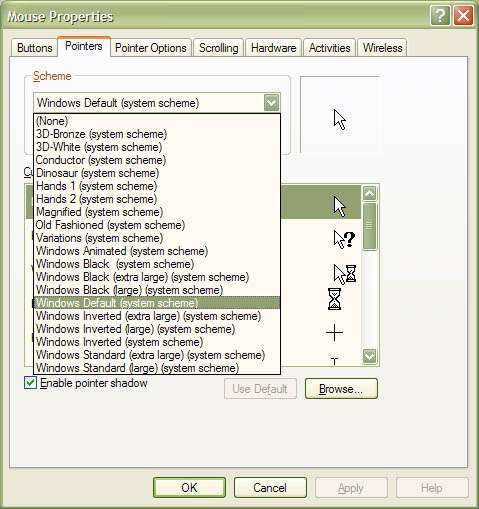
As you can see there are lots of theme options!
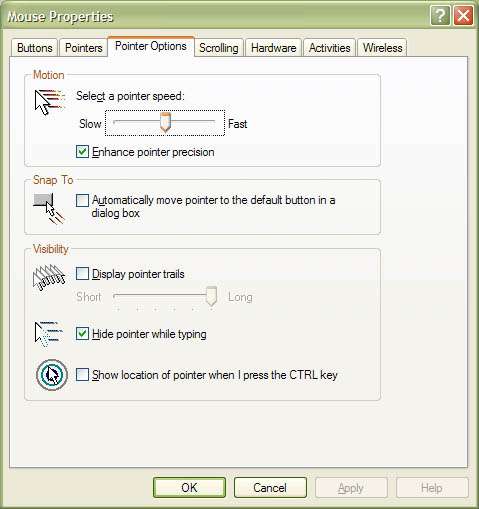
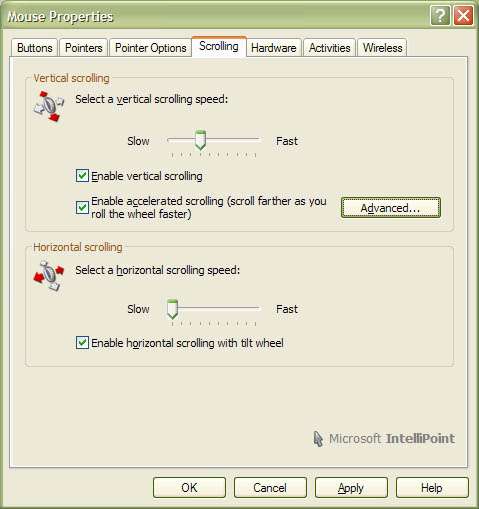
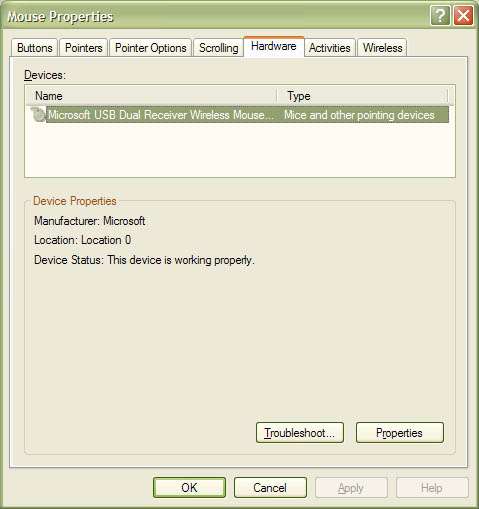
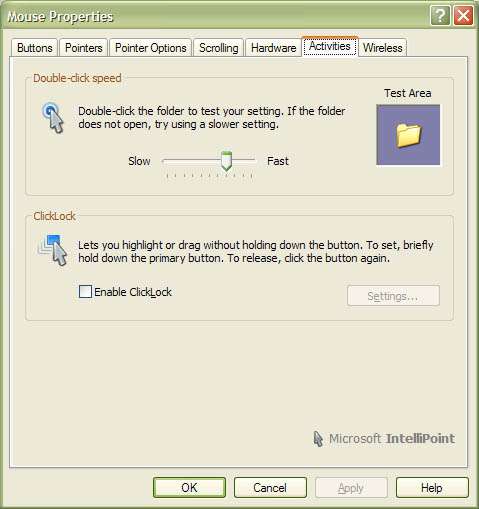

And there’s nothing unfamiliar here, but either I’m just not seeing it, or there is no option to toggle between smooth scroll and page-ing scroll. It may require more extensive investigation including some online research.
IntelliType: Again, this was something I already had installed, but reinstalled for the purpose of this review.
Just like the mouse software, it was a straightforward EULA and go, choosing Natural Wireless Ergonomic Keyboard 7000 from the list. Pretty straightforward, though like with the mouse, an icon appeared on my desktop and I did not have the opportunity to decide where this software was to be installed.
This is where you would go to reconfigure any of the configurable buttons on your keyboard.
Let’s have a look.
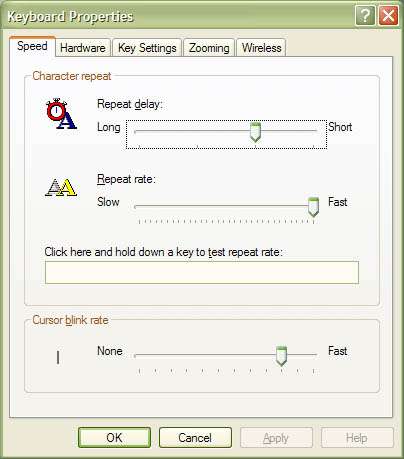
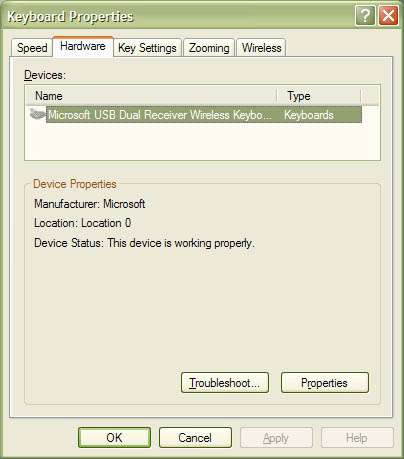
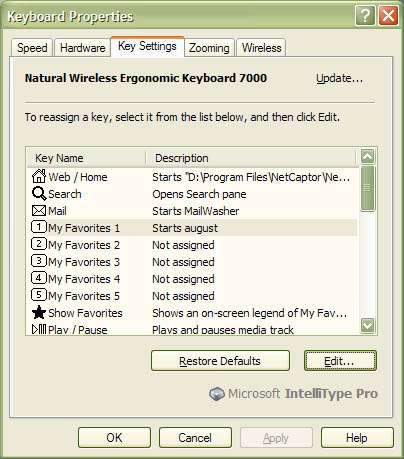


Now you’ll notice that the 5 silver keys are labelled as My Favourites 1 through 5, and the first one is assigned to “Start august”, which is, in my case, the name of this months m3u file for WinAmp. The rest is pretty straightforward.
So, let’s do a roundup.
- Things I like
- Battery power indicators on mouse and keyboard
- Multiple adjustments of the slope of the keyboard
- The padded palm rest on the keyboard
- The feel of the mouse buttons and scroll wheel, even though it’s not a smooth scroll it’s acceptable.
- Things I don’t like
- The F Lock and all that’s associated with the F Lock key and dysfunctions
- The CLACK of the spacebar, wholly annoying and unnecessary
- The small Enter key, I can’t tell you how many times I’ve missed it, hitting apostrophe instead.
- The lack of indicator lights for the toggles. Is F-Lock on or off? Is Caps Lock on or off? Is Num Lock on or off?
- The size of the mouse, rather big in my hand, and I’m pretty average female size. Can’t reach all the buttons without having to reposition hand on mouse.
- Things I don’t think are necessary
- The back and forward keys on the front of the keyboard, can’t reach em, can’t use em, can only guess they’d be useful if you were reading a book online, and used them to page ahead.
- The zoom button in the middle, redundant of the mouse scroll
- My Favourites button (both before and after I realized it has nothing to do with your bookmarks)
- The additional keys above the numpad

In short, if you’re gamer like the vast majority of home computer users these days, this keyboard is not for you. If you spend your time on the computer checking your email, listening to music, surfing the web, editing documents and doing math, yeah ok, this keyboard has some functions you will appreciate. However, I’m not putting my gaming keyboard far from reach. I tried my usual games with this keyboard, and the F Lock key interfered with its ambiguous status and the smaller enter key meant a few un-typed messages. The mouse is this sets only saviour, its accuracy and comfort are outstanding, and if you can reach all the buttons, that’s even better!
If you have a comment you wish to make on this review, feel free to head on into our forums! There is no need to register in order to reply to such threads.

|
|
Support our efforts! With ad revenue at an all-time low for written websites, we're relying more than ever on reader support to help us continue putting so much effort into this type of content. You can support us by becoming a Patron, or by using our Amazon shopping affiliate links listed through our articles. Thanks for your support!




