- Qualcomm Launches Snapdragon 4 Gen 2 Mobile Platform
- AMD Launches Ryzen PRO 7000 Series Mobile & Desktop Platform
- Intel Launches Sleek Single-Slot Arc Pro A60 Workstation Graphics Card
- NVIDIA Announces Latest Ada Lovelace Additions: GeForce RTX 4060 Ti & RTX 4060
- Maxon Redshift With AMD Radeon GPU Rendering Support Now Available
Overclocking Intel’s Core i5-750 & i7-870

We found out earlier this week that Intel’s Lynnfield-based processors are fast, but who said that cranking the clocks to make them even faster was a bad idea? In this article, we take both the Core i5-750 and i7-870 for an overclocking joyride, and the stable overclocks we were able to achieve is nothing short of impressive.
Page 2 – Overclocking the Core i5-750
As we discovered in our article earlier this week, the Core i5-750 is a fantastic CPU. It has superb power efficiency, is fast when compared to virtually anything from the Core 2 Quad line-up, and the best part? It’s ~$199 in quantities of 1,000 (so, more like $210 at e-tailers). What makes the price so good is that the i5-750 is faster in many ways than the QX9650 Extreme Edition which was released two years ago. The retail price of that chip? $999 at launch.
So we know that the i5-750 is a good value, but as mentioned in the intro, there’s nothing quite like squeezing the life out of our processors to make sure we get our money’s worth. Fortunately, achieving an impressive overclock on this CPU isn’t at all difficult, any I’m confident that anyone will be able to match, or beat what we accomplished.
First, we should reiterate that our first goal when overclocking is to see how far the chip can be pushed while retaining stock voltages. After all, increased voltages mean two things: greater power consumption, and higher temperatures. So if we retain stock voltages, it means we got a sweet performance boost with very little cost on the side (except for the life of the processor – pushing any piece of hardware out of spec will lessen the life span).
With the Core i5-750, our sweet spot turned out to be 3.46GHz, or with Turbo, 3.63GHz. This required a Host Clock speed of 173MHz, which is far beyond the Lynnfield spec of 133MHz, but despite that, it required absolutely no additional voltage to retain full stability. As you can also see by the Core Voltage section in our CPU-Z screenshot, no additional voltage was required there, either.
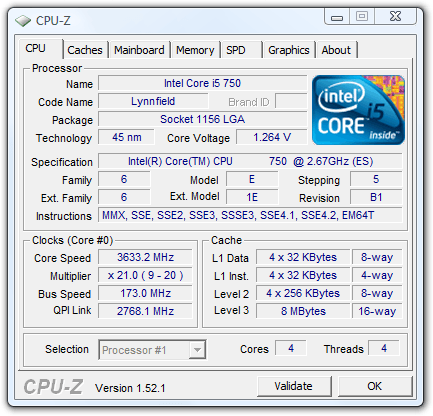
(Stock Voltages – Click for stability report)
Does the real-world performance reflect that 30% gain in clock speed? Let’s take a look…
|
Intel Core i5-750 2.66GHz (Overclock: 3.63GHz w/ Turbo)
|
|||
|
Benchmark
|
Stock
|
Overclock
|
Increase
|
| Autodesk 3ds Max 2009 Dog Render Bathroom Render |
222 s
569 s |
186 s
449 s |
19.35%
26.73 % |
| Cinebench R10 Single-Thread Multi-Thread |
4472
14536 |
5157
18527 |
15.32%
27.46% |
| POV-Ray 3.7 Single-Thread Multi-Thread |
788.10
2777.57 |
887.04
3489.86 |
12.55%
25.64% |
| Adobe Lightroom 2.0 Convert 100 RAW to JPEG |
98.87 s
|
83.30 s
|
18.69%
|
| TMPGEnc Xpress HD Video Encode Mobile Video Encode |
213 s 105 s |
176 s 86 s |
21.02% 22.09% |
| ProShow Gold HD Video Encode DVD Video Encode |
290 s 75 s |
234 s 60 s |
23.93% 25.00% |
| Sandra Arithmetic Dhrystone SSE4.2 Whetstone SSE3 |
70690 MIPS 33150 MFLOPS |
89500 MIPS 41944 MFLOPS |
26.61% 26.53% |
| Sandra Multi-Media Int x16 Float x8 Double x4 |
119.65 MPixel/s 92.42 MPixel/s 47.97 MPixel/s |
151.50 MPixel/s 117.01 MPixel/s 60.74 MPixel/s |
26.62% 26.61% 26.62% |
| Sandra Cryptography AES256 SHA256 |
469 536 |
593 678 |
26.44% 26.49% |
| Microsoft Excel Monte Carlo Big Number Crunch |
18.798 s 5.18 s |
14.992 s 4.118 s |
25.39% 25.79% |
| 3DMark Vantage CPU Score |
13291 |
16640 |
25.20% |
Now this is what I call a worthwhile overclock! Some tests fared better than others, but for most of our tests, we saw a 25% or 26% increase in performance. Sure, it doesn’t quite hit the 30% we were looking for, but who’s to complain? We’re talking about a free 25% performance boost, on a processor that happens to be very affordable.
One of the downsides of the i5-750 is the lack of HyperThreading, but that’s understandable given the much more affordable price. Still, an overclock like this pretty much negates a boost in performance that HyperThreading would give us as a lower clock speed, so the value here is through the roof.
For those interested in going a wee bit out of spec, pumping the voltage will allow you to hit an even greater overclock. In the case of our “max” stable overclock, the CPU voltage was bumped to 1.40v (+0.05v above Intel’s maximum recommended), and our “QPI/Vtt” voltage saw a boost from 1.10v to 1.30v – still well within safe limits. Although 1.40v on the CPU isn’t exactly dangerous, it will be if you don’t have sufficient cooling.
It’s also important to note that for overclocks that require added voltage, you may want to resist applying it for 24/7 use. If you don’t mind shortening your CPU’s lifespan at an accelerated pace, then sticking to stock voltages is your best bet. I should also add that when I talk about overclocking shortening a processors life, I’m talking about years, not months. You’ll only kill a CPU in under a year if you go really crazy with the voltage.
That said, what did we accomplish?
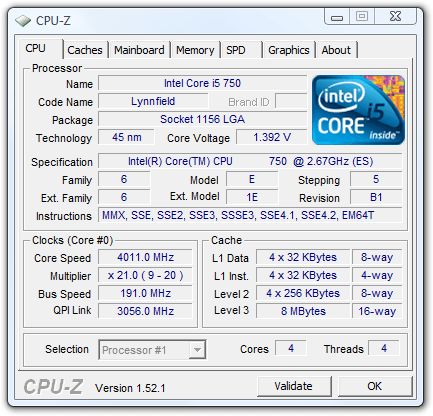
(1.40v CPU, 1.30v Bus – Click for stability report)
Don’t let the red bars in TMonitor (Turbo Monitor) freak you out. That’s not caused by an unstable overclock, but rather by the fact that our frequency has surpassed the predicted figure at the top of the axis. Hopefully, future versions of TMonitor will support such high overclocks.
For the past while, 4.0GHz seemed to have become a standard of what overclockers hope to accomplish with their latest purchase, from the lowest-end to the highest-end. Coupled with the robust Lynnfield architecture, though, 4.0GHz means a little bit more on this chip than it does on say, a Core 2 Quad at the same frequency.
I should be used to this by now, but any way you look at it, 4.0GHz on a $199 CPU is something worth getting excited over. For those willing to spend a bit more on their CPU (as in, 3x), can we expect more from the Core i7-870? Let’s find out!
Support our efforts! With ad revenue at an all-time low for written websites, we're relying more than ever on reader support to help us continue putting so much effort into this type of content. You can support us by becoming a Patron, or by using our Amazon shopping affiliate links listed through our articles. Thanks for your support!





