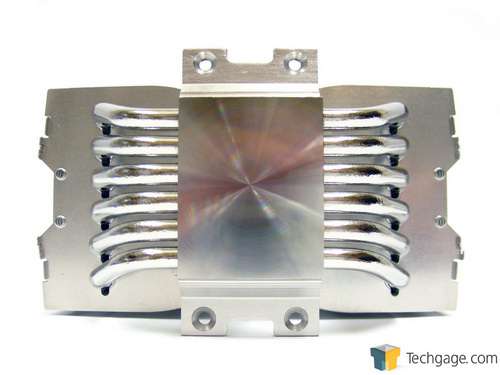- Qualcomm Launches Snapdragon 4 Gen 2 Mobile Platform
- AMD Launches Ryzen PRO 7000 Series Mobile & Desktop Platform
- Intel Launches Sleek Single-Slot Arc Pro A60 Workstation Graphics Card
- NVIDIA Announces Latest Ada Lovelace Additions: GeForce RTX 4060 Ti & RTX 4060
- Maxon Redshift With AMD Radeon GPU Rendering Support Now Available
Thermaltake Frio OCK & Jing CPU Coolers Review

All CPU coolers promise effective CPU cooling, but how each one manages their goal can vary wildly. One may be super-quiet but be the size of a car, while another may be modest-sized but sound like a jet engine. The Frio OCK and Jing from Thermaltake aren’t so extreme, but make a perfect case for noise vs. size vs. cooling performance.
Page 1 – Introduction
Oh, the carefree days of youth; sitting around in my pj’s, eating cereal and watching Sesame Street. One of my favorite bits from the show was with Grover when he would run close to the camera, then away to demonstrate near and far. My mother said I would go off my nut and laugh the entire time it was on. The same thing happens today when my son watches it, so being entertained by simple things apparently runs in the family.
Today we have a new lesson about opposites that Grover could only dream of as we look at two of the newest CPU coolers from Thermaltake, the Jing and Frio OCK. The first has been designed to be as quiet as possible while the other is intended to be used for balls-out overclocking, so it should be fun to see how each compares to the other as well as the coolers already in our database.
Side by side they’re both fairly large tower coolers with the Frio OCK being the heaviest. Compatible with the newest sockets from both camps starting at AMD AM2 and Intel LGA775, both feature dual fans and the heatpipes along with the copper blocks have been nickel-plated. That’s about as far as the similarities go, so let’s split them up and see what each brings to the table.
If you’re the kind of person that gets hung up on looks, the Jing may not be for you unless you’re going for a green color scheme. For those who don’t care, the cooler stands 162mm high and weighs 920 grams with both fans installed. The fans push a combined 42 cubic feet (of air) per minute (CFM) while running at the maximum speed of 1,300 revolutions per minute (RPM) and only creating a whisper quiet 16 A-weighted decibels (dBA).
With the fans and shroud removed the overall shape of the Jing can be viewed. In all there are 40 aluminum fins that are soldered onto both ends of the heatpipes.
The 5 U-shaped heatpipes run from the top of the cooler, through the fins and down into the block. Each heatpipe is 6mm in diameter and staggered in an alternating fashion to ensure each receives its share of air.
The contact area of the block has a mirror finish and is perfectly flat on both axes when checked with a straight edge. There are no machine marks visible and the finish made for a pesky shot since I doubt any of you want to see my ugly mug reflected back at 1am.
Airflow comes courtesy of two 120mm fans that are held onto the shroud by plastic tabs in each corner. Lifting up on the tab releases the fan resulting in the fastest and easiest removal I have yet to see. The 7 green blades feature a wide, deep scoop to help push and pull more air through the fins as they spin between 800 and 1,200 RPM.
To help keep system noise to an absolute minimum, each fan comes with a built in controller that employs a simple knob to increase or decrease the fan speed.
Next up is the Frio OCK. This cooler is a monster and despite a little bit of “Engrish” on the packaging (“Designed for Over-clocker King”) along with a funky red and blue colour scheme, it promises to be exactly what any overclocker will need. With both fans installed the Frio OCK is shorter than the Jing at just over 158mm but lumbers in at 1,093 grams. Both fans combined can move a staggering 121 CFM at a maximum of 2,100 RPM while generating 48 dBA.
The fans and shroud come off in one piece by pulling out on the black tabs on each side and lifting up. It doesn’t come off or go on quite as smooth as I would like, and I ended up bending a few of the fins slightly no matter how careful I was. Even using these gigantic hands of mine to pull out on the tabs and spread the fans apart made for some cringe-worthy moments.
Once the fans and shroud are off we can see just why this cooler is so big. The two separate banks of 42 aluminum fins are soldered onto opposite ends of the heatpipes leaving the dead spot directly behind the motor of the front fan wide open. The Frio adds an additional 6mm heatpipe to bring the total to 6 and each one runs down through the fins and into the block.
While not polished to a mirror shine, the contact area of the block on the Frio OCK is very well machined and semi-reflective. Again, it is perfectly flat on both axes with no high or low spots.
If this is a lesson about opposites, let’s check out the fans on the Frio OCK. They measure 120mm and start off just shy of where the fans on the Jing finish by spinning between between 1,200 and 2,100 RPM. Each one is held on by two screws on the bottom corners and can be controlled as well, but this time there is a single control knob so both will spin at the same speed.
Both the Jing and Frio OCK mount using the same method and the same hardware. All mounting hardware comes in a little black box and almost all pieces are separated into their own foam compartment. In addition to the hardware, Thermaltake has included its own thermal interface material (TIM) in a small, red syringe.
As you can see, each cooler is intended for very different users, but we’ll install both into our test system to see just how different they really are.
Support our efforts! With ad revenue at an all-time low for written websites, we're relying more than ever on reader support to help us continue putting so much effort into this type of content. You can support us by becoming a Patron, or by using our Amazon shopping affiliate links listed through our articles. Thanks for your support!