- Qualcomm Launches Snapdragon 4 Gen 2 Mobile Platform
- AMD Launches Ryzen PRO 7000 Series Mobile & Desktop Platform
- Intel Launches Sleek Single-Slot Arc Pro A60 Workstation Graphics Card
- NVIDIA Announces Latest Ada Lovelace Additions: GeForce RTX 4060 Ti & RTX 4060
- Maxon Redshift With AMD Radeon GPU Rendering Support Now Available
Zalman CNPS8000 CPU Cooler

Zalman recently launched a new low-profile cooler by the name of CNPS8000. Physically it looks to have a lot of potential; It’s a great looking product overall. Included is a fan speed controller for when you feel the need for an extra punch. Sadly, in our testing we have found even with that extra cooling ability, this cooler falls short.
Page 3 – Performance Testing
Before we get into our testing methodology, you may be interested in the actual specs and dimensions of the cooler. Here they are, as provided by Zalman.
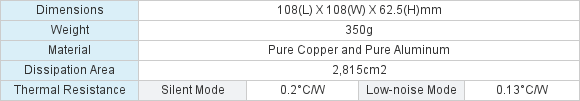
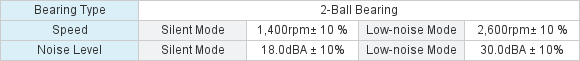
I am unsure why they call them “Silent” and “Low-Noise” modes, because wouldn’t that be the same thing? Regardless, Low-Noise is not low-noise… it’s a 100mm fan at 2,600RPM. It’s not going to be -that- silent.
Whenever we stress test components for temperatures, our main concern is making sure that there is proper airflow inside the case and sufficient space outside. All PSU cords are neatly tucked out of the way to the best of the cases ability and there is 1ft of breathing room behind the PC. The tower door is kept on the PC while testing occurs.
The case used is NZXTs Apollo, which has a rear mounted 120mm fan in addition to a door mounted 120 fan used to bring in cool air. The testing rig used for today’s benchmarking is as follows:
- CPU: Intel E6300 @ 1.86GHz – 3.06GHz
- Motherboard: ASUS P5N-E SLI (11/22 BIOS)
- Memory: Corsair DOMINATOR 2GB PC2-9136
- Video: ASUS EN8800GTX 768MB
- Sound: Onboard HD Audio
- Storage: Seagate 7200.9 320GB
- Etcetera: Windows XP Professional w/ SP2, NZXT Apollo
- Cooling: Corsair Nautilus 500
All testing was completed under 80°F – 81°F room temperatures. This is the first CPU Cooler review on this Intel rig, so I will be using Corsairs Nautilus 500 for a comparison. Because the CNPS8000 has a fan controller, I took temperatures at 3.06GHz using the lowest and highest settings.
Not that it’s much of a surprise, but the 8000 was really no match for the water cooling. Even that aside, I am un-impressed with the cooling potential as a whole. Even at stock speeds, we see 67°C temperatures as our max and 66°C as our average. With the fan at the highest setting however, we shaved a full 9°C off the maximum temp at 3.06GHz.

The motherboard temperatures are nothing to worry about though. They were lower with the water cooling, but not by much. This is helped by the decent airflow and fan setup that the Apollo offers.

For those with small form factor PC’s, this is a good cooler since it’s low profile, but even then there are likely other low profile coolers out there that should prove to do a better job. One thing I loved to see included was the fan controller. It’s easy to install and very effective. As you can see, using it decreased the temperatures quite a bit, but that is a tradeoff of the fan being louder.
I wish I still had the original cooler that came with my E6300, because it would have been a good comparison against this cooler. Even with that stock cooler, I don’t ever recall seeing such high temperatures even at stock speed. 1.86GHz with 1.25v at 67°C is pretty high if you ask me. The 80°C was even less impressive at 3.06GHz. So, this is not a cooler you will want to pick up if you plan to do any overclocking.
In the end though, this is not a half bad cooler for the $35 price mark, but I think you’d be better off spending extra to get hooked up with a better one, such as Zalmans own 9500LED or 9700LED. I didn’t really see any improvement at all with this cooler, so it’s hard to recommend it. If you are looking for the low profile side of things, it may be worth your time. I am giving the CNPS8000 a 6 out of 10. Be sure to stay tuned for our review of the 9700LED next week, which at this point, seems to blow the CNPS8000 out of the water.
- Pros
- Relatively decent price
- Included fan speed controller
- Easy installation (minus the removal of your motherboard)
- -Very- quiet at low speed
- Cons
- Very subpar cooling ability
- Motherboard bracket leaves residue when removed
- Included thermal paste is difficult to use
If you have a comment you wish to make on this review, feel free to head on into our forums! There is no need to register in order to reply to such threads.

|
|
Support our efforts! With ad revenue at an all-time low for written websites, we're relying more than ever on reader support to help us continue putting so much effort into this type of content. You can support us by becoming a Patron, or by using our Amazon shopping affiliate links listed through our articles. Thanks for your support!






