- Qualcomm Launches Snapdragon 4 Gen 2 Mobile Platform
- AMD Launches Ryzen PRO 7000 Series Mobile & Desktop Platform
- Intel Launches Sleek Single-Slot Arc Pro A60 Workstation Graphics Card
- NVIDIA Announces Latest Ada Lovelace Additions: GeForce RTX 4060 Ti & RTX 4060
- Maxon Redshift With AMD Radeon GPU Rendering Support Now Available
Turn Your Mobile Device into a Controller for Google’s ‘Super Sync Sports’ Online Game
Using a mobile device to control an application on a PC, media player or video game console, isn’t too uncommon, but it is when the content being controlled is a game. Just how possible would it be to play a fairly fast-paced game on your PC via your mobile device? Google wanted to find out, so it crafted a game called Super Sync Sports – and no, it has nothing to do with the Google Sync that you may be thinking of.
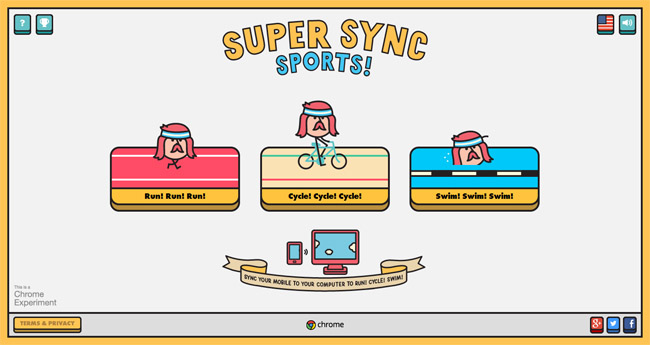
In order to take advantage of the game, you’ll need a current version of your browsers of choice; Chrome, Firefox and Safari are officially-supported. Your first move will be to visit the site on your desktop, and then choose an event so that you can generate a code. Then, on your mobile device, you’ll visit the same site, input the code, and within seconds, the two clients will be synced.
From here, you can choose a character from a roster of hilarious choices, and then get on with the event. Of the three – running, cycling and swimming – running is by far the easiest.
Once the event is underway, dotted lines will be shown on the mobile device that you must swipe along perfectly, and with the proper rhythm, in order to taste success. I couldn’t place first in either cycling or swimming, but I am sure with a bit more patience, I could make it happen.
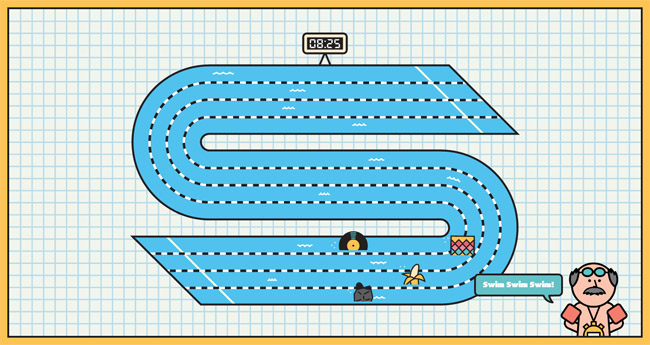
With the couple of rounds I played, I found the technology to be quite stable. As long as you have a clean connection to the Internet, you should have no problems here. Aside from the technical aspect of it, though, the game is just downright cute, from its characters to its sounds and music. I highly recommend giving it a test if you’re able.
To make a game like this possible, Google turned to WebSockets for real-time collaboration between two devices, HTML5 for the audio, Canvas for the graphics, CSS3 for the styling and transitions and not surprisingly, Google’s own cloud technologies for score-keeping and the like.




