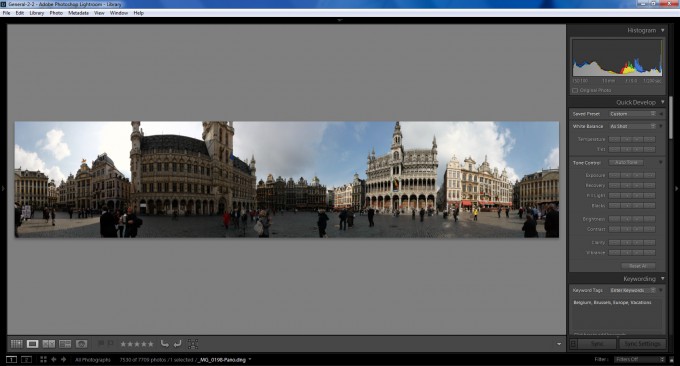- Qualcomm Launches Snapdragon 4 Gen 2 Mobile Platform
- AMD Launches Ryzen PRO 7000 Series Mobile & Desktop Platform
- Intel Launches Sleek Single-Slot Arc Pro A60 Workstation Graphics Card
- NVIDIA Announces Latest Ada Lovelace Additions: GeForce RTX 4060 Ti & RTX 4060
- Maxon Redshift With AMD Radeon GPU Rendering Support Now Available
A Look At Adobe Photoshop Lightroom CC

The latest revision to Photoshop Lightroom, called CC (or 6), is a typical Adobe release. That’s to say, there are some real steps forward, as well as some exciting features, but it seems we can never be without a frustrating misfire or two. The latest release is a definite improvement, but there’s still a lot of room to grow.
Page 2 – Pano-tastic, A face by any other name, Wrapping up a mixed bag
Things get quite a bit rosier on the “Merge to panorama” side. I will say that it’s not as robust of an implementation as something like Autopano or other truly dedicated stitching software, but the feature works quite admirably for what it is. Most all of my smaller, single dimension pans had no trouble and I felt that the software was very snappy in generating it.
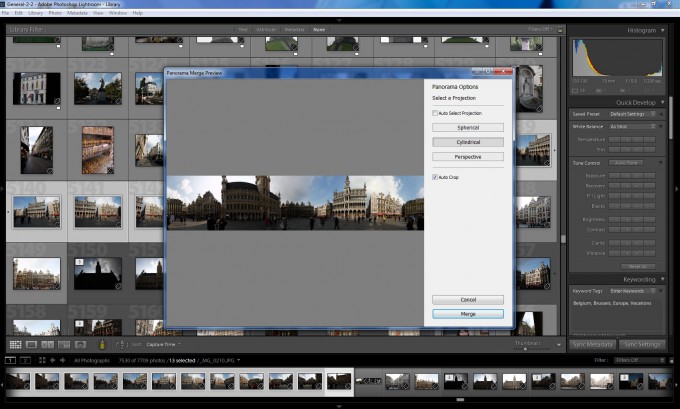
This merge came from thirteen different RAW files, and Lightroom had no problems with it.
One of the best experiences I had with it was in dealing with a series of pano images that I had not set a lens profile on. Lightroom instantly realized that no lens profile was set (which determines the amount of distortion on the outside edges of the frame, where the edge of the lens is, amongst other things) and asked me to correct this so that it could better match the edges of the image. Despite the fact that there was not a tremendously large amount of overlap, the image came out pretty-well distortion free even at the seams thanks to Adobe’s rather deep catalog of lens/camera adjustments. It’s not a feature that I would NOT expect from a top-end piece of panorama software, but that makes it all the more appreciated because I didn’t have to buy that software to get good results.
Several of my larger panoramas (that include a vertical as well as horizontal component) stumped the software, but if you’re expecting to do complex HDR merges and 20-40 shot panoramas, odds are you have the software to do it. I don’t fault Adobe here – most people, even photographers, use panos as an occasional interest instead of a 400MP mural. The Merge to Panorama feature excels at this task, and it’s a great addition to Lightroom.
A face by any other name
The major “for the masses” addition is the new facial recognition and People tab. I say this is for the masses because professionals shoot events with lots of people that they have no clue of and will likely never see again, to do the same thing next week and the week after. A professional rarely has need to find Cousin Jimmy in all of his shoots… but as a prosumer or home user, the feature really shines.
My “main” Lightroom catalog (I’m one of THOSE people, that maintains several for different purposes) contains nearly 20 thousand images taken over a 10 year span (this includes things like individual components of HDRs and panoramas). Though I do my best to catalog, tag and group images as I do them, there’s only so much that I can do before my attempts at organization becomes unwieldy and difficult. And do you know what people want out of my nearly 20 thousand images? Pictures of other people.
Let me start out by saying I was doubtful. Beyond doubtful, in fact. I’ve heard a lot about facial recognition, more about it being well suited to cloud based setups due to the processing power required. I can then end this paragraph by saying those doubts have been squashed completely (and how!), and any real privacy zealot ought to be getting more and more concerned.
My little home desktop faithfully recognized photos of individual people taken in all varieties of circumstances, whether they were a nearly unrecognized part of a background, one face of many in a huge group image (our family reunion pictures typically have 60+ people) or front and center for a portrait. It worked whether they turned their head to the side, wore a hat, and a variety of other circumstances I never expected it to. If it has any doubt, it will bring the face in question up in a list with who it THINKS the person is, allowing you to confirm or change it altogether. It was able to recognize my daughter from an infant to age 3 with almost no help at all, which I thought was an amazing accomplishment, separating her from other pictures of other adorable babies and toddlers with blonde hair and astonishingly similar features.
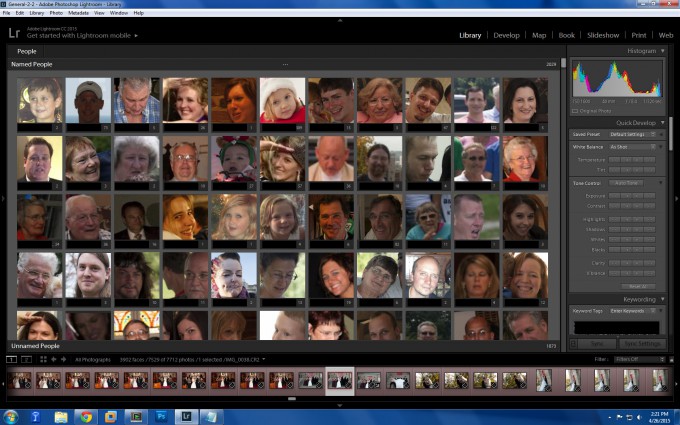
The “People” view was a surprise hit for me.
Over the course of one night, it chewed through my entire catalog, leaving me with a grouped list of faces that it needed help with. Most all of these were actually new faces that I’d not named yet, as opposed to not recognizing a person. Interestingly, I did see a couple of groups that were unlabled that were not only of someone I’d already named but also both of the same person – but when I labeled one, it recognized the other whole group as also of that person and merged all of them in underneath the person’s name. Adobe’s system is clearly adaptive and learns well. It won’t be perfect at the outset, and you can expect large catalogs to need some initial massaging… but it does its job very well, and gets better as it goes.
All of this is available under a new view mode (different from grid, loupe or compare) called (simply enough) “People.” It’s a wonderful feature, as before I had to do smart folders that sorted out each person as they were tagged in an image.
So, overall, whether it’s a “for the masses” or not, it’s a great addition. It works, it works well, it doesn’t take a lot of time or effort to get it working or to get it working even better. Good job, Adobe!
Wrapping up a mixed bag
Well, there you have it – a closer look at some of Lightroom 6’s newest and most prominent features. There are a ton of other ones listed on the liner notes, of course… I’m pretty sure the guys in marketing get paid by the bullet point.
So, there’s some good, some bad, and some really, really ugly. The panos are good, as is the filter brush. The new People tab is out-and-out great, if a little scary. The performance isn’t visibly anywhere near what was touted (do the menus load 10x faster or something?!) but at least there is a very noticeable improvement. And then there’s that issue-ridden HDR.
Overall, if you’re a member of the Creative Cloud licensing for Adobe software anyway, this is great – at $10 a month for the photography package, you get this and its inevitable improvements, along with Photoshop to boot. Of course, if you’re going that route, you also didn’t even really need to read this review because you already have the improvements, whether you wanted them or not.
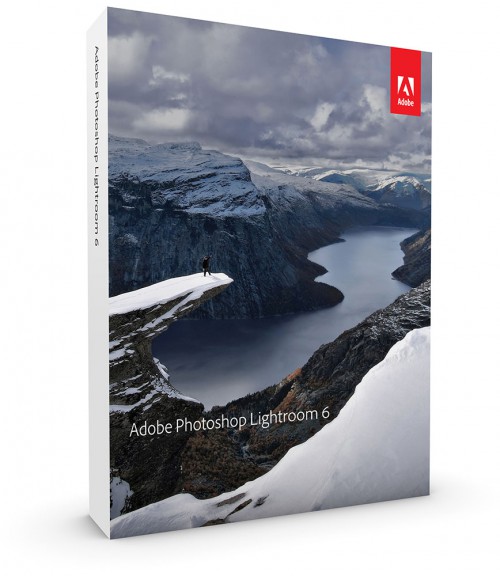
However, if you’re buying instead of renting, LR6 becomes a pretty questionable purchase – especially if you already have a prior version. The new features are a mixed bag, some of them pretty great but none of them really essential at all to the software’s core functions. Upgrading an old version is $80, buying outright is $149… and though I hate to lease software, the CC pricing offers a way better bang for your buck since Photoshop is tied in with it. Within 15 months, Adobe may well release a greatly improved version (there is still quite a bit to work on, clearly)… costing another $80 upgrade, assuming that by then you can even purchase this product standalone.
These pricing models make for some difficulty for the home user who just wanted a great photo organizing/editing package. It will unfortunately be likely to push those users who use Apple back towards the clutches of its Photos program (which has ‘replaced’ the now defunct Aperture). Windows users not willing or wanting to pony up to a subscription model will have a harder time, as Lightroom really is the best software on the platform for what it does and parts of the new features and its branding clearly illustrate Adobe is trying hard to move away from perpetual licenses.
The $10 a month is great if you’re into photo editing (like I am) because you’re also getting Photoshop, but it would suck for a home user to tie your whole method of organization to a perennial subscription model, especially paying $120 a year for a bunch of stuff you don’t use (as many Lightroom users don’t even touch Photoshop). Worse is that the home user is probably best served by the “Mobile” application (having access to all of your images on the go), but that is excluded from the standalone product.
If you’re into photography and will remain so, LRCC is a great addition to the Photography package of the Adobe Creative Cloud services and will (along with Photoshop) be assuredly worth the $10/month price of entry. If you’re a home user looking to find a great organizing and editing program to keep with up with your growing catalog of family and fun pics, unfortunately I can’t recommend Lightroom as heavily anymore with the direction Adobe is taking it… despite that the facial recognition is one of the neatest things I’ve used for a home user.
Support our efforts! With ad revenue at an all-time low for written websites, we're relying more than ever on reader support to help us continue putting so much effort into this type of content. You can support us by becoming a Patron, or by using our Amazon shopping affiliate links listed through our articles. Thanks for your support!