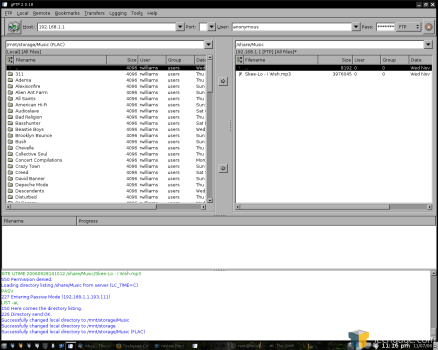- Qualcomm Launches Snapdragon 4 Gen 2 Mobile Platform
- AMD Launches Ryzen PRO 7000 Series Mobile & Desktop Platform
- Intel Launches Sleek Single-Slot Arc Pro A60 Workstation Graphics Card
- NVIDIA Announces Latest Ada Lovelace Additions: GeForce RTX 4060 Ti & RTX 4060
- Maxon Redshift With AMD Radeon GPU Rendering Support Now Available
ASUS WL-500g Premium Router

Routers are often boring, but ASUS proves that doesn’t have to be the case. The WL-500g is a very fast WiFi router that offers USB connectivity and even the ability to download while your computer is turned off!
Page 4 – Final Thoughts
|
|
The WL-500g Premium is a router that has a lot going for it. Compared to the previous D-Link WiFi router I had, this is a huge upgrade. The sad fact may be, that both routers retail for a similar SRP. So, “You get what you pay for.” may not always apply. This is one fast router… I’ve had great luck with it so far. As our latency tests proved, our wireless connection never rose above 4ms. The majority of the time, it hovered around 1ms. This may be different if you live in a large house with many walls blocking the routers path, though.
Not only are the latencies great, but the time to connect is fast also. Previously on the livingroom computer, after booting into Windows it would take near 30 seconds before the internet was good to go. But with this router, the connection was instant… as soon as the desktop is hit. I did not enable Afterburner during my testing, as I don’t live in such a large house that it’s needed. The default settings proved fast enough, but as I mentioned, AfterBurner may be needed if you have a lot of walls between the PC and the router.
Obviously, one of the key selling points is the fact that you can download anything while your PC is off, including torrents. Though I did not have much luck with the torrents specifically, I know a few who have. You just need to bare in mind that you may need to tweak a little to get them functioning properly.
I do like the fact that you can plug in a thumb drive or external hard drive and access the files throughout your house, on any computer. As long as you are running the Download Master software and are connected to the router, you should have no problem accessing what’s on the drive. However, if you are an alternative OS user like myself, you will not be able to access the router the same way you can with Windows.
Instead, you can set up an FTP server. This proves to be quite easily actually. Just a few small settings to adjust, and a user to setup if you want, and you are good to go. You then just need to connect to ftp://192.168.1.1/ or jump into an FTP client and access it that way. You can adjust various settings to allow yourself to write to the drive, instead of only being able to read from it. That can vary on a per user basis, also.
The router is also compatible with an Xbox 360. Not only to get Live working, but to grab photos and music from the drive that’s plugged into the router. In the above photo, you can see I transferred an MP3 to the drive, and below, you can see it being accessed off the 360. This wasn’t completely easy, but after tweaking around for about 15 minutes it was working smooth.
I’ve only been using this router for a short time, but so far I am loving it. It’s fast, offers a lot to the user and is reliable. The software and setup is somewhat clunky, and the GUI is absolutely ugly, but it works. One of the highlights about the admin panel, is that it’s completely in-depth. I could almost devote an entire article to everything it offers. You can control bandwidth from a certain IP, setup a webcam for remote surveillance and control everything else to the point of it being perfect, for you. Seriously, this is one in-depth router, but you do not need to take advantage of everything it offers in order to make full use of it.
I am awarding the WL-500g an 8/10… a great showing from ASUS. If you are in the market for a new router and don’t yet want to make the ‘n’ leap, the WL-500g Premium will treat you well.
- Pros
- High-performance
- Great styling
- Admin is feature packed!
- Allows network storage
- Manual is easy to follow
- Cons
- Setup can be quite clunky
- Router copies over a fair amount of system files to the thumb drive/external storage
If you have a comment you wish to make on this review, feel free to head on into our forums! There is no need to register in order to reply to such threads.

|
|
Support our efforts! With ad revenue at an all-time low for written websites, we're relying more than ever on reader support to help us continue putting so much effort into this type of content. You can support us by becoming a Patron, or by using our Amazon shopping affiliate links listed through our articles. Thanks for your support!