- Qualcomm Launches Snapdragon 4 Gen 2 Mobile Platform
- AMD Launches Ryzen PRO 7000 Series Mobile & Desktop Platform
- Intel Launches Sleek Single-Slot Arc Pro A60 Workstation Graphics Card
- NVIDIA Announces Latest Ada Lovelace Additions: GeForce RTX 4060 Ti & RTX 4060
- Maxon Redshift With AMD Radeon GPU Rendering Support Now Available
ATI’s Radeon HD 5450 – The Perfect HTPC Card?

This past fall, AMD launched its latest graphics generation with the high-end HD 5870, and today, it looks to the opposite end of the spectrum with its $50 HD 5450. Though inexpensive, the HD 5450 has a surprising amount of spunk. Coupled with its passive design and full media capabilities, it looks to be the ideal solution for your HTPC.
Page 9 – Power & Temperatures
To test our graphics cards for both temperatures and power consumption, we utilize OCCT for the stress-testing, GPU-Z for the temperature monitoring, and a Kill-a-Watt for power monitoring. The Kill-a-Watt is plugged into its own socket, with only the PC connect to it.
As per our guidelines when benchmarking with Windows, when the room temperature is stable (and reasonable), the test machine is boot up and left to sit at the Windows desktop until things are completely idle. Once things are good to go, the idle wattage is noted, GPU-Z is started up to begin monitoring card temperatures, and OCCT is set up to begin stress-testing.
To push the cards we test to their absolute limit, we use OCCT in full-screen 2560×1600 mode, and allow it to run for 30 minutes, which includes a one minute lull at the start, and a three minute lull at the end. After about 10 minutes, we begin to monitor our Kill-a-Watt to record the max wattage.
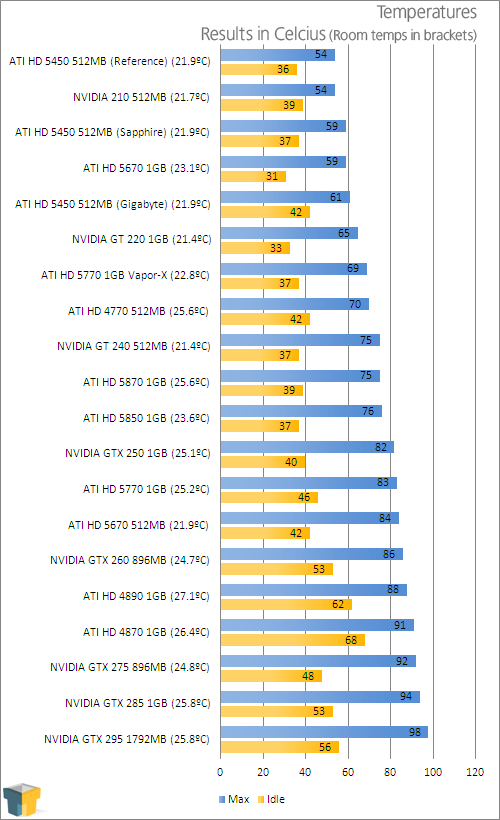
With its much larger heatsink, the reference card had the overall best temperatures, with Sapphire’s card coming in a distant second, with 5°C extra on the load. Gigabyte’s card fell even further behind, with 7°C tacked onto the load compared to the reference card. Though the temps are higher on the non-reference cards, there are definite benefits still to be reaped.
Gigabyte’s card performed the “worst” (it’s hard to consider it “worst” when even the max temps aren’t all too bad), but it also had the smallest cooler of all three. The highest point of the cooler almost matches the height of the PCI bracket, so this card will in no possible way become an inconvenience. Plus, despite it having a seemingly whiny-looking fan, it was barely audible even at max load. Sapphire’s card improved the temperatures just a wee but, but the cooler also takes up just a bit more space as well.
Despite Gigabyte’s card having a fan, I actually prefer that design above the others, simply because it’s the smallest package, and was still inaudible when under intense stress.
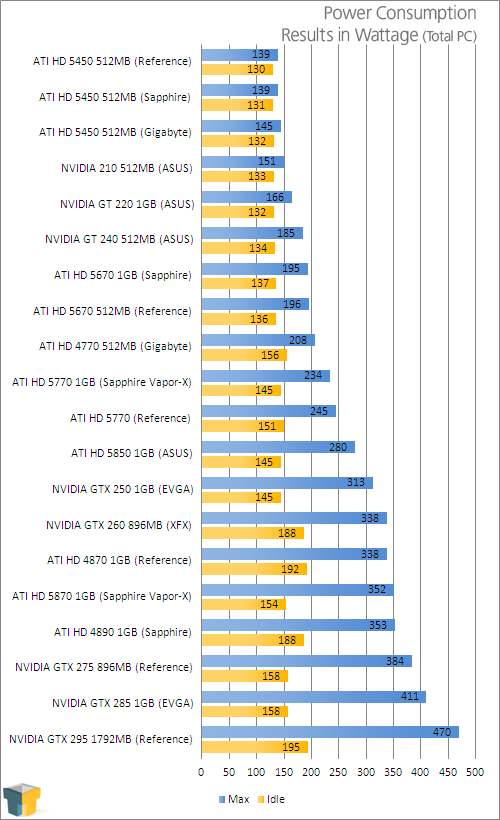
For power consumption, there’s barely a difference between them, even with differing clock speeds. The HD 5450 has officially become the most power-efficient card we’ve tested, with the reference card shaving 12W off the load wattage of the GeForce 210.
Support our efforts! With ad revenue at an all-time low for written websites, we're relying more than ever on reader support to help us continue putting so much effort into this type of content. You can support us by becoming a Patron, or by using our Amazon shopping affiliate links listed through our articles. Thanks for your support!





