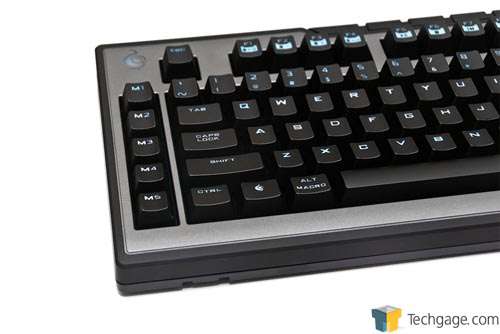- Qualcomm Launches Snapdragon 4 Gen 2 Mobile Platform
- AMD Launches Ryzen PRO 7000 Series Mobile & Desktop Platform
- Intel Launches Sleek Single-Slot Arc Pro A60 Workstation Graphics Card
- NVIDIA Announces Latest Ada Lovelace Additions: GeForce RTX 4060 Ti & RTX 4060
- Maxon Redshift With AMD Radeon GPU Rendering Support Now Available
CM Storm Trigger Gaming Keyboard Review

After taking a look at Cooler Master’s QuickFire Pro keyboard last month, we walked away knowing that the company knows how to make a quality mechanical offering. Will the Trigger reaffirm that belief? It adds macro support, a palmrest and expands the backlighting to the entire keyboard – so it has a good chance.
Page 1 – Introduction
The current hotness surrounding PC gaming at the moment is, without a doubt, keyboards with mechanical keys. Out of nowhere, peripheral makers from all over have begun releasing one or more models, no doubt leading to many “I told you so” smirks by those who’ve been standing by their own mechanical keyboards for many years.
Considering how long mechanical keyboards have been around, it’s taken forever for them to catch on in the gaming segment. But, it’s a good thing that it has, because as pretty-well anyone who has used a mechanical keyboard could attest, they’re worth the premium. In a nutshell, mechanical keyboards deliver better feedback than standard models, leading to an improved typing experience.
It was with Cooler Master’s CM Storm QuickFire Pro I reviewed last month that I had my first mechanical keyboard experience, and I’d be lying if I didn’t say it was excellent. I’ve since become a believer of the mechanical, and can’t see myself going back to a standard offering anytime soon. Given that I was so impressed with the QuickFire Pro, I looked forward to hauling the Trigger out of its box to see if I could be wowed over a second time.
As great as the QuickFire Pro was, it was missing a couple of things that some gamers might appreciate. Macro support, for example, was nonexistent; the backlighting covered just about a quarter of the board and there was no included palm rest. All of these things have been remedied on the Trigger, warranting its $20 price premium.
That’s not to say that the Trigger overshadows the QuickFire Pro in all regards. In terms of aesthetics, I believe the QuickFire Pro to look a lot better, and for some reason, we lost the ability to use an N-rollover function on the Trigger, limiting the number of keys that can be pressed at once to 6. On the other hand, the Trigger has an even more solid build; one Cooler Master is confident enough in to allow a Lamborghini to drive over it.
Both the QuickFire Pro and Trigger share the same CHERRY MX Brown switches (in the US, at least), meaning that there is a light “bump” about half a keypress down. This improves the overall feedback, but it can only be felt if you are a regular-speed typer. Typing fast, you won’t feel a bump at all (not a bad thing; the feedback is still excellent).
The Trigger, much like the QuickFire Pro, has an industrial-esque build-quality to it. As mentioned above, Cooler Master itself conducted a test where a car drove straight over it, and it survived. That’s going to be a ridiculously rare situation any gamer is going to find themselves in (and chances are, bigger problems would demand your attention at that point), but it’s nice to know that it’s built to last.
A complaint that I had with the QuickFire Pro was that didn’t include dedicated media keys, and unfortunately, that’s not something that’s fixed with the Trigger. Instead, media functions can be accessed by pressing the CM Storm key and then the appropriate F5 – F11 key.
Five macro keys vertically line up on the left side of the keyboard. A total of five profiles can be tweaked on the board at once, allowing up to a total of 25 different macros to be set. For some, having only five keys might seem a bit limiting, but don’t fret, CM has got that covered (will talk more about this on the next page).
Underneath each one of the top F keys is an icon for its alternate function. The F5 – F11 keys, as mentioned above, are for all of the typical media functions you’d expect. F1 – F4 are used to adjust the LED mode (off, pulsate or static) and brightness.
For those who don’t like to use a palm rest, the option of course exists to not use the one that’s included. If you take that route, there will be a large notch right below the arrow keys. This gives the keyboard an interesting look, though it provides no sort of benefit that I’ve been able to tell.
One of the nicer features of the QuickFire Pro was that the cable could be routed underneath so as to prevent it from being pulled out in the heat of gameplay, but the Trigger features no such mechanism. Instead, the USB cable plugs in right above the numpad. In regards to a feature like this, there’s no perfect implementation. On the Trigger, if the cord is somehow tripped over, it’ll simply pull out of the keyboard and nothing aside from the person tripping will be harmed. On the QuickFire Pro, the keyboard will just come crashing to the ground.
If you have a crowded desk, then chances are pulling this cable out isn’t going to be that difficult. I keep a clean desk, and in simply trying to reach another cable behind my monitor, I ended up pulling the cable out of the keyboard. A minor issue nonetheless.
Below is a shot of the keyboard equipped with the included palmrest. In all of my testing, I’ve found it far more comfortable to use this than not, and overall I have no complaints about it. It clips in well, and a swift drop to the floor failed to break the connectors. It’s comprised of a rubber that will show sweat well, but so far, it’s proven to clean with ease.
At the back-right corner of the Trigger is the port for the main cable, and two ports to be used for other peripherals or storage devices. Also here is a port for a 5V power adapter. This allows you to use the brightest LED setting possible, and also helps prevent a major issue I’m going to detail on the last page.
Testing aside, the Trigger is well-designed, crazy durable and comfortable. So far, so good. Let’s get into the software, shall we?
Support our efforts! With ad revenue at an all-time low for written websites, we're relying more than ever on reader support to help us continue putting so much effort into this type of content. You can support us by becoming a Patron, or by using our Amazon shopping affiliate links listed through our articles. Thanks for your support!