- Qualcomm Launches Snapdragon 4 Gen 2 Mobile Platform
- AMD Launches Ryzen PRO 7000 Series Mobile & Desktop Platform
- Intel Launches Sleek Single-Slot Arc Pro A60 Workstation Graphics Card
- NVIDIA Announces Latest Ada Lovelace Additions: GeForce RTX 4060 Ti & RTX 4060
- Maxon Redshift With AMD Radeon GPU Rendering Support Now Available
Game Emulation In Linux
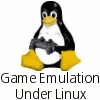
A common complaint about Linux is that there is a general lack of games. When emulation is brought into the picture though, it opens up a huge world of gaming possibilities. In this article, we will be looking into what emulation is, installing a gamepad and taking a look at a selection of emulators for different consoles.
Page 1 – Introduction
Computer gaming is nothing new. Even in the earliest days of computing, we began to see an immediate desire to run games. In 1951, the NIMROD computer was built with the sole purpose of playing the game of NIM. Some twenty years later, we began to see growth of games on both PCs and consoles. The first known console was the Magnavox Odyssey, which used circuit cards for each game. Cartridges would soon catch on.
Fast forward to the early eighties with the launch of the Atari 2600. Arguably this was the product to kick-start console gaming as a hobby for the masses. It wasn’t until the launch of Nintendo’s NES in 1985 that many people decided to jump on the bandwagon. Since then, console gaming really took off. Today, it is one of the most popular pastimes the world over, even overshadowing PC gaming.
So what am I getting at? Many of us have memories tied in with gaming. You might want to experience Guardian Legend for the NES, but don’t want to haul out the console and game to do so. You might want to relive Duke Nukem II without having it run at light speed on your PC. There are many ways to combat this. They all come in the form of an emulator.
What Is Emulation?
Throughout this article, we will be taking a look at a variety of emulators that run on Linux. What exactly is an emulator? To put it simple, an emulator is a special piece of software specifically written to emulate aspects of the original console or computer, primarily the CPU, I/O and memory system. When a game is loaded into the application, it will load and play just as though you put a real cartridge into a real console or installed a game on your PC.
It seems simple, but there is no doubt that the coders behind these emulators work long and hard to create a stable program. Emulators became popular in the late 90’s, but it was far from being just a fad. If there was a console that existed, there is a good chance that there is an emulator for it. To this day, many emulators are still in development, so they will not be going anywhere, anytime soon. You might notice that I am putting an emphasis on console emulation, and that will be the primary focus of this article. While emulators for PC hardware exists, console emulation is by far what most gamers are interested in. Don’t fret though, we will be covering both a DOS and MSX emulator later in the article.
Back to the story at hand. In order to play games with most emulators, you will need a ROM image, which is the result of someone ripping the data from the original games ROM chip. Over the years, there has been a lot of legal debate on rights and wrongs here, but it’s ultimately up to you to decide for yourself. If you own an NES game and want to play it on an emulator, that’s probably the best way to do things, or the most commonly approved. Playing games that you don’t own could be considered piracy. However, most of the games you will likely want to play have been out of development for years and are no longer sold. Some might even be considered abandonware.
I am not an authority to decide what’s right and what’s wrong, and will also not be linking to any sites that host ROM files, just the emulators. The games I show as examples in the article are not cues to get you to go download the same game. If you are playing a game that you legally own, you will be on the safest path.
Legalities aside, there is a vast selection of different emulators out there for you to choose from. Some even on a per-console basis. There are three that I know of for the NES on Linux alone, so if you don’t enjoy one, you might another. Although it can be debated, there are numerous benefits to playing a game through an emulator instead of the original console:
Original Console vs. Emulator
- Freedom! Play on your PC or Notebook.
- Ability to carry numerous titles around with you.
- Some emulators can improve graphics and audio.
- Games will often run better through an emulator.
- Quick-Save states. Saving on a dime instead of waiting for a save point.
- Ability to share saved games with friends who also have the same game.
- Using your own choice of gamepad or joystick.
- Ability to take screenshots to share with others.
- Some emulators offer internet play.
As you can see, the benefits are great. Some may prefer the old school method of playing the game on the original console as it was meant to be, but for those who don’t, this article is for you. On the next page we will be diving into the instructions on installing a gamepad with your Linux distro, specifically the wired Xbox 360 controller. If you don’t have a need for setting up a gamepad, you may jump to page three to get right into the action.
Support our efforts! With ad revenue at an all-time low for written websites, we're relying more than ever on reader support to help us continue putting so much effort into this type of content. You can support us by becoming a Patron, or by using our Amazon shopping affiliate links listed through our articles. Thanks for your support!





