- Qualcomm Launches Snapdragon 4 Gen 2 Mobile Platform
- AMD Launches Ryzen PRO 7000 Series Mobile & Desktop Platform
- Intel Launches Sleek Single-Slot Arc Pro A60 Workstation Graphics Card
- NVIDIA Announces Latest Ada Lovelace Additions: GeForce RTX 4060 Ti & RTX 4060
- Maxon Redshift With AMD Radeon GPU Rendering Support Now Available
Gigabyte Radeon HD 4770 512MB
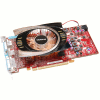
Have just $100 to splurge on a new graphics card? Is having low power consumption and low temperatures important to you? If so, the HD 4770 certainly deserves your attention. This budget card handled each one of our games at 1920×1080 just fine, overclocks like a dream and has power and temp numbers worth drooling over.
Page 1 – Introduction
Last summer, it sure was great being a graphics card enthusiast. That June, NVIDIA released their explosive GT200 series, which amped up our gaming performance to such a large degree, that cards before it looked weak. Then less than a month later, ATI strolled in and unveiled their HD 4000 series, which was highly effective at stealing the crown back from NVIDIA.
So what’s happened since then? Sadly, not too much. Things were exciting when both companies released their respective dual-GPU cards, but other than that, the releases have been rather tame. If you look back to the past six months, new cards are either under-clocked or overclocked versions of other cards, so… meh.
I might sound like I’m balking at refined cards, but really, there’s no need to, as there is so much choice out there, you have enormous choice available depending on your budget or system build. The HD 4770 we’re looking at today targets those looking for an affordable gaming card (~$100). It could also be used in an HTPC due to its size and other features, especially power consumption and temperatures.
Closer Look at Gigabyte’s Radeon HD 4770
ATI released the Radeon HD 4770 this past April using the RV740 chip – the first in the industry built upon a 40nm process. As a result, we were promised lower power consumption, higher clocks and of course, lower temperatures. The card in all regards could be considered “low-end”, given its price point, but as it features 640 stream processors and a 128-bit memory bus, the ~$100 price tag should make this card look like a relative steal. Isn’t it great when we’re in situations like this?At its ~$100 price point, the main competition from NVIDIA’s latest-gen cards is the GTS 250, which costs about $20 more on average. From ATI’s own line-up, the competing card to the HD 4770 is the HD 4850, which currently actually sells for just about the same. Where the HD 4770 shines though, is that it has a much lower power consumption, and when overclocked, it can pretty-well match the performance of the HD 4850, while retaining the lower power draw (resulting also in lower temperatures).
Here’s a current run-down of ATI’s current line-up:
|
Model
|
Core MHz
|
Mem MHz
|
Memory
|
Bus Width
|
Processors
|
| Radeon HD 4870 X2 |
750
|
900
|
1024MB x 2
|
256-bit
|
800 x 2
|
| Radeon HD 4850 X2 |
625
|
993
|
1024MB x 2
|
256-bit
|
800 x 2
|
| Radeon HD 4890 |
850 – 900
|
975
|
1GB
|
256-bit
|
800
|
| Radeon HD 4870 |
750
|
900
|
512 – 2048MB
|
256-bit
|
800
|
| Radeon HD 4850 |
625
|
993
|
512 – 1024MB
|
256-bit
|
800
|
| Radeon HD 4830 |
575
|
900
|
256 – 512MB
|
256-bit
|
640
|
| Radeon HD 4770 |
750
|
800
|
512MB
|
128-bit
|
640
|
| Radeon HD 4670 |
750
|
900 – 1100
|
512 – 1024MB
|
128-bit
|
320
|
| Radeon HD 4650 |
600
|
400 – 500
|
512 – 1024MB
|
128-bit
|
320
|
| Radeon HD 4550 |
600
|
800
|
256 – 512MB
|
64-bit
|
80
|
| Radeon HD 4350 |
575
|
500
|
512MB
|
64-bit
|
80
|
Gigabyte’s HD 4770 doesn’t sway too much from the reference design, as the PCB layout and clock speeds are identical. The cooler is different, but shared by other manufacturers, so it’s not entirely unique. The cooler itself is nice, though, as it features a smart design and doesn’t take up the entire card. As a result, it won’t be difficult giving this card proper airflow.
As we’re dealing with a lower-end card, only one PCI-E power connector is required. AMD recommends using at least a 450W power supply for single-card mode, or 550W if you’re taking the CrossFireX route.
Gigabyte helps protect each available connector with a light-blue plastic cover – a nice touch. Aside from the dual dual-link DVI ports, a TV-Out is also available, in addition of course to the CrossFireX bridge connector.
In way of accessories, Gigabyte includes a TV-Out to RGB cable, a Molex to 6-Pin PCI-E adapter and two DVI adapters, one for VGA and the other for HDMI. The latter will be important should you want to utilize this card inside of an HTPC (and it wouldn’t be a bad idea).
So let’s see just how much oomph this $100 card can deliver. On the following page, we’ll go over our system specs and testing methodologies, with our actual results beginning on page three, with Call of Duty: World at War.
Support our efforts! With ad revenue at an all-time low for written websites, we're relying more than ever on reader support to help us continue putting so much effort into this type of content. You can support us by becoming a Patron, or by using our Amazon shopping affiliate links listed through our articles. Thanks for your support!








