- Qualcomm Launches Snapdragon 4 Gen 2 Mobile Platform
- AMD Launches Ryzen PRO 7000 Series Mobile & Desktop Platform
- Intel Launches Sleek Single-Slot Arc Pro A60 Workstation Graphics Card
- NVIDIA Announces Latest Ada Lovelace Additions: GeForce RTX 4060 Ti & RTX 4060
- Maxon Redshift With AMD Radeon GPU Rendering Support Now Available
Hauppauge WinTV PVR-350
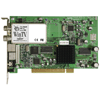
If you are looking to build or upgrade your HTPC case, how could you exclude a TV card? The WinTV PVR-350 allows you to record live TV, pause it, and even burn it to a CD or DVD. It appears that this may be a true all-in-one solution, so let’s check it out to see if that’s the case.
Page 4 – Specifications
Before we get to the performance, let’s take a look at the specs provided by Hauppauge themselves.
- Included in the WinTV-PVR-350 package
- WinTV-PVR-350 PCI bus card with 125 channel cable-ready TV tuner, hardware MPEG-2 encoder, hardware MPEG-2 decoder, dbx-TV stereo, FM radio receiver, FM radio antenna
- Infra-red remote control receiver with a 1 meter extender cable
- Infra-red remote control transmitter
- A/V breakout cable with S-Video, composite video and stereo audio out
- WinTV CD-ROM includes:
- WinTV2000 application for TV in a window, Program Pause, TV record and video playback, plus TV output
- WinTV-Scheduler, for scheduling your TV recordings, and with TitanTV
- WinTV-Editor, for editing your home videos or TV recordings
- Uleads DVD MovieFactory, to author and burn VCD, SVCD and DVD movies
- Installation and reference manual.
- System Requirements
- Processor requirements: Pentium III processor 733MHz or faster, min 128MB RAM and 10GB HDD
- Microsoft Windows XP/2000/Me/98SE
- Free PCI slot
- Sound card
- CD-RW or DVD writer for burning CD’s or DVD’s (optional)
- VGA card (PCI or AGP) with Direct Draw support
Also provided is a list, to you the end user, of all the features that the 350 provides.
- WinTV-PVR-350 has these great features:
- Watch TV on your PC screen using a 125 channel cable ready (or aerial) TV tuner. Surf the net while you watch TV on your PC screen!
- Record your TV shows to disk using the built-in hardware MPEG-2 encoder. At DVD quality, 2 Gigabytes of disk space is used per hour of recorded video.
- Play your video recordings on your TV set with the included hardware MPEG-2 decoder. Will play your recorded home videos, too!
- Turn your home video tapes (or TV recordings) into MPEG movies, then burn them onto CD or DVD! The included Ulead DVD MovieFactory allows you to author and burn Video DVD’s, S-VCD’s or video CD’s. Play them on your home DVD* player!
- Pause live TV shows with instant replay, fast forward and rewind.
- Ddbx stereo decoder, for great TV sound.
- Includes WinTV-Scheduler, so you can schedule your TV recordings on a daily, weekly or once only schedule. Includes TitanTV, the on-line TV program guide, for automatic scheduling of your TV recordings.
- Includes the WinTV-Editor, so you can cut and trim your videos without losing video quality!
WinTV-PVR-350 contains a highly integrated MPEG-1/2 hardware encoder and hardware MPEG-1/2 decoder. WinTV-PVR-350 uses the hardware MPEG encoder for watching live TV, for pausing live TV and for recording. The encoded MPEG-2 video is sent over the PCI bus, where it is stored on the PCs hard disk (for pause and record) and simultaneously decoded in software for display on the PC screen (in all modes). When playing recorded video onto an external TV monitor, the on-board hardware MPEG-2 video decoder is used. WinTV-PVR-350 supports three DVD quality profiles: DVD extra long play, DVD long play and DVD standard play. In addition, there are record profiles for SVCD and VCD formats, plus a "raw" 12Mbit/sec record.
Like I said earlier, this information was pulled right off Hauppauge’s web page and can also be found on the 350’s box.
Now that we have that out of the way, let’s get into the 350 itself.
I have installed the 350 into my PC so let’s take a look at this:
Here you can see the 350, snug between my lower 7800 GT and my Audigy 2 ZS sound card. I know that in this review it doesn’t play a whole lot but here are my system specs:
- Testing System
- Processor – AMD 3700+ San Diego 1MB L2
- Motherboard – DFI LanParty Ultra D (SLi mod)
- Video Card – eVga 7800 GT
- Power Supply – Silverstone ST56F Strider
- Memory – 512 x 2 Crucial Ballistix
- Hard Disk – 1 WD Raptor 74 GB / Seagate 160 GB
- Sound Card – Creative Audigy ZS2
- OS – Windows XP Pro / SP2
Once I have all of the drivers and programs installed onto my hard drive, I am looking forward to playing with the 350 and seeing how well it performs. As a tech head and a gamer, I am constantly looking at my CPU resources. I am curious as to how much this 350 will affect my overall PCing experience when I am encoding a video. There is even a program that you can use to program your 350 to record certain shows and not others.
Support our efforts! With ad revenue at an all-time low for written websites, we're relying more than ever on reader support to help us continue putting so much effort into this type of content. You can support us by becoming a Patron, or by using our Amazon shopping affiliate links listed through our articles. Thanks for your support!





