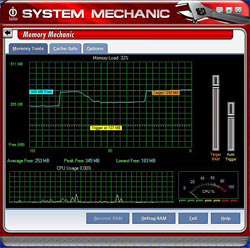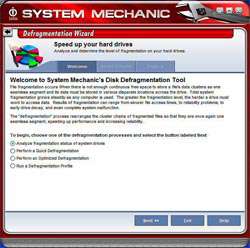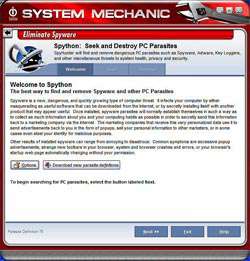- Qualcomm Launches Snapdragon 4 Gen 2 Mobile Platform
- AMD Launches Ryzen PRO 7000 Series Mobile & Desktop Platform
- Intel Launches Sleek Single-Slot Arc Pro A60 Workstation Graphics Card
- NVIDIA Announces Latest Ada Lovelace Additions: GeForce RTX 4060 Ti & RTX 4060
- Maxon Redshift With AMD Radeon GPU Rendering Support Now Available
Iolo System Mechanic 5
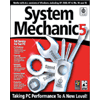
Are you the type of person who always wants to keep your PC in top running condition? Of course you are. Iolo promises to help, with their award winning System Mechanic 5. Does it have what it takes to pass our tests?
Page 3 – Defragger, Spython
The defrag system built in is, well, passable. It offers up both quick and optimal defragging options but unfortunately both are slow. I tested the quick version on a heavily fragmented hard drive and after 2.75 hours it was at nearly the same level of fragmentation as it was when I started the run, to compare I loaded a trial version of Diskeeper and ran it where I left off with System Mechanic, within 15 minutes the disk was defragmented.
I then set a boot time session with Diskeeper which is fairly painless. I ran it to defrag the MFT and folders then re-ran it in windows since the boot time defrag seems to leave a bit of mild fragmentation behind. After that I fired up System Mechanic and compared notes, it seems System Mechanic is a little more thorough in it’s defragmenting method, it still saw over 2% file fragmentation and an optimal method run knocked that out in just under an hour. This tells me that if you want the ultimate performance, run a different defragger first then run System Mechanics afterwards but if you’re looking for fast defragmenting look elsewhere unless you keep the fragmentation low by running a defrag bi-weekly.
There is a rather interesting option in the defragger that is worth noting and for people that do a lot of heavily file dependent work such as video editing. There is a context menu defrag option which simply puts the option to defrag a file, folder or the entire drive into the right click context menu. I have to say that after using that method to defrag 2 gigs of pr0n files there seemed to be a significant boost in the handling of those files.
The one other option worth mentioning here is the spyware remover. It’s basic, it’s simple and it’s comprehensive. I ran it against Microsoft’s Spyware Beta which had been running on the test mule for nearly 2 months on active monitoring, and up until recently doing daily scans. Now, if you’ve ever used this program you’ll know that there is hardly anything that you can do such as registry changes that it won’t complain about, it’s just that good. After firing up System Mechanic’s spyware checker, aptly named Spython, I did a scan of the system and found 3 instances of adware on the system.
|
|
Support our efforts! With ad revenue at an all-time low for written websites, we're relying more than ever on reader support to help us continue putting so much effort into this type of content. You can support us by becoming a Patron, or by using our Amazon shopping affiliate links listed through our articles. Thanks for your support!