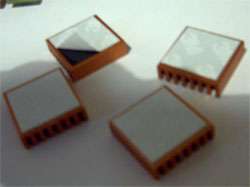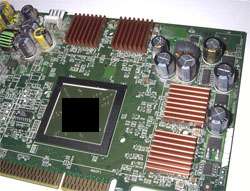- Qualcomm Launches Snapdragon 4 Gen 2 Mobile Platform
- AMD Launches Ryzen PRO 7000 Series Mobile & Desktop Platform
- Intel Launches Sleek Single-Slot Arc Pro A60 Workstation Graphics Card
- NVIDIA Announces Latest Ada Lovelace Additions: GeForce RTX 4060 Ti & RTX 4060
- Maxon Redshift With AMD Radeon GPU Rendering Support Now Available
Logisys Copper GPU Heatsink

For overclockers who really want to get an extra punch out of their GPU.. a stock cooler doesn’t usually do it justice. Copper Heatsinks are becoming more and more popular, and Logisys has joined that bandwagon. Does their Copper cooler improve on a stock cooler?
Page 3 – Installation
As you can see, my GPU needs to be cleaned badly. However, I did not have any Thermal Paste remover handy, so I had to leave it the way it is. I highly recommend cleaning your chip prior to installing a new Cooler, and then putting fresh paste on. For the sake of making me look like I know what I am doing, try to envision the board as it would be after a cleaning.
Now the first step you will want to take, is mounted the Memory Heatsinks that are included, onto the board. The kit comes with some Thermal Tape ready to be used, so it’s as easy as sticking them on the back of the Heatsinks, then mount the Heatsinks to the board. These are not going to be removed easily, so careful how you place them.
You don’t have to worry if the Memory Heatsinks will take too much room, because the GPU Heatsink gives them enough clearance. After they are placed, you can now use some Thermal Paste on the GPU and mount the Heatsink.
Now you will need the A or B clip that’s included with the kit. It’s somewhat tricky doing this with only two hands, but if I managed it.. ’nuff said. While holding the Heatsink in place, you need to turn over the card and mount the Clip and screw it into place.
All done! I can’t say I am that pleased with the fit of the Cooler.. it’s just not as tight as I would like it to be. It felt that the screws could have gone in further to tighten it.. but they wouldn’t. It’s sufficiently tight enough, but I would have preferred it a little tighter.. just to know that the Heatsink is as snug as possible against the GPU
|
|
Support our efforts! With ad revenue at an all-time low for written websites, we're relying more than ever on reader support to help us continue putting so much effort into this type of content. You can support us by becoming a Patron, or by using our Amazon shopping affiliate links listed through our articles. Thanks for your support!