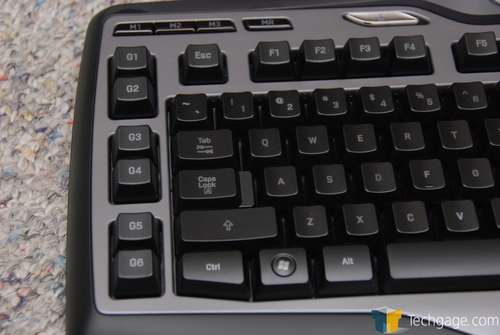- Qualcomm Launches Snapdragon 4 Gen 2 Mobile Platform
- AMD Launches Ryzen PRO 7000 Series Mobile & Desktop Platform
- Intel Launches Sleek Single-Slot Arc Pro A60 Workstation Graphics Card
- NVIDIA Announces Latest Ada Lovelace Additions: GeForce RTX 4060 Ti & RTX 4060
- Maxon Redshift With AMD Radeon GPU Rendering Support Now Available
Logitech G15 Revision 2

Logitech released a revised G5 mouse earlier this year, and now have given attention to their most popular gaming keyboard, the G15. Updates were made for the sake of size, so a few features have been modified to reflect that. In the end though, it still proves to be an exceptional offering.
Page 1 – Introduction
|
|
It was only a few short weeks ago that pictures of Logitech’s new G9 mouse and updated G15 keyboard earned a resounding ‘Huh?!’ across the Internet. As it turned out, despite the initial incredulity, the G9 is a great piece of hardware. However, in the case of the G15, the benchmark set two years ago with the release of the original G15 was very high, and some enthusiasts were less than pleased to see their battalion of G-keys cut down to 1/3 of original size and a smaller LCD.
This new revision of the G15 is the result of Logitech’s effort to address the most common complaints about the original G15 and to make the keyboard more appealing to mainstream gamers. While some (including myself) are sure to have initial reservations about some or all of the changes, the keyboard deserves a good, honest examination, especially for those who don’t own the original and considering Logitech’s excellent track record designing quality hardware.
It’s hard to believe it’s been two years since I first got my G15, ripped it open, changed all the LEDs from blue to red, and started installing 3rd party LCD applets. Today, you’re going to get a good look at Logitech’s new incarnation of this keyboard, which I sincerely hope that you find useful. These days there are quite a few choices in the $80-$100 keyboard segment, so it’s important that buyers understand what features they’re getting.
With that in mind, this review will focus mainly on a general presentation of the G15 keyboard, with notes on design changes from the original model where appropriate. Let’s get to it!
Overview and Features:
The box gives a good idea of what’s inside and gives the feature list, paraphrased here:
- High-visibility GamePanel LCD
- Illuminated characters with 3 levels of brightness (one being ‘off’)
- 6 programmable G-keys
- Programmable Macros can be recorded without leaving your game
- Grooves for cable routing underneath the board
- Convenient media playback control keys
The modest hardware requirements are also shown:
- PC with Pentium Processor or compatible
- 256mb RAM
- 20mb of hard drive space
- CD-ROM drive
- USB port
- Windows XP or Vista
- LCD requires software that supports Logitech GamePanel technology (drivers are included)
Hopefully that didn’t frighten anyone away. Let’s open the box!
Isn’t she a beauty? I have to say that I like the new look right off the bat. The overall layout is nearly identical to the original G15, with the LCD and media keys top-center, and the G-keys on the left. There are also two USB ports at the top underneath the LCD. Logitech also includes a driver CD and a plastic hand rest. The hand rest feels like smooth plastic, whereas the original G15 hand rest felt slightly rubberized.
Here we see the grooves for managing the wiring, as well as the collapsible stands to angle the board. One thing that some users may find annoying is that while the grooves are appropriately sized for mice cords, thicker cords (like, the G15 cord!) won’t fit without a lot of manhandling. This groove array appears to have been designed for use with a single mouse, and thus its usefulness is very limited.
Here we have a nice shot of the 6 G-keys as well as the Mode and Macro Record keys. This is where most of the original G-15 fans are going to get ticked. There were a lot of mixed thoughts on reducing the number of G-keys to 6, but I think that the G15 product manager explained the change pretty well:
“The major goal behind the design change in the G15 was to decrease the size of the product so that it would fit better on people’s desks. This was by far the number one complaint about the design of the original keyboard… The decision to remove keys was not made arbitrarily. In early discussions about the new design, it became very clear that it was not possible to address the need to make the keyboard more compact without affecting the number of macro keys. The majority of end-users with whom I talked only use between four and six macros per game, so six (or 18, considering M-keys) became the number we would use.“
So where the old G15 was ~21.5″ wide, the new revision is just under 19.5″ wide. Those with tiny desks or limited counting capacity may rejoice.
The logo is small, stylish, and symmetrical. Sleek, too.
The uniformity of the keyboard body surfaces gives it a nice, minimalist feel. Here you can see the G15 logo and the light control button.
The LCD panel is another area where the original G15 got a major facelift. Again, Logitech says:
“…the modifications to the LCD area were both done with making a more compact keyboard in mind. In the case of the LCD changes, increasing reliability was also a significant factor.”
In this case, where the old G15 had a depth of ~8.75″ with the LCD panel CLOSED, the new G15 has a depth of ~8.5″. I can’t speak on the reliability issue, but users should have no problem reading this screen despite its smaller size. The resolution hasn’t changed and the backlight is great, so if anything the images are cleaner.
Another change is the removal of the volume knob, which some (including me) will miss dearly. Volume can now be controlled with two buttons, seen on the right of the LCD.
Aside from the media keys, there are also 4 function buttons just below the LCD that serve various functions depending on the LCD applet that is active, and a 5th button on the left that allows users to change the active applet.
Ah, yes – the night shot. Insert your own subjective comments here. Mine are: “I like it” and, more factually, “It’s not blue”.
Here’s the LCD in action, running SirReal’s Panel, which I think is a pretty good worst-case scenario in terms of tiny characters. I have no problems seeing what’s there. The image can also be inverted…
…Like this, via the GamePanel manager software which we’re about to see.
|
|
Support our efforts! With ad revenue at an all-time low for written websites, we're relying more than ever on reader support to help us continue putting so much effort into this type of content. You can support us by becoming a Patron, or by using our Amazon shopping affiliate links listed through our articles. Thanks for your support!