- Qualcomm Launches Snapdragon 4 Gen 2 Mobile Platform
- AMD Launches Ryzen PRO 7000 Series Mobile & Desktop Platform
- Intel Launches Sleek Single-Slot Arc Pro A60 Workstation Graphics Card
- NVIDIA Announces Latest Ada Lovelace Additions: GeForce RTX 4060 Ti & RTX 4060
- Maxon Redshift With AMD Radeon GPU Rendering Support Now Available
Razer Pro Solutions Pro|Click v1.6 and Pro|Type

You know that Razer makes great gaming peripherals, but did you know they also produce products suited for the professional and stylish type? Today we are taking a look at their Pro|Click mouse and Pro|Type keyboard which both look great and function well.
Page 1 – Introduction
Even if Razer’s products aren’t your cup of tea, you still can’t help but respect the reputation Razer has managed to build among the very upper echelon of PC and gaming enthusiasts. Razer’s products embody an attention to detail which, in this writer’s opinion, virtually no other PC peripherals manufacturer has been able to match. Razer’s products focus exclusively on performance in PC gaming applications; as such, you’re unlikely to find them on the desks of the local H&R Block.
Recently, however, Razer rolled out their “Razer Pro Solutions†brand, whose aim is to bring that same level of design excellence and styling prowess to ‘professional’ users. Those who are familiar with Razer’s gaming product line will recognize a few of the Razer Pro products, specifically the Pro|Click v1.6 mouse, which is simply the Razer Diamondback with a white plastic shell and light gray buttons, and the Pro|Type, which is essentially the Razer Tarantula in white.
The Pro|Pad is simply a white Razer eXactMat. Like Razer’s gaming product line, these ‘pro’ products target the high-end professional user, and that usually means Macs (hence the glossy white finish). Indeed, the press release (from 2005) which announced the Razer Pro Solutions brand was titled, “Razer meets Mac.†However, all models in the Razer Pro Solutions line retain full Windows capability – Vista drivers are already available for the Pro|Click v1.6.

Razer released the Pro|Type keyboard at CeBIT, but the Pro|Click v1.6 dates back to the very beginning of the Razer Pro division. Both are based on products which have already proven themselves to be solid performers in the demanding, highly-competitive gaming market, so they already have a significant amount going for them. Finally, with the availability of the Pro|Type, it’s possible to have a full complement of Razer|Pro input devices, which may be precisely what the doctor ordered for those who are looking for more features and functionality than Apple’s own keyboard and Mighty Mouse can provide.
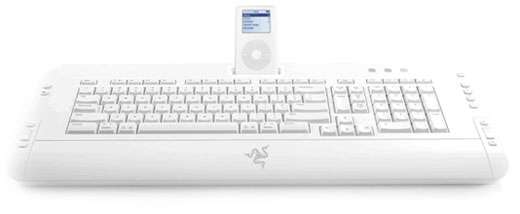
The arrival of both the Pro|Click and Pro|Type elicited considerable excitement – with Razer’s reputation for producing some of the very best input devices out there, I set immediately to work, putting both peripherals through their paces. Would the same features that won legions of gamers over to the Razer brand prove useful in a professional, productivity-oriented setting? Read on to see what I found out.
|
|
Support our efforts! With ad revenue at an all-time low for written websites, we're relying more than ever on reader support to help us continue putting so much effort into this type of content. You can support us by becoming a Patron, or by using our Amazon shopping affiliate links listed through our articles. Thanks for your support!




