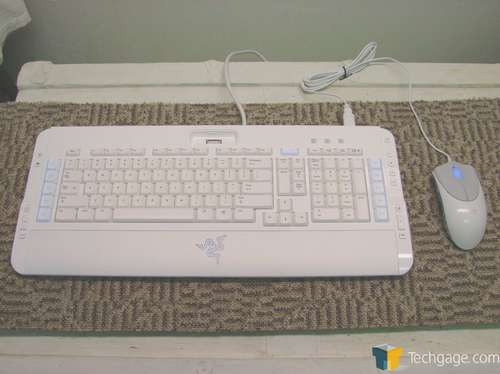- Qualcomm Launches Snapdragon 4 Gen 2 Mobile Platform
- AMD Launches Ryzen PRO 7000 Series Mobile & Desktop Platform
- Intel Launches Sleek Single-Slot Arc Pro A60 Workstation Graphics Card
- NVIDIA Announces Latest Ada Lovelace Additions: GeForce RTX 4060 Ti & RTX 4060
- Maxon Redshift With AMD Radeon GPU Rendering Support Now Available
Razer Pro Solutions Pro|Click v1.6 and Pro|Type

You know that Razer makes great gaming peripherals, but did you know they also produce products suited for the professional and stylish type? Today we are taking a look at their Pro|Click mouse and Pro|Type keyboard which both look great and function well.
Page 6 – Usage and Comfort; Conclusion
The Razer Pro|Type keyboard performed admirably, providing comfort and positive actuation. The keys themselves use rubber-dome switches, instead of the faster-responding scissor or capacitive switches. However, to my fingers, these keys are a bit more comfortable to use than the short-throw scissor switches used on laptop keyboards, even if they sacrifice a bit of linearity to accomplish that.
This isn’t a noisy keyboard, though the key-pressing action was amplified by the large structure of the keyboard itself. Resting my wrists on the wrist-rest bar took a little getting used-to, but overall this is a comfortable keyboard to use when you’ve got a lot to type. (No kidding – I’m using the Pro|Type to type this review!)
The small buttons along the sides of the Pro|Type use a different sort of switch that requires a bit more force to actuate, but I didn’t find that this caused any problem with their usage. Just don’t expect to use the same light touch as you would with the other keys on the keyboard.
The experience of using the Pro|Click mouse was, not surprisingly, indistinguishably similar to the Diamondback. The mouse slid smoothly over every smooth surface I tested it on, and even some not-so-smooth surfaces, like carpet. Tactile response of the two large buttons was light and fast. Another thing that was fiercely apparent with this mouse was its extremely high sensitivity, which is tweakable to an almost obscene degree in the Pro|Click control panel.
To test this mouse’s dexterity, I traced a drawing in an image-editing program, and found it easy to keep the cursor exactly where I wanted it. Graphics professionals will appreciate the Pro|Click’s variable sensitivity and smooth motion. On the wood-grain patterned surface of my desk, however, I found that at times the mouse’s sensor couldn’t make sense of the pattern, causing some accuracy problems. It’s probably still a good idea to use a mouse pad.
Though the Pro|Type and Pro|Click v1.6 are based on two of Razer’s successful gaming products, their particular functional strengths also translate nicely to productivity applications. Razer has developed two peripherals that are eminently usable, and reflect thoughtful engineering and design. The Razer Pro Solutions variants are about as expensive as their gaming-market counterparts, though the superior high-end user experience is every bit as present here as with Razer’s gaming products.
The Pro|Type keyboard was a pleasure to use, and comfortable, though I sometimes found its illumination to be tiresome and distracting. While the rubber-dome keys still delivered a great combination of comfort and tactile feedback, at this price, I’d like to see scissor-switch keys. The physical size of this keyboard is also a drawback for myself and anyone else who values their desk space. The driver issues I encountered were a bit disconcerting as well. In the end, I elected to award the Pro|Type a Techgage score of 7.
The Pro|Click v1.6 mouse delivers a combination of smooth motion and excellent tactile response that make it a fierce competitor in the productivity peripheral market. As with the Pro|Type keyboard, I questioned the necessity of the Pro|Click’s internal illumination, but I feel that the combination of blue illumination and white shell make for an attractive peripheral with definite gee-whiz factor. The tweakability offered by the Razer control panel is icing on the cake. As a result, the Pro|Click v1.6 fills up the Tech-“Gage†quite nicely, for a score of 8.
Somehow, I get the impression that Razer isn’t targeting the entirety of the professional market with these products, only those who work in more advanced fields like graphic design and video editing, as well as home power users. When taken together, the Razer Pro Solutions Pro|Type keyboard and Pro|Click v1.6 mouse form an extremely competent input device complement. Still, you won’t likely see them on the desk of your local tax preparer.
- Good
- Stylish in white
- Comfortable to use
- Pros will appreciate macro key functionality
- iPod dock is a thoughtful addition
- Bad
- Some driver issues
- Illumination can be distracting
- Just as pricey as the Tarantula

- Good
- Highly tweakable performance
- Excellent tactile feedback
- Smooth motion
- Easy, fast clicking
- Looks great
- Bad
- Some surface patterns caused tracking errors

If you have a comment you wish to make on this review, feel free to head on into our forums! There is no need to register in order to reply to such threads.
|
|
Support our efforts! With ad revenue at an all-time low for written websites, we're relying more than ever on reader support to help us continue putting so much effort into this type of content. You can support us by becoming a Patron, or by using our Amazon shopping affiliate links listed through our articles. Thanks for your support!