- Qualcomm Launches Snapdragon 4 Gen 2 Mobile Platform
- AMD Launches Ryzen PRO 7000 Series Mobile & Desktop Platform
- Intel Launches Sleek Single-Slot Arc Pro A60 Workstation Graphics Card
- NVIDIA Announces Latest Ada Lovelace Additions: GeForce RTX 4060 Ti & RTX 4060
- Maxon Redshift With AMD Radeon GPU Rendering Support Now Available
Saitek 1600DPI & 3200DPI Gaming Mice

Saitek might not be the first name to come to mind when contemplating a gaming mouse purchase, but after taking a look at their 1600DPI and 3200DPI offerings, the message is clear: Saitek has the capability to be a real threat to the better known competition. These mice are not perfect, but we are on the right track.
Page 4 – Drivers, Software, Final Thoughts
After seeing the drivers that were included with the 1600DPI gaming mouse, I have to say that I was disappointed with the drivers included with the 3200DPI laser mouse. The interface is extremely dumbed down, and although you can still enter macros, keystrokes and key combinations, you can no longer save and load profiles, nor program what happens when a button is released.
One new driver feature appears to be some variant of the shift state, in the form of two modes which you can toggle between by using the mode button. This gives you the ability to program up to two different actions for each button, and switch between them on the fly. While this feature is definitely useful, some will prefer the ability to assign functions to a button release, and the inability to save and load profiles is a huge oversight – I have no idea why Saitek didn’t simply use it’s existing SST driver software for this mouse instead of reducing it’s features to such a degree.
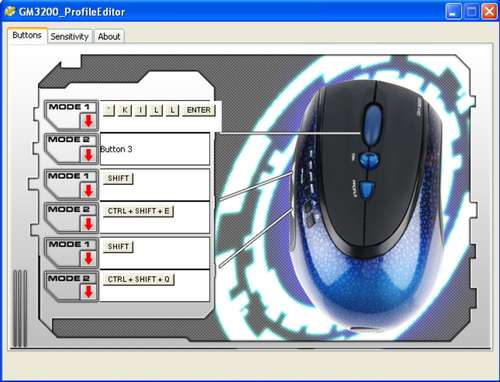
In this main window you can assign key presses including combinations, and you can also assign macros. Another piece of functionality mysteriously stripped out of these drivers is the ability to adjust the time delay between keystrokes in a macro – with these drivers, the macro is executed with the exact timing that was used to program the macro, which you can’t see.
The top program, for example, is used to kill myself in CS: S, but I had to type it out very fast in order to get it to work well. Even so, the execution of the macro often seems slow. One other thing I want to note is that I was not able to program a button such that holding it would act as holding down a key – for instance, setting one of the buttons to talk over CS: S did not work properly because holding the mouse button did not function like holding the talk key.
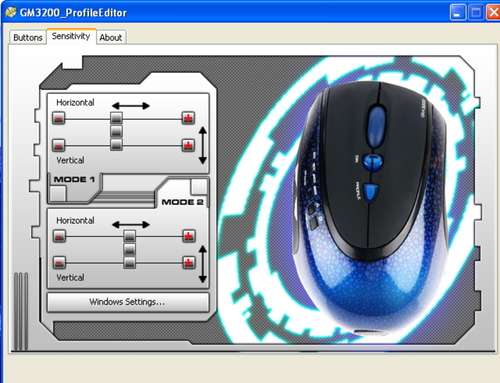
Here you can set the sensitivity for both mode 1 and mode 2. It looks like Saitek forgot to label mode 1.
The shape of this mouse took some serious getting used to, but after a few days I was pretty comfortable with it and able to hold my own in a death match. I played several games including FEAR, STALKER, Counter-Strike: Source and Dawn of War, and also spent time doing general office tasks and web surfing.
While gaming the mouse was very easy to move regardless of the friction plates being used. I removed most of the weights and found the mouse very comfortable to work with. Most of the buttons were easy to press and were responsive, however as I mentioned before the two thumb buttons were the exception – I had trouble consistently pressing the correct thumb button. The tracking was very good from 800DPI to 3200DPI and I never had a problem with acceleration or lifting/lowering the mouse.
I will say that I didn’t have much use for 3200DPI – with standard sensitivity 3200DPI sent my cursor clear across a 1920×1200 screen in ~0.75″ worth of movement. Even with a 30″ LCD panel I think 3200DPI is overkill. Sure, it can be used if you turn down the sensitivity, but I honestly can’t tell the difference between 3200DPI on low sensitivity vs. 1600DPI on high sensitivity.
Needless to say that with so many DPI and sensitivity options this mouse performed very well for general computing and web browsing. The thumb buttons can be set to forward/back in your browser, which could be nice.
After using the 1600DPI gaming mouse, I can’t help but think that while the 3200DPI laser mouse might offer some useful additional features like adjustable weights and more DPI options, it falls short in terms of driver functionality, and it’s strange shape will probably be unattractive to many people. The mouse itself works well, but at it’s higher price point I would hesitate to recommend it because the drivers lack simple functions like saving/loading profiles and keeping a key pressed down.
- Pros
- Adjustable weights are always a good thing
- Tracking performance is good
- 800-3200DPI
- Cons
- Drivers are very weak for a gaming/performance mouse, especially compared to Saitek’s 1600DPI model
- Thumb buttons are somewhat difficult to activate
- Shape is very unconventional and takes some time to get used to
- Only 3 programmable buttons
If you have a comment you wish to make on this review, feel free to head on into our forums! There is no need to register in order to reply to such threads.

|
|
Support our efforts! With ad revenue at an all-time low for written websites, we're relying more than ever on reader support to help us continue putting so much effort into this type of content. You can support us by becoming a Patron, or by using our Amazon shopping affiliate links listed through our articles. Thanks for your support!





