- Qualcomm Launches Snapdragon 4 Gen 2 Mobile Platform
- AMD Launches Ryzen PRO 7000 Series Mobile & Desktop Platform
- Intel Launches Sleek Single-Slot Arc Pro A60 Workstation Graphics Card
- NVIDIA Announces Latest Ada Lovelace Additions: GeForce RTX 4060 Ti & RTX 4060
- Maxon Redshift With AMD Radeon GPU Rendering Support Now Available
NaturalPoint TrackIR 4:PRO
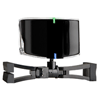
There are ways of gaming that we’re all familar with. Today we’re taking a look at a way of getting ‘into’ the game in a new way, using your head. Literally.
Page 1 – Introduction
Input devices for PC gaming have long been locked into a few types: Game pads, Wheels, Joysticks (with and without rudder pedals), Keyboards and Mice. Most gaming devices are generally a variation on a theme. They substitute for keyboards or mice in game making life easier for players by decreasing complexity or trying to. Every so often there comes a product that breaks the mold and allows for additional gaming freedom. Footpads, Gaming gloves and others have come out in the recent past that were aimed at bringing a new level of interactivity to gaming.
Most have met with various levels of success. Some are still around while most have come, made a bit of a noise and disappeared leaving many people wondering where they were when that product came out after they hear about it (IF they hear about it at all) and leaving the owners with a product with limited usefulness and no support.
Today I’m taking a look at the newest input kid on the block. The NaturalPoint TrackIR 4:PRO. The TrackIR 4:PRO consists of a clip with three reflective points that you either clip to a hat or headset and a USB module that sits atop your monitor and tracks the reflective spots on your clip and translates those movements in the drivers included with the TrackIR Pro into 6 axis movement in games that support it.
From the NaturalPoint site:
TrackIR Changes Everything ::
Experience real time 3D view control in video games and simulations just by moving your head! The only true 6DOF head tracking system of its kind. TrackIR takes your PC gaming to astonishing new levels of realism and immersion!
The TrackIR 4:PRO is NaturalPoint’s premium product – the best optical headtracking system available.
Put Your Head In The Game!
Moving Your Head Changes the View ::
As you move in your chair and rotate your head small amounts : your game-view will precisely correspond.
You never have to look away from the monitor because all aspects of your motion are amplified and adjustable.
Degrees of Freedom ::
There are only 6 ways you can move around in 3D space. There are 3 ways to lean, and 3 ways to rotate.
The technical term for all of these movements is “6 Degrees of Freedom” (or “6DOF”).
True 6DOF support is one of the main things that puts TrackIR well ahead of any other input device.
TrackIR Enhanced Mode ::
When a game developer builds support for TrackIR directly into the code for their game, we call that game “TrackIR Enhanced”. The latest TrackIR Enhanced titles are always listed here.
TrackIR is a new form of input that doesn’t affect the mouse, keyboard and joysticks you are already using. Those other inputs are now freed to do the things you’d expect your hands to be doing, completely independent of your new head-tracking view controller.
3D From A Flat Screen ::
This whole experience is commonly called a “VR fishtank” method (as opposed to the “VR Goggles” experience you may have seen in movies), because you don’t have to wear any sort of headset or hardware. Everything is handled using advanced motion capture techniques.
The point of TrackIR is to make controlling your game’s view completely seemless and natural. You will forget you have TrackIR setup at all, because looking at your monitor is like looking through a window into a 3D world.
Customization is the Key ::
What makes TrackIR much more than joystick or mouse are the ways TrackIR’s software lets you customize how your movement will be processed for each of the 6 Degrees of Freedom
.
You can make your left/right rotation very fast, so you can turn 180 degrees in your game by just moving an inch in real life. You can then make your up/down rotation very slow, perhaps because you’re in a car and there’s nothing of interest to look up or down at.
You Want 6DOF Control, Even For a 2DOF Game::
TrackIR tells your game exactly where your head is, in 3D space. Not all games take full advantage of this input, because there wasn’t an easy and cheap way to control your game in 3D space before TrackIR. But since TrackIR knows exactly what you’re doing, it will be easier to control the game. For example, leaning to the right won’t be mistaken for turning your head. That’s the benefit of separately tracking all of the “6 Degrees Of Freedom” in which you can move.
Now, you might be asking “What does this mean for me and my gaming?” Well, I’ve been playing Flight Simulator 2004: A century of flight with it for the past week and in that game it allows you to look around the cockpit of the plane and see more of what’s going on. trust me on this, when you’re flying a Lear 45 in real time to Hawaii you need something to break up the monotony. It allows you to look at the controls in the virtual cockpit view and see all of the controls available rather than the few controls that fit in the 2D cockpit normally seen in the game.
Support our efforts! With ad revenue at an all-time low for written websites, we're relying more than ever on reader support to help us continue putting so much effort into this type of content. You can support us by becoming a Patron, or by using our Amazon shopping affiliate links listed through our articles. Thanks for your support!








