- Qualcomm Launches Snapdragon 4 Gen 2 Mobile Platform
- AMD Launches Ryzen PRO 7000 Series Mobile & Desktop Platform
- Intel Launches Sleek Single-Slot Arc Pro A60 Workstation Graphics Card
- NVIDIA Announces Latest Ada Lovelace Additions: GeForce RTX 4060 Ti & RTX 4060
- Maxon Redshift With AMD Radeon GPU Rendering Support Now Available
The State of Overclocking on Intel Motherboards
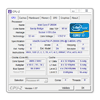
I’d like to think that I’m the kind of person who doesn’t hold a grudge, but after bouts of unsuccessful overclocking runs with Intel motherboards in the past, I just about gave up. Until I decided to investigate further to see where things stood today. Have my opinions changed after overclocking with Intel’s DP67BG this past weekend?
In our news section a couple of weeks ago, I posed a simple question: What would you like to see from Intel’s enthusiast-class motherboard offerings? Or, what could Intel do to make its boards deserve more attention?
The reason for these questions stems from two things. First, I’ve generally never had much of an appreciation for Intel’s motherboards, and second, the company has been working very hard the past couple of years to make sure that people like me change our minds.
In this brief article, I wanted to highlight a couple of misconceptions about Intel’s boards that many enthusiasts still hold credence in – but don’t feel bad; I too stuck to what I knew about Intel’s boards from two years ago and for some reason believed was still true today.
The biggest issue I’ve had with Intel’s boards in years past is that my success with overclocking was almost non-existent, and after I found myself going into the chassis to move the CMOS clear jumper more often than I was booting into Windows, I ended up in a rut where I automatically wrote off Intel’s boards whenever I received them. It’s not the best move I could have made, but when you can barely achieve a 500MHz overclock after an entire night of trying, it doesn’t leave much room in the motivation department.
When Intel sent us its Core i7-990X Extreme processor, coupled with the DX58SO2 motherboard, the company had asked us to give some honest focus to the motherboard, to help us see where things stand today. Given that I’ve always had a rough time with Intel’s boards in the past, and didn’t want to write a review on a product I wasn’t entirely enthusiastic about, I cleared my mind, had a good chat with Intel’s motherboard group, and walked away with a fresh perspective.
Over the past year, I’ve talked to many enthusiasts about Intel’s boards to help gain some perspective as to what others are thinking. A common complaint I heard was that the motherboards were not too overclocker-friendly, and even further, some comments were that Intel likely did this on purpose, to discourage creating a $1,000 product out of a $200 one. According to Intel, this couldn’t be further from the truth.
In fact, some members of Intel’s motherboard group are avid overclockers, and one even provided me a couple of tables that represented his overclocking research with both the DP67BG and DX58SO2 motherboards. At that point, I felt that someone couldn’t be that into overclocking if the boards were such a pain to use, so I had to investigate. It seemed that I was wrong about this whole “overclocking on Intel motherboards” thing – or at least, I was still living in 2009. Thus, the only fair thing to do would be to build a machine with one of Intel’s latest motherboards and then get to experimenting.
We’re in the process of revamping our motherboard / CPU testing machine, so I used it as the base for all of this experimentation and overclocking. Taking full advantage of the enormous Corsair Obsidian 700D chassis, it availed us a lot of room to work and air to move. As we’re waiting for a couple of Corsair H70 CPU coolers to arrive, all testing was performed with the Intel BXXTS100H CPU cooler, seen in the photo below.

Other components included Corsair’s HX850 power supply and Force F120 solid-state drive; Kingston’s HyperX Genesis DDR3-2133 9-11-9 4x2GB memory; and AMD’s Radeon HD 6850 1GB. Compared to a regular enthusiast PC, this one is rather slim, as it has just a single storage device, and no optical disk drives. That kind of makes the 700D an overkill chassis, but I like it. You can see another view here.
Since the last Intel motherboard I spent an honest amount of time with was quite a while ago, booting into a black background surprised me quite a bit. Compared to the gray background of old, this black theme is a breath of fresh air. Hard to believe a simple color change can be so impressive, huh?
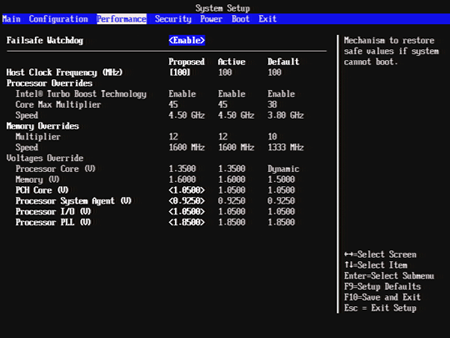
(BIOS screenshot courtesy of Tom’s Hardware)
Aside from the overclocking issues, the second big complaint I had with Intel’s BIOSes is that they were slow to navigate. Even going from one option to the next seemed slower than on BIOSes from other vendors, and going from an entire page to the next showcased what looked like an underpowered framebuffer. With the DP67BG, that complaint is no more. Like those I’ve come to expect from other vendors, the BIOS here was snappy.
Catering to enthusiasts and overclockers, Intel’s BIOSes have seen other nice changes as well, such as the overall Performance page seen above. Here, not only are default values given to you (a huge help), you can see what settings are currently active, and what are proposed. Going into any of the submenus, such as “Processor Overrides”, will allow you to boost the CPU voltage, multiplier, Turbo multipliers, PLL override and other good stuff.
Most impressive to me is what can’t be seen in the screenshot above… the major improvements made when either an unstable or stable overclock are made active. When I used to try overclocking on Intel boards, I’d cringe when rebooting because I knew I might have to get into the chassis and switch a jumper. But here, all reboots with stable overclocks were fine, and the majority of unstable overclock reboots were also fine. Compared to my previous experiences with Intel boards, I can’t think of a better occasion to use the term “night and day”.
Even in the aesthetics department Intel has made major strides. Check this out:
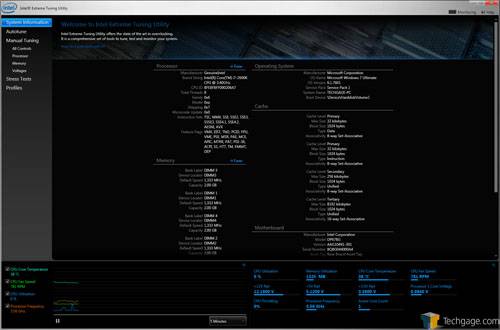

I can’t comment on the effectiveness of this tool, as I don’t care to use software-based overclocking solutions, but Intel holds the crown for me where looks are concerned.
As mentioned earlier, I’ll be digging even deeper and revealing more of my thoughts regarding Intel’s latest motherboards and the overclocking experiences they offer in the near-future, but for this article I just wanted to give some brief results from my overclocking experiences of the past weekend.
First and foremost, these results are not final, as up to this point, I haven’t quite found a typical max of our Core i7-2600K sample, nor was I using the most ideal CPU cooler for the job. Thus, these results are preliminary, and are more for the proof of showing that Intel’s boards can indeed overclock.
Using a 3ds Max model we commissioned from the talented Nikola Dechev as a gauge for stability, I found the max stable overclock to be just about 4.7GHz. At stock speeds, our model rendered in 23m 10s, while with our overclocked setting, it rendered in 17m 29s.

Given that the Turbo rate of the Core i7-2600K is noted as being 3.8GHz, 4.7GHz might not seem so impressive, but regardless of what angle you choose to look at it at, it is. Due to how Turbo works, if the entire CPU is being maxed out, the i7-2600K reaches 3.5GHz per core, not 3.8GHz. The latter will only occur on a single core if all that the processor needs to do is execute a heavy single-threaded task.
Taking that into consideration, that means we saw a total increase in processor speed of 34%, and where big renders like the one above are concerned, a hearty difference can be made. Of course, things didn’t quite end there, as I managed to push the CPU to about 5.0GHz. As you could likely guess, that didn’t prove too stable!
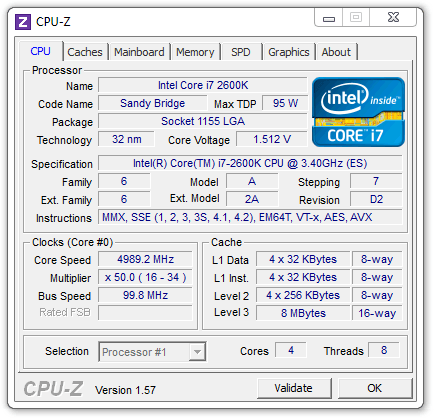
One thing I did find is that I seemed to need more voltage than a lot of other people at a given overclock, and I’m not sure at this time whether that’s due to the motherboard, or our CPU sample. I’m leaning towards the former, as even 4.5GHz @ 1.35v which Intel stated has a good chance of being stable, wasn’t (I had to use 1.375v).
Nonetheless, after spending some honest time with Intel’s DP67BG this past weekend, I admit that I had to throw out a bunch of my past beliefs, as they no longer apply. I’m not a major overclocker, nor even close to what I’d consider talented, but I did manage quite an impressive and seemingly stable overclock of 4.7GHz on this board.
Now, given most people aren’t even going to attempt to run such a high overclock, the fact that the board got there with with just a bit of effort shows that even when compared to the competition, the DP67BG isn’t exactly lacking where overclocking is concerned. Given the stark contrast between what I saw two years ago and what I saw this past weekend, Intel’s motherboard team haven’t been resting on their laurels, and by the sounds of things, there’s even more good stuff en route.
Perhaps an Intel motherboard is worth getting excited over?
Discuss this article in our forums!
Have a comment you wish to make on this article? Recommendations? Criticism? Feel free to head over to our related thread and put your words to our virtual paper! There is no requirement to register in order to respond to these threads, but it sure doesn’t hurt!
Support our efforts! With ad revenue at an all-time low for written websites, we're relying more than ever on reader support to help us continue putting so much effort into this type of content. You can support us by becoming a Patron, or by using our Amazon shopping affiliate links listed through our articles. Thanks for your support!






