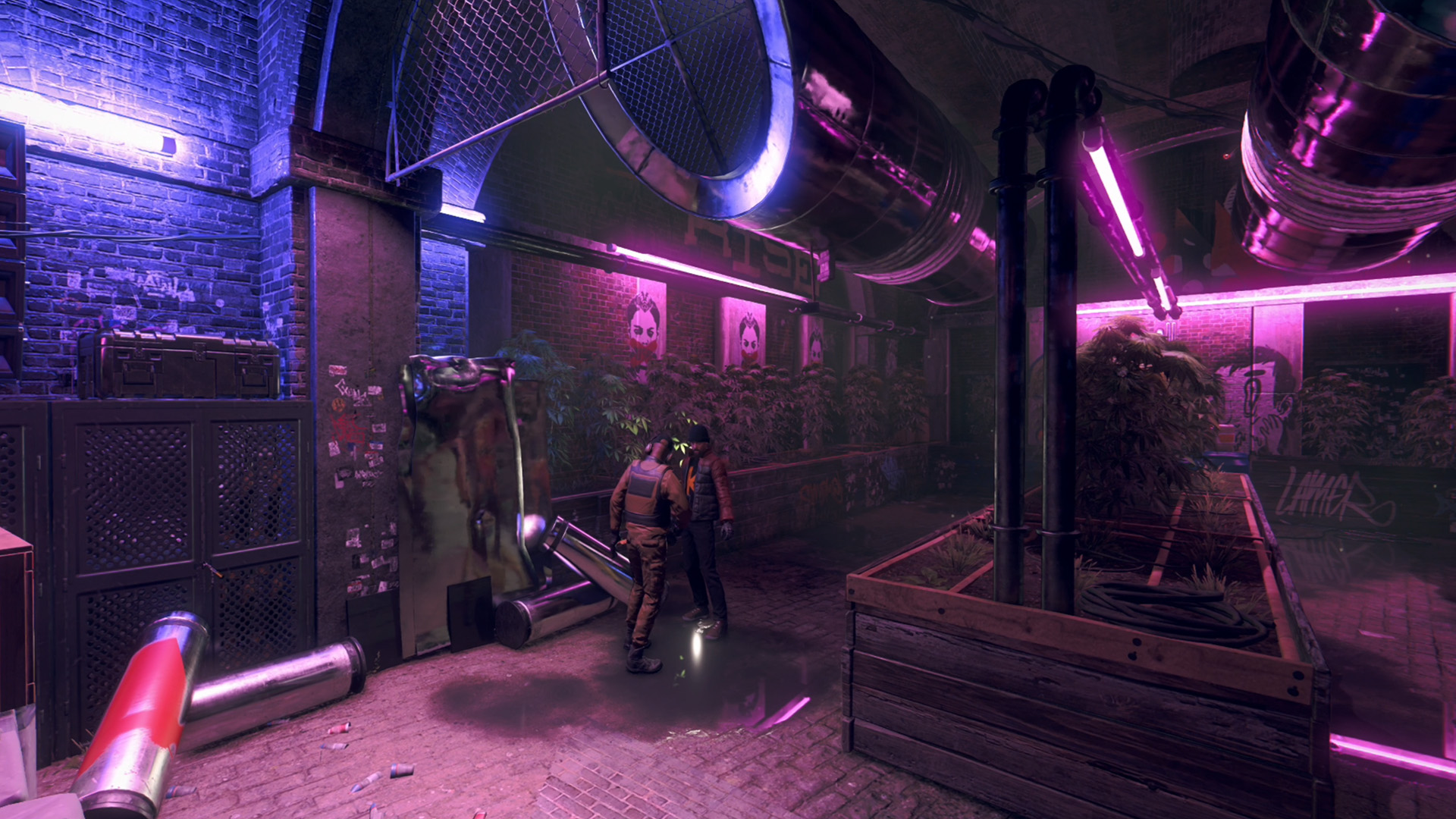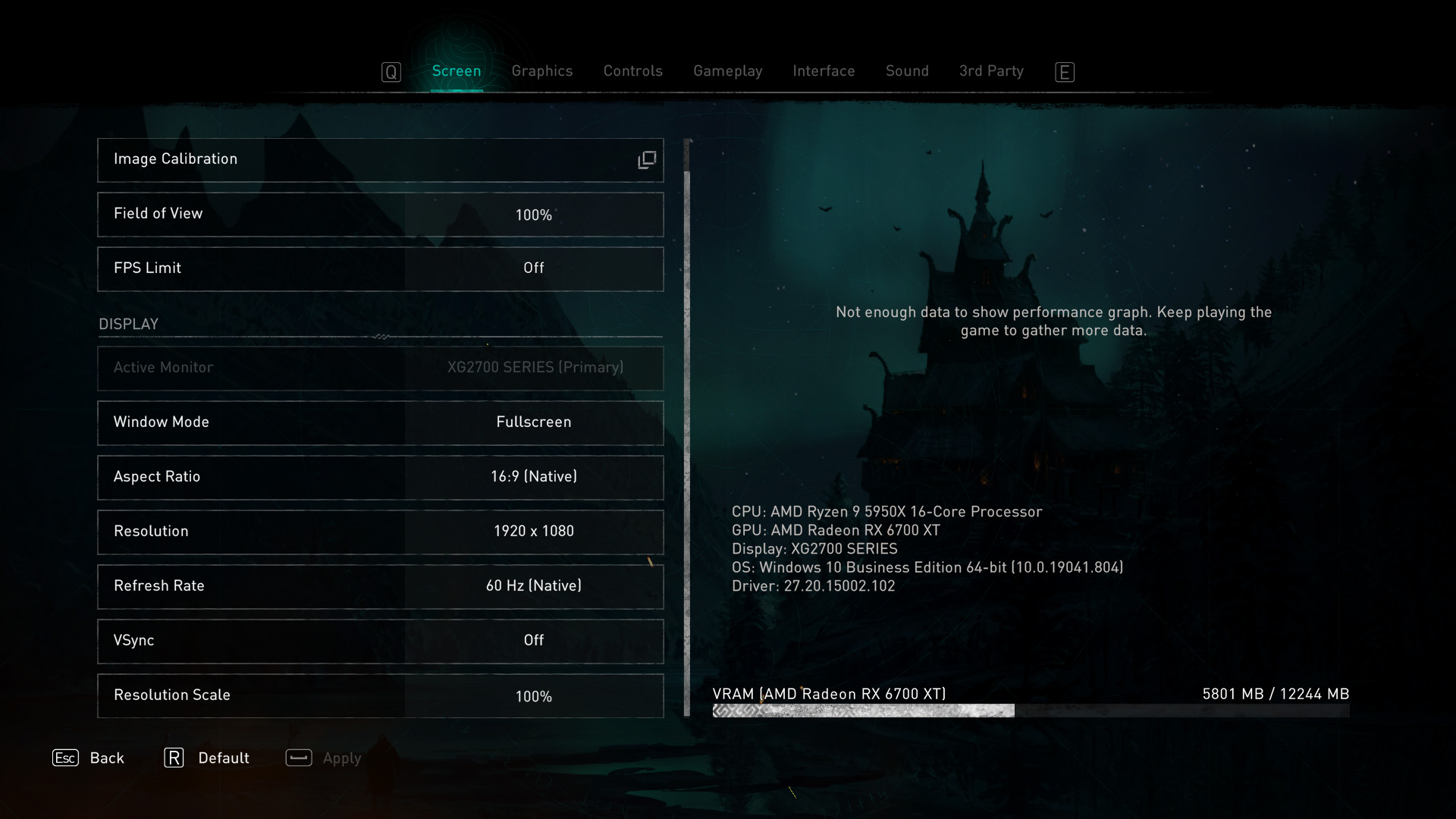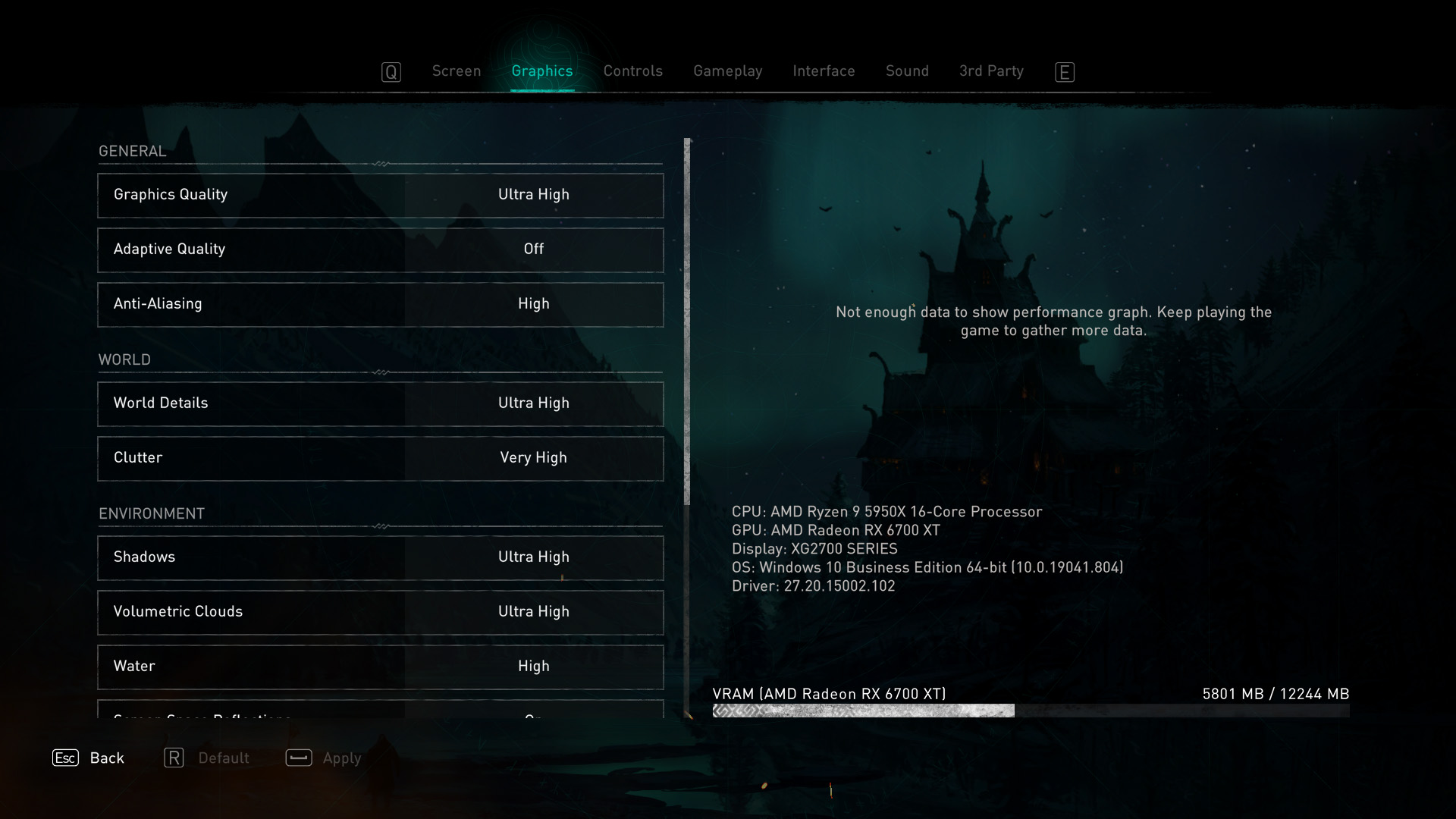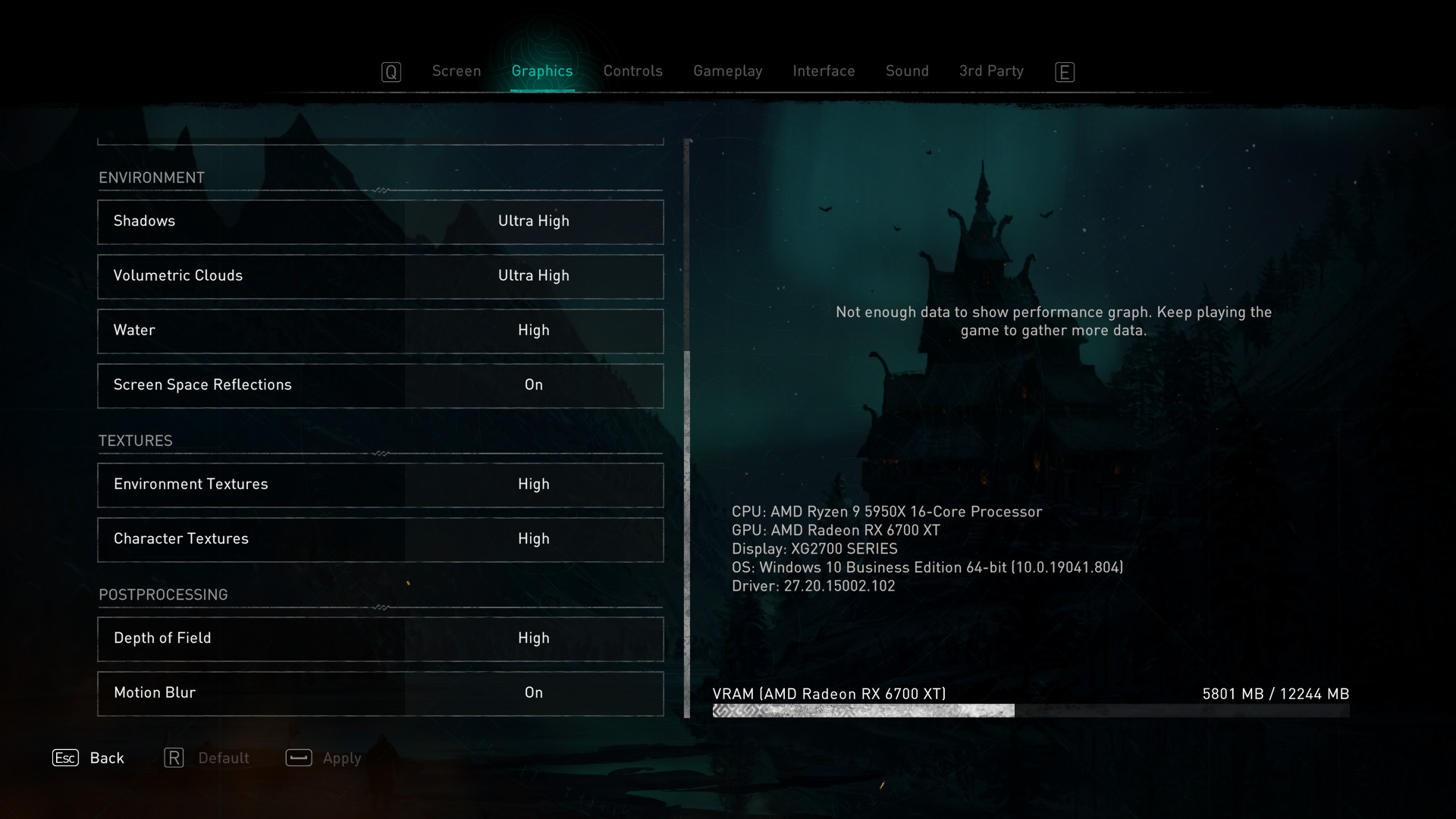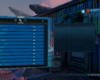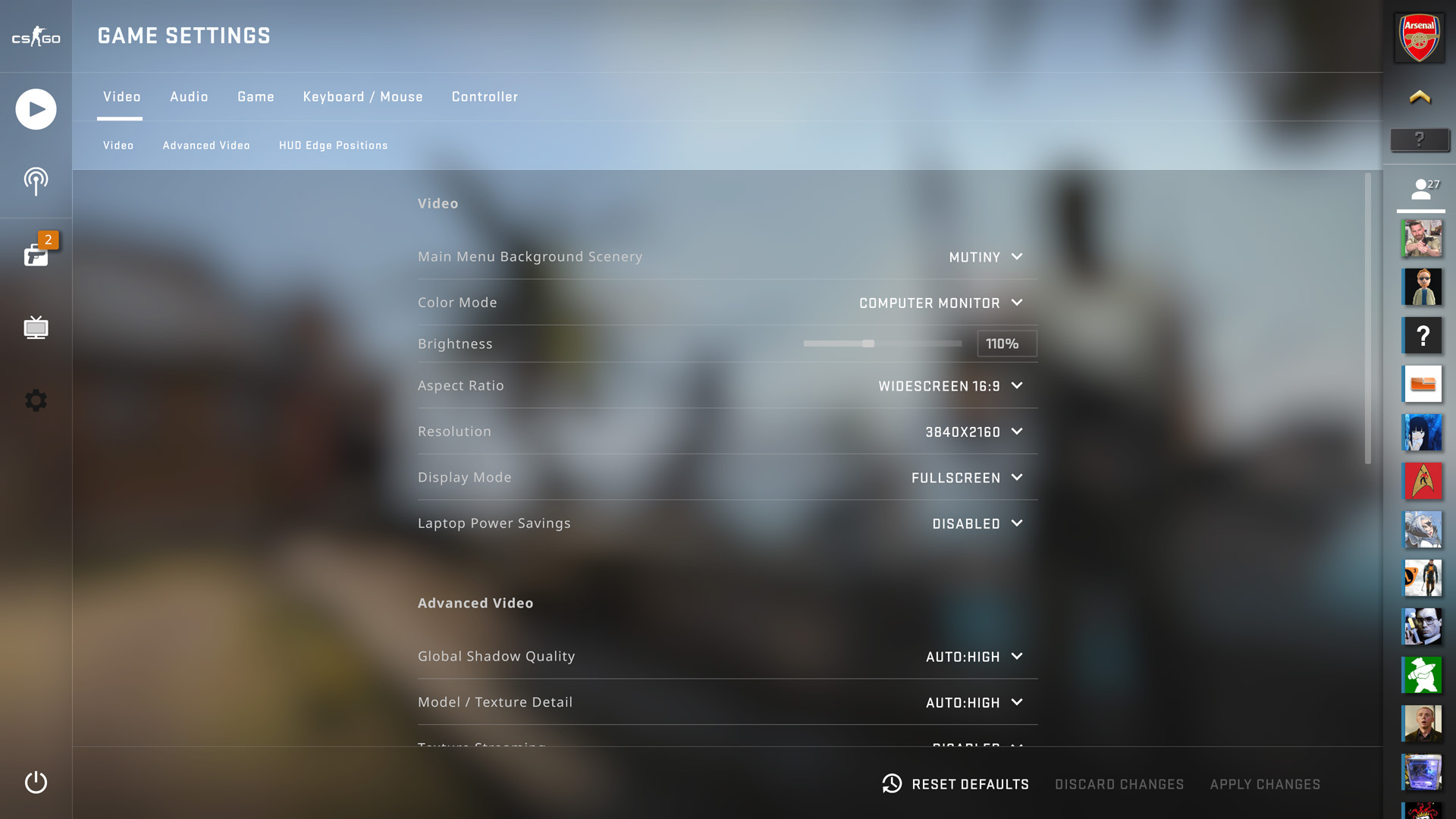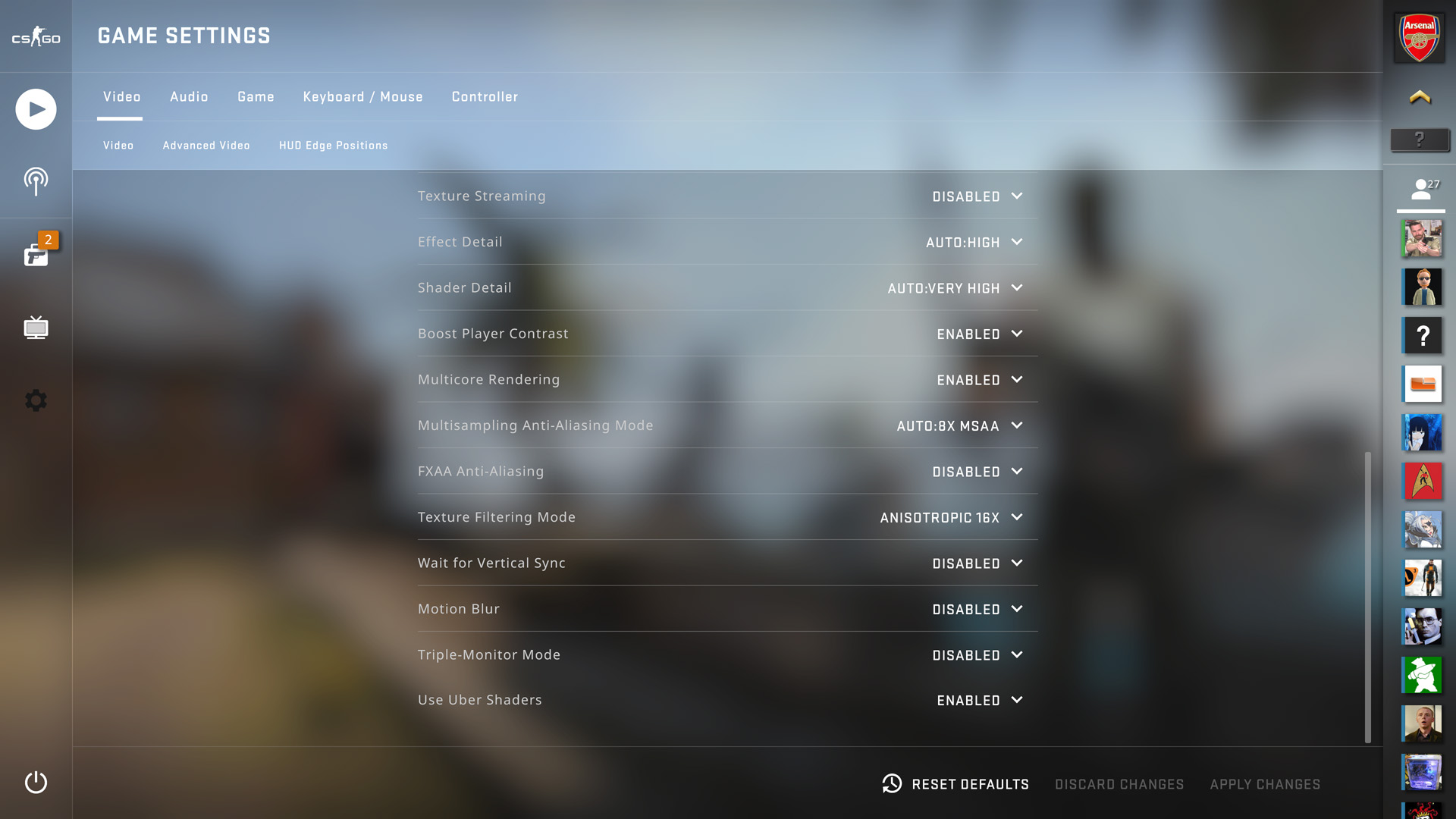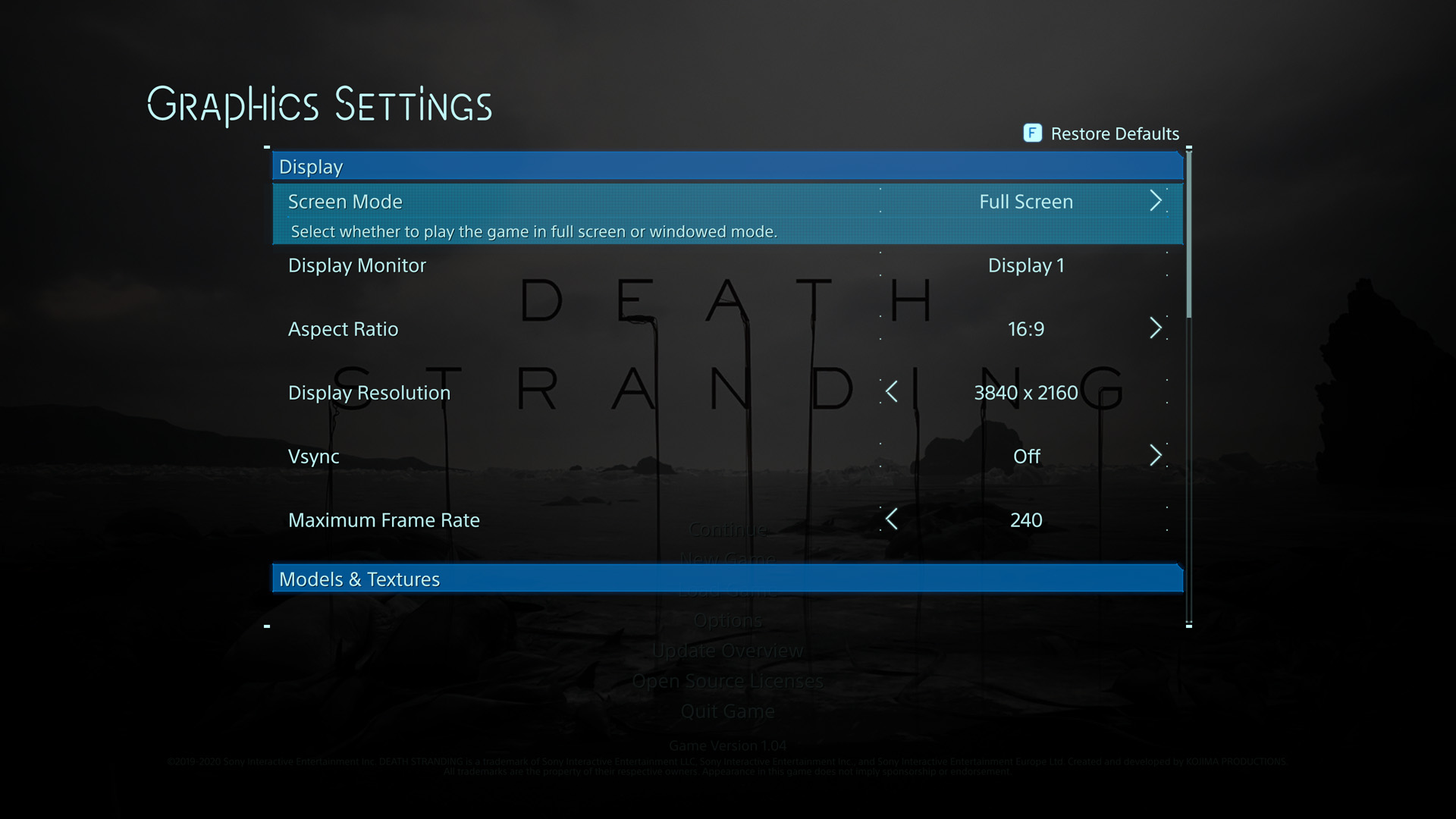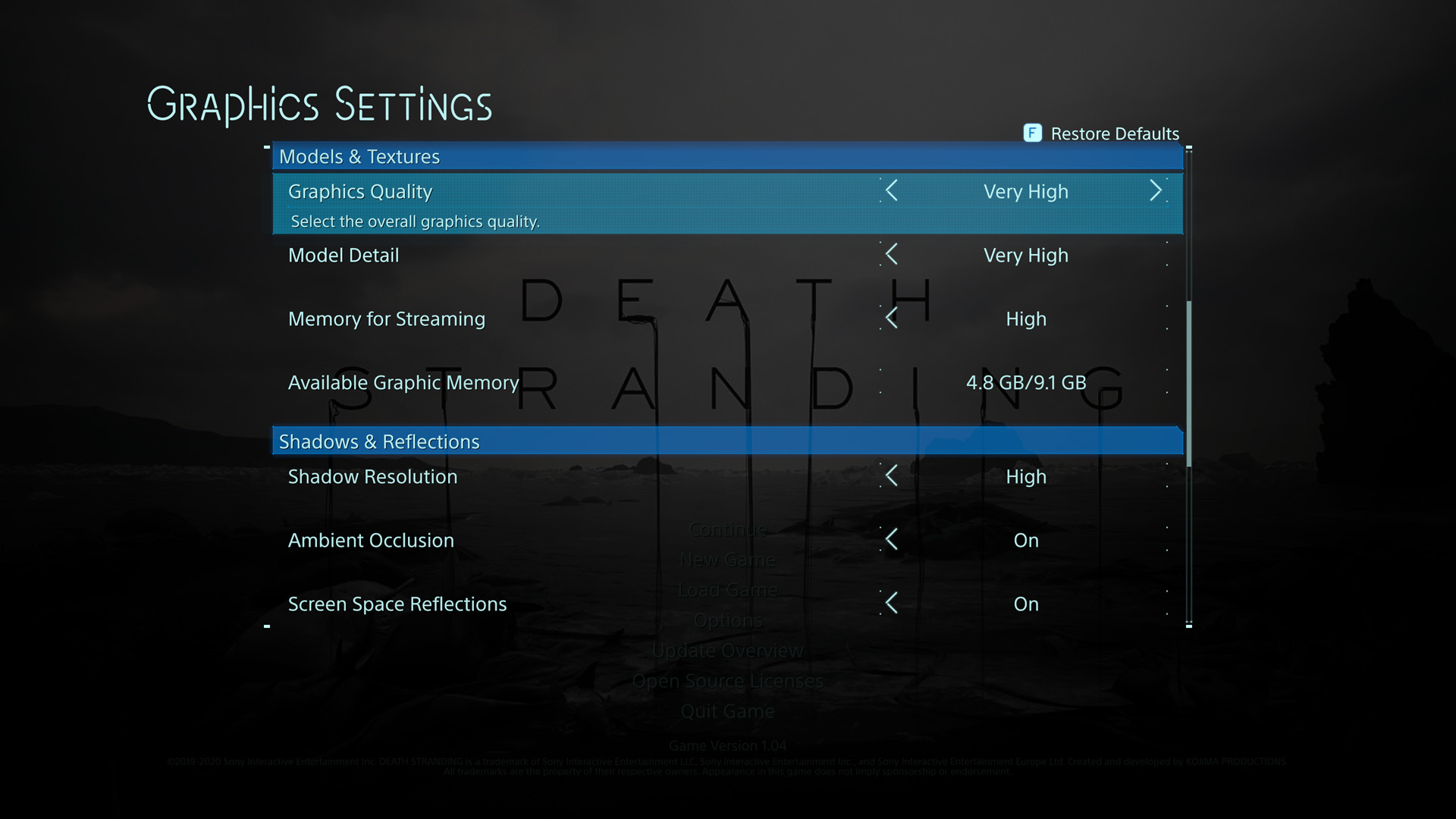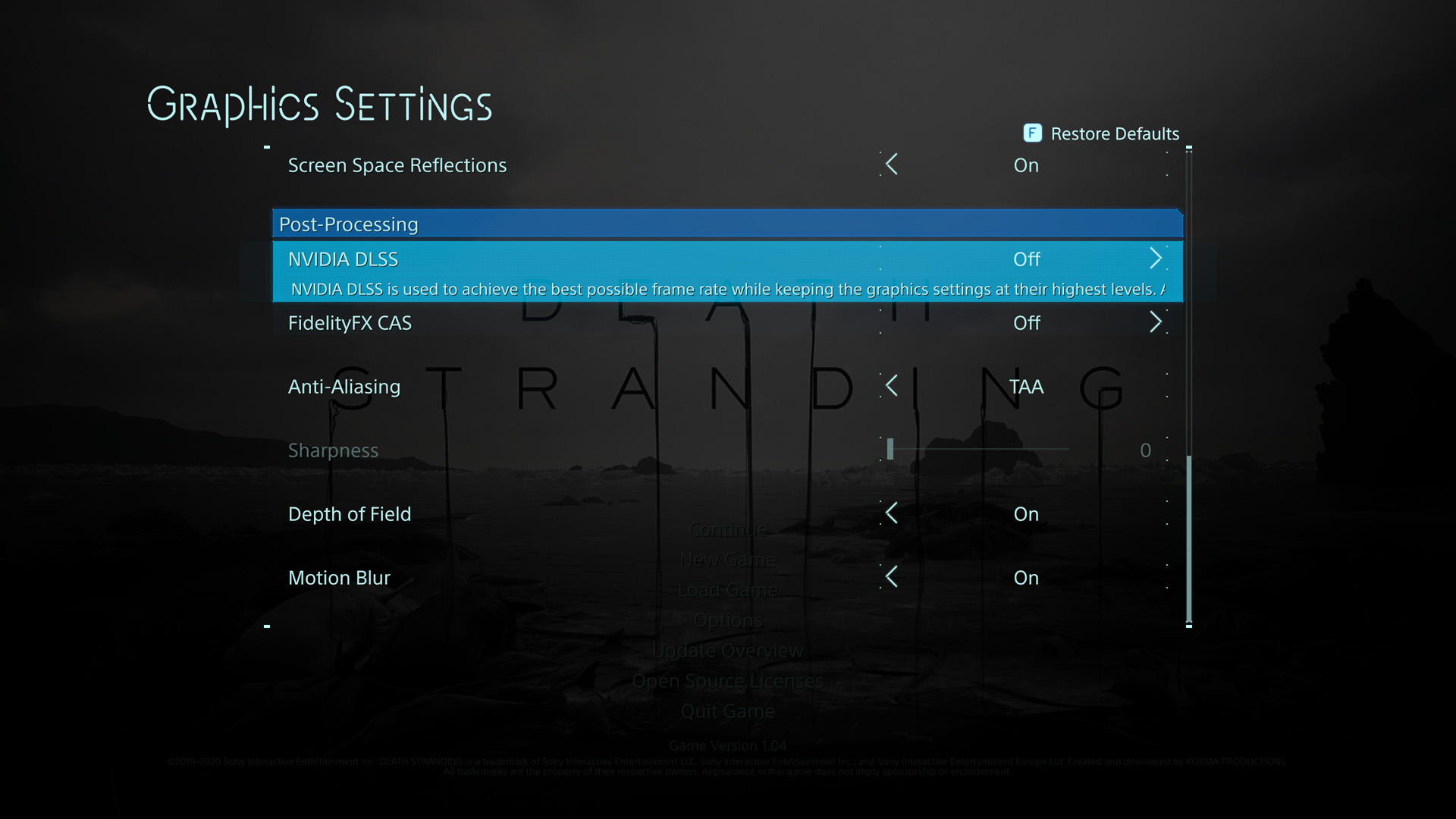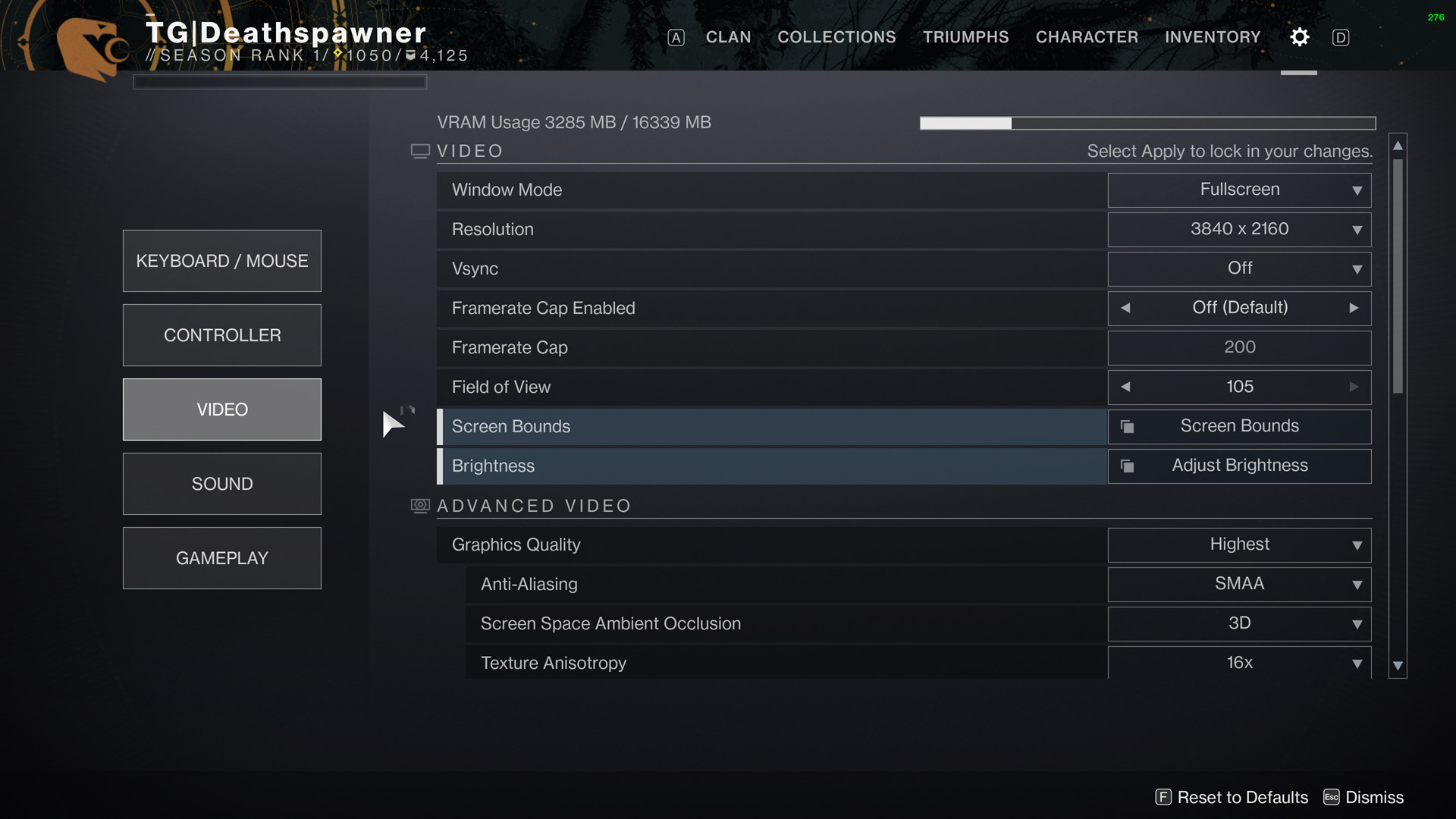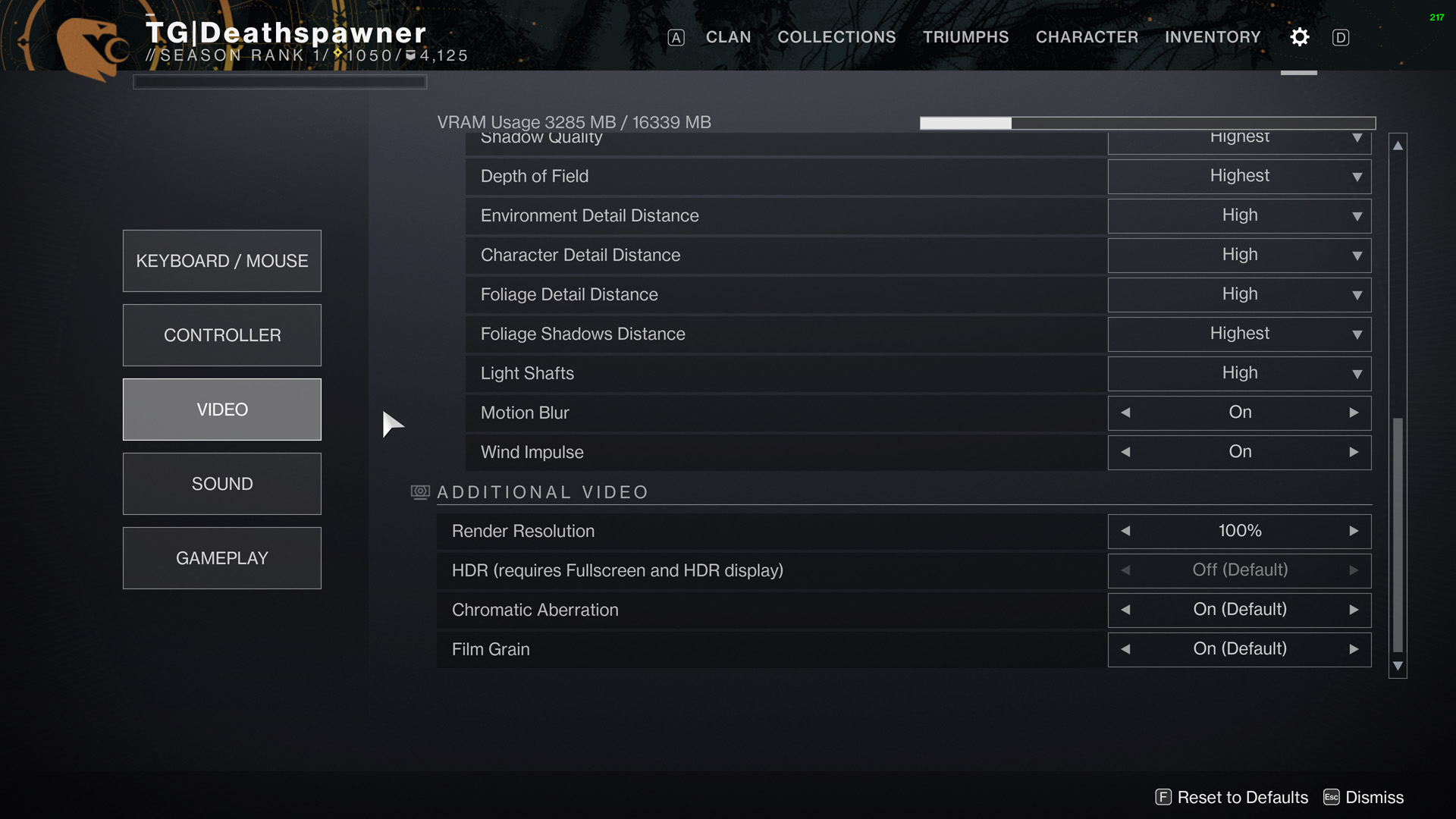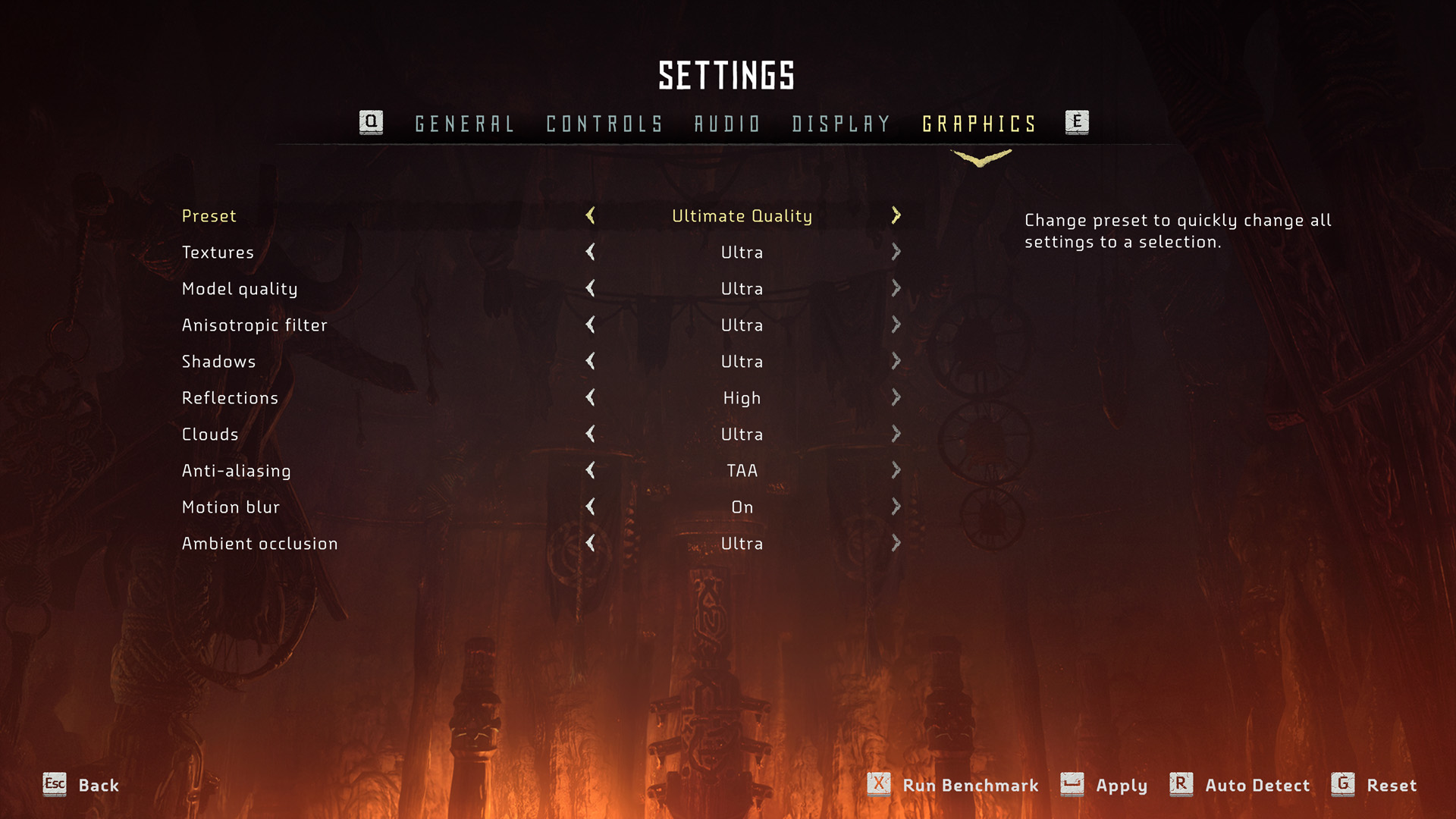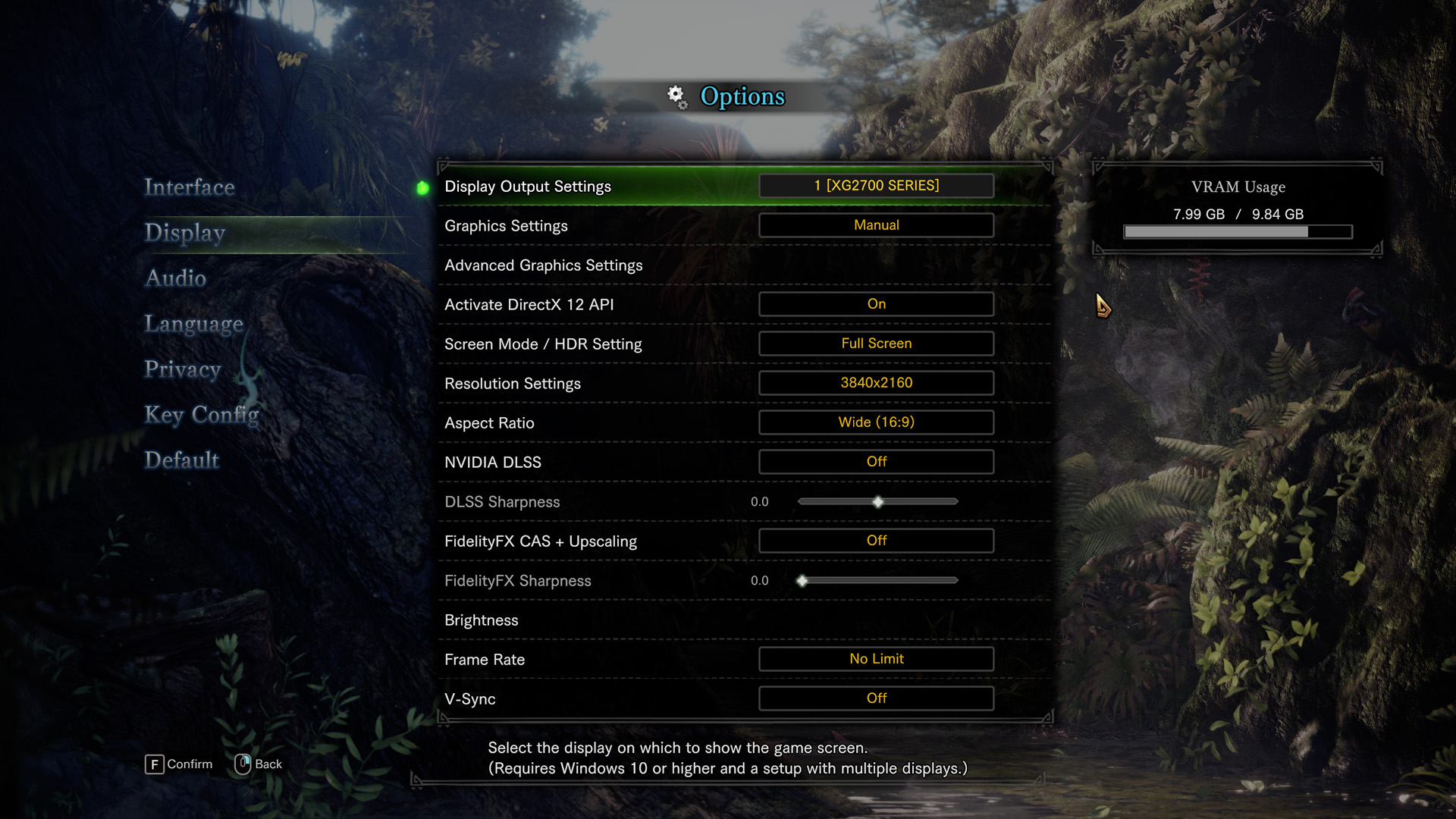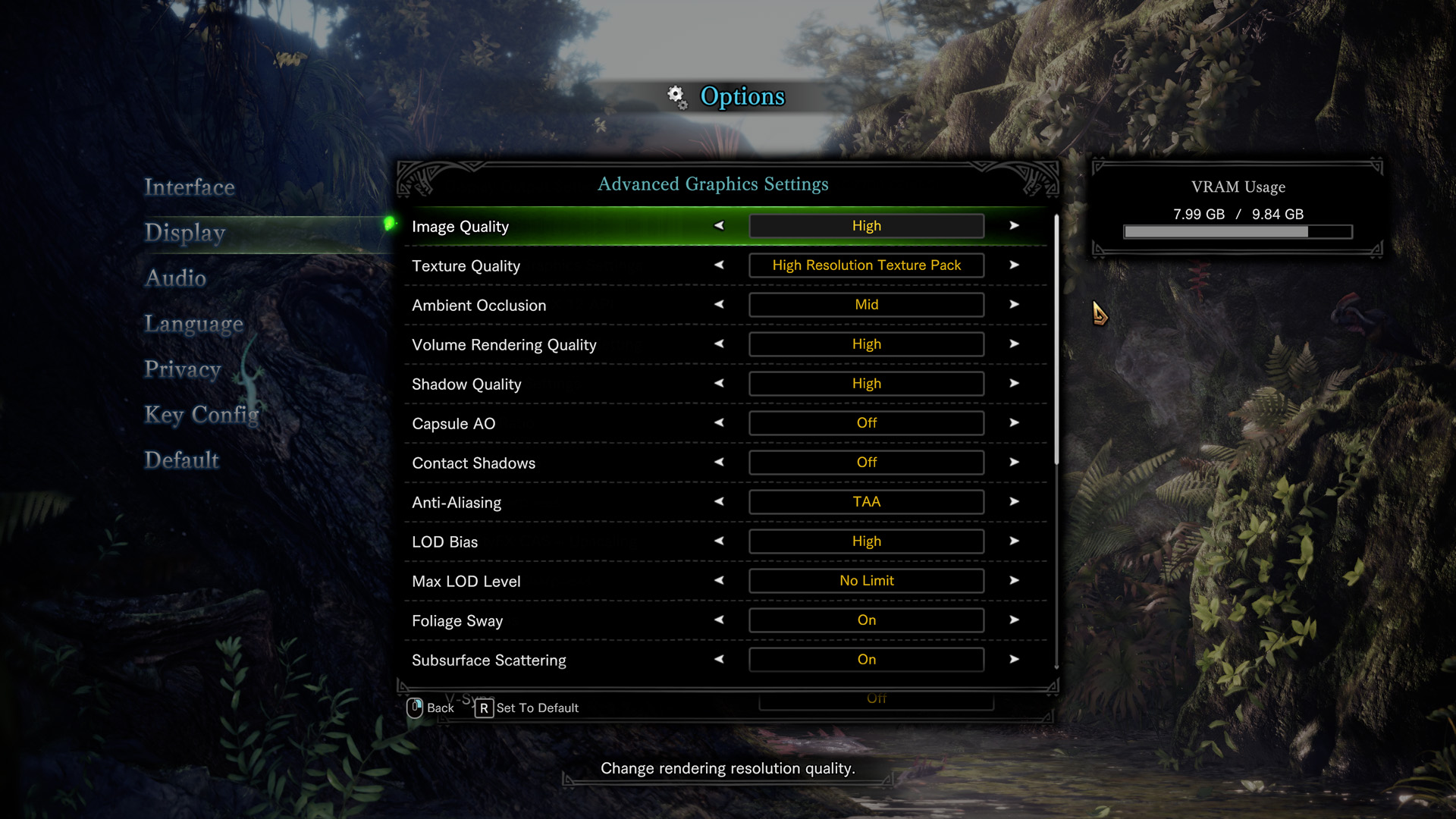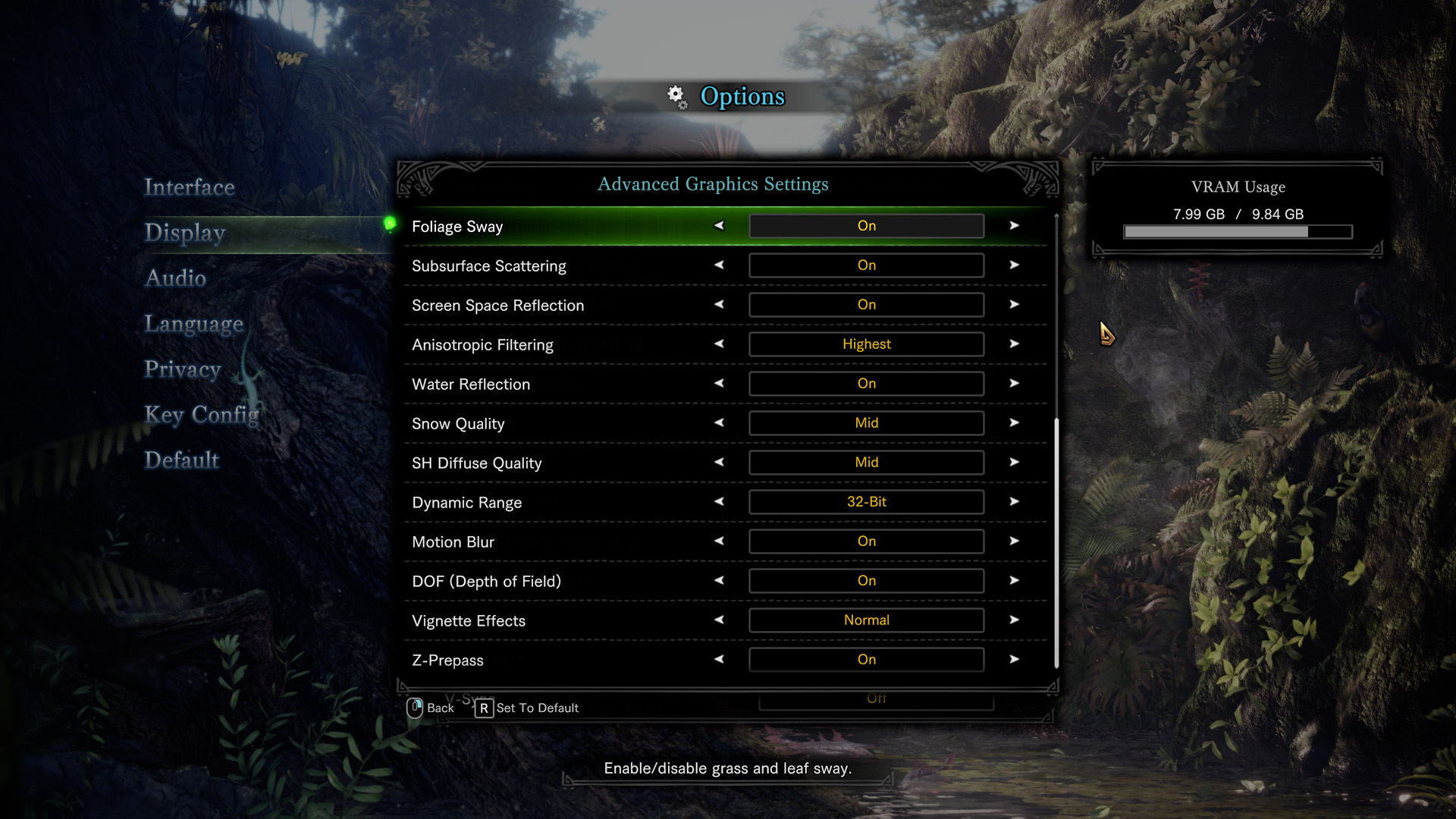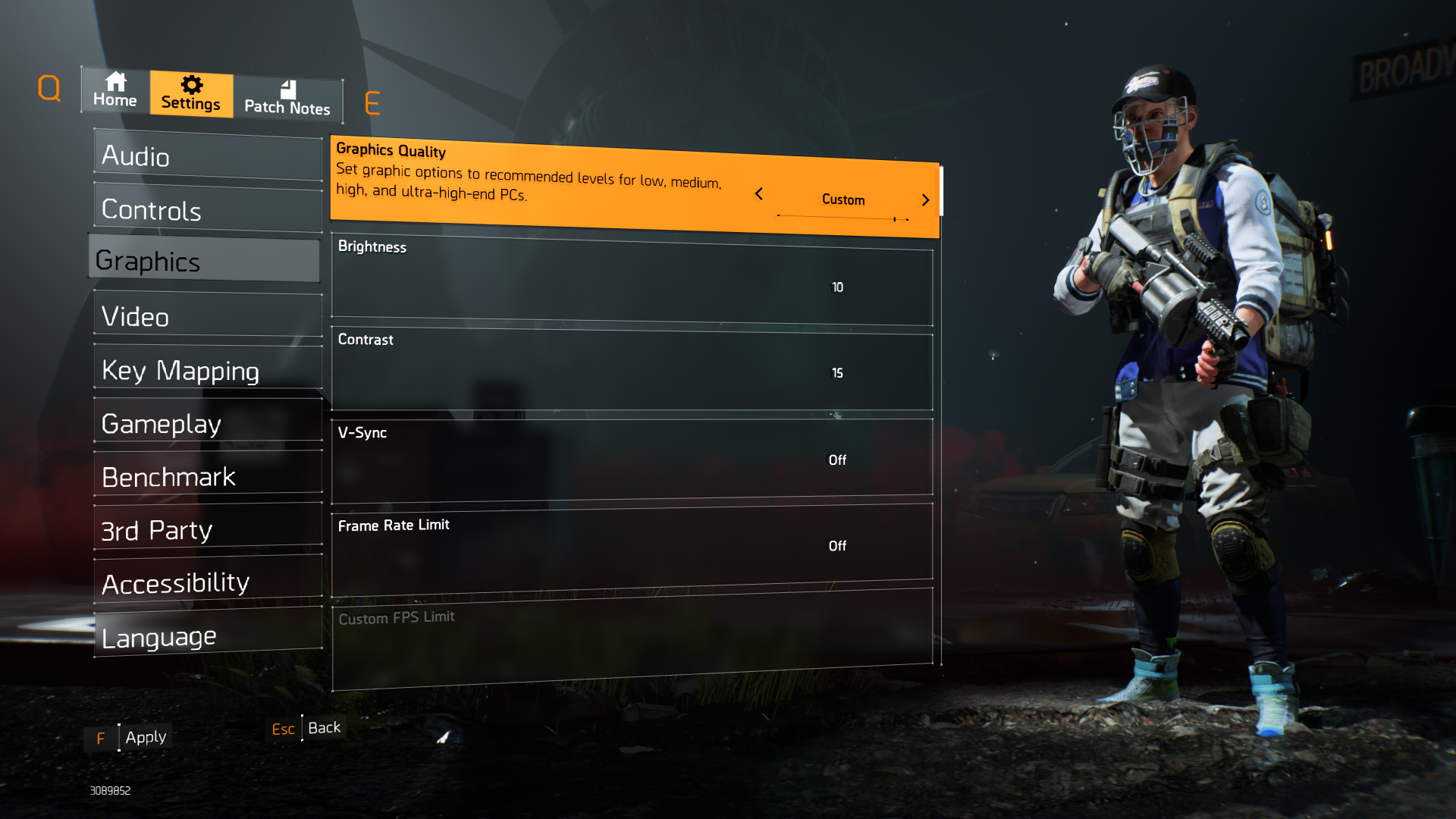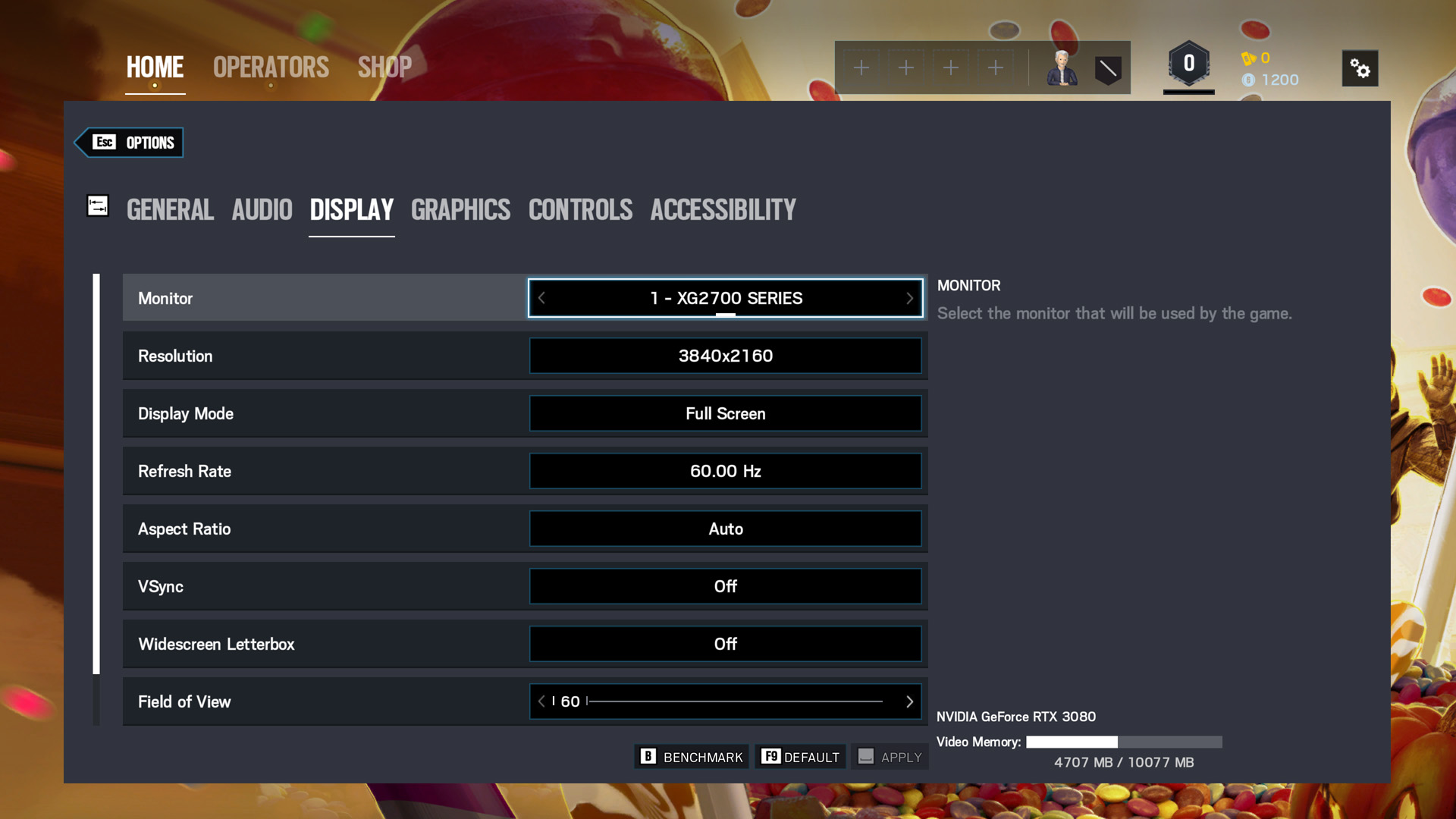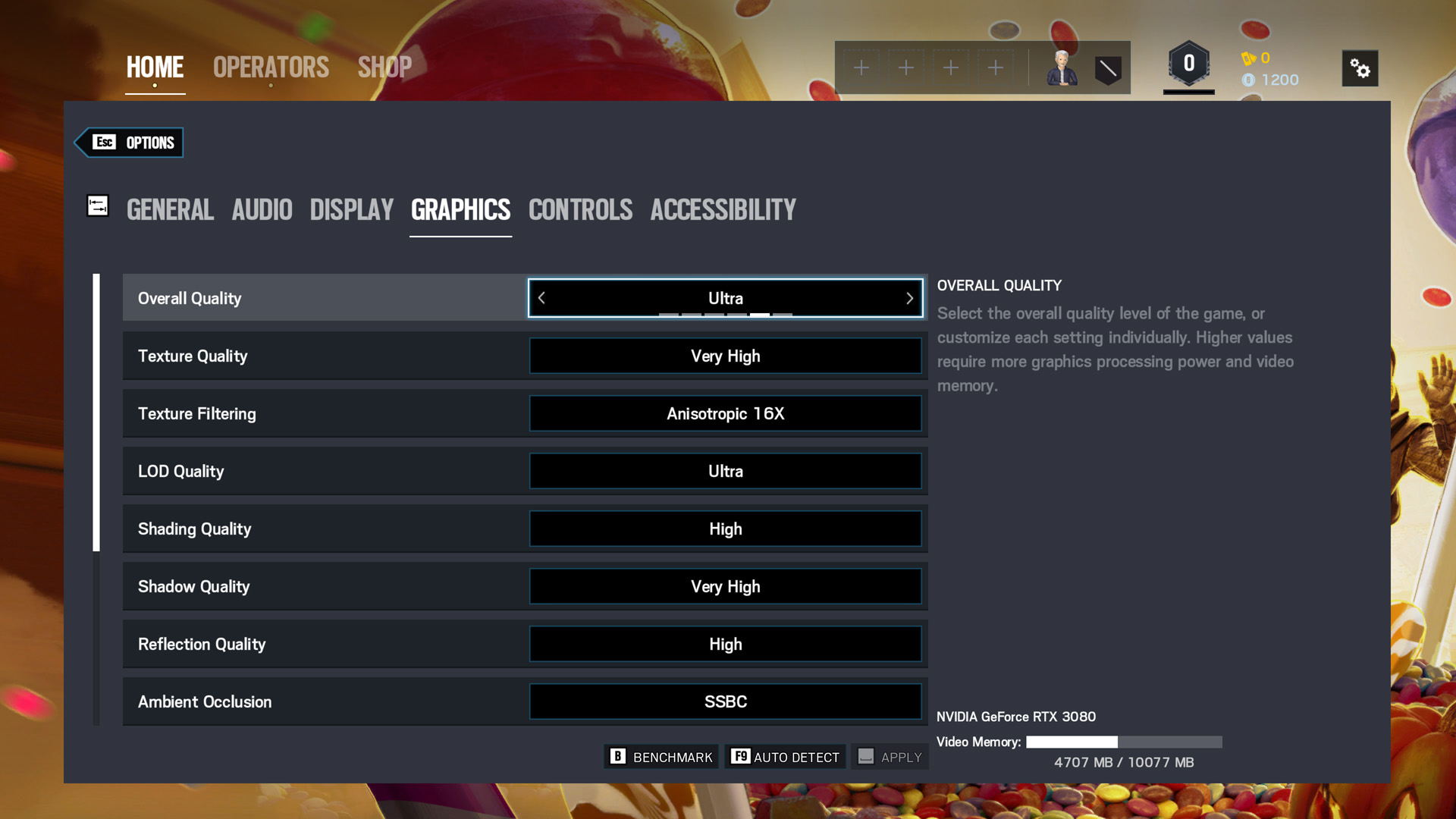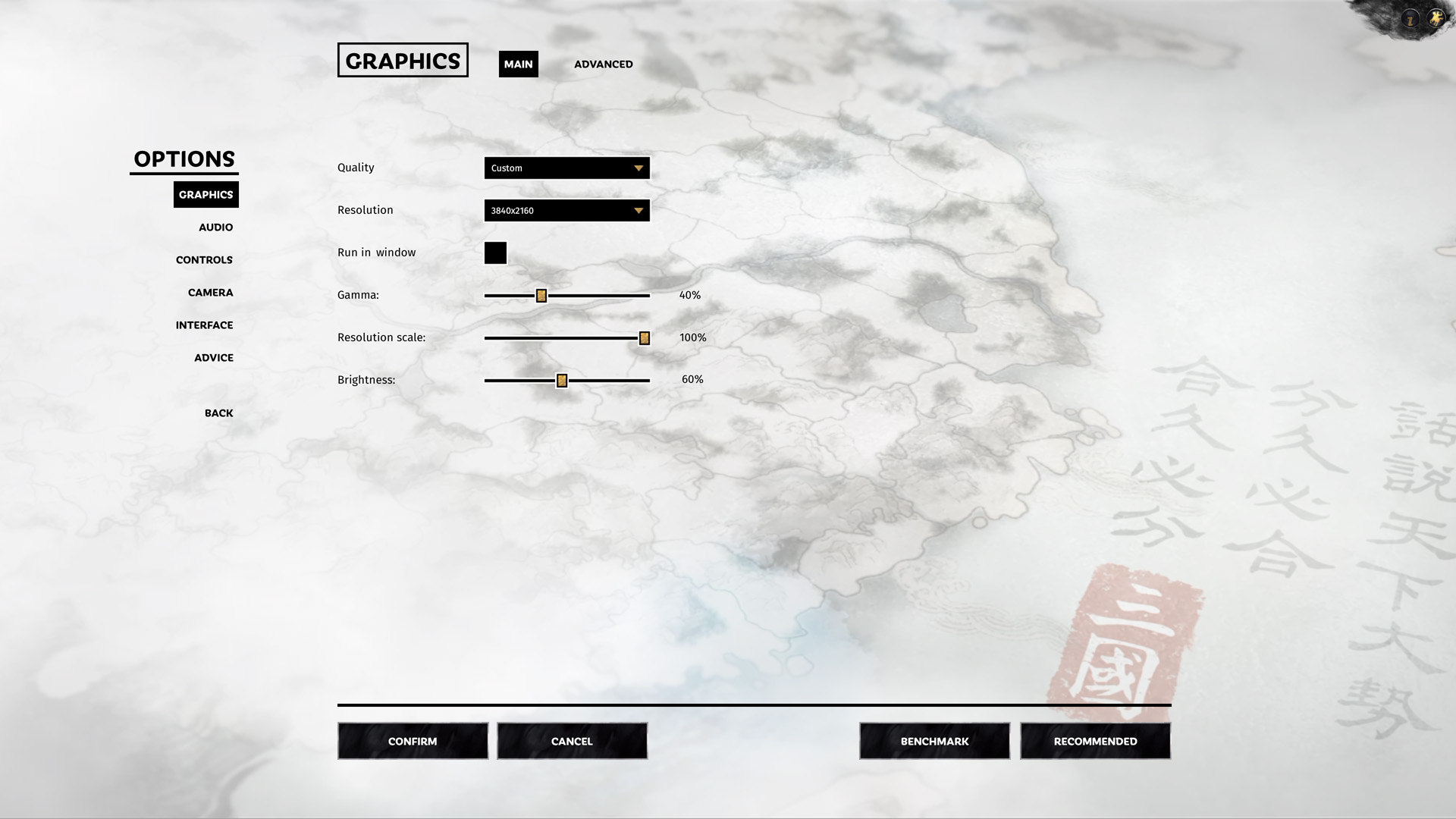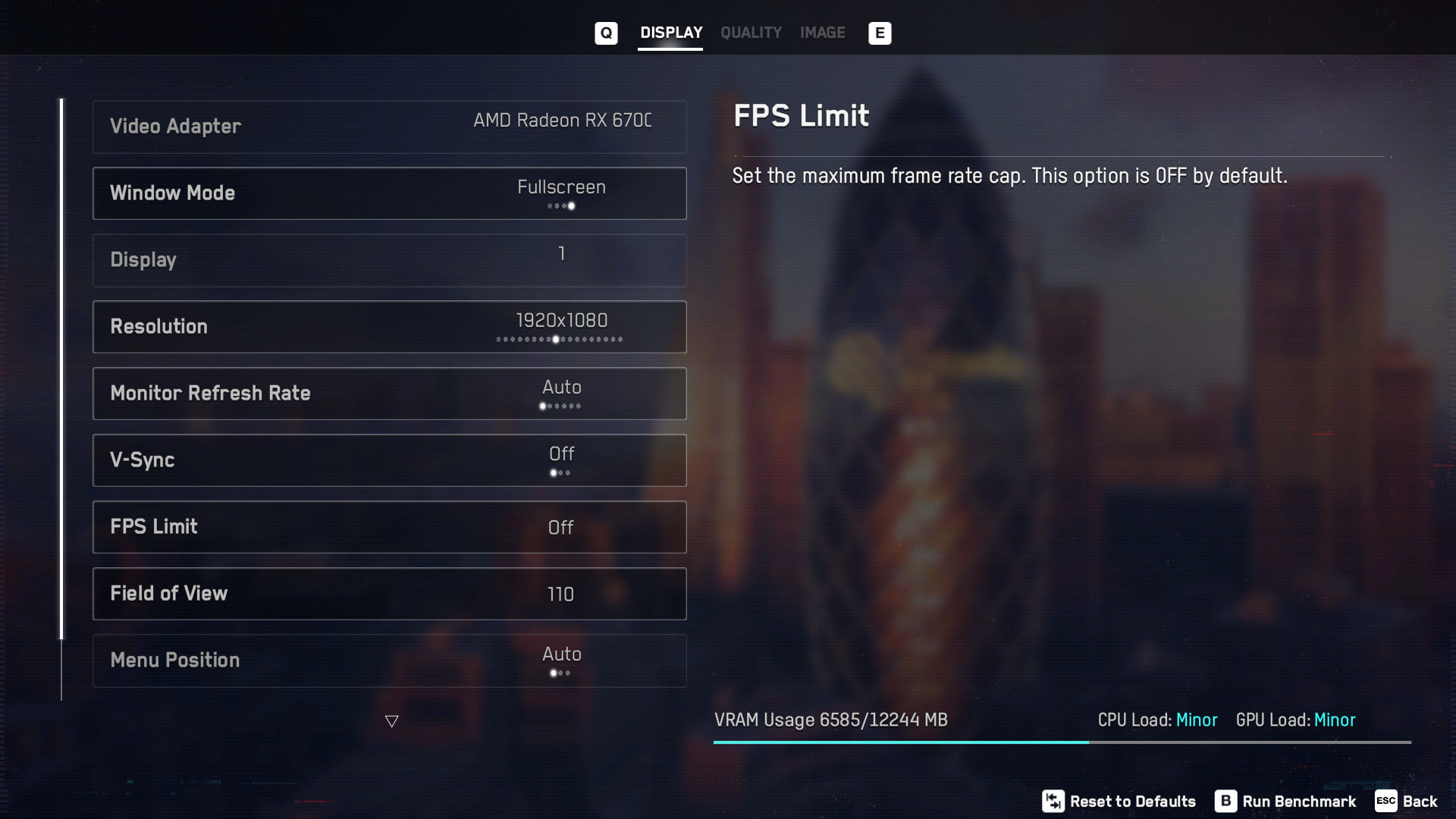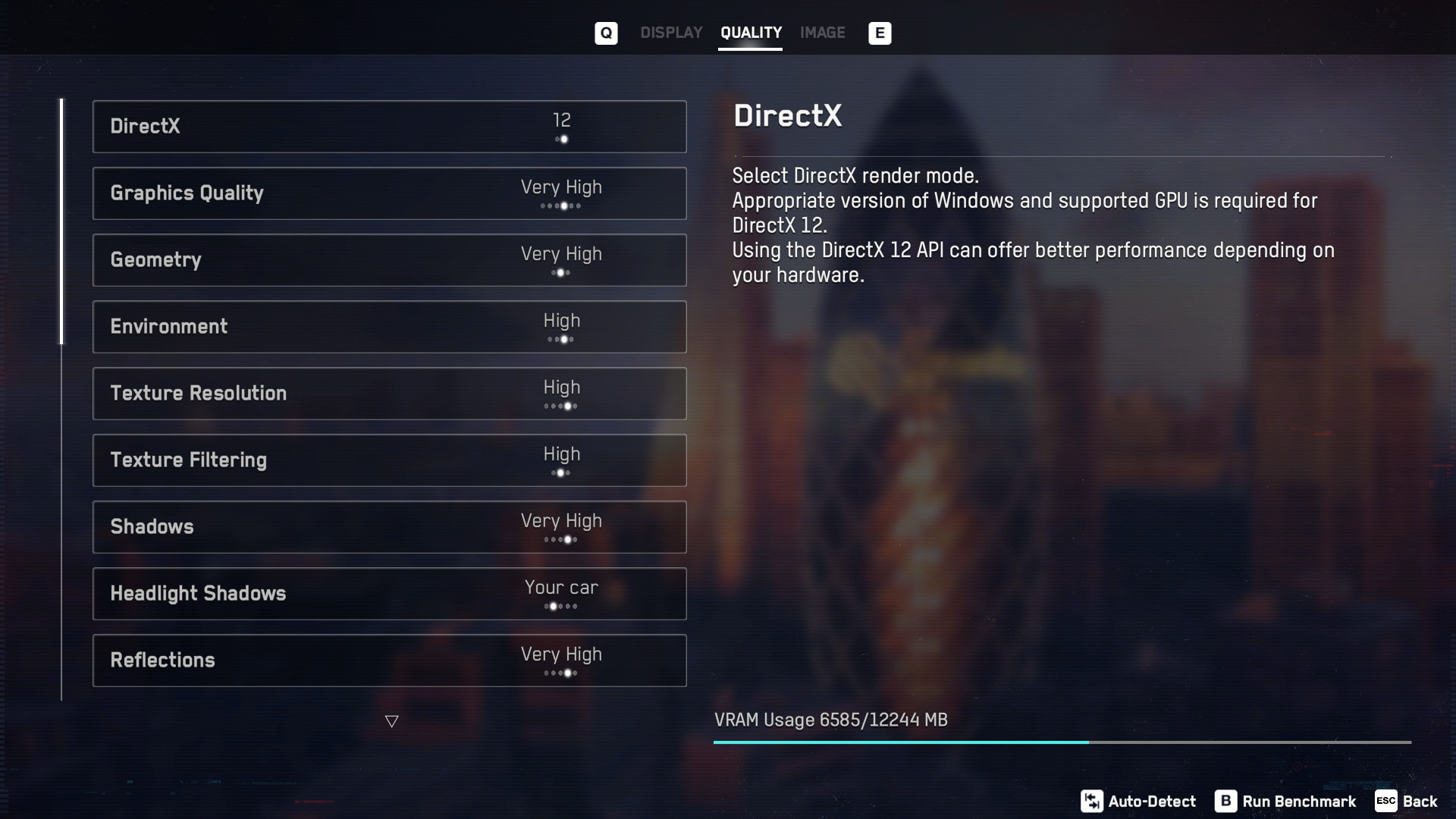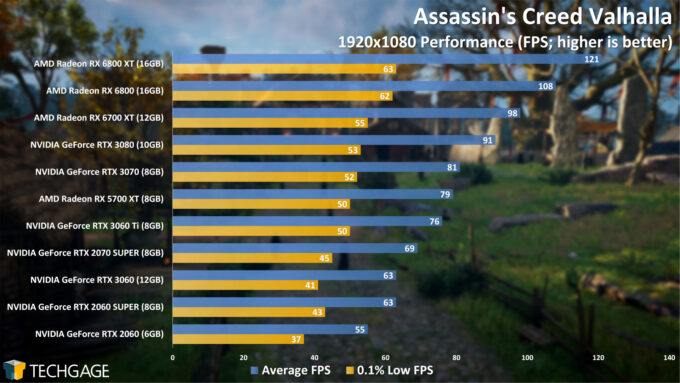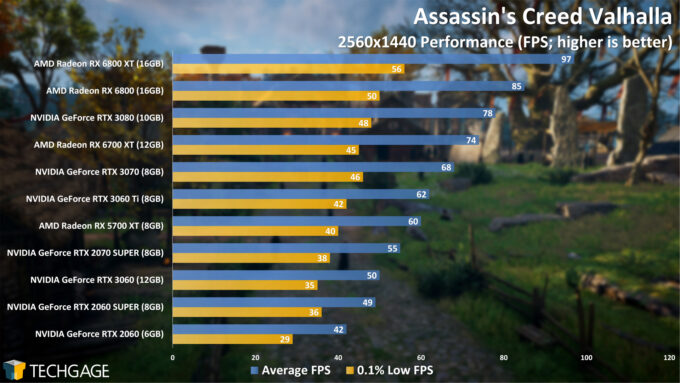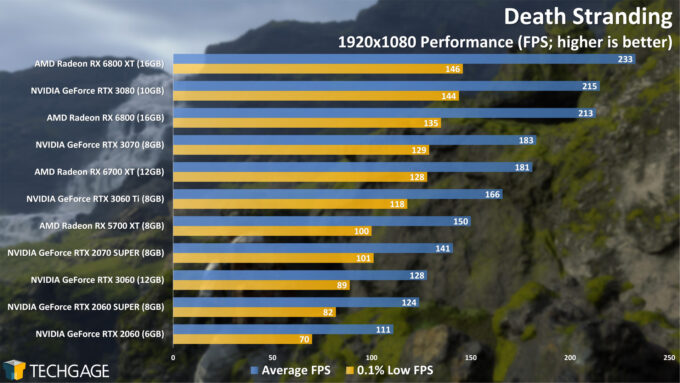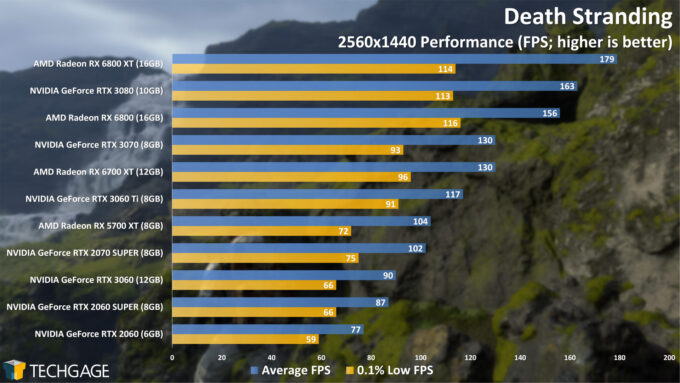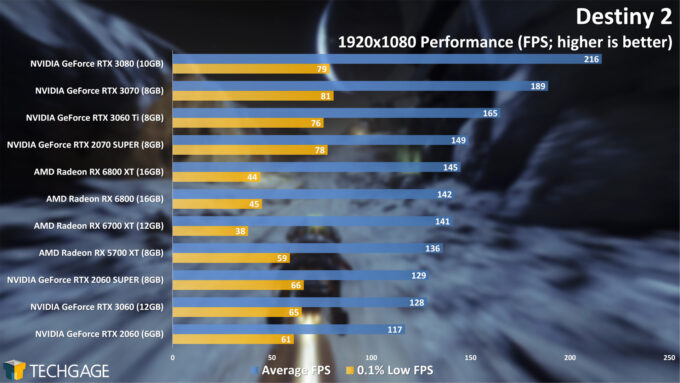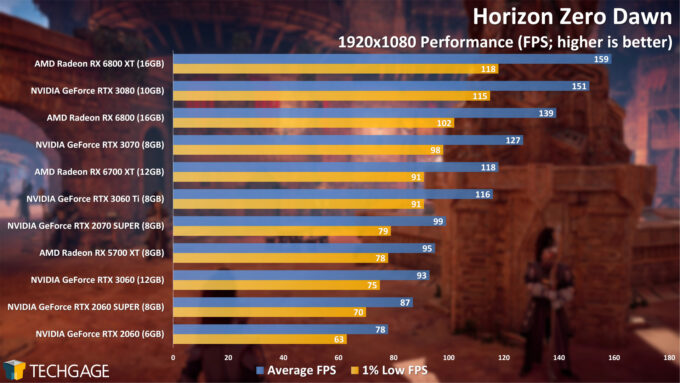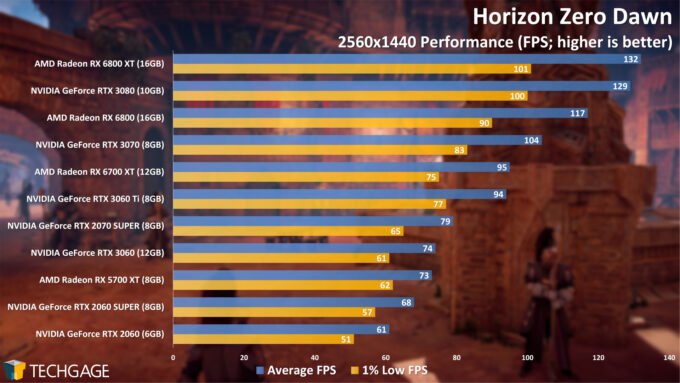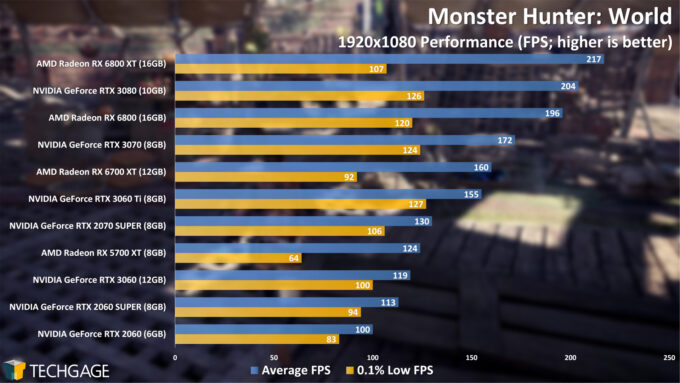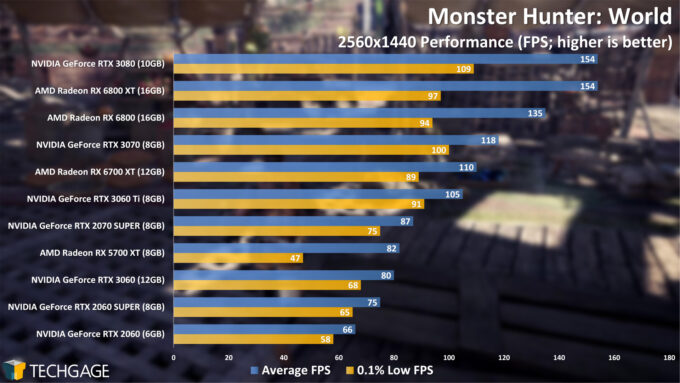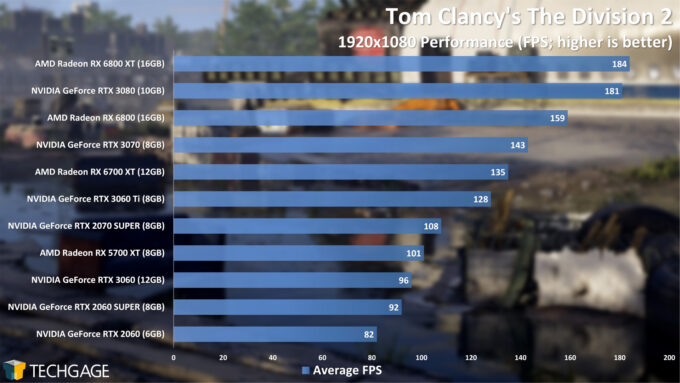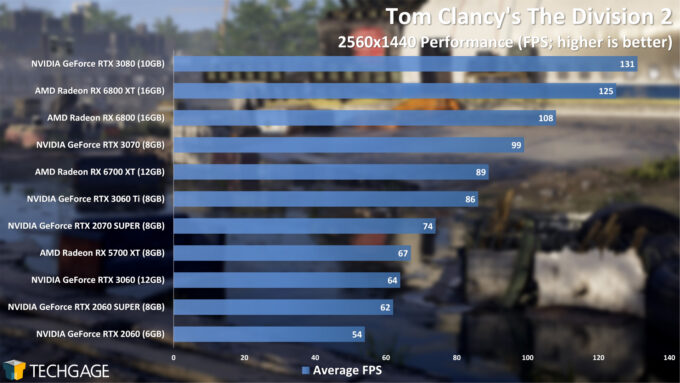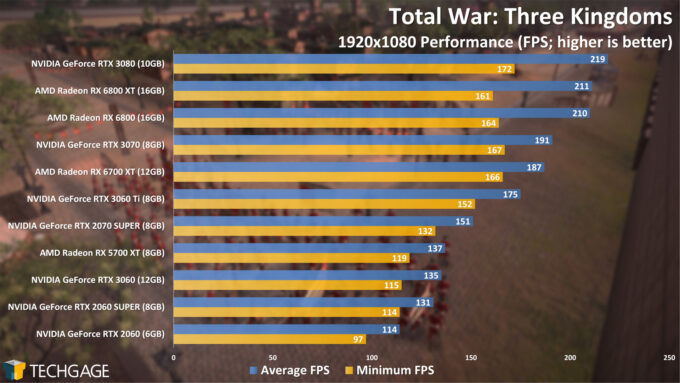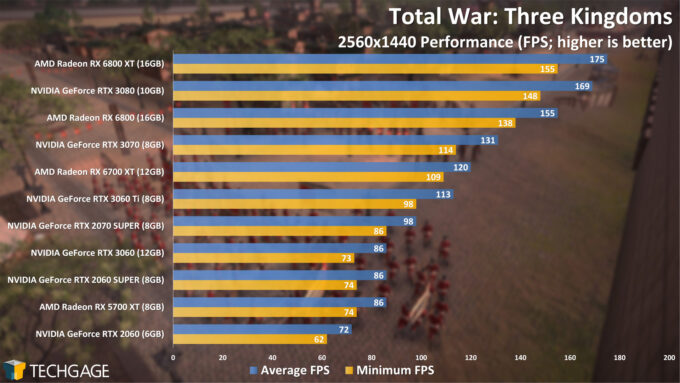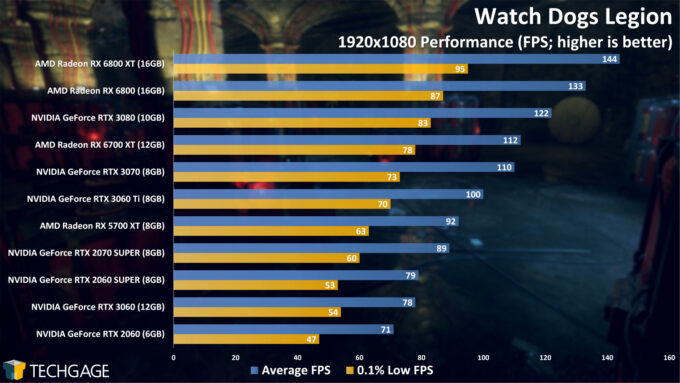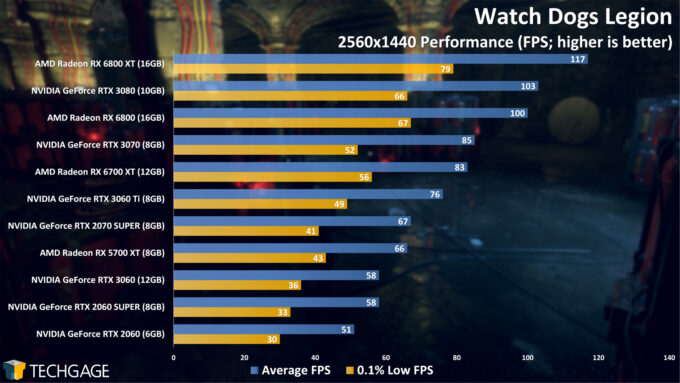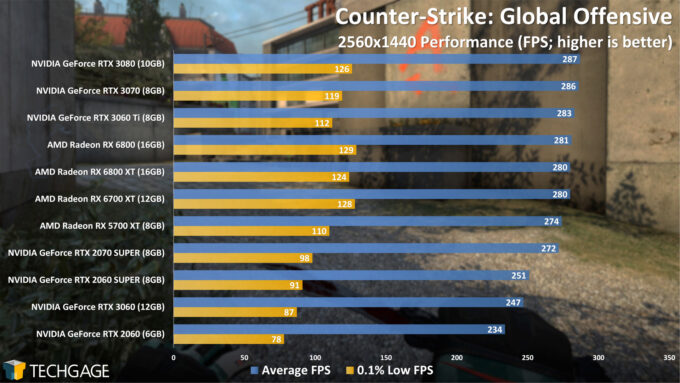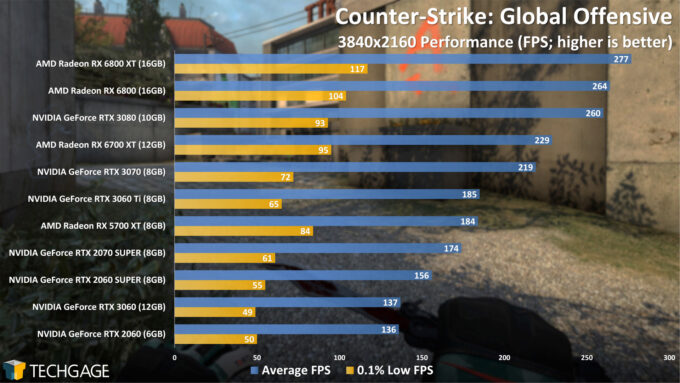- Qualcomm Launches Snapdragon 4 Gen 2 Mobile Platform
- AMD Launches Ryzen PRO 7000 Series Mobile & Desktop Platform
- Intel Launches Sleek Single-Slot Arc Pro A60 Workstation Graphics Card
- NVIDIA Announces Latest Ada Lovelace Additions: GeForce RTX 4060 Ti & RTX 4060
- Maxon Redshift With AMD Radeon GPU Rendering Support Now Available
GeForce & Radeon 1080p & 1440p Gaming Performance Roundup

Equipped with 11 graphics cards, ten game titles, and a bunch of synthetic tests, we’re taking a look at select GPUs from AMD’s and NVIDIA’s previous- and current-gen series to see which models stand out of the crowd, and perhaps offer the best bang-for-the-buck (…at least, as far as SRP goes).
Page 1 – Games: AC Valhalla, Borderlands 3, Destiny 2, Monster Hunter…
It’s been some time since we’ve taken a good look at 1080p and 1440p gaming performance, so with AMD’s Radeon RX 6700 XT and NVIDIA’s GeForce RTX 3060 having been released, now seems like a great time to get current with the latest drivers and game updates.
As is likely obvious by now, this article is going to focus on 1080p and 1440 gaming, with 11 graphics cards being tested across ten game titles (and synthetics). We’re currently working on a follow-up to this article that will shift the focus to 3440×1440 ultrawide and 4K performance, as well as another that will be laser-focused on ray tracing.
If you’re in the market for a new graphics card, you’re no doubt aware that the industry is suffering from chip shortages, and thus store shelves are largely empty. It’s for that reason that writing this kind of content right now doesn’t feel fulfilling, because the chances of you finding the exact GPU you want is going to be stupidly tough. But, if you do happen to find a model in stock that fits your budget, our benchmark results here should help you decide one way or another whether you should pull the trigger.
Before jumping into our test results, let’s quickly go over AMD’s and NVIDIA’s GPU lineups. To give some extra perspective, these tables also include last-gen models.
| AMD’s Radeon Gaming GPU Lineup | |||||||
| Cores | Base MHz | Peak FP32 | Memory | Bandwidth | TDP | Price | |
| RX 6900 XT | 5,120 | 2,015 | 23 TFLOPS | 16 GB 1 | 512 GB/s | 300W | $999 |
| RX 6800 XT | 4,608 | 2,015 | 20.74 TFLOPS | 16 GB 1 | 512 GB/s | 300W | $649 |
| RX 6800 | 3,840 | 1,815 | 16.17 TFLOPS | 16 GB 1 | 512 GB/s | 250W | $579 |
| RX 6700 XT | 2,560 | 2,321 | 13.21 TFLOPS | 12 GB 1 | 384 GB/s | 230W | $479 |
| RX 5700 XT | 2,560 | 1,605 | 9.75 TFLOPS | 8 GB 1 | 448 GB/s | 225W | $399 |
| RX 5700 | 2,304 | 1,465 | 7.95 TFLOPS | 8 GB 1 | 448 GB/s | 180W | $349 |
| RX 5600 XT | 2,304 | 1,375 | 7.19 TFLOPS | 6 GB 1 | 288 GB/s | 150W | $289 |
| RX 5600 | 2,048 | 1,375 | 6.39 TFLOPS | 6 GB 1 | 288 GB/s | 150W | $279 |
| RX 5500 XT | 1,408 | 1,717 | 5.2 TFLOPS | 8 GB 1 | 224 GB/s | 130W | $199 |
| Notes | 1 GDDR6 Architecture: RX 6000 = RDNA2; RX 5000 = RDNA |
||||||
AMD’s GPU lineup is interesting for a few reasons, but a big one is the fact that the last-gen parts slide in cleanly behind the new RDNA2-based parts. In other words, AMD’s current-gen RDNA2 cards have so far only catered to the high-end crowd, with pricing starting at $479 SRP, while the previous-gen RDNA cards take care of the rest, topping out at $399 SRP.
With RDNA2, AMD made great improvements to its architecture, making those cards the first Radeons to officially support accelerated ray tracing. As we’ll see later, the company also did well in improving RDNA’s power efficiency.
As for NVIDIA:
| NVIDIA’s GeForce Gaming GPU Lineup | |||||||
| Cores | Base MHz | Peak FP32 | Memory | Bandwidth | TDP | SRP | |
| RTX 3090 | 10,496 | 1,400 | 35.6 TFLOPS | 24GB 1 | 936 GB/s | 350W | $1,499 |
| RTX 3080 | 8,704 | 1,440 | 29.7 TFLOPS | 10GB 1 | 760 GB/s | 320W | $699 |
| RTX 3070 | 5,888 | 1,500 | 20.4 TFLOPS | 8GB 2 | 448 GB/s | 220W | $499 |
| RTX 3060 Ti | 4,864 | 1,670 | 16.2 TFLOPS | 8GB 2 | 448 GB/s | 200W | $399 |
| RTX 3060 | 3,584 | 1,780 | 12.7 TFLOPS | 12GB 2 | 360 GB/s | 170W | $329 |
| RTX 2080 Ti | 4,352 | 1,350 | 13.4 TFLOPS | 11GB 2 | 616 GB/s | 250W | $1,199 |
| RTX 2080 S | 3,072 | 1,650 | 11.1 TFLOPS | 8GB 2 | 496 GB/s | 250W | $699 |
| RTX 2070 S | 2,560 | 1,605 | 9.1 TFLOPS | 8GB 2 | 448 GB/s | 215W | $499 |
| RTX 2060 S | 2,176 | 1,470 | 7.2 TFLOPS | 8GB 2 | 448 GB/s | 175W | $399 |
| RTX 2060 | 1,920 | 1,365 | 6.4 TFLOPS | 6GB 2 | 336 GB/s | 160W | $299 |
| GTX 1660 Ti | 1,536 | 1,500 | 5.5 TFLOPS | 6GB 2 | 288 GB/s | 120W | $279 |
| GTX 1660 S | 1,408 | 1,530 | 5.0 TFLOPS | 6GB 2 | 336 GB/s | 125W | $229 |
| GTX 1660 | 1,408 | 1,530 | 5 TFLOPS | 6GB 3 | 192 GB/s | 120W | $219 |
| GTX 1650 S | 1,280 | 1,530 | 4.4 TFLOPS | 4GB 2 | 192 GB/s | 100W | $159 |
| GTX 1650 | 896 | 1,485 | 3 TFLOPS | 4GB 3 | 128 GB/s | 75W | $149 |
| Notes | 1 GDDR6X; 2 GDDR6; 3 GDDR5 RTX 3000 = Ampere; GTX/RTX 1600/2000 = Turing |
||||||
NVIDIA has so far released five Ampere-based GeForces, ranging from the $329 SRP RTX 3060 up to the $1,499 SRP RTX 3090. Interestingly, that lowbie RTX 3060 has a bigger frame buffer than the middle three SKUs, making it an appealing GPU not just for gaming, but also creation (and yes, we have fresh benchmarks in the works for that angle, as well.)
Whereas AMD has just gained accelerated ray tracing support, the current Ampere-based GeForce generation marks NVIDIA’s second go, and it really shows. Those who care deeply about ray tracing performance need to go green.
As mentioned before, this article focuses on 1080p and 1440p gaming performance. If you’re curious about performance specific to ray tracing, we’ll be dedicating an article to it soon. Also, while we’ve tested only 11 GPUs in our standard game collection, eight more have been added to the synthetics, found on the next page.
Benchmarking PC & Testing Methodology
| Techgage Gaming GPU Test PC | |
| Processor | AMD Ryzen 9 5950X (3.4GHz Base, 4.9GHz Turbo, 16C/32T) |
| Motherboard | ASRock X570 TAICHI (EFI: P4.00 01/19/2021) |
| Memory | G.SKILL TridentZ Royal (F4-3600C16-8GTRG) 8GB x 2 Operates at DDR4-3600 16-16-16 (1.35V) |
| AMD Graphics | AMD Radeon RX 6800 XT (16GB; Adrenalin 21.3.1) AMD Radeon RX 6800 (16GB; Adrenalin 21.3.1) AMD Radeon RX 6700 XT (12GB; Adrenalin 21.3.1) AMD Radeon RX 5700 XT (8GB; Adrenalin 21.3.1) |
| NVIDIA Graphics | NVIDIA GeForce RTX 3080 (10GB; GeForce 461.72) NVIDIA GeForce RTX 3070 (8GB; GeForce 461.72) NVIDIA GeForce RTX 3060 Ti (8GB; GeForce 461.72) NVIDIA GeForce RTX 3060 (12GB; GeForce 461.72) NVIDIA GeForce RTX 2070 SUPER (8GB; GeForce 461.72) NVIDIA GeForce RTX 2060 SUPER (8GB; GeForce 461.72) NVIDIA GeForce RTX 2060 (6GB; GeForce 461.72) |
| Storage | GeForce: WD Blue 3D NAND 1TB (SATA 6Gbps) Radeon: WD Blue 3D NAND 1TB (SATA 6Gbps) |
| Power Supply | Corsair RM850x (850W) |
| Chassis | Fractal Design Define C Mid-tower |
| Cooling | Corsair iCUE H115i RGB PLATINUM (240mm) |
| Et cetera | Windows 10 Pro build 19042.867 (20H2) |
All of our testing is done using the latest versions (at the time of benchmarking) of Windows (10, 20H2) and all of the games tested. Because some games update frequently, our goal is to always clear through our chosen set of GPUs before any of our tested games manage to drop a new update. If an update does roll out, we quickly sanity check a previous result to make sure performance remains the same.
Here are some other general guidelines we follow:
- Disruptive services are disabled; eg: Search, Cortana, User Account Control, Defender, etc.
- Overlays and / or other extras are not installed with the graphics driver.
- Vsync is disabled at the driver level (and in any tested game).
- OSes are never transplanted from one machine to another.
- We validate system configurations before kicking off any test run.
- Testing doesn’t begin until the PC is idle (keeps a steady minimum wattage).
- All tests are repeated until there is a high degree of confidence in the results.
- We do not use outdated data. Performance numbers seen here are the result of fresh testing.
Games Tested & Vendor Neutrality
This article includes testing with nine standard games, and one specific to high-performance esports gaming. We wanted to include Rainbow Six Siege as a second esports title, but a recent update causes the game to use a random texture detail setting instead of the one specified, which is obviously a problem. To round our testing out, we have a number of synthetic tests on the next page, thanks to UL and Unigine.
Here’s the full breakdown of our tested games and synthetic tests:
- Assassin’s Creed Valhalla – AMD Ryzen partner
- Borderlands 3 – AMD Radeon partner
- Death Stranding
- Destiny 2
- Horizon Zero Dawn
- Monster Hunter World
- Tom Clancy’s The Division 2 – AMD Radeon partner
- Total War: Three Kingdoms
- Watch Dogs Legion – NVIDIA GeForce partner
- eSport: Counter-Strike: Global Offensive
- eSport:
Tom Clancy’s Rainbow Six: Siege– NVIDIA GeForce partner
- Synthetic: UL 3DMark & VRMark
- Synthetic: Unigine Superposition
Note: You can download all of the tested setting images at once here (ZIP, 10MB).
Assassin’s Creed Valhalla
This article marks the first time we’ve tested with Assassin’s Creed Valhalla, and we’re fairly surprised with some of the results. In the past, NVIDIA seemed to generally have an edge in AC titles, but AMD’s Radeon performs strongly here. It’s not only with the current generation of cards, either; even the last-gen RX 5700 XT performs great against its competition.
If your aim is 60 FPS, then either the RX 5700 XT or RTX 3060 Ti will deliver it at ultra high detail levels. Valhalla has a decent assortment of graphics settings to tweak, so you will have options if you are struggling to hit 60 FPS.
One option worth noting is Resolution Scale, which lets you render the game at a lower resolution than your native to improve performance at the expense of some sharpness. On some GPUs, this option may default to 70% (something that bit us during testing).
Borderlands 3
AMD’s Radeons continue to perform great against the NVIDIA competition in Borderlands 3, which isn’t much of a surprise given what we’ve seen in the past. This is one game we’ve previously tested resizeable BAR with, and we can say that’s worth turning on if you have supported hardware. Note, though, that reBAR wasn’t enabled for any of our tested configurations. Since NVIDIA now supports reBAR on its current-gen GPUs, we’re tempted to explore before / after performance in a wider variety of games soon.
Death Stranding
Death Stranding is arguably one of the best-looking games in this lineup of ten titles, and thankfully, it doesn’t require a powerhouse GPU to run. Even at 1440p, the smallest GPU in this tested lineup could hit 77 FPS average, and 59 FPS low. That means the higher-end SKUs would have no trouble running this game with good frame rates at 4K.
There are many different battles you can look at here, since the cards tested range from $329 up to $699. Overall, AMD’s Radeons once again perform strongly here, with even the RX 5700 XT outpacing the RTX 3060, at both resolutions.
Destiny 2
After falling a bit behind AMD in the previous games, NVIDIA strikes back in Destiny 2. As we’ve seen in the past, AMD’s GPUs suffer a bit with percentile lows, something that seems to be more obvious on the latest-gen RDNA2 chips, for some reason.
It seems NVIDIA has polished performance in this particular title since our last round of testing, as GeForces are pulling ahead slightly more now than they did in the past.
Horizon Zero Dawn
Horizon Zero Dawn is another game that doesn’t require a powerhouse GPU to look great. At 1440p, even the RTX 2060 delivers 60 FPS, with the percentile low still hovering around 50. If you have a high refresh monitor, and would like to take full advantage of it, then the bigger GPUs are going to suit you better.
Monster Hunter: World
It’s become quite clear by now that AMD’s current-gen GPUs give NVIDIA the competition we’ve been hoping to see. Monster Hunter: World has historically been a game that’s performed better on NVIDIA’s GPUs, but Radeons strike hard here, in some cases placing ahead of models they didn’t used to. As we’ve seen before, Radeon percentile lows are usually behind NVIDIA’s in this title (mostly with RDNA1).
Tom Clancy’s The Division 2
With The Division 2 continuing to be a pretty popular game, we decided to re-add it to our test suite this go-around, to see where performance currently stands. The results here seem to scale a bit better towards perf-per-dollar than the others have, but at the top-end, AMD’s 6800 XT once again edges out the RTX 3080.
If you’re a competitive gamer equipped with a high-refresh monitor, you’ll probably want to aim towards a model in the middle of the chart here. Note, however, that our tested settings are quite high, so there is a lot of room to tweak and drop some detail to gain FPS.
Total War: Three Kingdoms
Like most of the other games tested here, our chosen detail settings for Three Kingdoms is quite high, although there are still a number of settings that could be increased further. Fortunately, this game can look and run great on any one of the GPUs listed here. If you have a high-end GPU, you can push the detail settings a bit higher, unless you’re after 1440/144Hz.
Watch Dogs Legion
This is the first time we’ve tested Watch Dogs Legion since the game’s launch. It felt like a good time to return and see if anything has changed since launch (and to include new GPUs). Legion is a ray traced title, but for this article, we tested without it (as mentioned earlier, we have a dedicated ray tracing performance article coming.)
When we look back to that performance article from last fall, we can see that scaling really hasn’t changed at all. In that previous testing, the RX 5700 XT placed ahead of the RTX 2070 SUPER at 1080p, but at 1440p, they switched places. We see the same thing happen in this retest.
Overall, for being an NVIDIA-sponsored title, we’re surprised to see AMD performing a fair bit better. Again, this is without ray tracing; as we’ve seen from our myriad tests in the past, anyone who demands the best RT performance for most titles will need to scoot over to the green side of the fence.
eSport: Counter-Strike: Global Offensive
Being a high-FPS title, CS: GO benefits from CPUs with faster clock speeds when gaming at lower resolutions (eg: 1080p), with clock speeds becoming less of an issue at higher resolutions (eg: 4K). As you can see in our 1440p graph above, scaling is boring, because the CPU can’t keep up with the amount of work the GPU wants to do. At 4K, we see much more defined scaling.
Almost all of the tested GPUs could support 4K/144 CS: GO gaming, although higher-end GPUs will help avoid the worst lows. AMD’s Radeons do really well here; even the last-gen 5700 XT.
This wraps up our look at performance in real game titles. If you’re interested in synthetic test results with an expanded GPU list, you can head on over to the next page. Otherwise, you can hit up page three for power and our final thoughts.
Support our efforts! With ad revenue at an all-time low for written websites, we're relying more than ever on reader support to help us continue putting so much effort into this type of content. You can support us by becoming a Patron, or by using our Amazon shopping affiliate links listed through our articles. Thanks for your support!