- Qualcomm Launches Snapdragon 4 Gen 2 Mobile Platform
- AMD Launches Ryzen PRO 7000 Series Mobile & Desktop Platform
- Intel Launches Sleek Single-Slot Arc Pro A60 Workstation Graphics Card
- NVIDIA Announces Latest Ada Lovelace Additions: GeForce RTX 4060 Ti & RTX 4060
- Maxon Redshift With AMD Radeon GPU Rendering Support Now Available
4GB Trials and Tribulations

Have you ever wondered what it would be like to move on up to 4GB of system ram? There may not be a need for that now, but it won’t take very long until it’s commonplace in enthusiast PC’s. I take 4GB worth of top end DDR1 and DDR2 memory, and relate my overclocking and performance reports to you.
Page 4 – Testing Procedures, DDR2 Overclocking
On this page, I will explain how our testing procedures go. Firstly, the hard drive that hosts the operating system is fully defragged using Diskeeper 10 to assure no hiccups will be due to the OS. All testing occurs on a standalone OS installation that’s dedicated to testing. Second, all unnecessary programs in Windows are closed down, minus the essential ones. This includes virus scanners, firewalls, peripheral software, etcetera. None of that is generally installed in the first place though. Before any testing occurs, the memory goes through a 4 hour MemTest run at stock settings to assure that they are error free and appropriate for overclocking and benching.
To test out the modules, I used the usual variety of benchmarking tools, including Half-Life 2 and Battlefield 2. For memory specific benchmarking, we use:
- Futuremark PC Mark 2005
- Lavalys EVEREST 2005
- MemTest 1.65+
- Sciencemark 2
- SiSoftware SANDRA 2005/2007
- Super Pi 1.5 Mod
NOTE: What you gleem from these benchmarks should be different than the usual. We are not benchmarking with these games and tools to see how well they benefit using 4GB of memory. What these tests are supposed to prove though, is whether or not 4 * 1GB will *hurt* your overall performance more than help.
Because I am using two different architectures here for overclocking, I am going to split them up. You can read through the next few pages for both performance reports, or just read the DDR2 or DDR1, depending on what your preferred flavor is.
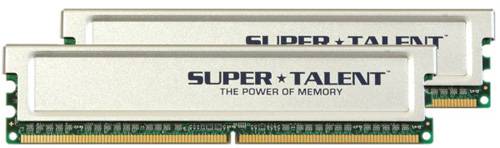
The DDR2 sticks are developed by Super Talent and roll in with PC2-6400 speeds, which the very tight timings of 4-4-3-8. In our review, these proved to be extremely overclocking friendly, so paired with another kit, I am hoping for the same results. The chips that these modules use are Micron D9GKX. Not to be confused with the legendary D9 Fatbodies, these chips are some of the most -amazing- on the market right now.
- Test System
- CPU: Pentium D 820 @ 2.8GHz
- Motherboard: ASUS P5WD2-E Premium w/ 401 BIOS
- Memory: Super Talent 2GB PC2-6400 * 2
- Video: BFG 6800GT OC 256MB PCI-E
- Sound: Realtek HD Audio
- Storage: WD 200GB 7200 8MB
- Odds and Ends: D-Link WiFi PCI Card
- Etcetera: Windows x64 Professional SP1, NVIDIA 81.98 Drivers
My immediate goal was to see first if I could overclock the 4 * 1GB configuration to the same speeds and timings as posted in our review. I quickly found out that I could indeed overclock these just as well as I could with the 2 * 1GB setup. I didn’t test each and every setting from the review, but mainly four that I feel scales well up to our top overclock.
- FSB 200, 3-3-3-8, 2.4v, 400MHz, 2.8GHz
- FSB 240, 3-3-3-8, 2.4v, 400MHz, 2.8GHz
- FSB 267, 4-4-4-12, 2.2v, 445MHz, 3.7GHz
- FSB 280, 4-4-4-8, 2.2v, 467MHz, 3.92GHz
“But Rob, how come the 4GB solution overclocked as well as the 2GB solution?” Your results may -not- be the same as mine. My ASUS board is pretty high-end, so that may have had a large part in the successful overclock. This shows though, that it *is* clearly possible to OC 4GB as high as 2GB. On top of that, since both config’s use 2T timings due to the Intel chipset, performance drops should be minimal.
I had wanted to go to at least FSB300 for speeds of 4.2GHz, but my dual core CPU has a core that’s not as overclockable as the other. It’s not only that one core has a harder time to overclock to 4.2GHz and be stable, it has a hard time booting into Windows x64 at those speeds, even though it will boot into Windows XP no problem. This leads me to believe that the second core cannot overclock to 4.2GHz primarily due to an issue with it’s 64-Bit part.
The above settings proved 100% stable, so I am pleased with that.
|
|
Support our efforts! With ad revenue at an all-time low for written websites, we're relying more than ever on reader support to help us continue putting so much effort into this type of content. You can support us by becoming a Patron, or by using our Amazon shopping affiliate links listed through our articles. Thanks for your support!






