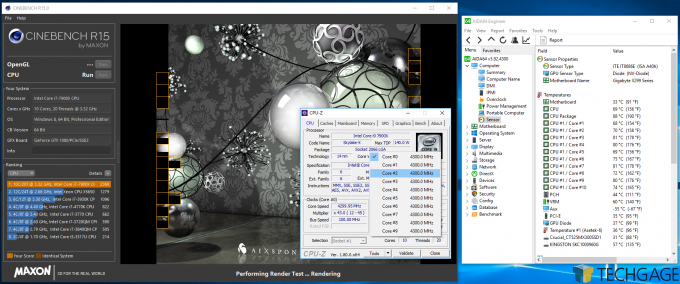- Qualcomm Launches Snapdragon 4 Gen 2 Mobile Platform
- AMD Launches Ryzen PRO 7000 Series Mobile & Desktop Platform
- Intel Launches Sleek Single-Slot Arc Pro A60 Workstation Graphics Card
- NVIDIA Announces Latest Ada Lovelace Additions: GeForce RTX 4060 Ti & RTX 4060
- Maxon Redshift With AMD Radeon GPU Rendering Support Now Available
A Look At Intel’s Core i9-7900X X-Series 10-core Processor

We take Intel’s latest and greatest CPU, the 10-core 20-thread i9-7900X, through our gauntlet of tests, as we get to grips with a new platform, X299. Shaving off $700 from the original 10-core desktop CPU, the i7-6950X, Intel offers more than just a simple clock boost to keep it competitive, such as with the inclusion of AVX512.
Page 8 – Power Consumption, Overclocking & Final Thoughts
To generate power-draw results for our collection of CPUs, we plug the test PC into a Kill-a-Watt for real-time monitoring, and stress the CPU with the help of our HandBrake x264 test (which can peak 100% of cores in our tests). Idle power consumption is measured about 5 minutes after boot, once Windows decides to calm down and the wattage reading keeps stable.
Because AMD and Intel measure temperatures very differently, and there’s never a guarantee that software applications are reporting accurate temperatures, we forgo that testing. The only reliable method for capturing CPU temperatures is to go the hardware route, which is both very time-consuming, and expensive.
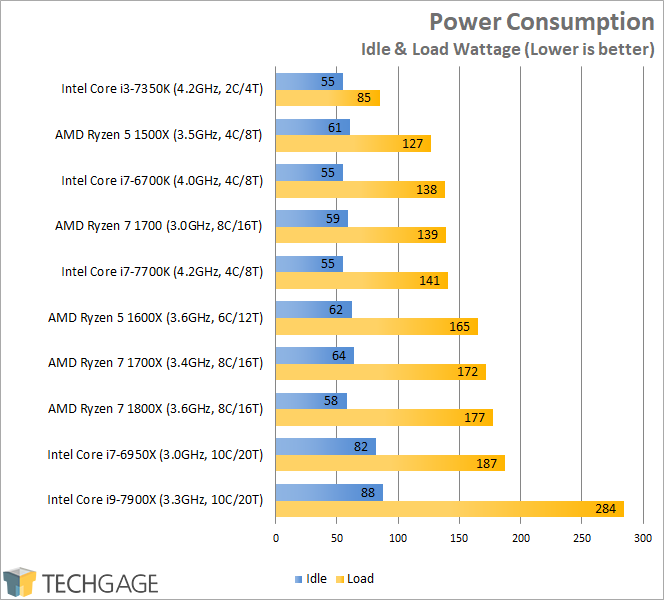
Throughout the review, the i9-7900X proved itself to be the fastest processor I’ve ever tested. In some cases, the performance was just so far and beyond the i7-6950X, it was almost baffling. Well, according to the power stress test, the caveat is far increased energy use.
I looked at some other trusted reviews for a power draw sanity check, and I couldn’t find any that had the same kind of delta that’s shown here. There’s a lot that could contribute to that, including the cooling used (the 7900X was tested in a unique configuration), the faster memory used, the fact that an M.2 SSD was installed (but not used), aggressive EFI settings (not overclocking-related), the rich RGB lighting, or something I am else I am not thinking of.
I do know one thing for sure, though: the 7900X’s thirst for power rears an ugly head in overclocking:
Overclocking
Intel’s i9-7900X isn’t the most difficult processor I’ve ever overclocked, but it wasn’t the most fun, either. It was certainly one of the fastest chips I’ve ever overclocked, because it took no time before I bumped heads with thresholds.
As talked about a couple of times before, when the 7900X gets handed an intense workload, all 10 of its cores will operate at 4GHz. With sufficient cooling, such as with the Corsair H100i v2 used in our systems, that won’t ever be a problem. Go much beyond that, though, and problems can arise.
The H100i v2 is in all regards a high-end cooler, retailing for $110 USD, but it can’t cool the i9-7900X with a brag-worthy overclock. GIGABYTE’s EasyTune software lists 4.7GHz as a preset, but that’s laughable. I couldn’t even get this chip to run at 4.5GHz stable. While it gave the illusion of stability, a Cinebench run was lower than stock – despite the fact that CPU-Z showed all 10 cores at 4GHz. This is a sign of some kind of limit, be it power, or likely in this case, thermal.
4.4GHz wasn’t a go, either, but after rigorous testing, 4.3GHz was. That means at full-tilt, this overclock is 300MHz better than “stock” speeds, which I don’t find that impressive. But, this is a 14nm 10-core processor, so it makes sense that it gets a lot hotter than a 6 or 8 core.
| Stock | Overclock | |
| 3ds Max 2017 | 559 s | 472 s |
| Adobe Lightroom | 185 | 188 s |
| Adobe Premiere Pro | 256 s | 243 s |
| Blender | 1,501 s | 1,436 s |
| Cinebench | 2232 cb | 2365 cb |
| dBpoweramp | 100 s | 94 s |
| POV-Ray (Multi) | 4556 pps | 4843 pps |
| POV-Ray (Single) | 430 pps | 450 pps |
Some of these results surprise me, because 300MHz isn’t what I’d call a great overclock, yet the overclocked speed clearly improved performance in certain cases. There just had to be an oddball, though, and Lightroom volunteered this time. Despite constant improvement in all other tests, Lightroom ran a pinch slower (three times over) than the stock clock. It’s not because of temperatures, I can attest to that.
Final Thoughts
After all of those performance results, I’m sure I don’t need to tell you that the Core i7-7900X is a fast processor. In fact, it’s the fastest processor we’ve ever tested, giving a huge boost of performance in some cases over the 6950X, thanks largely to its higher Turbo clocks. For a “money is no object” kind of PC enthusiast, the 7900X is a no-brainer – unless, of course, you require 5GHz levels of single-threaded performance. As alluded to above, it’s best to not get too excited about overclocking this chip.
And that ties me into another thought: if you do want to overclock, you’ll want to make sure that you’re going to be happy with your cooling solution. I am not even sure a triple-rad AIO would prove that much more efficient over the H100 v2. During all testing, I never heard the CPU fans have to ramp up, but that changed in overclocking, because the “Performance” fan profile had to be used.
In many cases, AMD’s Ryzen 7 chips performed admirably against Intel’s 10-core chips in most real-world tests, with Intel’s prowess for multi-media helping it take a definitive lead in encoding and image manipulation tests. The performance of Ryzen 7 against the likes of the 7900X should create even more intrigue around the company’s forthcoming Threadripper processors.
In gaming, Intel came ahead in most cases, but overall, all of the processors (save for the Core i3) performed great in gaming. 10 cores at the ready might be nice for some future titles, but as of the time of writing, the number of titles taking advantage of more than four are few. If that wasn’t the case, we’d see much greater gains overall.
There’s not much else to say that’s not already very obvious by this point. The 7900X is the most capable desktop processor available right now, but it prefaces one of AMD’s most anticipated launches of 2017: Threadripper. This is proving to be a great summer for CPUs.
Pros
- Fastest desktop processor available right now.
- Offers great performance in many multi-media workloads.
- Cryptographic performance sees a huge uptick thanks to the introduction of AVX512.
- 8 DIMM slots allows workstation users to get 64GB of (non-ECC) memory for cheaper.
Cons
- The best of the best costs the most. But the value could still be better.
- The least-expensive way to get 44 PCIe lanes on Intel right now.
- Overclocking requires some incredible cooling, and perhaps luck.
Support our efforts! With ad revenue at an all-time low for written websites, we're relying more than ever on reader support to help us continue putting so much effort into this type of content. You can support us by becoming a Patron, or by using our Amazon shopping affiliate links listed through our articles. Thanks for your support!