- Qualcomm Launches Snapdragon 4 Gen 2 Mobile Platform
- AMD Launches Ryzen PRO 7000 Series Mobile & Desktop Platform
- Intel Launches Sleek Single-Slot Arc Pro A60 Workstation Graphics Card
- NVIDIA Announces Latest Ada Lovelace Additions: GeForce RTX 4060 Ti & RTX 4060
- Maxon Redshift With AMD Radeon GPU Rendering Support Now Available
A Look at Mac Hypervisors: Parallels Desktop 9 & VMware Fusion 6

Macs offer a number of benefits, but for many Windows users, it’s Apple’s top-rate design that helps seal the deal when pondering a new PC. But, a problem arises: What about those Windows apps? What if you don’t want to go the Boot Camp route? Fortunately, with Parallels Desktop 9 and VMware Fusion 6, two excellent alternatives exist.
Page 1 – Introduction
I have been a huge proponent of virtualization for quite some time. However, up until recently, my only actual experience with the concept of virtualization at home was with test bed type setups. I would run VMware Workstation on my desktop, and whenever a new Linux distro would come out, I would play around with it in a virtual environment rather than take the time to either reboot into a live version, dual-boot, or setup a completely different machine.
Testing in this fashion has always been a very simple way for me to use to do just that… to test. I still have Workstation installed on my desktop and keep up-to-date when new versions are released. However, for the past 18 months, I have been using a Mac for my work provided notebook. Once the learning-curve passed, I enjoyed a smooth computing experience. For what I do in my day-to-day, I can honestly say that the switch to OS X was the right choice to make. But, I digress.
While I still run a PC at home, my Mac has proven extremely valuable – but every so often I need my Windows fix. If I need to test a particular scenario out, or help a customer with their issues on a Windows box, I was originally dead in the water, trying to assist from memory or test when I got home. After a bit of thinking, the choice was an obvious one. I pulled out an old trick and decided that virtualizing both Windows 7 and Server 2008 R2 was the right move.
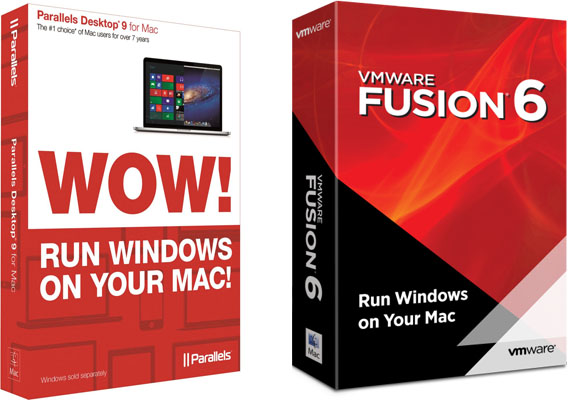
I’ve got a background with VMware. My knowledge and experience with the platform over the years, both personally and professionally, have treated me well. When it came time to address my virtualization needs on the Mac, VMware’s own Fusion became an obvious choice. It allowed me to use the Windows programs I have always used, but within the Mac environment.
Comically enough, the primary reason I needed to virtualize Windows within Mac was to run VMware’s own vSphere client. I know there is a Web client, but who has time for that? Running the programs that I knew inside and out, and absolutely needed for day-to-day operation while still allowing me to use my Mac, allowed me to continue to slowly learn the ins and outs of the then-new operating system. Had I been forced to revert back to using a Windows PC full-time, or running Windows within Boot Camp, I wouldn’t have been able to continue my use and learn OS X at a pace I was comfortable with. There is something to be said for simply removing the crutch. By virtualizing Windows within OS X, I was forced to work within the Mac ecosystem – forced to continue to learn the ins and outs without a true fallback into Windows.
That was a good many words about VMware Fusion, but it is by no means the only show in town. When the idea of this article came up, I began to look into Parallels as well. Having experience with Sun’s VirtualBox, I knew there were other quality options out there for OS X beyond what VMware had to offer. Additionally, various conversations with friends and co-workers over the years about the product led me to an understanding that the company’s offering is a solid one. With Parallels, the first mainstream virtualization product for Macs (leveraging the then-new Apple/Intel partnership), and the ability to run Windows within OS X was a reality. Parallels has been around for a relatively long time and I knew that any look at virtualization on the Mac simply had to include it.
With all that said, this article is going to be a look at both VMware Fusion 6 and Parallels Desktop 9 for Mac. While comparisons between the two will naturally be made, this article is not intended to be a head-to-head comparison and there will not be a winner crowned upon its conclusion. Both are their own unique solution yet offer very similar services to the end-user. With that in mind, let’s begin by discussing the test hardware.
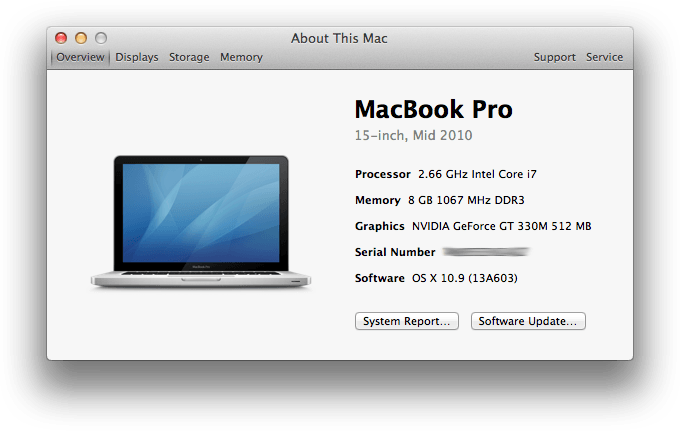
The notebook used for this article is a mid-2010 MacBook Pro. It’s an older notebook, that’s for sure, but with 8GB of system memory, a 2.66 GHz Core-i7, an NVIDIA GeForce GT330M discrete video card, and a 128GB Samsung SSD, it more than met the challenge for our testing purposes.
When we first started to work on this article, it was mid-September. With Mavericks being so close to release, I made the choice to hold off publication until the latest out of Cupertino had a chance to reach GA status. After making the update, I ran the same rounds of tests, touching on functionality, performance, and ease-of-use. After updating to Mavericks, and updating both Parallels 9 and Fusion 6 to their latest builds, we completed one final round of testing. The final build versions used were:
- VMware Fusion 6.0.2
- Parallels Desktop 9.0.23350.941886
With all that out-of-the-way, let’s take a look at Parallels Desktop 9
Support our efforts! With ad revenue at an all-time low for written websites, we're relying more than ever on reader support to help us continue putting so much effort into this type of content. You can support us by becoming a Patron, or by using our Amazon shopping affiliate links listed through our articles. Thanks for your support!




