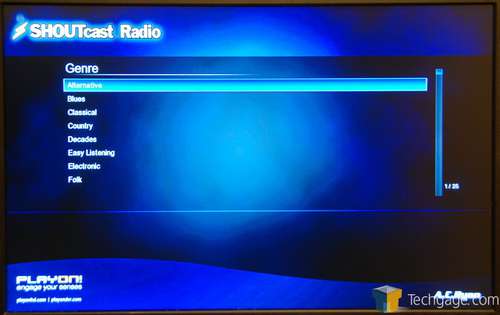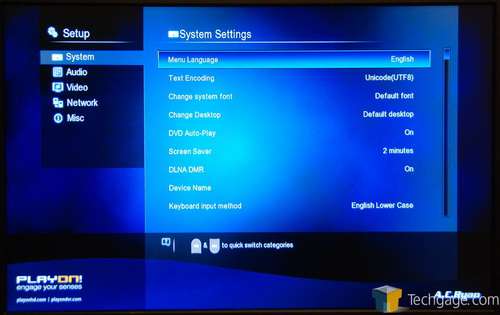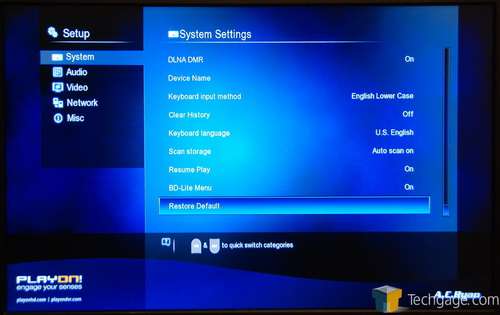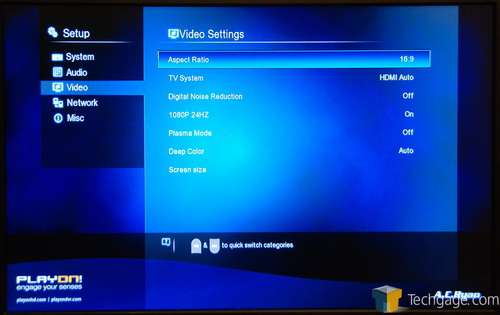- Qualcomm Launches Snapdragon 4 Gen 2 Mobile Platform
- AMD Launches Ryzen PRO 7000 Series Mobile & Desktop Platform
- Intel Launches Sleek Single-Slot Arc Pro A60 Workstation Graphics Card
- NVIDIA Announces Latest Ada Lovelace Additions: GeForce RTX 4060 Ti & RTX 4060
- Maxon Redshift With AMD Radeon GPU Rendering Support Now Available
AC Ryan Playon!HD Mini 2 Review

A lot has happened with AC Ryan’s Playon! line-up since I took a look at the original Mini last fall, with a GUI overhaul being the most noticeable and important change. There are a ton of new Internet features packed in as well, and thanks to the addition of a 1Gbit/s LAN port, your high bitrate content will have more room to breathe.
Page 3 – Internet Features, Setup
The original Playon!HD Mini had no real Internet content options, but that problem has been rectified here with a large collection of options:
With a mouse and/or keyboard, you’re able to read and post to Facebook and Twitter, and even IM. For those looking to just sit back and peruse some content, you can view a collection of video podcast channels, YouTube, Picasa and so forth.
In the event something needs to be typed in, a large colorful full-screen keyboard will appear. In all of my testing, there was never lag or stuttering that occurred while using this, so overall it’s quite fluid. It’s still not as fast as using a regular keyboard of course, but for modest search terms there shouldn’t be a problem. Speaking of, how about ‘cat’ in Picasa?
For those in the mood to listen to music, SHOUTcast radio is supported with thousands of stations available to peruse. You can fine-tune by searching for a specific station or by going into the genre section and whittling things down that way.
Checking out a weather forecast on a media player is another feature that’s never impressed me much on any model, but AC Ryan has again done well with that here. The interface is clean, simple to follow and looks quite good overall. For the first time ever, this also proved to be a media player where I was able to single out my small city in east coast Canada. The map seen to the right of the screen is grabbed straight from Google, so it’s always up-to-date.
Adding to the pile of things this media player does better than most, YouTube viewing. Both searching and viewing content couldn’t be easier, and the quality seen is fantastic. The Playon!HD Mini 2 will display content in HD if available, so those that support it look great, and throughout all testing I never had a video stop to buffer.
I do have two small complaints here, though. While the videos can be fast-forwarded here, the max speed is 2x, which isn’t much of a help. But, to be fair, it is sort of understandable. The second complaint is the lack of polish with some of the menu names. While ‘Today’ and ‘This Month’ are listed fine, ‘This Week’ shows up as ‘THIS_WEEK’ instead. Nothing deal-breaking, but odd nonetheless.
In the event a mouse and keyboard is recommended, you’ll be aware of it:
The remainder of the screenshots involve the setup section, so I’ll let those speak for themselves:
On two different displays, I didn’t have a problem with the Playon!HD Mini 2 auto-configuring the proper resolution, and as I used HDMI on both, I didn’t have to touch the audio sections at all. I did however have to update the firmware once, and that was as easy as downloading the latest version off of AC Ryan’s support site, then copying over the file to the root folder of a thumb drive, and then using the USB upgrade option in the setup. After a couple of minutes, I was up-to-date.
Let’s get right into the final thoughts and then decide whether this is the media player you should be contemplating throwing your hard-earned dollars at.
Support our efforts! With ad revenue at an all-time low for written websites, we're relying more than ever on reader support to help us continue putting so much effort into this type of content. You can support us by becoming a Patron, or by using our Amazon shopping affiliate links listed through our articles. Thanks for your support!