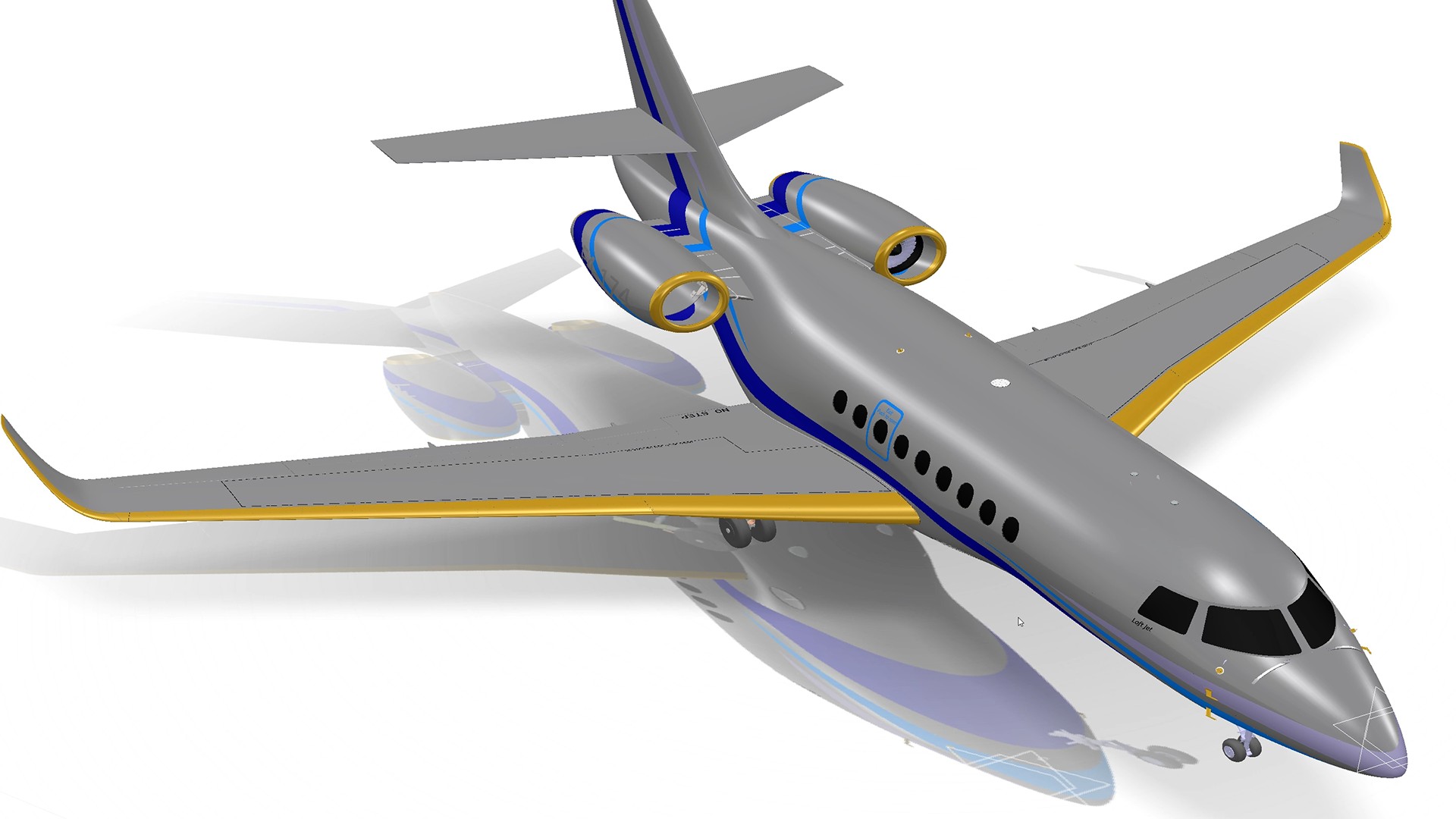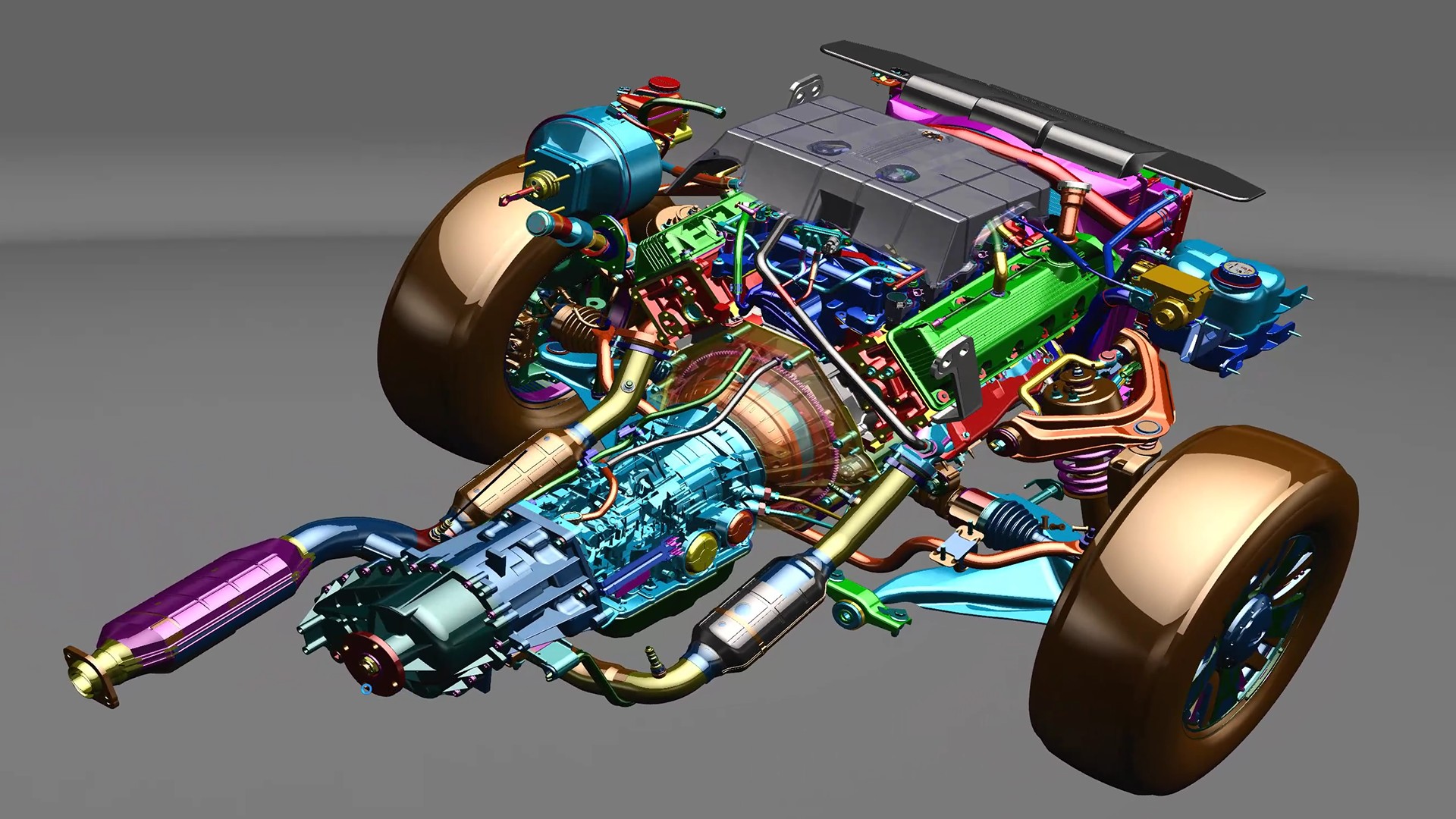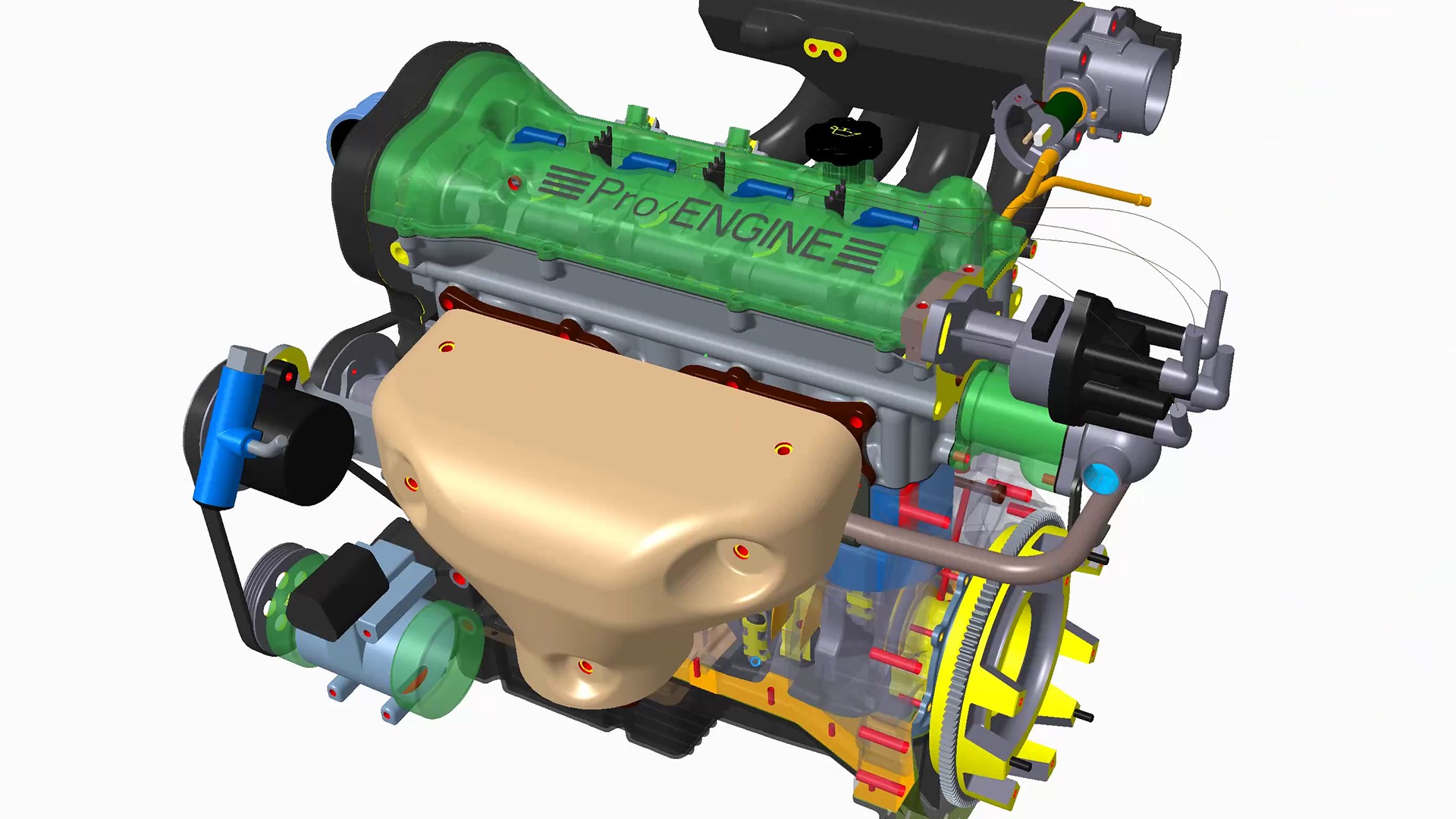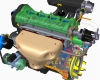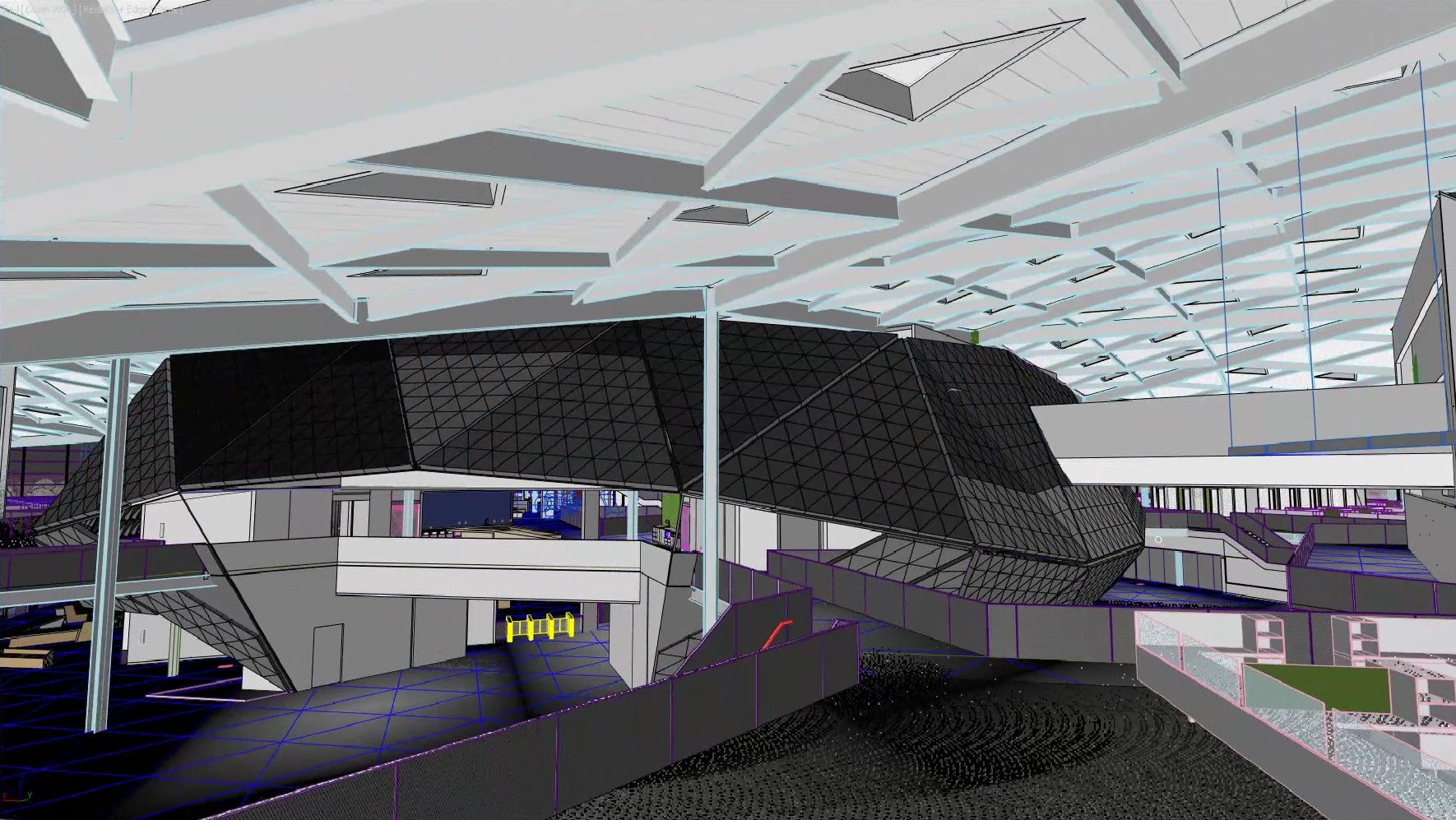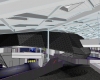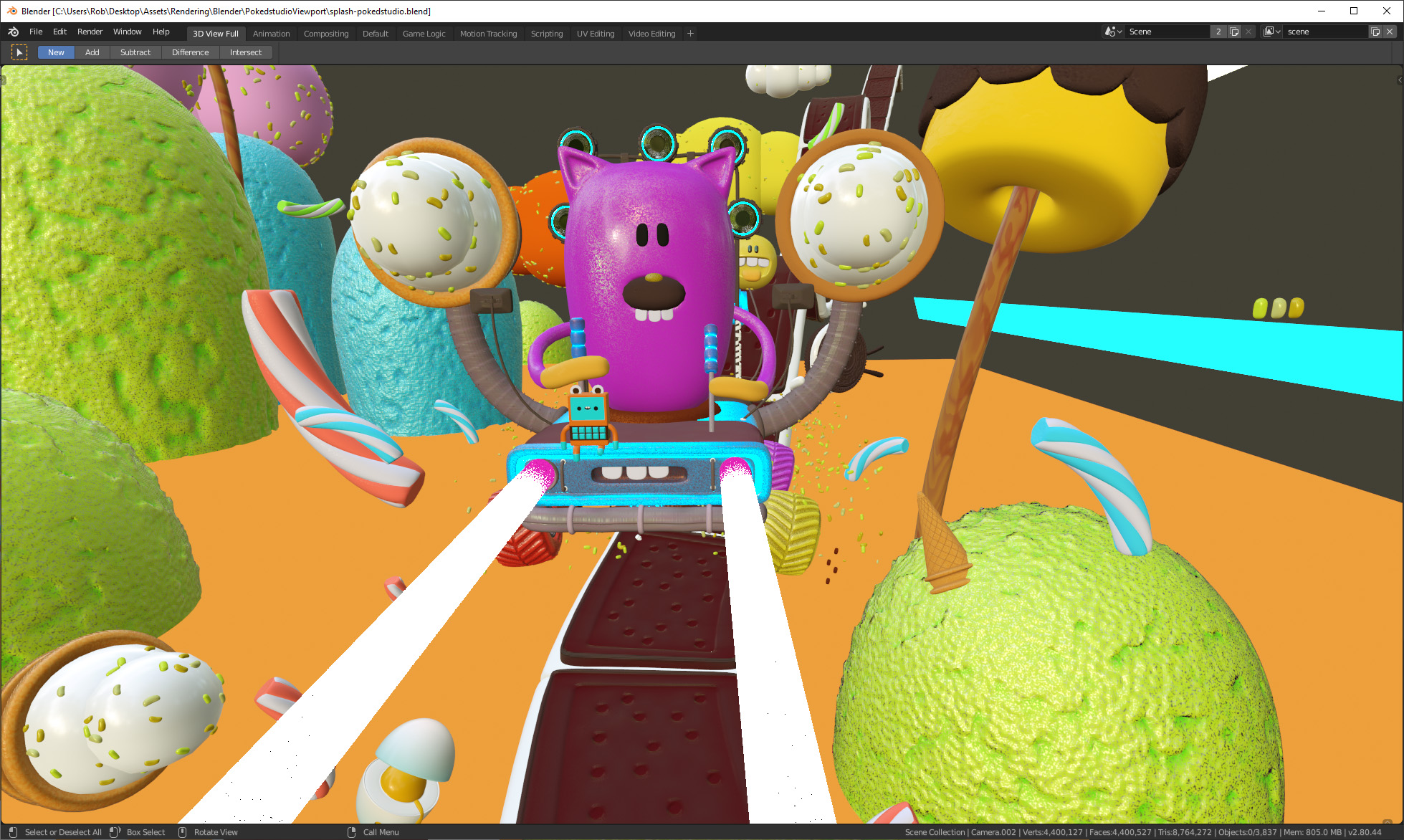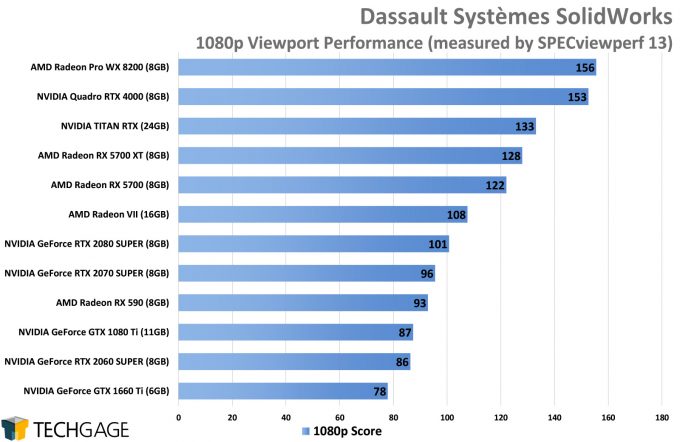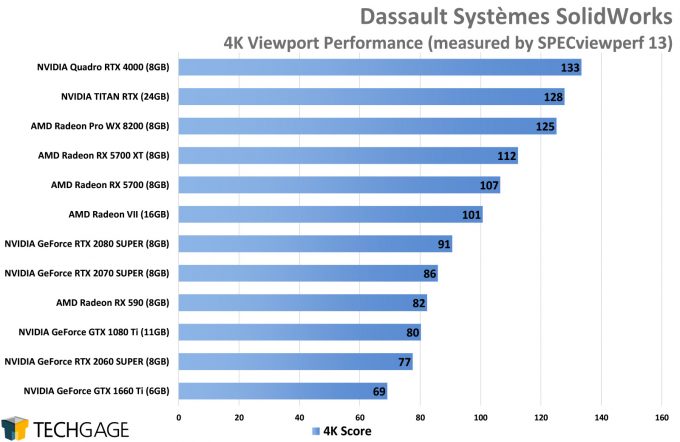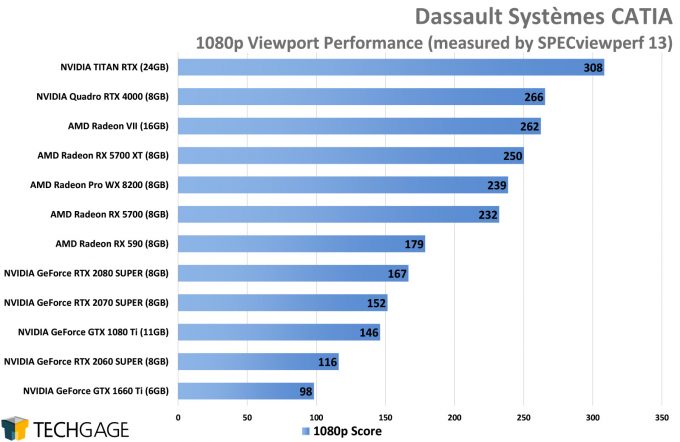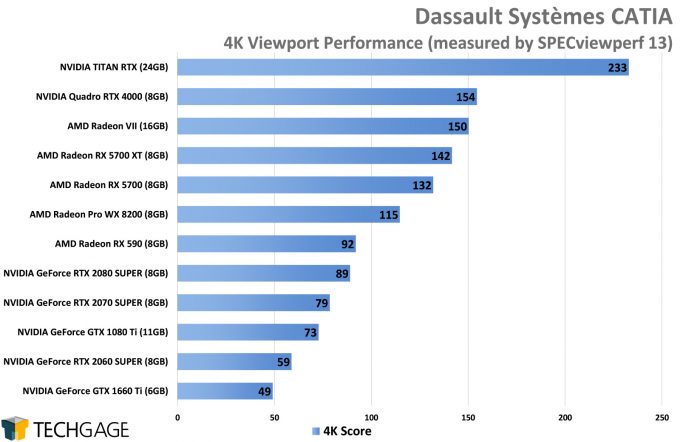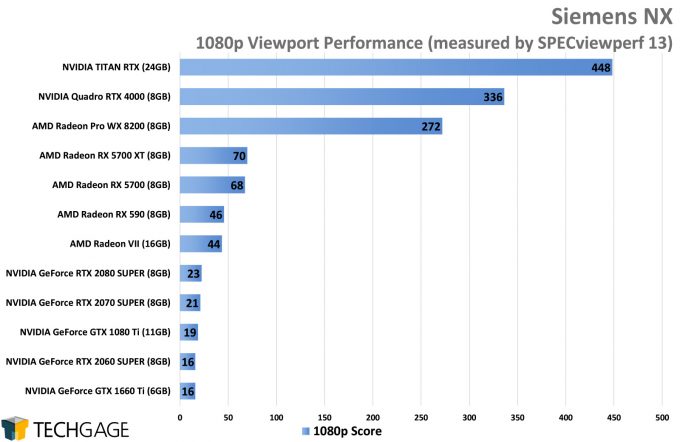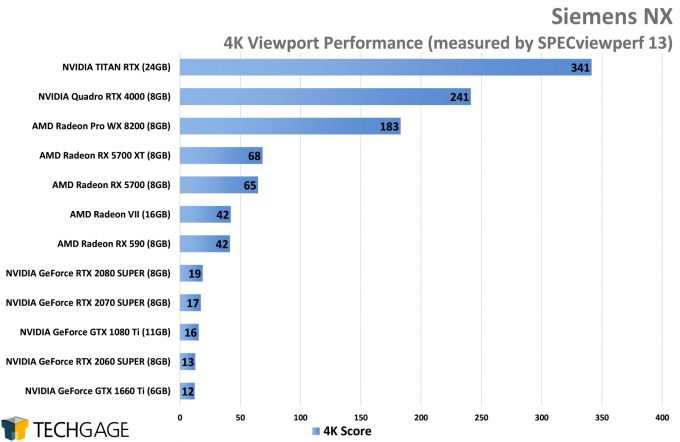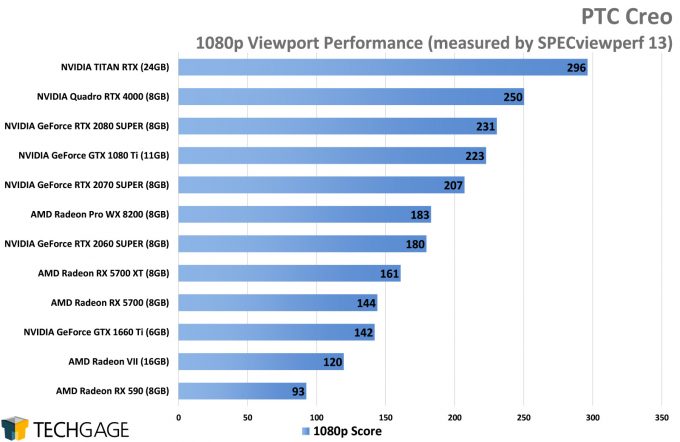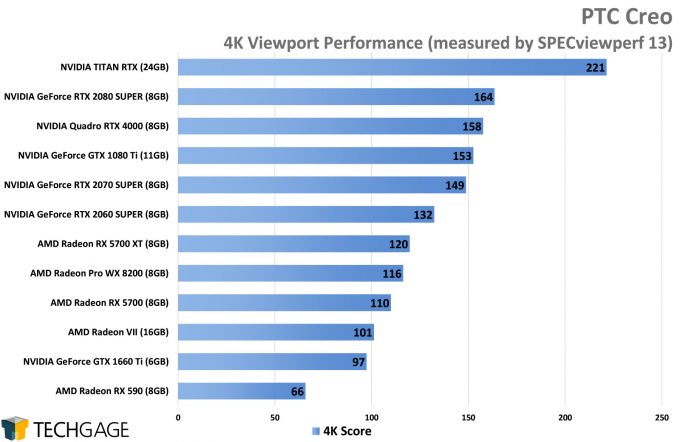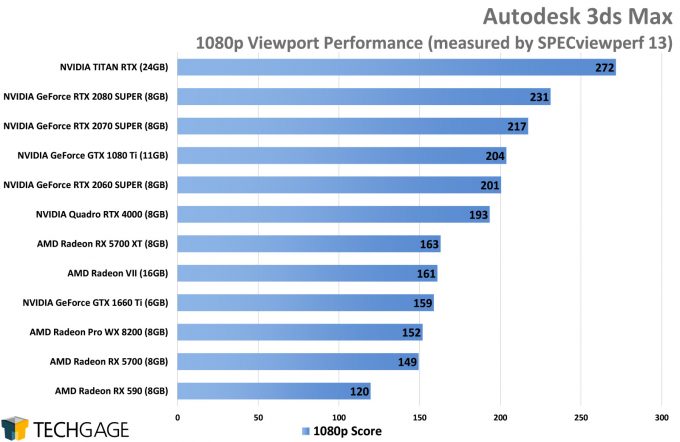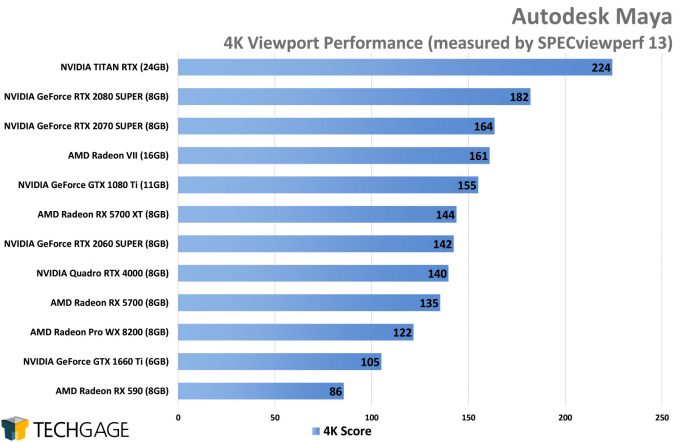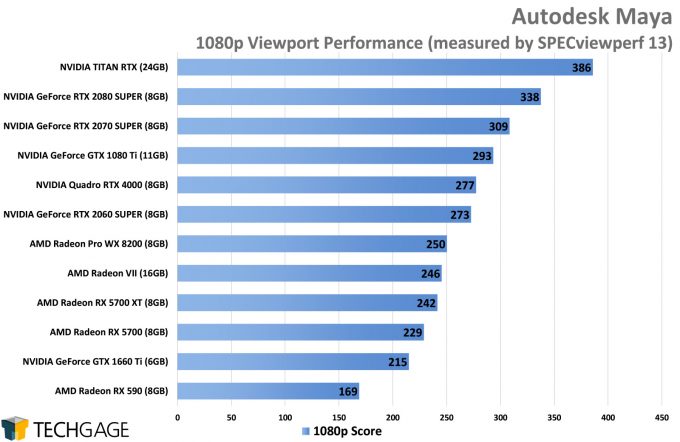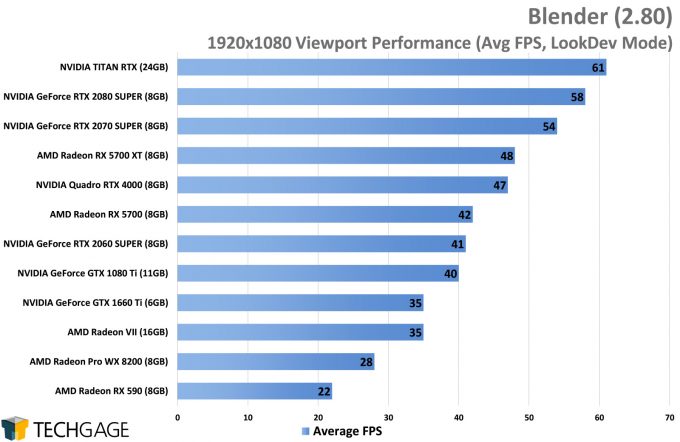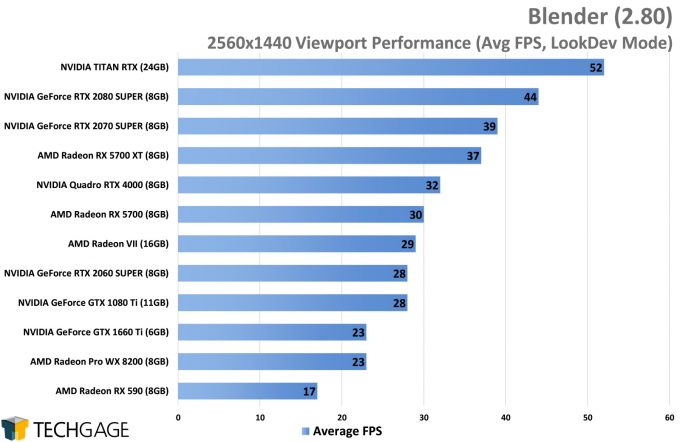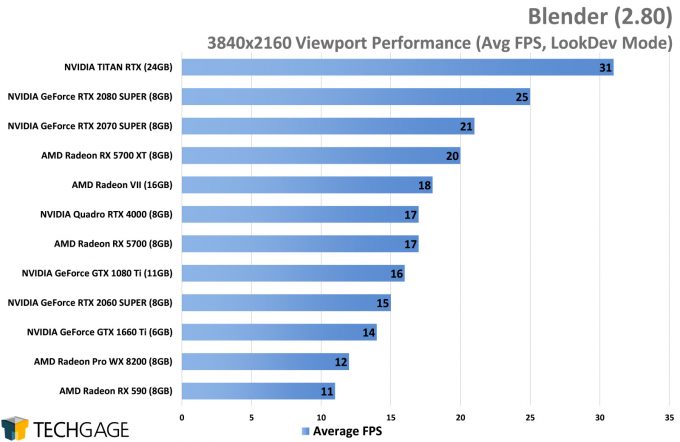- Qualcomm Launches Snapdragon 4 Gen 2 Mobile Platform
- AMD Launches Ryzen PRO 7000 Series Mobile & Desktop Platform
- Intel Launches Sleek Single-Slot Arc Pro A60 Workstation Graphics Card
- NVIDIA Announces Latest Ada Lovelace Additions: GeForce RTX 4060 Ti & RTX 4060
- Maxon Redshift With AMD Radeon GPU Rendering Support Now Available
Workstation Battle: AMD Radeon Navi vs. NVIDIA GeForce SUPER

We’ve taken a look at AMD’s latest Radeons and NVIDIA’s latest GeForces in gaming, so it’s time to turn our attention to creators. We’re pitting the RX 5700 series against NVIDIA’s RTX SUPER, with a spattering of other models added in for a fuller look at what the proviz performance picture looks like today.
Page 5 – Viewport: SolidWorks, CATIA, Siemens NX, Creo, Blender, 3ds Max & Maya
SolidWorks
SolidWorks is considered one of the most important CAD applications in the business by AMD and NVIDIA, which is made clear by the fact that its workstation graphics cards give a bit of a boost to performance over the gaming counterparts. While not shown here, the workstation cards are required to access SW’s RealView feature, which enhances the viewport with better shading and lighting.
At 1080p, AMD’s Radeon Pro WX 8200 performed exceptionally well here, which is nice to see. At 4K, the advantage of the 8200 is replaced by advantages of the RTX 4000. It’s odd that the 8200 couldn’t keep up the same way at 4K, especially since both cards have the same framebuffer size. Ultimately, though, both of those cards are performing comparatively – as they should, given their similar price tags (~$900).
As for the Navi and SUPER battle, AMD has managed to shine here, with both of its RX 5700 cards placing ahead of every one of the SUPER cards – even the 2080!
CATIA
If our last-gen Quadro P5000 and P6000s were tested for this article, we’d see more SKUs sharing the top of the chart, but since those are not present, the TITAN RTX is allowed to shine, placing ridiculously far ahead of the Quadro RTX 4000. For the second time in a row with a Dassault suite, AMD’s Navi performs great overall, once again placing ahead of all three SUPERs.
Siemens NX
SNX is one of our favorite results to talk about, because it gives us the most extreme example of Workstation GPU vs. Gaming GPU that there can be. Siemens optimizes exclusively for workstation GPUs, seemingly going out of its way to cripple performance for gaming cards. This ultimately means that if you are an SNX user, you must go Radeon Pro, Quadro, or TITAN.
That said, it must be pointed out that AMD somehow performs very well in comparison to NVIDIA here. We’ve seen that before, but with Navi, we can now see that it’s not just a fluke. Still, the performance on offer with these cards is likely hitting a borderline for usability.
For serious work (and SNX implies that), even a low-end workstation card will fare better than a high-end gaming card. For comparison, the low-end Quadro P2000 hits 167 points at 1080p in this test, more than double the RX 5700 XT.
PTC Creo
We’re not too familiar with how the real Creo application behaves, but we at least know from this test that gaming GPUs are not treated as poorly by PTC as they are by Siemens. The faster your GPU, the better your performance – it really is that simple in this case. We don’t see any odd scaling here, and overall, things seem fair between AMD and NVIDIA. If only more software behaved like this.
3ds Max & Maya
AMD won its SolidWorks and CATIA battles with Navi, but NVIDIA strikes back with 3ds Max and Maya. These results actually highlight the last-gen 1080 Ti’s benefits quite well. If you bought one of those cards at launch for creative purposes, it really has proven to be a worthwhile purchase. Even with today’s RTX cards, the 1080 Ti still shines.
Yet again, the TITAN RTX has proven that its extra muscle isn’t just for show. The performance delta it holds over the next-step down is impressive. It must be said if we’re comparing the 1660 Ti and RTX 2060 SUPER again, the latter is hugely favorable, partly because of its increased performance, but especially because of its larger framebuffer.
Blender
We’ve seen from previous Blender testing that NVIDIA’s Turing is a real force to be reckoned with. At all resolutions, the Turing-based 1660 Ti doesn’t fall too far behind the top-end Pascal 1080 Ti, and the RTX pushes things ahead even more. Fortunately for AMD, its GPUs hold their own quite well, and in some cases, better than NVIDIA. The 5700 (non)-XT outperforms the 2060 SUPER at all three resolutions. The XT manages to outpace the Quadro RTX 4000 just the same.
We should stress that the LookDev mode is really intensive, and 60 FPS performance isn’t really expected. Anywhere near 30 is going to feel fluid enough, but of course, the higher, the better. But when the TITAN RTX only musters 60 FPS at 1080p, it really goes to show how hard LookDev is on hardware. The Solid and Wireframe modes will run exceptionally well on modern GPUs at 1080p and 1440p, with most still being fine at 4K. LookDev is when you want your GPU to feel real pain.
Support our efforts! With ad revenue at an all-time low for written websites, we're relying more than ever on reader support to help us continue putting so much effort into this type of content. You can support us by becoming a Patron, or by using our Amazon shopping affiliate links listed through our articles. Thanks for your support!