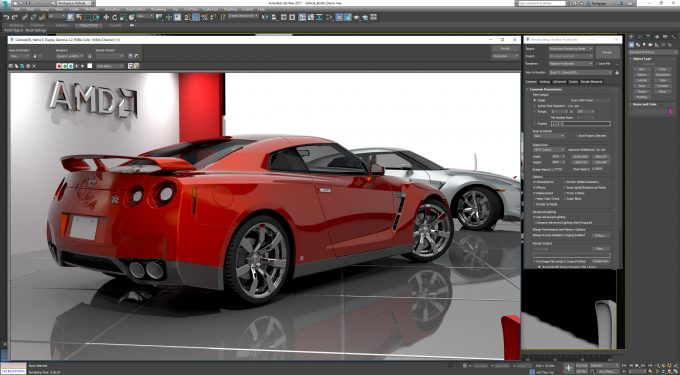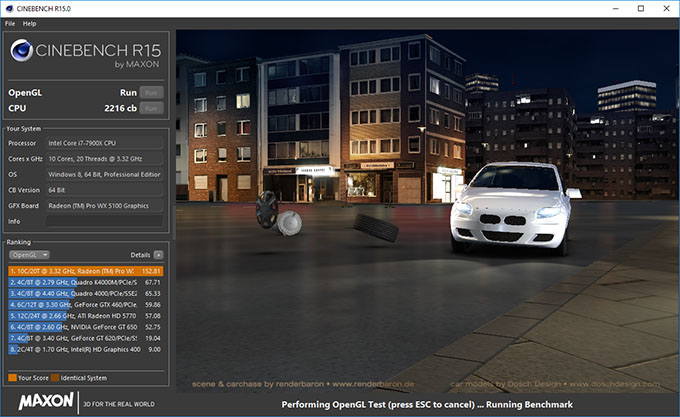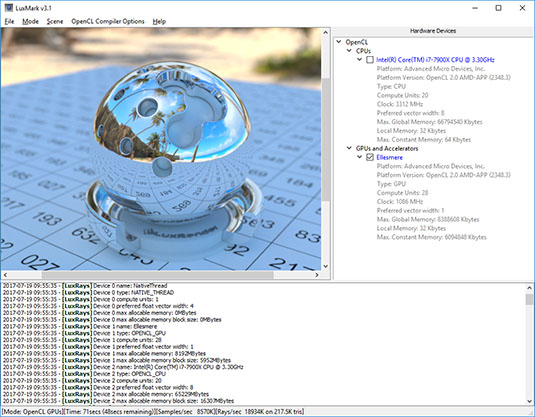- Qualcomm Launches Snapdragon 4 Gen 2 Mobile Platform
- AMD Launches Ryzen PRO 7000 Series Mobile & Desktop Platform
- Intel Launches Sleek Single-Slot Arc Pro A60 Workstation Graphics Card
- NVIDIA Announces Latest Ada Lovelace Additions: GeForce RTX 4060 Ti & RTX 4060
- Maxon Redshift With AMD Radeon GPU Rendering Support Now Available
A Look At AMD’s Radeon Pro WX 3100 Workstation Graphics Card

AMD last month rounded out its Radeon Pro WX series with the WX 3100 and WX 2100. These nearly identical cards differ themselves by their framebuffer: 4GB vs. 2GB. It’s the beefier of the two cards we’re taking a look at here – a low-profile option that sips little power, and sits quiet while it works away.
Page 2 – Rendering: Autodesk 3ds Max, Cinebench & LuxMark
Autodesk 3ds Max 2017
The best use case for GPUs in rendering is using them for realistic lighting, something achieved through AMD’s ProRender and NVIDIA’s Iray ray tracing renderers. While ProRender can make use of NVIDIA’s hardware (though with a warning about a lack of optimization), the reverse isn’t true. To keep things simple, I test only AMD cards with ProRender, and Quadro cards with Iray.
This testing makes use of Autodesk 3ds Max 2017, which is the most recent version ProRender supports (the same applies to Iray). Both scenes used for testing, render with 500 iterations, giving us a nice looking result, but not a production one. The scenes include an AMD autoshow, and a cool dragon; both of which can be snagged for free from the ProRender GitHub page.
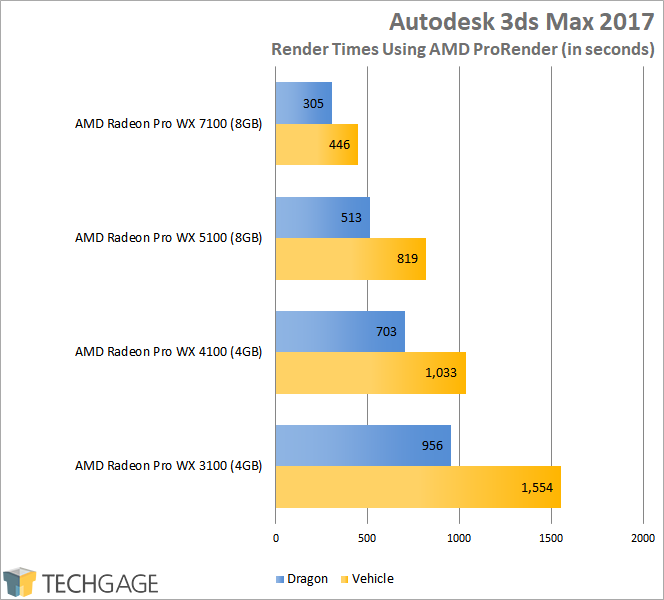
You can’t ask for better scaling than this. To put another way (and based on the vehicle scene):
| Render time is… | Cost is… | Price | |
| WX 7100 | 54% of the WX 5100’s time | N/A | $620 |
| WX 5100 | 79% of the WX 4100’s time | 58% of the WX 7100 costs | $360 |
| WX 4100 | 66% of the WX 3100’s time | 79% of the WX 5100 costs | $284 |
| WX 3100 | N/A | 67% of the WX 4100 costs | $190 |
This is based on current market pricing, so apparently right now is the best time to buy a WX series graphics card. If you’re a ProRender user, what you pay for a new WX right now is going to be very reflective of the overall rendering performance you’ll see. I wish all performance lineups scaled like this!
Synthetic: Cinebench R15 & LuxMark 3.1
To compare our collection of workstation graphics cards across other renderers, Cinebench R15(.038) and LuxMark 3.1 are used. The first is a good gauge of OpenGL performance in Cinema4D, whereas the latter tests the cards’ prowess for OpenCL. LuxMark is also used for gauging peak power draw (found on the final page), and while it doesn’t push the GPU as hard as a gaming benchmark does, it offers a realistic look at rendering performance-per-watt.
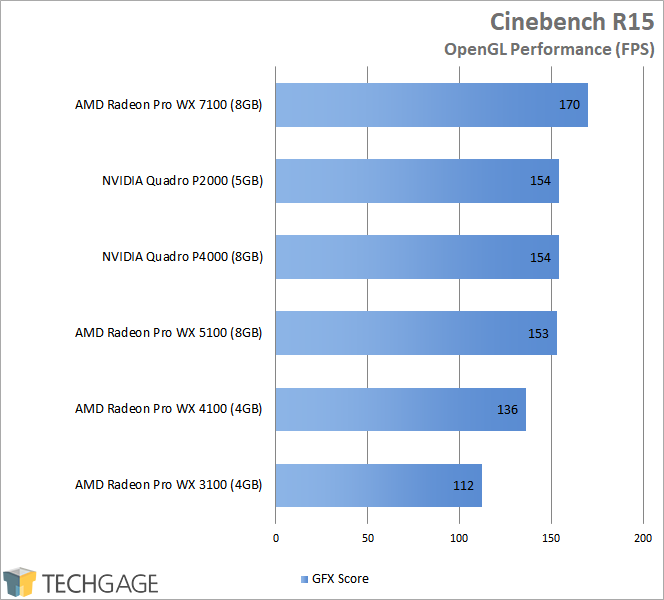
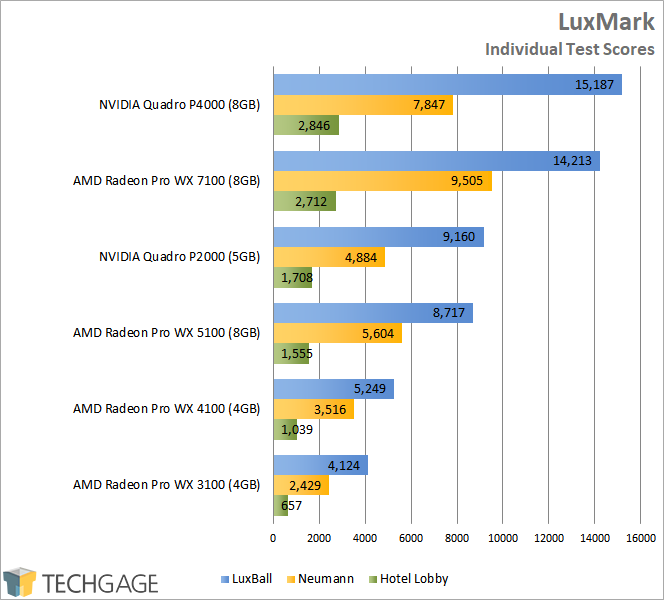
It’s not going to surprise anyone that the lowest-end WX card we’re looking at is going to perform like the lowest-end WX card we’re looking at, but all things considered, the card performs quite well against its bigger brother, the WX 4100. OpenGL perf in Cinema4D suffers a little bit, though more considerable gains are seen on the WX 4100 side in LuxMark.
Support our efforts! With ad revenue at an all-time low for written websites, we're relying more than ever on reader support to help us continue putting so much effort into this type of content. You can support us by becoming a Patron, or by using our Amazon shopping affiliate links listed through our articles. Thanks for your support!