- Qualcomm Launches Snapdragon 4 Gen 2 Mobile Platform
- AMD Launches Ryzen PRO 7000 Series Mobile & Desktop Platform
- Intel Launches Sleek Single-Slot Arc Pro A60 Workstation Graphics Card
- NVIDIA Announces Latest Ada Lovelace Additions: GeForce RTX 4060 Ti & RTX 4060
- Maxon Redshift With AMD Radeon GPU Rendering Support Now Available
A Look At AMD’s Radeon Pro WX 3100 Workstation Graphics Card

AMD last month rounded out its Radeon Pro WX series with the WX 3100 and WX 2100. These nearly identical cards differ themselves by their framebuffer: 4GB vs. 2GB. It’s the beefier of the two cards we’re taking a look at here – a low-profile option that sips little power, and sits quiet while it works away.
Page 7 – Power, Temperatures & Final Thoughts
To test workstation GPUs for both their power consumption and temperature at load, I utilize a couple of different tools. On the hardware side, I use a trusty Kill-a-Watt power monitor which our GPU test machine plugs into directly. For software, I use LuxMark to stress the card for a wattage reading, and then start Unigine Superposition to stress the card in a gaming scenario to gauge the worst-case with temperatures (recorded with GPU-Z).
To test, the area around the chassis is checked with a temperature gun, with the average temp recorded. Once that’s established, the PC is turned on and left to sit idle for a few minutes. At this point, GPU-Z is run along with LuxMark. I immediately choose the Hotel render after start, and then OpenGL GPU rendering. Peak power draw is monitored, and then Superposition is kicked-off to push the card as hard as it can for temperature’s sake.
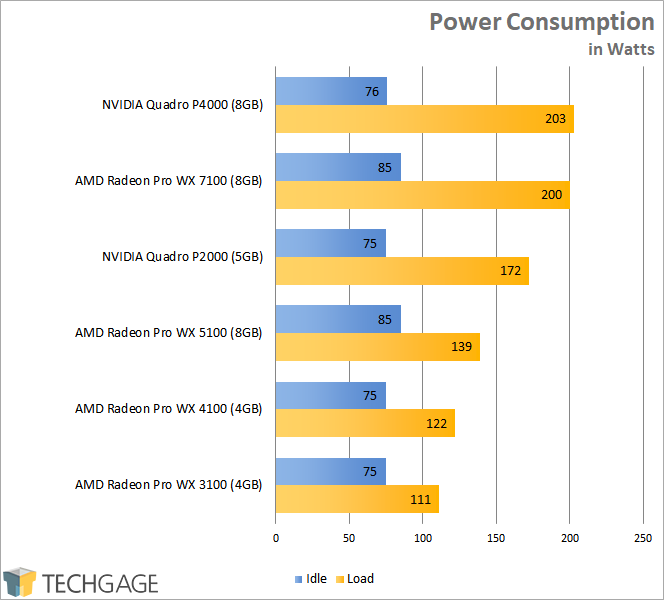
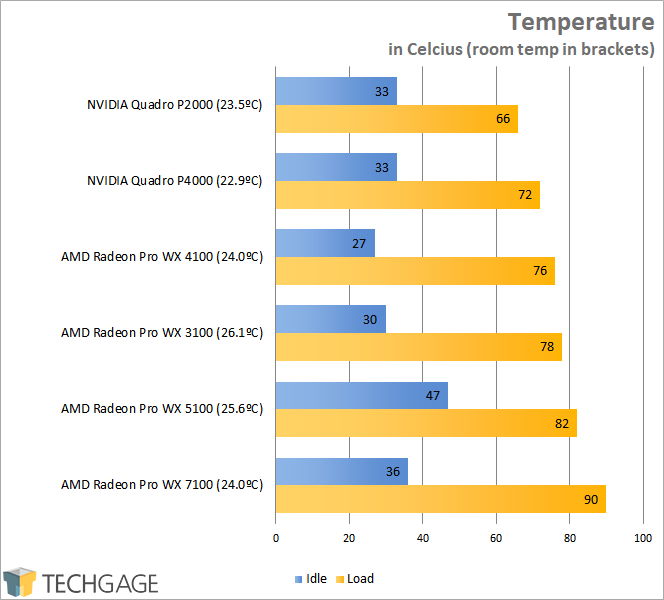
On the power consumption front, the WX 3100 is almost nonexistent in this rig, drawing just 36W above idle at full load. Temperatures are kept in line, too, never going above 80°C. A side note to that is the fact that even though it’s equipped with a super-small fan, the WX 3100 doesn’t get obnoxiously loud when stressed. It probably won’t even be heard over your other system fans.
Final Thoughts
It’s easy to get excited about the biggest, brawniest GPUs on the market, such as the Radeon Vega Frontier Edition, and in contrast, it can be hard to get excited about the opposite end of the product totem pole. Perspective is everything, though, and with a card like the WX 3100, I choose to look at it not for its overall might, but instead how much might is packed into its tiny little frame. And, that happens to be quite a bit.
The WX 3100 isn’t a screamer in either the aural or performance standpoint, but it delivers enough performance for modest projects to get done without a fuss. AMD is particularly strong in CAD scenarios, with a huge amount of optimization going towards CATIA, Creo, Siemens NX, and SolidWorks.
And that leads me to touch on one of the highlights of the Radeon Pro series: AMD’s support. In the last year, the company overhauled how it delivers its professional drivers, providing regular drivers for those wanting bleeding-edge performance, as well as special enterprise drivers updated once every three months – the newest of which is just about to drop. With each one of these new drivers, AMD touts improved performance in all of the major CAD suites, so if you’re a CAD user with modest expectations, you’d be very happy with a Radeon Pro WX 3100.
For rendering projects, I’d highly recommend going with a beefier graphics card, not just to take advantage of faster render times, but faster performance with live rendering, or 3D viewport performance in general.
Overall, AMD’s WX 3100 offers great performance not just for its price, but also its size. It’s a small card that can fit into super-small form-factors, if that’s your bag. The card also runs quiet, draws almost no power, and dare I anger the AMD gods by saying it’s even a little bit cute?
Pros
- Offers solid performance for its price.
- Doesn’t require a power connector.
- Supports three 4K monitors, and includes a full-sized DisplayPort connector.
- Low-profile; can fit into the smallest, quietest PCs.
Cons
- In certain workloads, NVIDIA has a strong advantage.
Support our efforts! With ad revenue at an all-time low for written websites, we're relying more than ever on reader support to help us continue putting so much effort into this type of content. You can support us by becoming a Patron, or by using our Amazon shopping affiliate links listed through our articles. Thanks for your support!






