- Qualcomm Launches Snapdragon 4 Gen 2 Mobile Platform
- AMD Launches Ryzen PRO 7000 Series Mobile & Desktop Platform
- Intel Launches Sleek Single-Slot Arc Pro A60 Workstation Graphics Card
- NVIDIA Announces Latest Ada Lovelace Additions: GeForce RTX 4060 Ti & RTX 4060
- Maxon Redshift With AMD Radeon GPU Rendering Support Now Available
AMD Radeon Pro WX 5100 & WX 4100 Workstation GPUs Review

While AMD is keeping busy with the imminent launch of Vega GPUs and Ryzen CPUs, it’s catering to professional users with its brand-new Radeon Pro WX series GPUs. For our first in-depth look, we’re taking the sub-$500 WX 5100 and WX 4100 models for a spin in the workstation market.
Page 5 – Gaming: Futuremark 3DMark & Unigine Heaven
Gaming is generally not a big focus for professional GPU lines, but the fact of the matter is, they can game.
That especially applies to the top-tier cards on the market, as they all perform similarly to the top-tier gaming cards from the same vendor of the same generation.
So what’s the caveat with gaming on workstation cards? A lack of game-specific optimizations.
While on the GeForce or Radeon (non-Pro) side, the companies constantly roll out updates that improve general performance in gaming or performance specific to one title, Quadro and Radeon Pro drivers don’t have such granularity where gaming’s concerned.
To get a quick gauge on the performance of our workstation GPU collection in gaming, we use Futuremark’s 3DMark and Unigine’s Heaven.
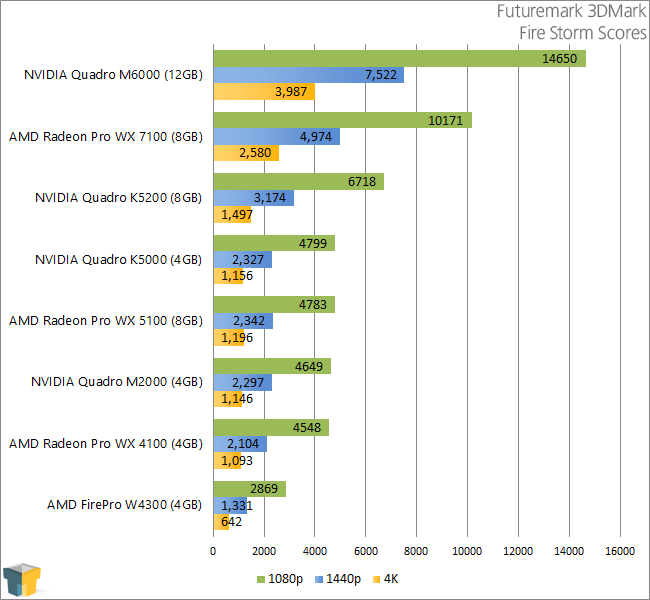
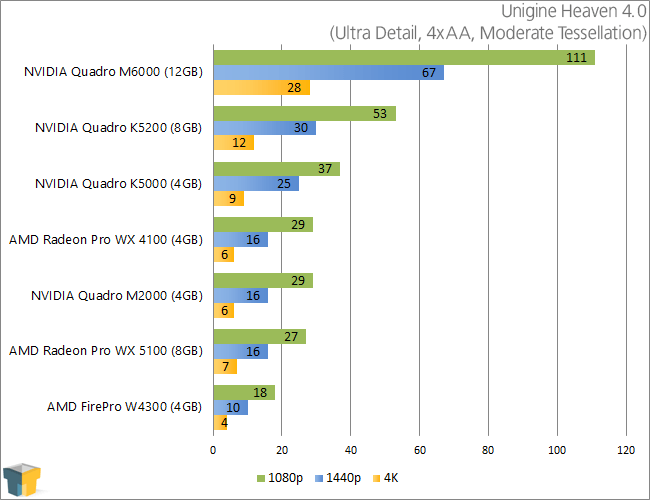
If the gaming performance of a professional graphics card is important to you, then the WX 7100 is without question your best choice here. While the performance on the WX 4100 and WX 5100 isn’t what I’d deem poor, it’s nowhere close to the performance offered on the WX 7100.
Given its class, the performance on the WX 4100 is apt, but I did expect more from the WX 5100, as it’s similarly spec’d to an RX 470D, which should have given us thousands of points more in the 1080p Fire Strike test. After discussing this with AMD, I believe that the simple reason for this is the lack of external power being delivered to the card.
AMD wanted both the WX 4100 and WX 5100 to not require a PCIe connector, and that was a conscious decision given the fact that many wouldn’t use cards of this class for gaming. Instead, those folk get the benefit of having one less cable to deal with (not a bad perk, to be honest).
So while the WX 4100 doesn’t seem to be held back in gaming because of a lack of external power, the WX 5100 seems to be, even though it doesn’t affect any other test in our suite – to the best of my knowledge.
Ultimately, though, I circle back to the same recommendation: if you want good gaming performance, the WX 7100 is going to be worth the extra money. It can deliver excellent 1080p gaming and great 1440p gaming – all on a card that takes up a single slot and requires just one power connector.
Support our efforts! With ad revenue at an all-time low for written websites, we're relying more than ever on reader support to help us continue putting so much effort into this type of content. You can support us by becoming a Patron, or by using our Amazon shopping affiliate links listed through our articles. Thanks for your support!







