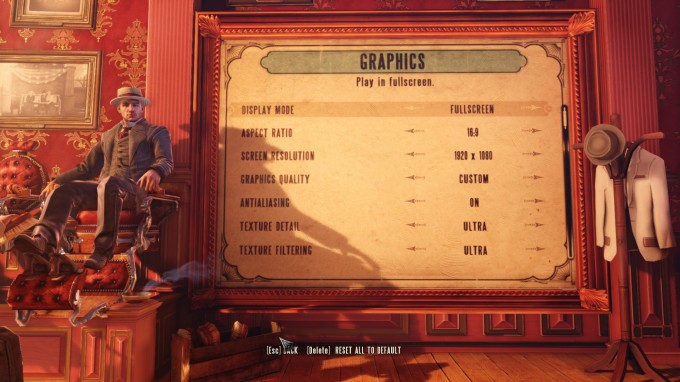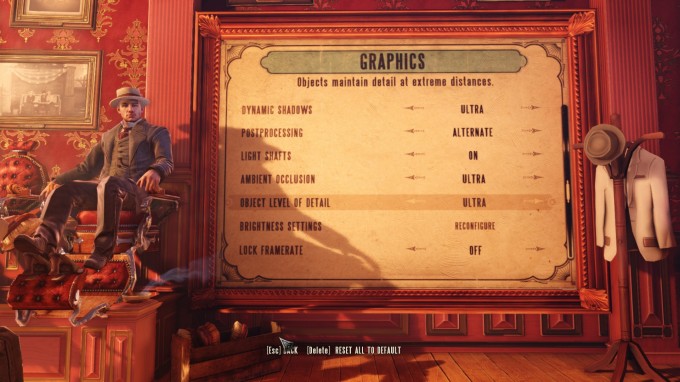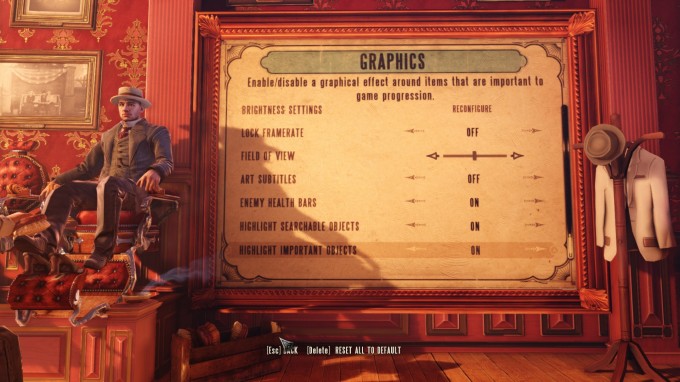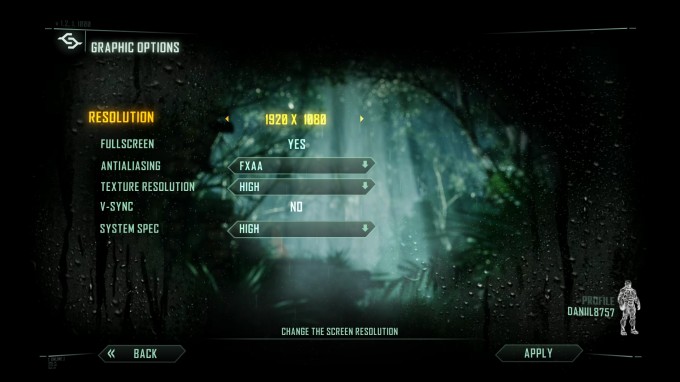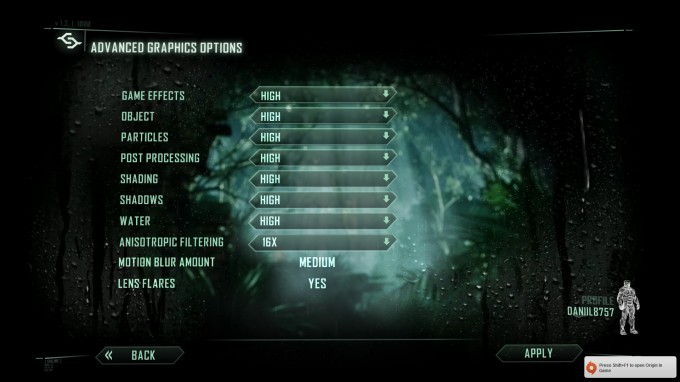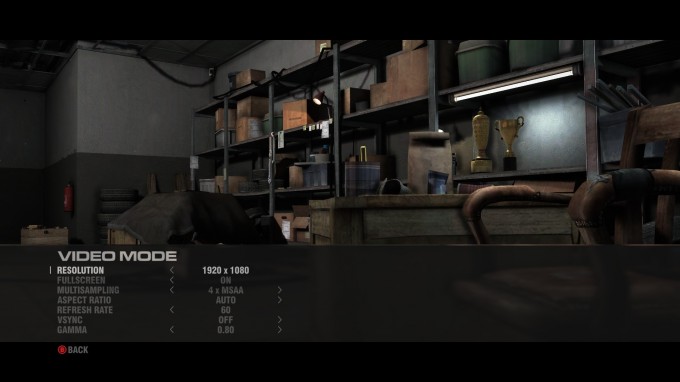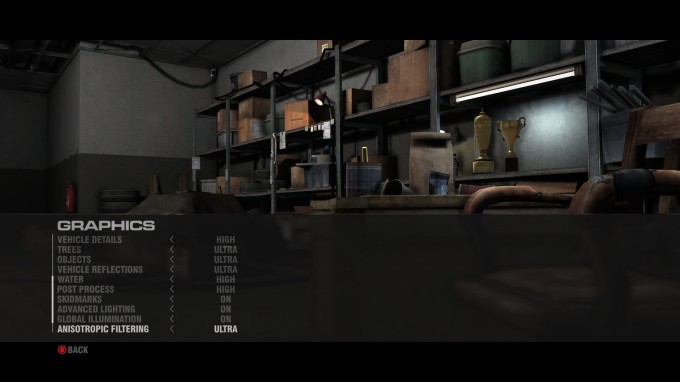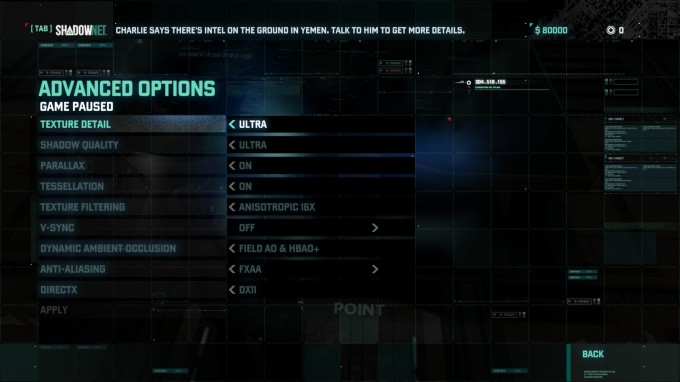- Qualcomm Launches Snapdragon 4 Gen 2 Mobile Platform
- AMD Launches Ryzen PRO 7000 Series Mobile & Desktop Platform
- Intel Launches Sleek Single-Slot Arc Pro A60 Workstation Graphics Card
- NVIDIA Announces Latest Ada Lovelace Additions: GeForce RTX 4060 Ti & RTX 4060
- Maxon Redshift With AMD Radeon GPU Rendering Support Now Available
AMD Radeon R9 280X Graphics Card Review

Most next-gen GPU launches are a simple affair: Launch one model, then another, and then another. AMD’s latest series is a bit different. In advance of its forthcoming flagship R9 290X, the company decided to push all of its mainstream parts off of the truck at once. So, let’s get started, first with a look at the $299 R9 280X.
Page 2 – Test System & Methodology
At Techgage, we strive to make sure our results are as accurate as possible. Our testing is rigorous and time-consuming, but we feel the effort is worth it. In an attempt to leave no question unanswered, this page contains not only our testbed specifications, but also a detailed look at how we conduct our testing.
Test Machine
The below table lists our testing machine’s hardware, which remains unchanged throughout all GPU testing, minus the GPU. Each card used for comparison is also listed here, along with the driver version used.
| Graphics Card Test System | |
| Processors | Intel Core i7-4960X – Six-Core @ 4.50GHz |
| Motherboard | ASUS P9X79-E WS |
| Memory | Kingston HyperX Beast 32GB (4x8GB) – DDR3-2133 11-12-11 |
| Graphics | AMD Radeon R9 280X 3GB (Catalyst 13.11) NVIDIA GeForce GTX 780 3GB (GeForce 331.40) |
| Audio | Onboard |
| Storage | Kingston HyperX 240GB SSD |
| Power Supply | Cooler Master Silent Pro Hybrid 1300W |
| Chassis | Cooler Master Storm Trooper Full-Tower |
| Cooling | Thermaltake WATER3.0 Extreme Liquid Cooler |
| Displays | ASUS PB278Q 27″ 2560×1440 Dell P2210H 22″ 1920×1080 x 3 |
| Et cetera | Windows 7 Professional 64-bit |
When preparing our testbeds for any type of performance testing, we follow these guidelines:
General Guidelines
- No power-saving options are enabled in the motherboard’s BIOS.
- No virus scanner or firewall is installed.
- The OS is kept clean; no scrap files are left in between runs.
- Machine has proper airflow and the room temperature is 80°F (27°C) or less.
To aid with the goal of keeping accurate and repeatable results, we alter certain services in Windows 7 from starting up at boot. This is due to the fact that these services have the tendency to start up in the background without notice, potentially causing inaccurate test results. For example, disabling “Windows Search” turns off the OS’ indexing which can at times utilize the hard drive and memory more than we’d like.
The services we disable are:
- Windows Defender
- Windows Firewall
- Windows Search
- Windows Update
For further fine-tuning, we also use Windows’ “Classic” desktop theme, which gets rid of the transparency that can sometimes utilize a GPU in the background.
Vendor Favortism
Sometimes, either AMD or NVIDIA will work with a game studio to help their development process along. As history has proven, this often results in a game that is tuned better for one vendor over the other, although sometimes the tides can change over time, resulting in the opposite vendor offering the better experience.
One of our goals is to provide as neutral a benchmarking suite as possible, so while it’s impossible to avoid games sponsored by either of these companies, we can at least make an effort to achieve a blended list. As it stands, our current game list and their partners are:
(AMD) – BioShock Infinite
(AMD) – Sleeping Dogs
(AMD) – Crysis 3
(NVIDIA) – Battlefield 3
(NVIDIA) – Metro: Last Light
(NVIDIA) – Splinter Cell Blacklist
(Neutral) – Total War: SHOGUN 2
(Neutral) – GRID 2
With that, let’s move on to a quick look at the game settings we use in our testing:
Battlefield 3
BioShock Infinite
Crysis 3
GRID 2
Metro Last Light
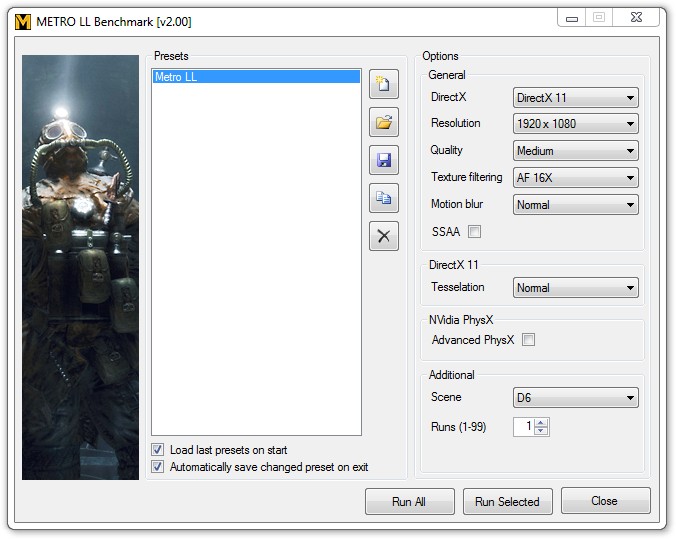
Sleeping Dogs
Splinter Cell Blacklist
Total War: SHOGUN 2
Unigine Heaven
Support our efforts! With ad revenue at an all-time low for written websites, we're relying more than ever on reader support to help us continue putting so much effort into this type of content. You can support us by becoming a Patron, or by using our Amazon shopping affiliate links listed through our articles. Thanks for your support!