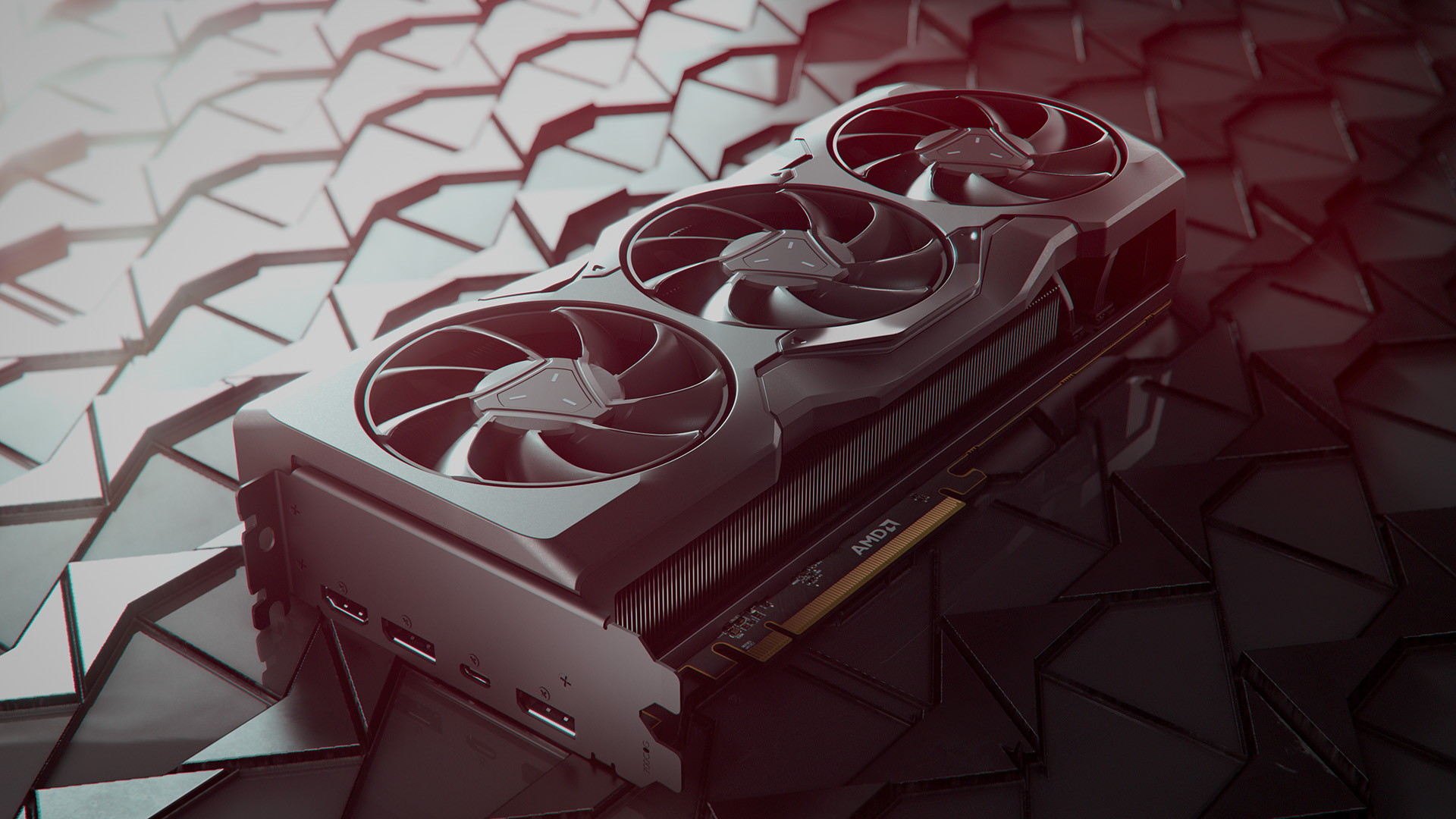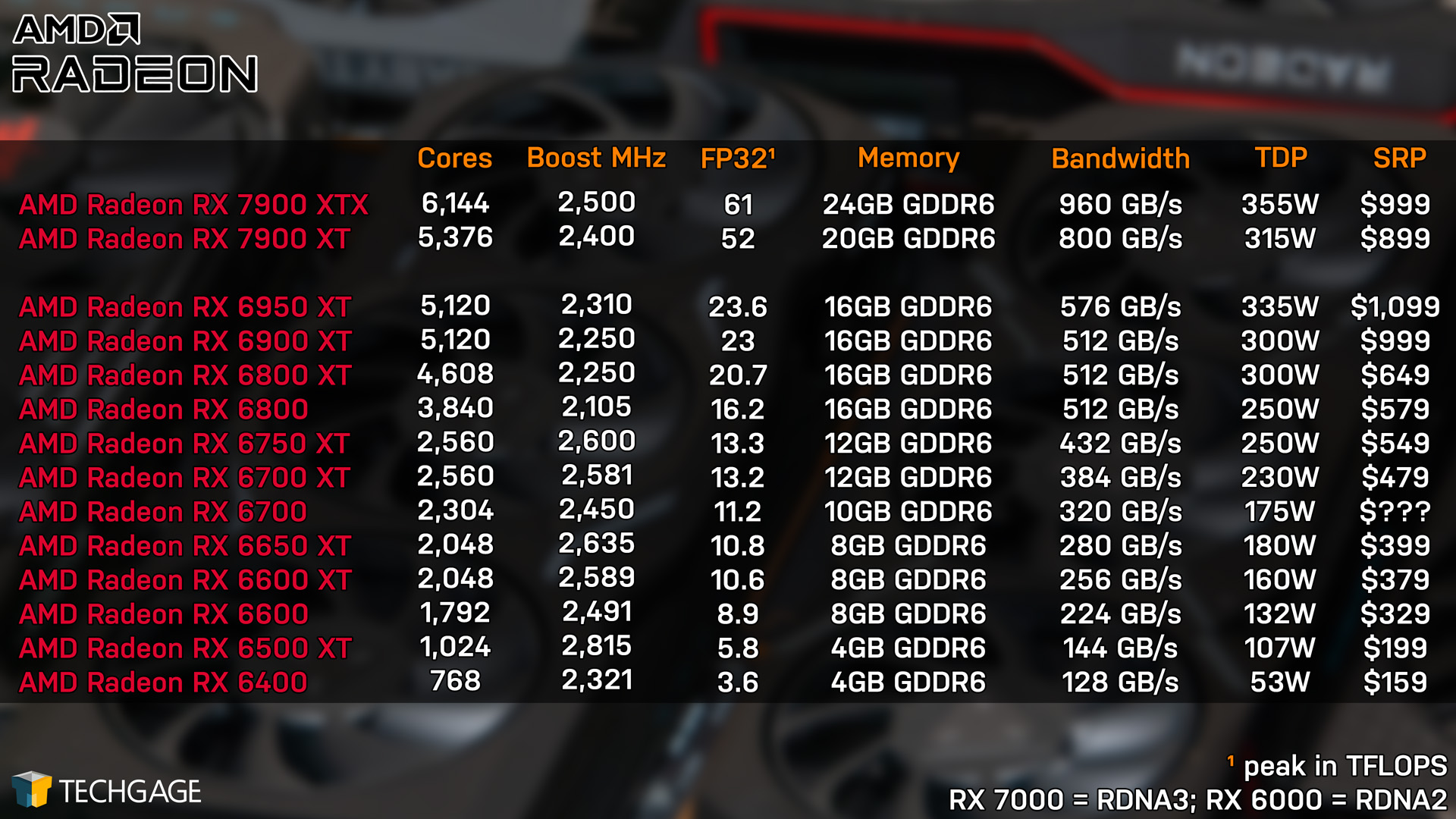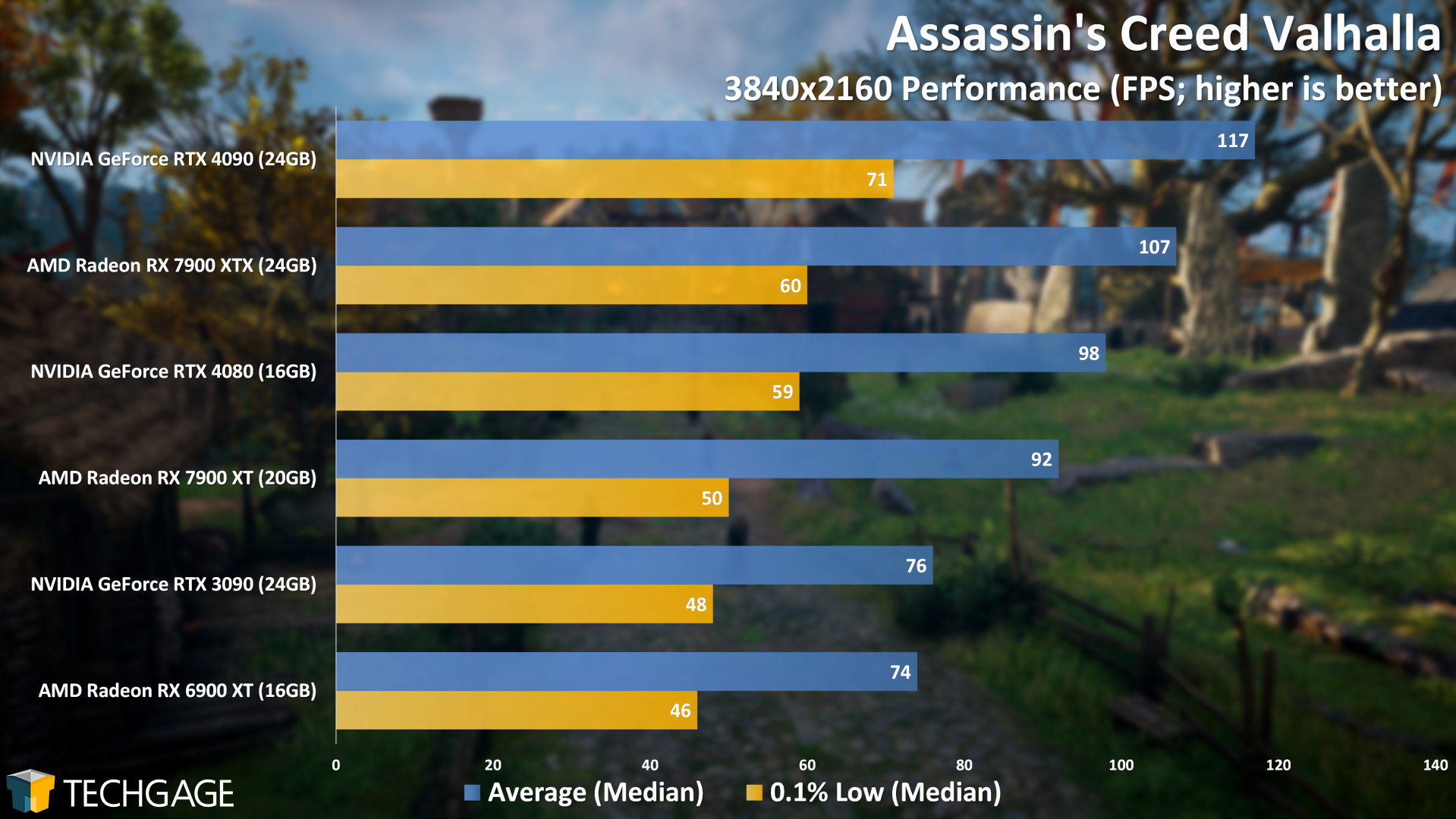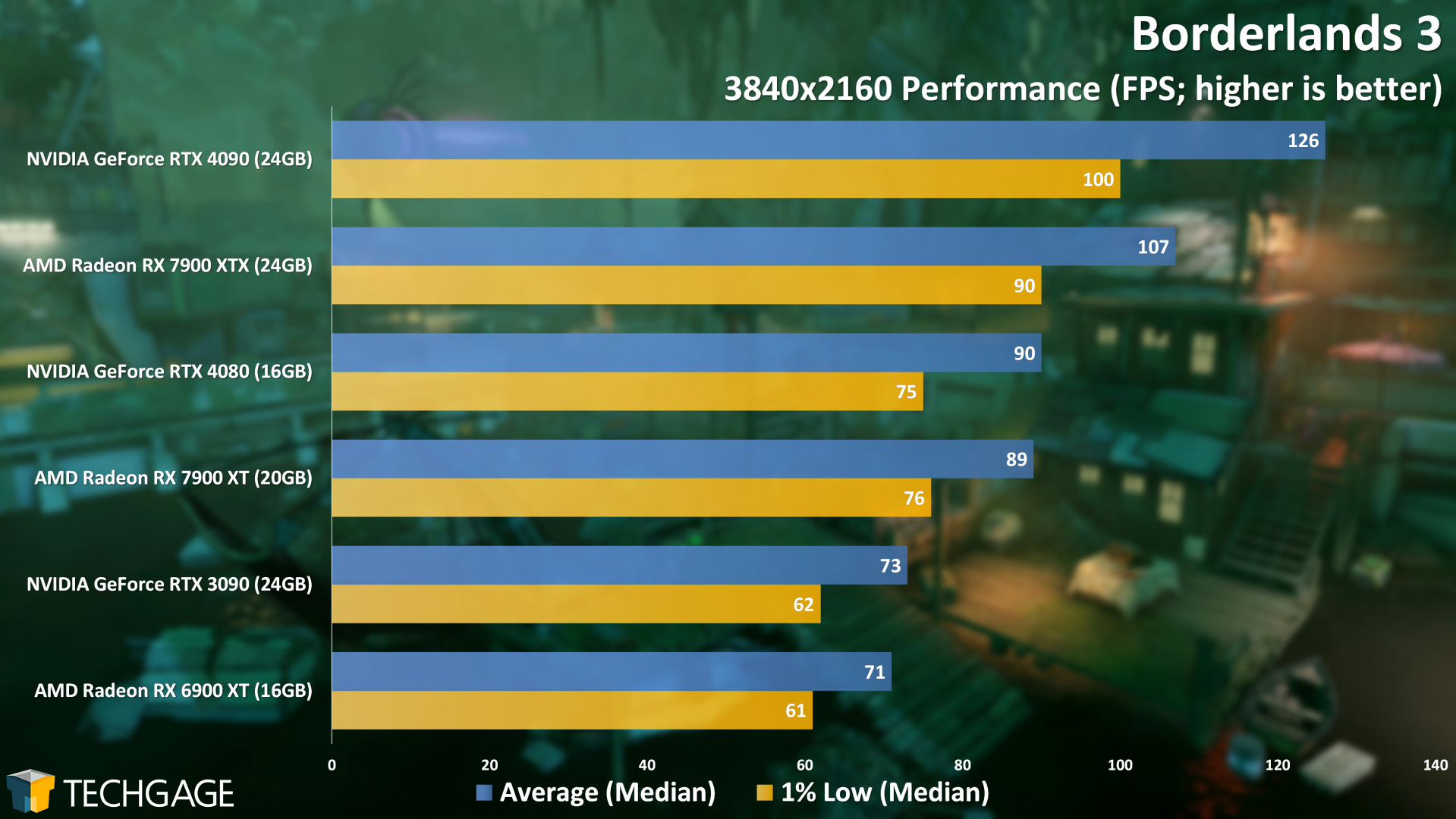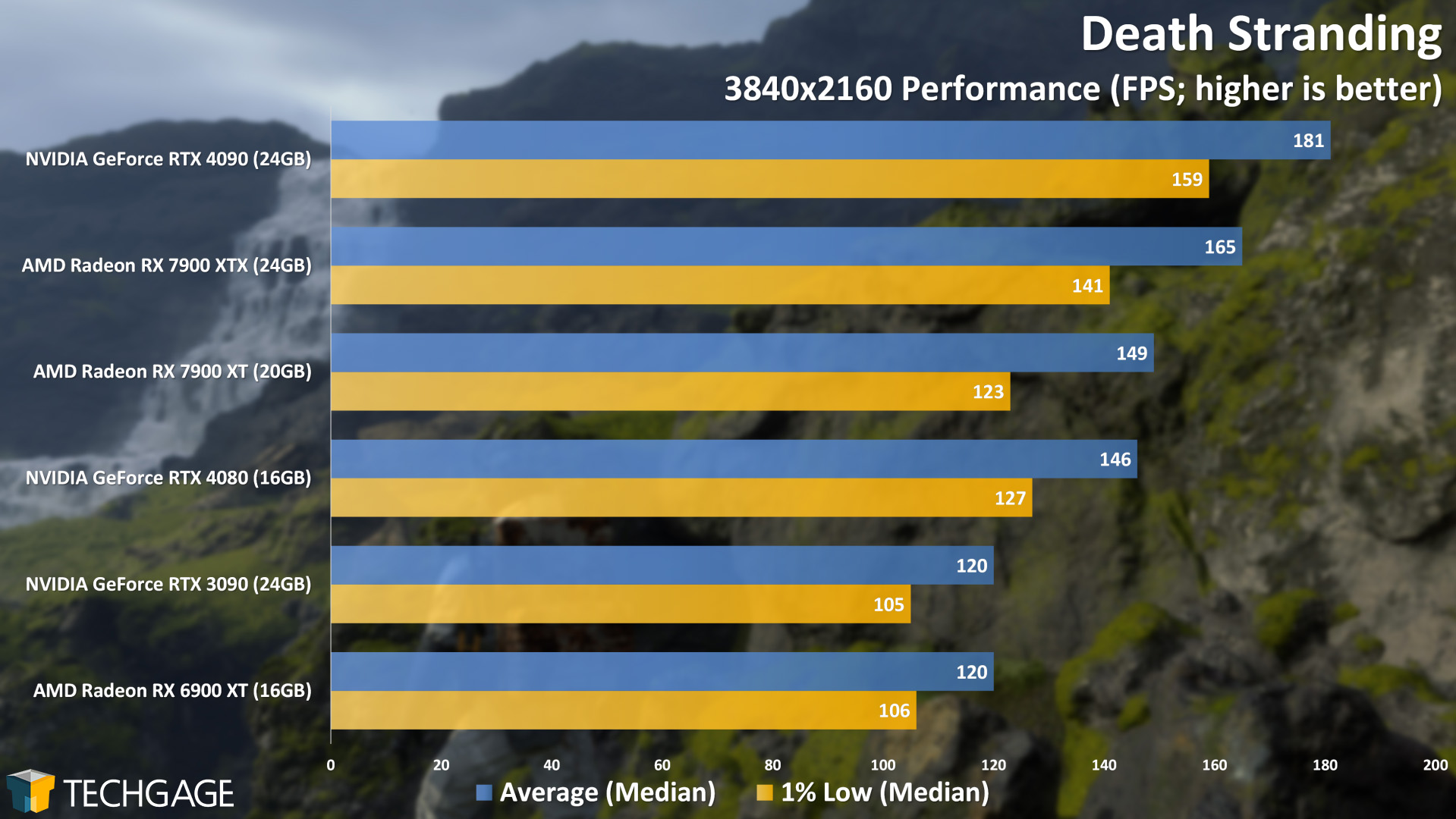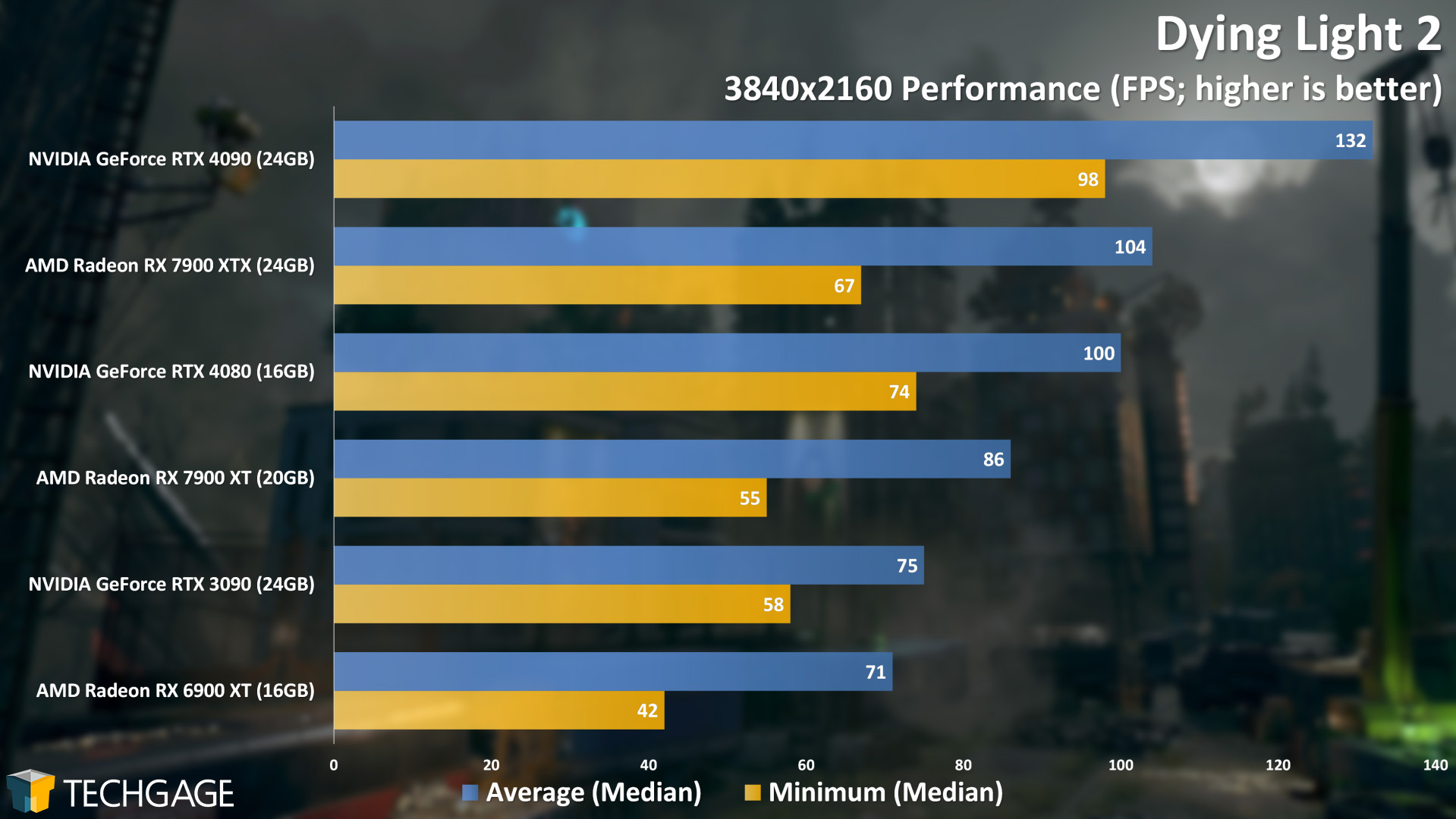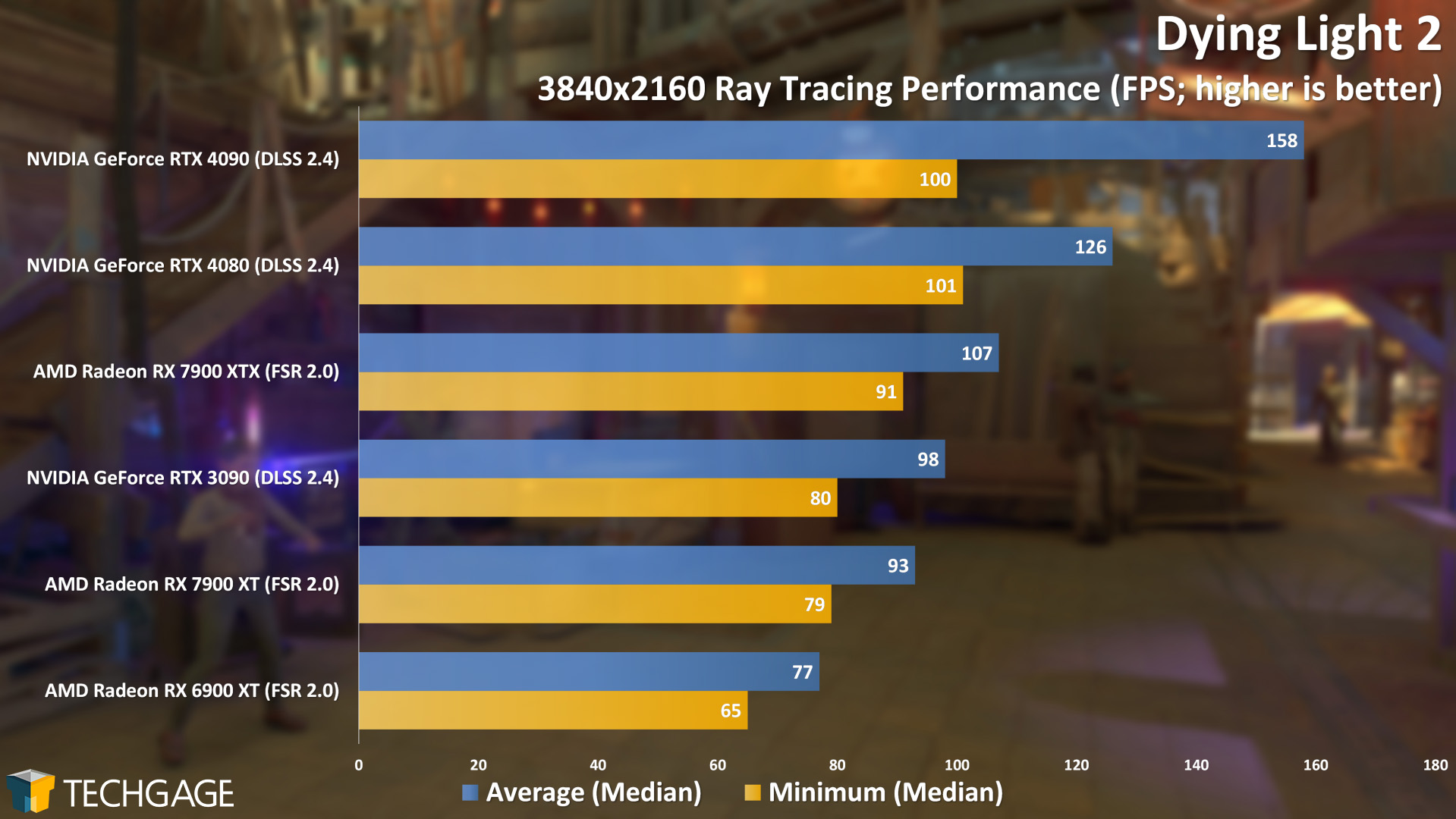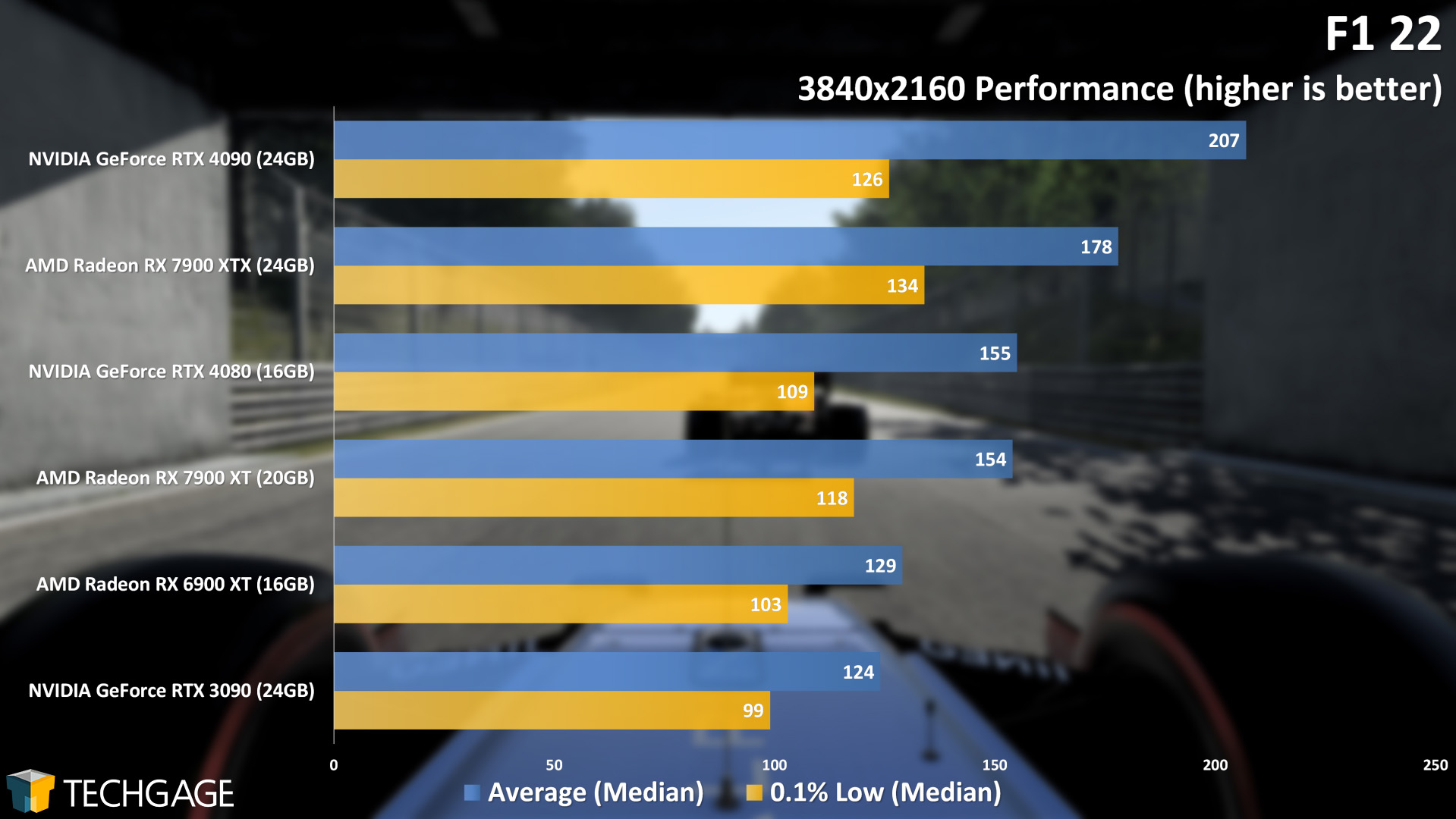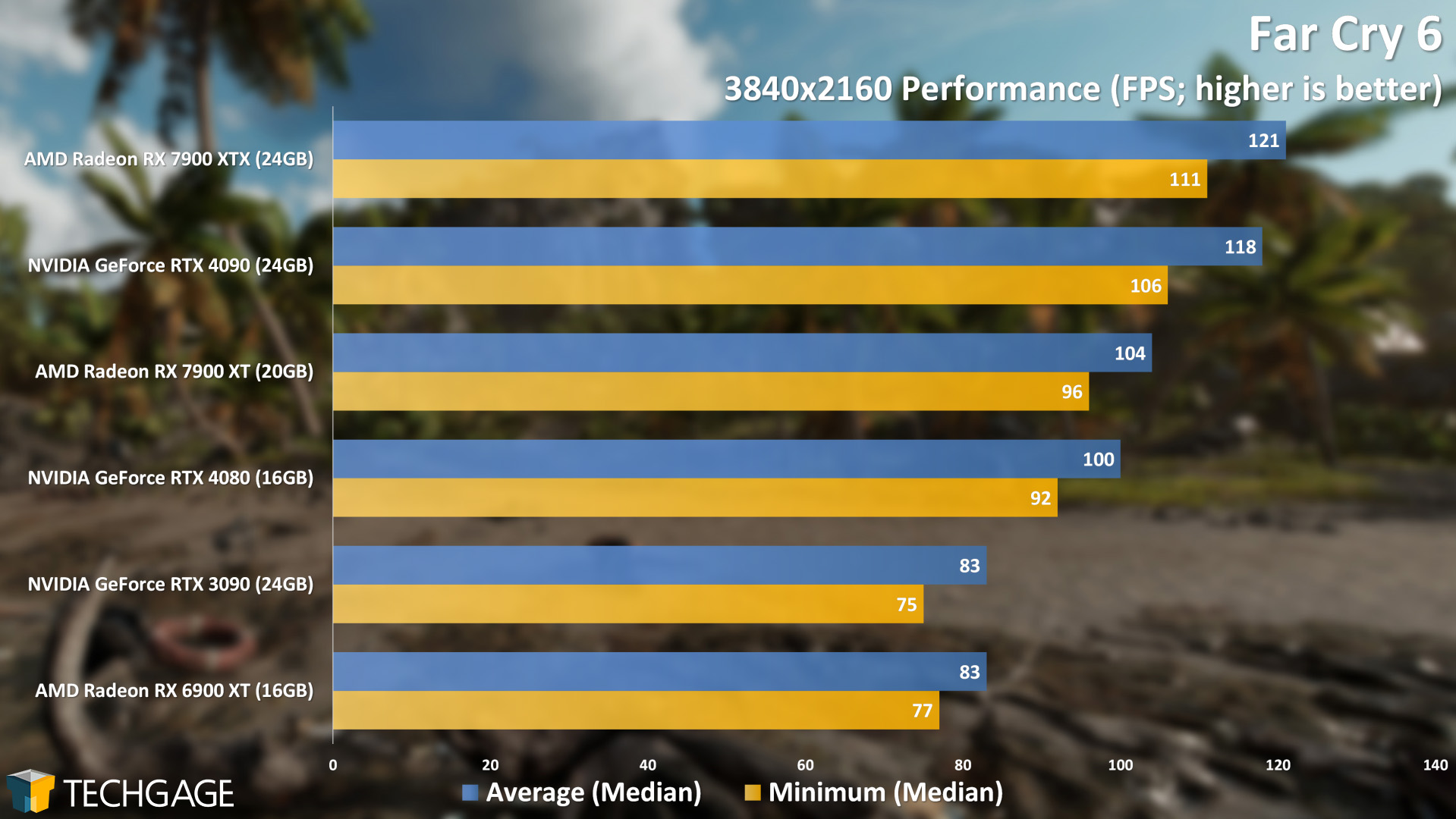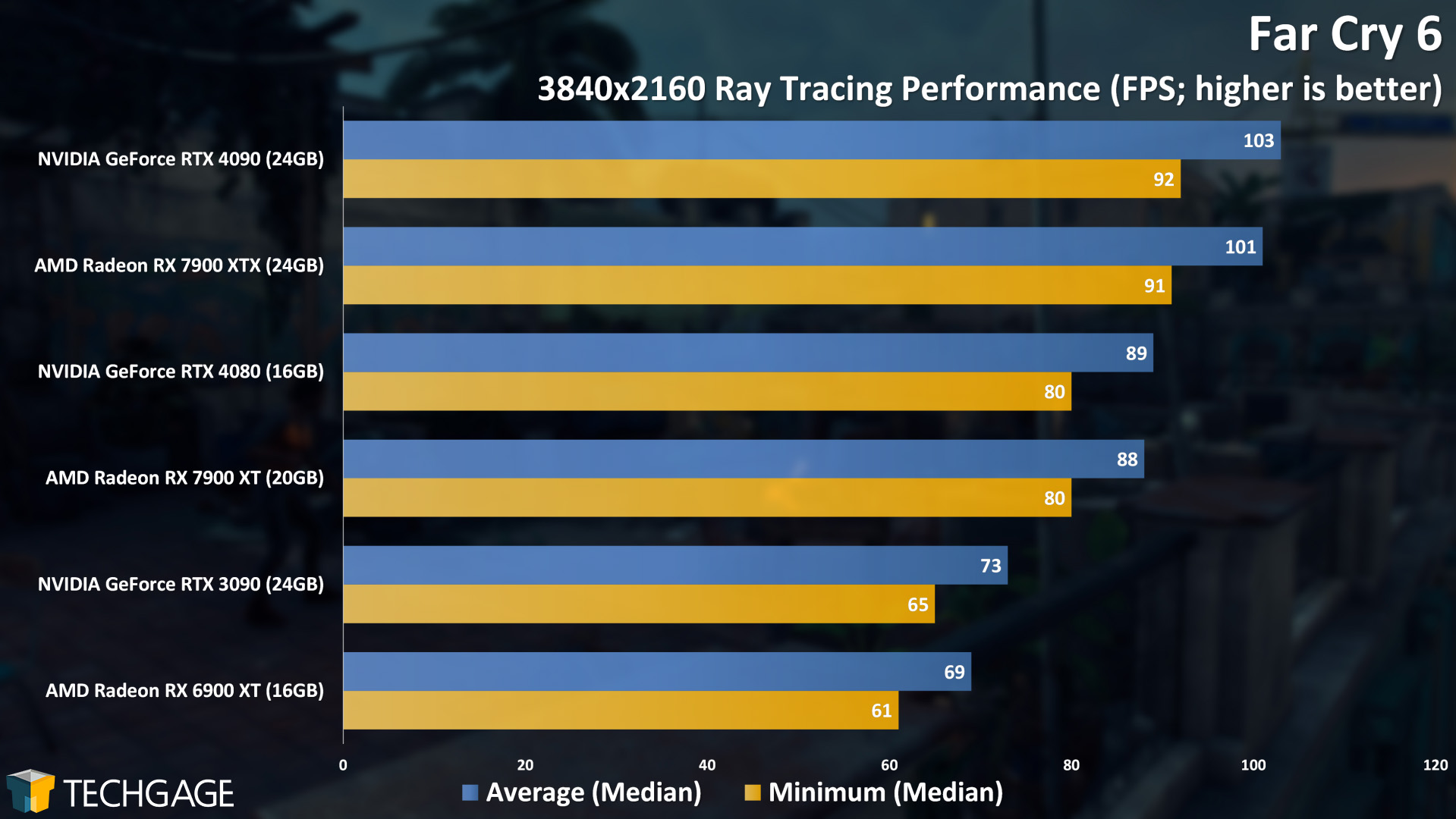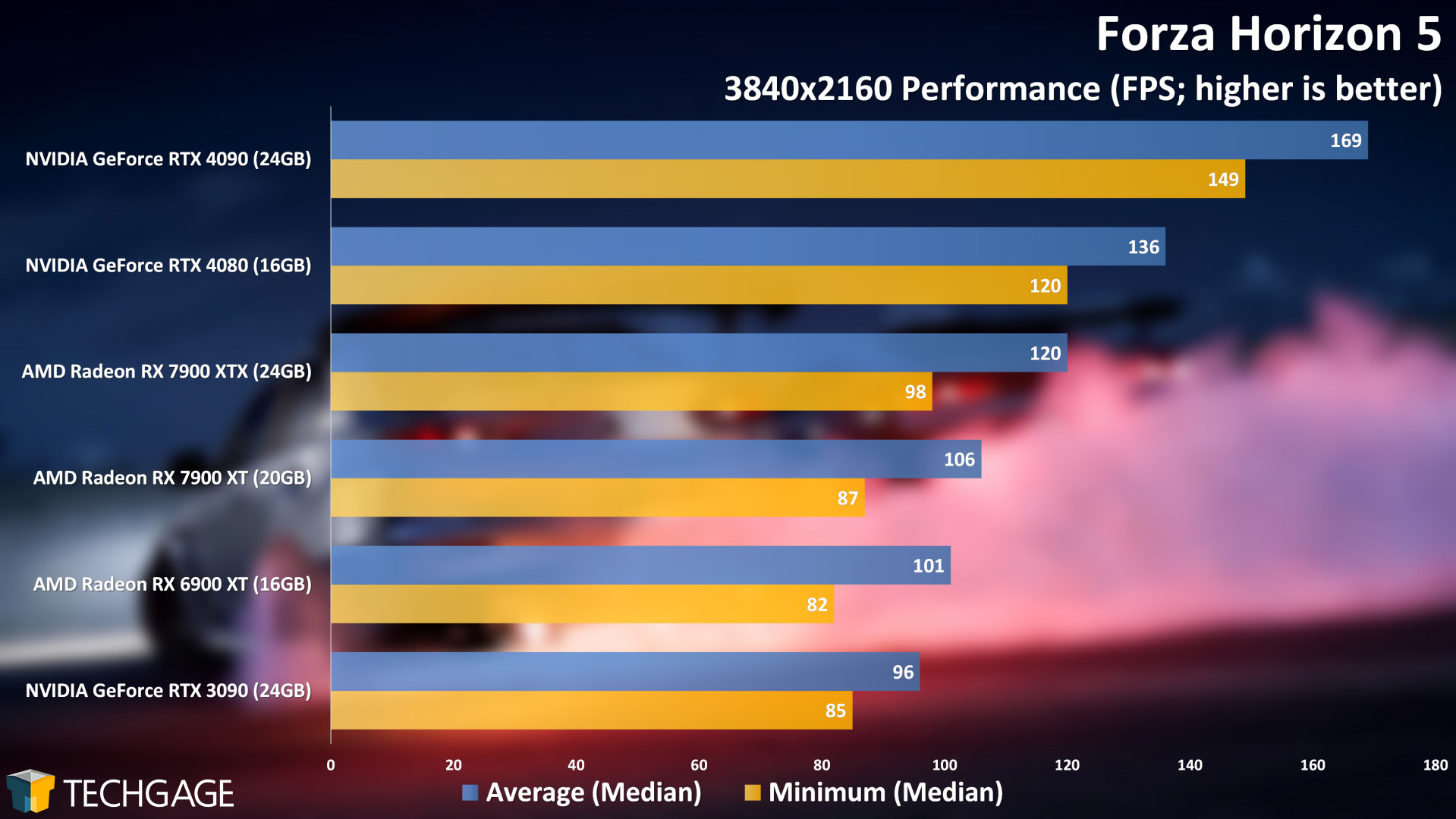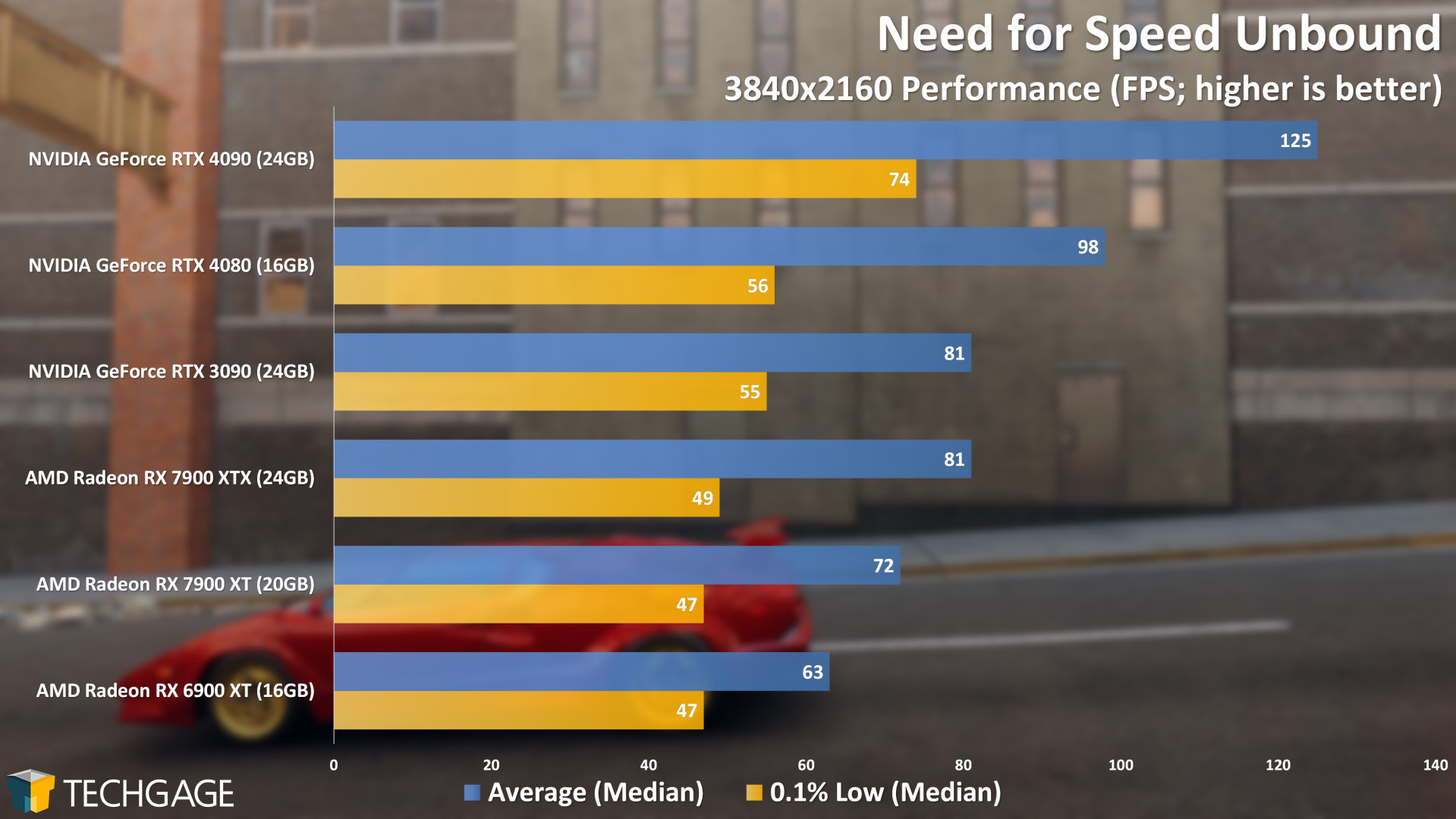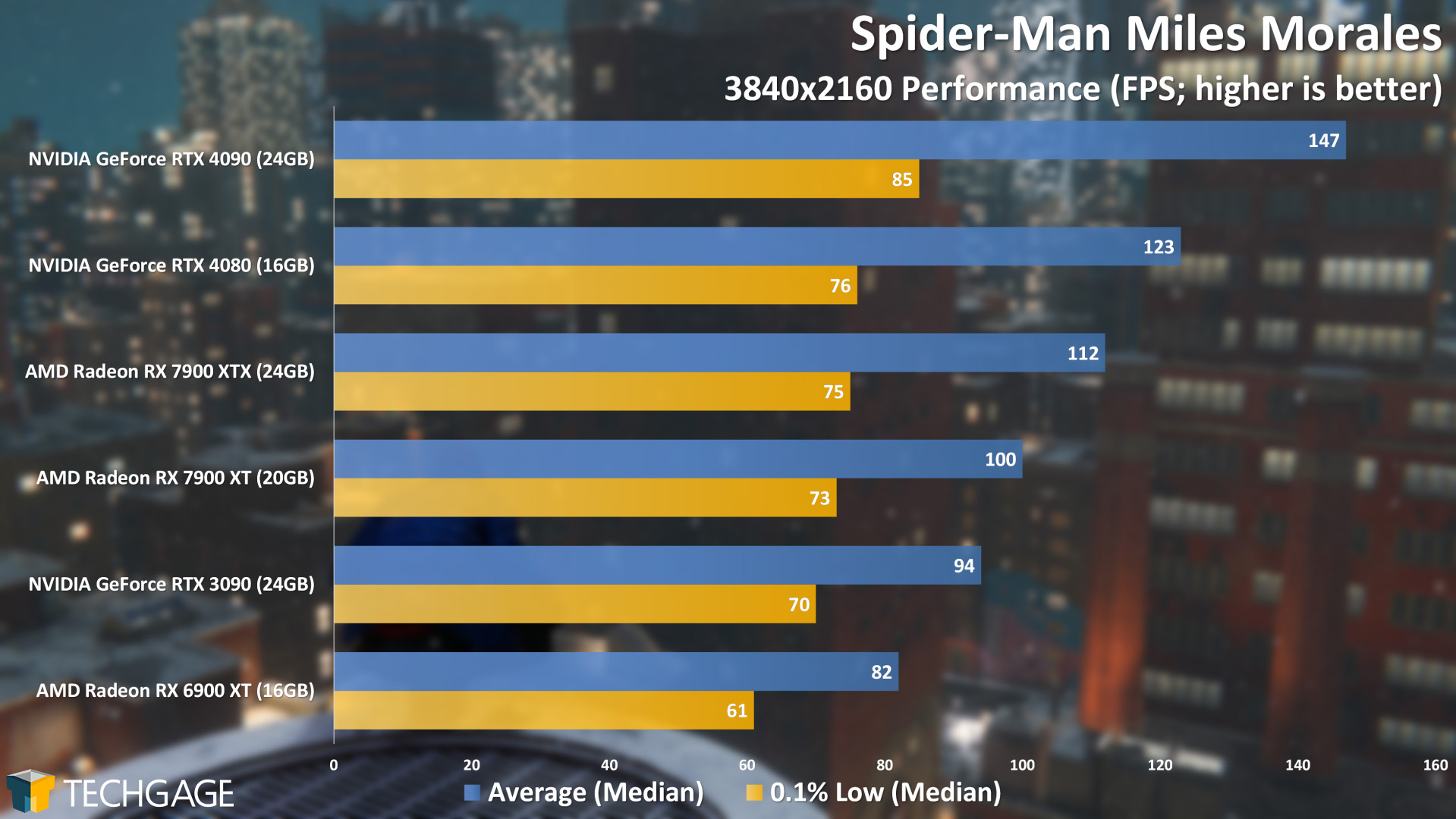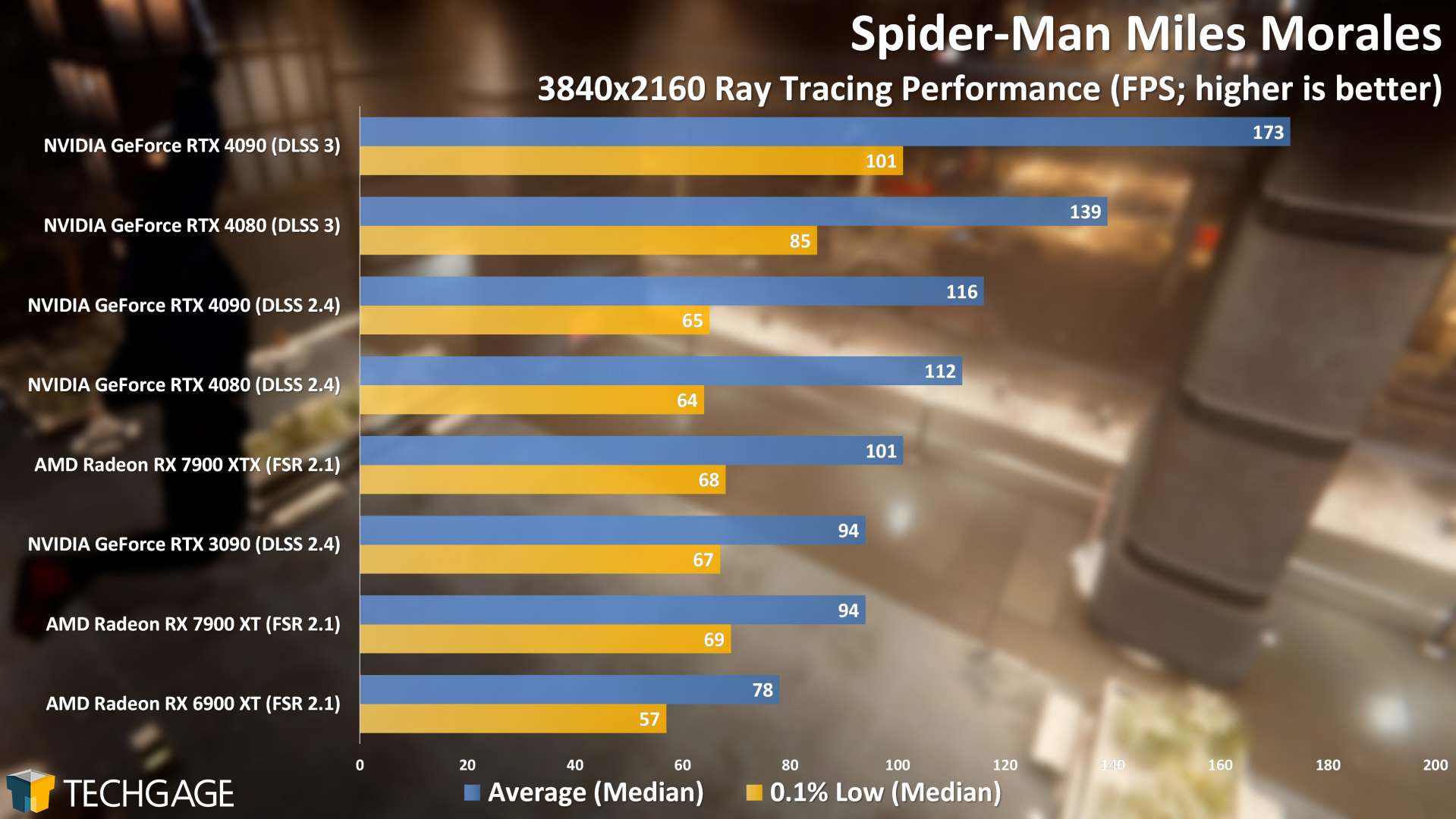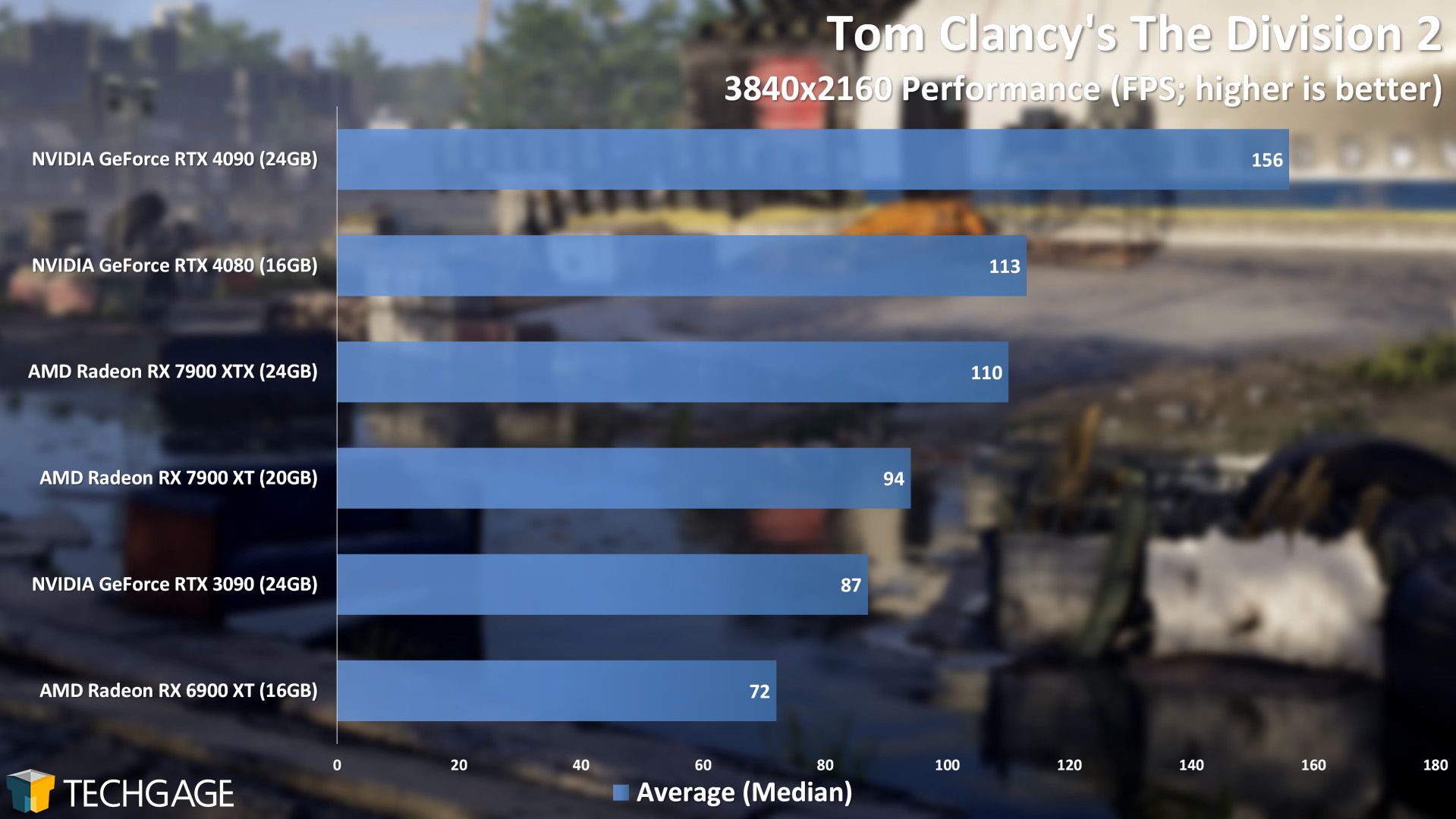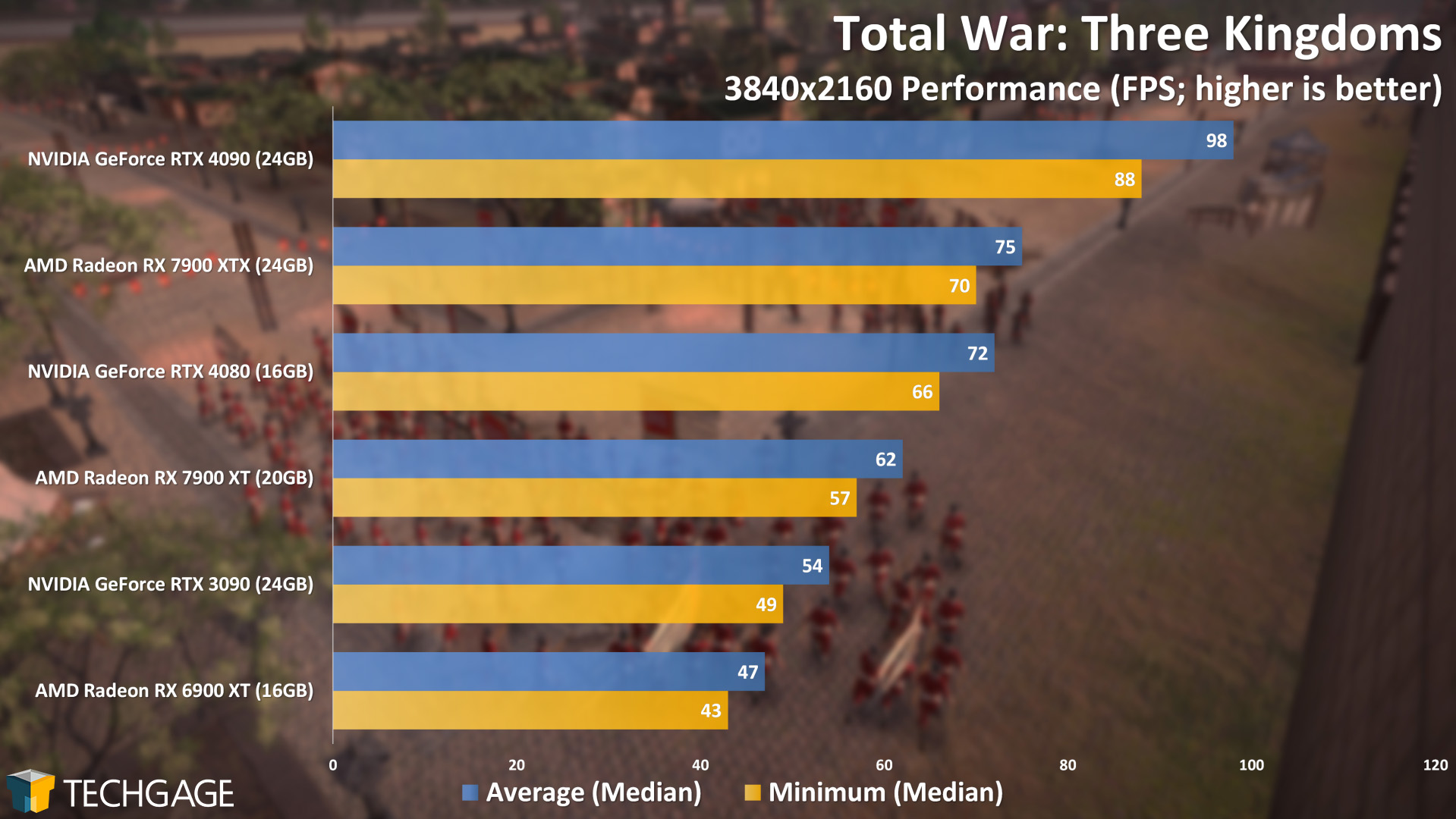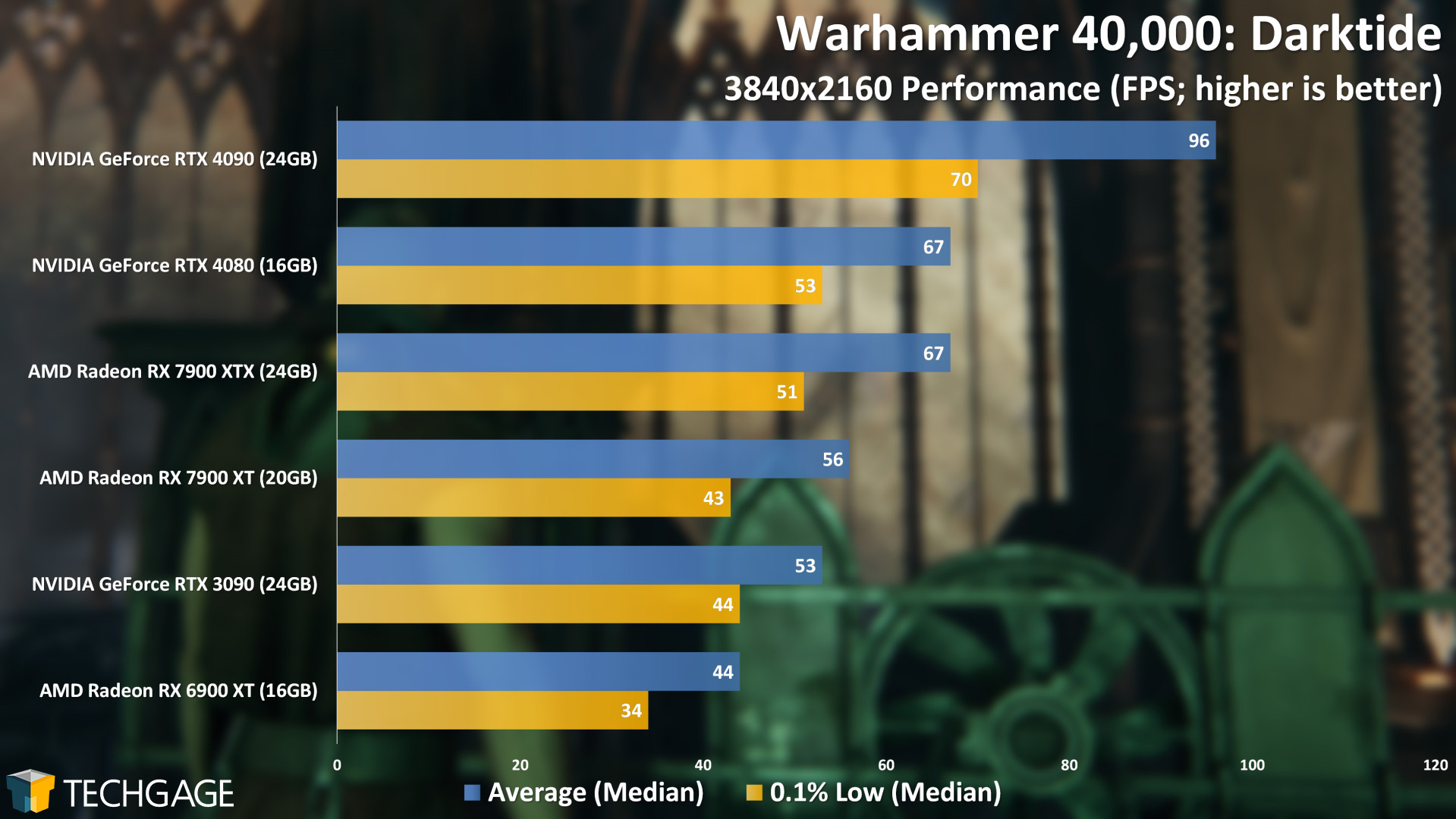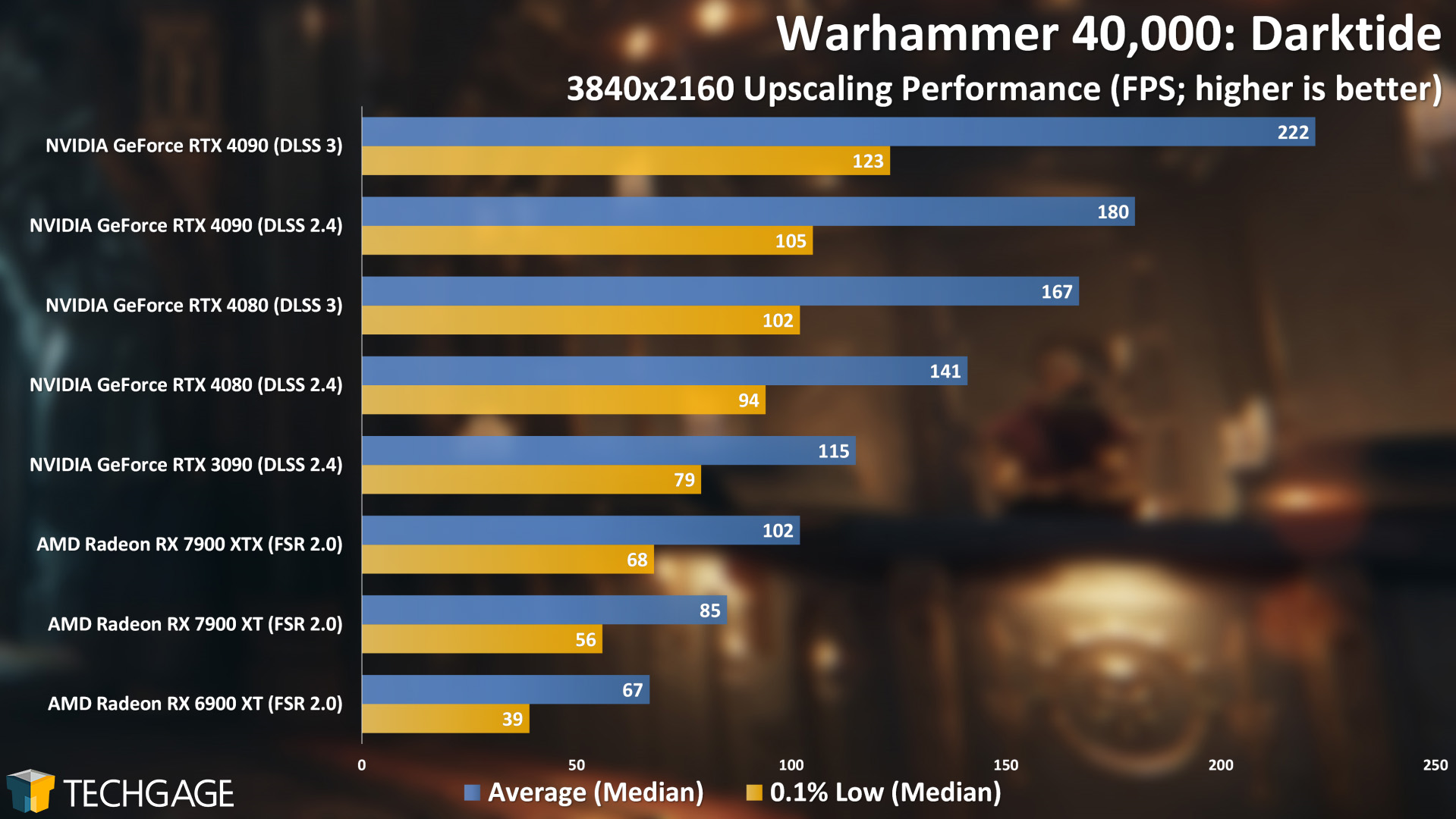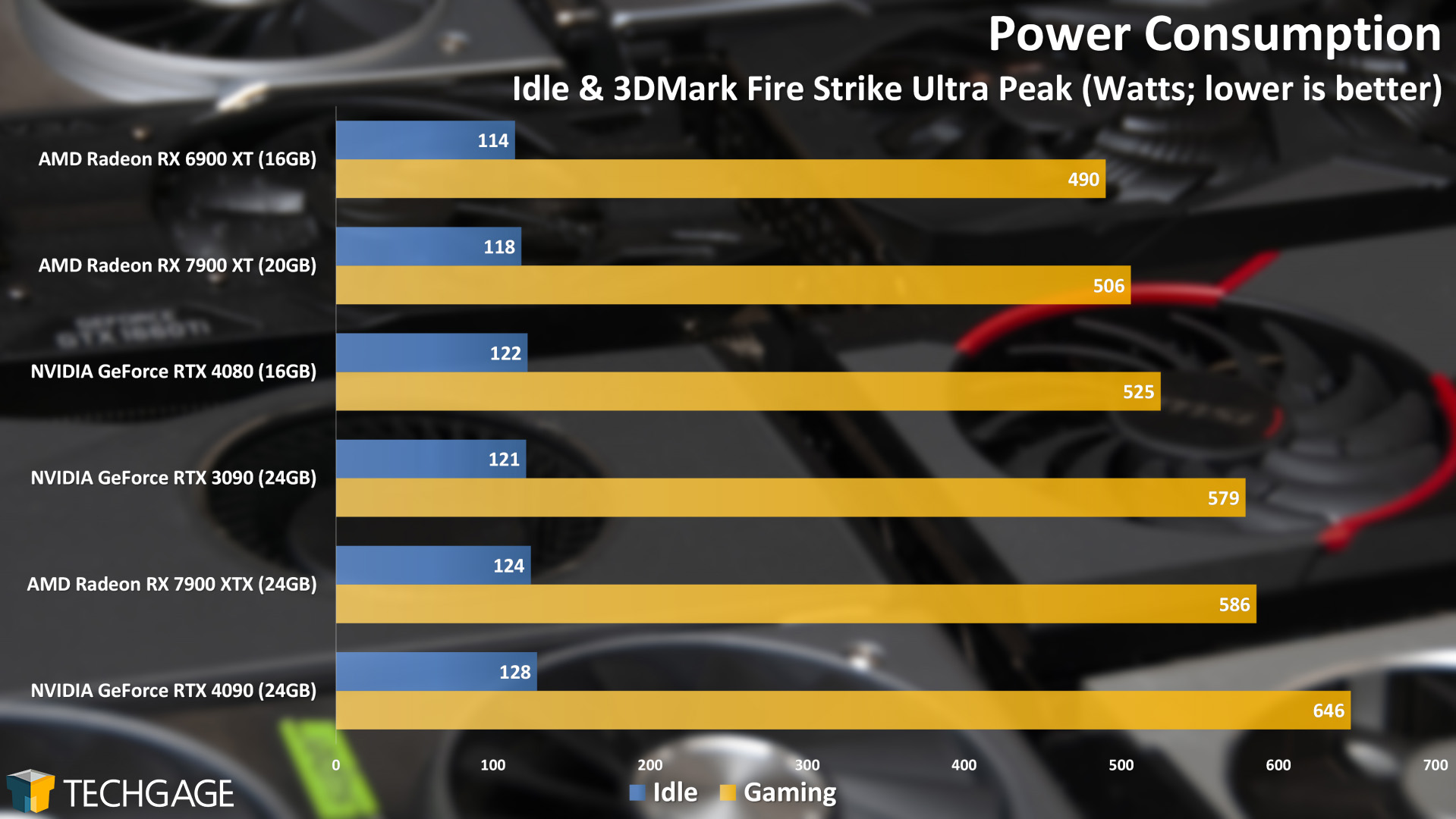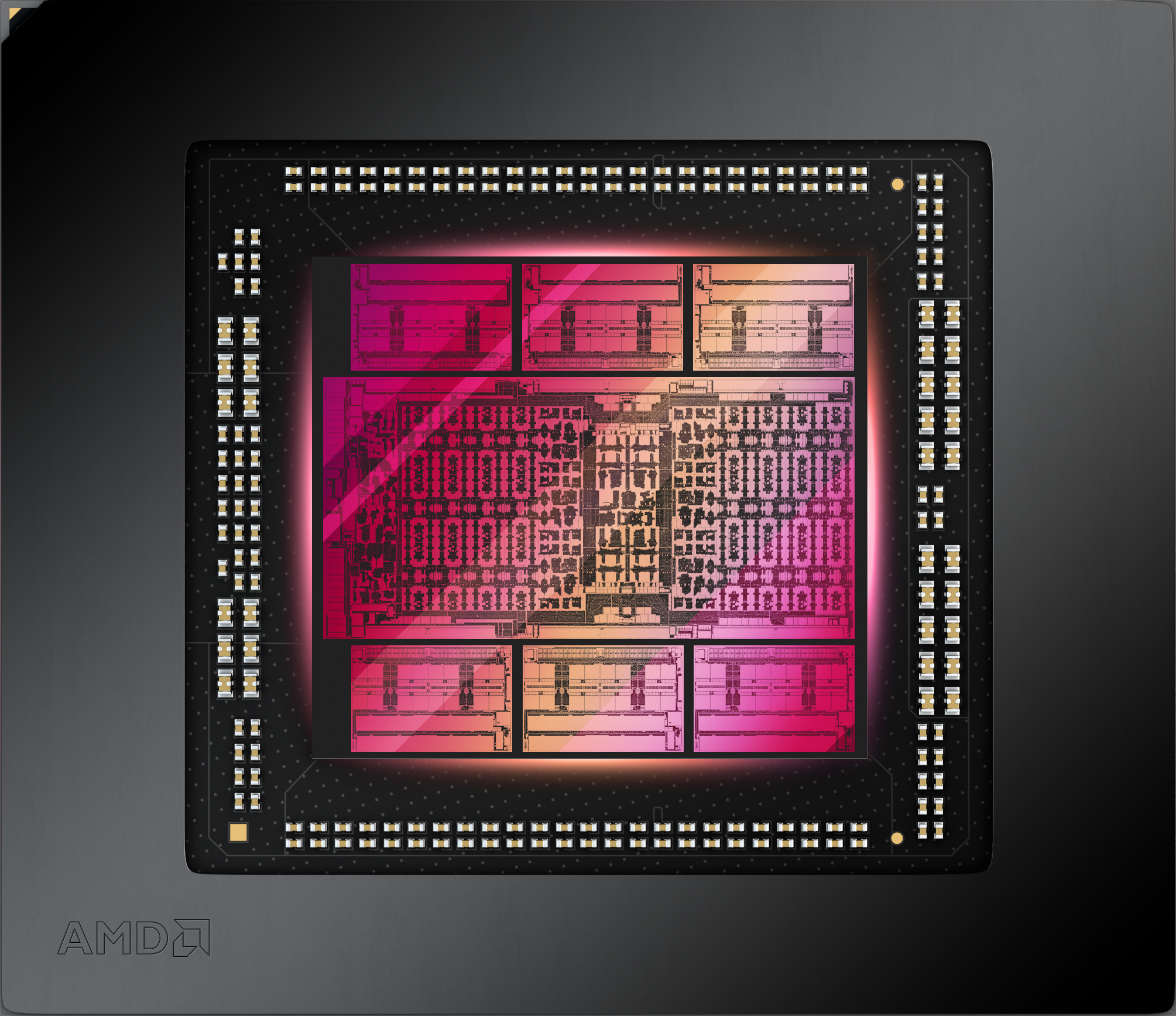- Qualcomm Launches Snapdragon 4 Gen 2 Mobile Platform
- AMD Launches Ryzen PRO 7000 Series Mobile & Desktop Platform
- Intel Launches Sleek Single-Slot Arc Pro A60 Workstation Graphics Card
- NVIDIA Announces Latest Ada Lovelace Additions: GeForce RTX 4060 Ti & RTX 4060
- Maxon Redshift With AMD Radeon GPU Rendering Support Now Available
AMD Radeon RX 7900 XT & Radeon RX 7900 XTX Gaming Review

AMD’s first RDNA3-based GPUs have just landed, with both the Radeon RX 7900 XT and RX 7900 XTX targeting the top-end of the market. We’re kicking off our performance coverage with a look at 4K gaming across a wide-range of titles, with ray tracing and upscaling tests strewn throughout.
AMD’s RDNA3 generation Radeon GPUs have arrived, and right out-of-the-gate, the company wanted to release not just one, but two models. Those include the Radeon RX 7900 XT, and the Radeon RX 7900 XTX.
A notable feature of these new GPUs is that we’ve seen a framebuffer bump, which is something high-end gamers and creators should appreciate. The XT card sports 20GB of VRAM, while the XTX matches the competitor RTX 4090 with 24GB. The XTX name itself is also somewhat notable.
AMD has used “XTX” in codenames over the years, but the last gaming GPU to include it in its actual name was the X1950 XTX, released in 2006. Back then, AMD wasn’t behind Radeon, but instead ATI – which ultimately became AMD.
At the chip level, RDNA3 stands apart from other GPUs by opting for a chiplet design, much like we’ve seen with AMD’s desktop and server CPUs. A chiplet design is tough to perfect, and sometimes ends up delivering a trade-off between pure efficiency and more performance. In our testing, we never spotted any obvious caveats from the design – a great thing.
With two dies tied to an interconnect, AMD says that they can talk to each other at 5.3TB/s, which it claims makes it the fastest interconnect in the world. Also on the bandwidth front, AMD made enormous gains from the RDNA2 to 3 generation. Whereas the RX 6900 XT had 512 GB/s memory speeds, the new top-end 7900 XTX bumps that to 960 GB/s (it’s effectively higher with InfinityCache, but we prefer the easily comparable number; RTX 4080 is 717 GB/s, while RTX 4090 is 1,008GB/s.).
Here’s how the new GPUs look against the previous Radeon generation:
Along with their faster performance, these new RDNA3 GPUs also bump the power requirement a bit, with the XTX having a 355W TDP. The XT, meanwhile, matches the TDP of the previous-gen RX 6900 XT.
For the sake of time, and the fact that we’re trying to get both a gaming and creator-focused RDNA3 article out in a timely manner (impeded by travel this week), we’ll cut off the intro there, and get into gaming performance quicker. But first, here’s a quick look at our test PC:
| Techgage Workstation Test System | |
| Processor | AMD Ryzen 9 7950X (16-core; 4.5GHz) |
| Motherboard | ASUS ROG CROSSHAIR X670E HERO (EFI: 0805 11/04/22) |
| Memory | G.SKILL Trident Z5 RGB (F5-6000J3038F16G) 16GB x2; Operates at DDR5-6000 30-38-38-96 (1.35V) |
| AMD Graphics | AMD Radeon RX 7900 XTX (24GB; Adrenalin 22.12.1) AMD Radeon RX 7900 XT (20GB; Adrenalin 22.12.1) AMD Radeon RX 6900 XT (16GB; Adrenalin 22.11.2) |
| NVIDIA Graphics | NVIDIA GeForce RTX 4090 (24GB; GeForce 527.56) NVIDIA GeForce RTX 4080 (16GB; GeForce 527.56) NVIDIA GeForce RTX 3090 (24GB; GeForce 527.56) |
| Audio | Onboard |
| Storage | AMD OS: WD Blue 1TB SSD (SATA) NVIDIA OS: WD Blue 1TB SSD (SATA) Shared: Corsair MP600 1TB (NVMe) |
| Power Supply | Cooler Master Silent Pro Hybrid (1300W) |
| Chassis | NZXT H710i Full-Tower |
| Cooling | Corsair iCUE H150i ELITE CAPELLIX Liquid AIO |
| Et cetera | Windows 10 Pro build 19045 (22H2) AMD chipset driver 4.11.15.342 |
| All product links in this table are affiliated, and help support our work. | |
Here are some general guidelines we follow:
- Disruptive services are disabled; eg: Search, Cortana, User Account Control, Defender, etc.
- Overlays and / or other extras are not installed with the graphics driver.
- Vsync is disabled at the driver level.
- OSes are never transplanted from one machine to another.
- We validate system configurations before kicking off any test run.
- Testing doesn’t begin until the PC is idle (keeps a steady minimum wattage).
- All tests are repeated until there is a high degree of confidence in the results.
Here’s the full breakdown of our tested games (including their sponsors):
- Assassin’s Creed Valhalla (AMD)
- Borderlands 3 (AMD)
- Death Stranding Director’s Cut
- Destiny 2
- Dying Light 2 (Intel and NVIDIA)
- F1 22
- Far Cry 6 (AMD)
- Forza Horizon 5
- Need for Speed Unbound
- Spider-Man Miles Morales
- Tom Clancy’s The Division 2
- Total War: Three Kingdoms (Intel)
- Warhammer 40,000: Darktide (NVIDIA)
Assassin’s Creed Valhalla
It didn’t take long to begin seeing some impressive performance out of AMD’s latest RDNA3 GPUs. Radeons have been strong in AC Valhalla since its release, proven by the fact that the RX 6900 XT goes toe-to-toe with the RTX 3090, and the new RX 7900 XTX sits ahead of its closest competition, RTX 4080. It doesn’t fall too far behind the RTX 4090, either, which has a much higher SRP.
As for the RX 7900 XT, it too comes close to the RTX 4080, which again is priced higher. That same 7900 XT also came far ahead of the last-gen RX 6900 XT, which is nice to see considering the launch pricing is lower on the RX 7900 XT ($899 vs. $999).
Borderlands 3
As with AC Valhalla, Radeon GPUs have long performed well in Borderlands 3, and nothing changes with the new RDNA generation. The RX 7900 XTX places ahead of RTX 4080 here, while the 7900 XT effectively matches it.
Death Stranding
Hot on the heels of the announcement that a Death Stranding 2 is coming, we have some performance to share from of the original game. A great thing about Death Stranding is that despite being a gorgeous-looking game, it doesn’t require a powerhouse PC to run well. Even the last-gen RX 6900 XT can run the game at 4K with full detail levels and still hit 120 FPS.
Death Stranding is one of the growing number of games that offers multiple upscaling options, so those with slower (than these tested) GPUs who want to play at 4K can take advantage of them. Whether you want AMD FSR 1 or 2, Intel XeSS, or NVIDIA DLSS, they can all be found here.
Before moving on, it is worth noting the AMD advantage here. Once again, the 7900 XT brushes against the RTX 4080, while the XTX lands in between the XT and RTX 4090.
Destiny 2
For as long as we’ve been benchmarking with Destiny 2, NVIDIA’s had a notable advantage, especially with the percentile lows. Clearly, NVIDIA still boasts really strong performance here, with the RTX 4090 putting itself in another league. However, the 7900 XTX managed to effectively match the RTX 4080 here – and not just with the average, but percentile lows. We’d wager AMD’s added some driver polish to combat the percentile lows here, and we’re glad to see it.
Dying Light 2
Without ray tracing, Dying Light 2 performs about the same on both the RX 7900 XTX and RTX 4080, with all three of the tested NVIDIA cards showing stronger minimums. This game is another example where the RTX 4090 really sets itself apart, delivering more than 30% more frames-per-second than the RTX 4080 – giving us nearly 100 FPS minimum.
When ray tracing is enabled, along with the respective upscaler for each vendor, NVIDIA gains a bit of an advantage, although overall, the new Radeons didn’t fare too badly. While DL2‘s ray tracing does obviously impact performance, the delta between the vendors isn’t as great here as it can be in other titles, and we’re still seeing strong performance all-around. Even the last-gen RX 6900 XT manages 60+ FPS at this high detail level.
F1 22
No game from the F1 series ever seems to require a modern and powerful gaming machine to get good frame rates, and that’s great for the fans it has all over the globe. Without ray tracing, even the bottom card scores twice the FPS that a 4K/60Hz monitor is capable of, so it’s becoming ever clearer that all of these new top-end GPUs really cater to high-refresh gamers.
As we saw with Dying Light 2, enabling ray tracing reverses some of the roles here, although performance is still strong overall. With DLSS 2, the RTX 4080 matches the 7900 XTX with FSR 1, but enabling DLSS 3 on the same GPU will give it another boost. That said, DLSS 3 implies that frame generation is used, which may not be ideal for all titles. If you had a capable GPU, it’d be worth enabling to check out. The main concern is input latency, but we’ve yet to spend enough time with DLSS 3 to conjure up a valuable opinion.
It was recently announced that F1 22 will gain FSR 2.2 support next month, so we’re looking forward to seeing how its addition will change AMD’s performance here.
Far Cry 6
Being an AMD-sponsored title, it’s not surprising to see Radeon perform well in these tests, but we didn’t expect the XTX to perform so well, that it’d end up not just going toe-to-toe with the RTX 4080, but even the RTX 4090. That even includes when ray tracing is involved. The level of ray tracing in this game isn’t quite to the extent as the others, which might be why the developers haven’t implemented even one upscaler technology – so yes, all of the results in the bottom graph are without DLSS and FSR, and yet the performance is still great across-the-board.
Forza Horizon 5
As beautiful as Forza Horizon 5 is, it’s another game that manages to look great without requiring the beefiest of gaming PCs. Even if the game does run less-than-ideally, the game offers plenty of graphics options to spend time tweaking to make sure you hit the target you need to – and let’s be real, racing games are one of the best examples of where high-FPS feels great.
At 4K with super-high detail levels (not maxed; we used the “Extreme” preset which leaves a few options one notch under the actual top), all of the tested GPUs deliver great frame rates even without using an upscaler – of which the game has two: DLSS and FSR. With this round of testing, we learned that the game also supports NVIDIA’s DLAA, which is cool to see. The only unfortunate thing is that the game’s only use of ray tracing is in its photo mode. It’d be great to see that expanded to the rest of the game at some point in the future.
Need for Speed Unbound
NFS Unbound is the newest racing game in our testing suite, having only released a little over a week ago. The game sports an interesting design – it mixes together a beautifully detailed world with comic-book like effects strewn throughout the action. Even the people walking on the street are artistic representations; they look like they came straight out of Jet Grind Radio. Overall, the game looks great, and is loaded to the brim with eye candy.
Despite all of that eye candy, though, the game actually has very little in way of graphics options. Whereas many games have presets you can choose, which you can then further alter in an advanced menu, Unbound offers nothing but the overarching presets. We’re testing with the top ‘Ultra’ preset here.
The performance results seen above hint to the fact that the game isn’t optimized very well for Radeon, because based on all of our previous results, the XTX should have at least sat just behind the RTX 4080. Here, it goes toe-to-toe with the RTX 3090. That said, without ray tracing, the performance on the Radeon cards is sufficient. This is one instance where the 20% price premium for the RTX 4080 actually directly translates to +20% in average FPS.
With ray tracing, the scaling remains the same, with AMD’s stack falling behind its competition. This is another game that supports DLSS 3’s frame generation, and as you can see, it can make an enormous difference. But if DLSS 2 is already unable to breach your monitor’s refresh rate, it should be stuck to, to avoid potential input latency. In our testing, we’ve yet to experience such latency ourselves, but need to spend a lot more time with DLSS 3 to see how it feels over a longer period of time.
Ultimately, Unbound is definitely geared more for GeForce than Radeon right now.
Spider-Man Miles Morales
To date, we’ve only put about a half an hour of playtime into Miles Morales, and we can already say that if you’re a Spider-Man fan, this game looks to be a must-have. It’s easily one of the most beautiful games to be released this year, with an attractive sprawling city that sports lots of intricate detail that isn’t seen too often (the next game, Division 2, also falls into this camp). During the intro mission, we had to restart certain battles over because we were too distracted by the cool-looking areas!
Oh right – we’re here to talk about performance. Even talking about how good the game looks is distracting!
Without ray tracing, the game scales great across all of the GPUs, with the RX 7900 XT sharing the same percentile low as the RTX 4080, and finds itself a little behind on the average FPS. The 7900 XT itself sits behind the RX 7900 XTX the same way – similar minimum, and ~10 FPS delta on the average.
With ray tracing and upscaling enabled, the 7900 XTX sits behind the RTX 4080 to the same level as it did without ray tracing, something that hints that AMD has indeed made strides with its ray tracing performance from one generation to the next (don’t worry, we also have 3D rendering test results coming). This is our third example that shows how DLSS 3’s frame generation can provide an extra notable boost to performance, and another where we couldn’t detect perceivable latency (but as mentioned above, we need to spend a lot more time between DLSS 2 and 3 to get a better feel for it.)
Tom Clancy’s The Division 2
In case you weren’t sure that the RTX 4090 was a truly fast GPU, here we see that the performance gap between it and the RTX 4080 is larger than the gap between the RTX 4080 and the GPU at the bottom of the list. This is another game that runs well at (almost) max detail on the listed GPUs, and one that shows the RTX 4080 and RX 7900 XTX to have similar performance on tap. This game doesn’t offer upscaling options, like DLSS or FSR, although there have been murmurs that it will come at some point. If you’re desperate for 144Hz, the game offers plenty of graphics options to tweak to your heart’s content.
Total War Three Kingdoms
With Three Kingdoms, we see a close match-up going on between the RTX 4080 and RX 7900 XTX, with the 7900 XT sitting not too far behind either of them – but perhaps almost too far considering the price difference between the XT and XTX is only 10%.
This is another one of the games we tested that didn’t use absolute max detail levels, so GPUs that deliver more performance than you need will allow you to increase some of the other options further. A knocking-down from the Ultra to High profile would be ideal for cards like the RX 6900 XT at 4K.
Warhammer 40,000: Darktide
We’re wrapping up our look at RDNA3 gaming performance with the help of the just-released Warhammer 40,000: Darktide. It too is a game that supports NVIDIA’s DLSS 3 frame generation, which helps a card like the RTX 4090 breach the 200 FPS mark at 4K – which we’d imagine is plenty for everyone, although the percentile lows could be better across-the-board.
Darktide is the only game we tested for upscaling performance without involving ray tracing, as for some reason, the game won’t show ray tracing options on Radeon (or even Arc) right now. If this bug is fixed in time for the next round of testing, we’ll revolve our upscaling benchmarking around ray tracing.
Power Consumption
To gauge the power consumption of tested GPUs, we monitor the power draw of the entire PC via a Kill-A-Watt plugged into the wall. After letting the PC sit at the desktop for five minutes, we note the idle power draw, and then kick-off a 3DMark Fire Strike Ultra run. After five minutes, we monitor the Kill-a-Watt during the entire next run to find its wattage.
With NVIDIA’s latest generation GeForces drawing more power than the previous top-end parts, we thought that AMD might be able to win the power efficiency battle this go-around, but that’s not really the case. The RTX 4080 is the RX 7900 XTX’s closest competitor, and it draws 60W more at load. The RX 7900 XT, meanwhile, draws 19W less than the RTX 4080 at peak.
Final Thoughts
We’ve been greeting most graphics card launches in recent memory with a look at the creator / workstation performance angle, but as it happened this go-around, we finished up our game testing first, and so this article becomes the first to grace our front page. We’ll be following up soon with our creator take, which will include benchmarks from the just-released Blender 3.4.
After putting AMD’s new Radeon RX 7900 XT and Radeon RX 7900 XTX through their 4K gaming paces, we’re left impressed overall. On the pricing front, the RX 7900 XTX in particular, at $999, offers a good bang-for-the-buck – when comparing it against NVIDIA’s newest Ada Lovelace options.
Ignoring ray tracing for a moment, the $999 RX 7900 XTX placed ahead of the $1,199 RTX 4080 in seven of the thirteen tested games. In most of the others, the price premium of the RTX 4080 didn’t scale the same as its performance advantage. There are some exceptions, like Need for Speed Unbound, which seems to adore GeForce cards.
Whereas many believed that NVIDIA priced its GeForce RTX 4080 in such a way that it’d inspire folks to instead opt for the bigger RTX 4090, it’s hard to feel like anything is different with the RDNA3 lineup. The RX 7900 XT costs $899 – a mere $100 gap between it and the top dog. If you’re going to spend $899 on a new GPU, it does seem like the extra price premium would translate directly to the same level of game performance improvement.
That all being said, there are multiple ways to look at things here. If you’re equipped with only a 60Hz 4K monitor, then it could be that you’re not really in need of either of the new GPUs from either AMD or NVIDIA. As we’ve seen throughout these tests, the last-gen top-end parts from each vendor still deliver great 4K gaming performance, and where there are caveats, graphics settings could be easily tweaked so that you could hit 60 FPS.
For those with 4K (or higher) or ultrawide monitors with high refresh rates, these new GPUs will suit your needs nicely. In many games with high detail settings, 100+ could be easily attained, and if your goal is 144Hz, then you can again just adjust graphical details as necessary.
Through all of our tests, it became obvious that AMD’s ray tracing performance hasn’t improved with this generation as much as we would have liked, but with FSR in use, it’s not hard to hit much higher than 60 FPS with either of these new Radeons. NVIDIA continues to retain its edge in this regard, however, especially showing its strengths in Need for Speed Unbound, and in particular any title that supports DLSS 3.
Ultimately, there should be enough performance metrics on this page to help you figure out which direction you should go. Overall, we’re really pleased with what AMD has delivered here, although we do wish we would have seen a much larger ray tracing performance bump from one gen to the next.
If you are left with any questions about AMD’s new GPUs, please feel free to leave them in a comment. As mentioned before, we’re wrapping up our RDNA3 creator testing, and will be publishing that look later this week!
Support our efforts! With ad revenue at an all-time low for written websites, we're relying more than ever on reader support to help us continue putting so much effort into this type of content. You can support us by becoming a Patron, or by using our Amazon shopping affiliate links listed through our articles. Thanks for your support!