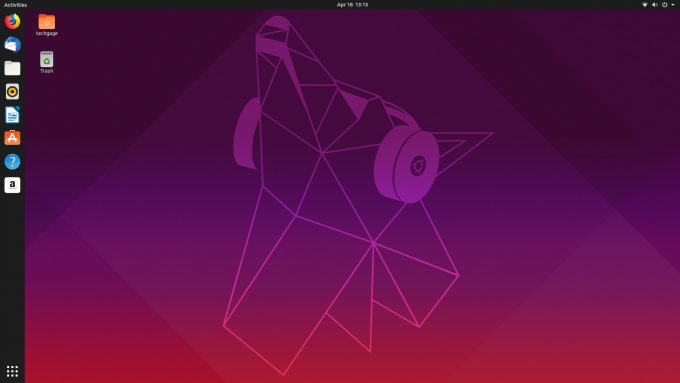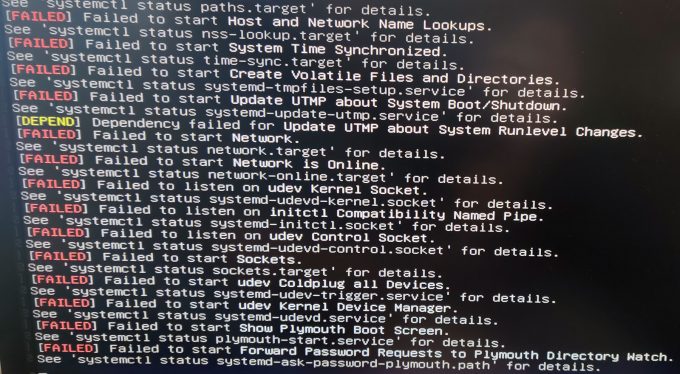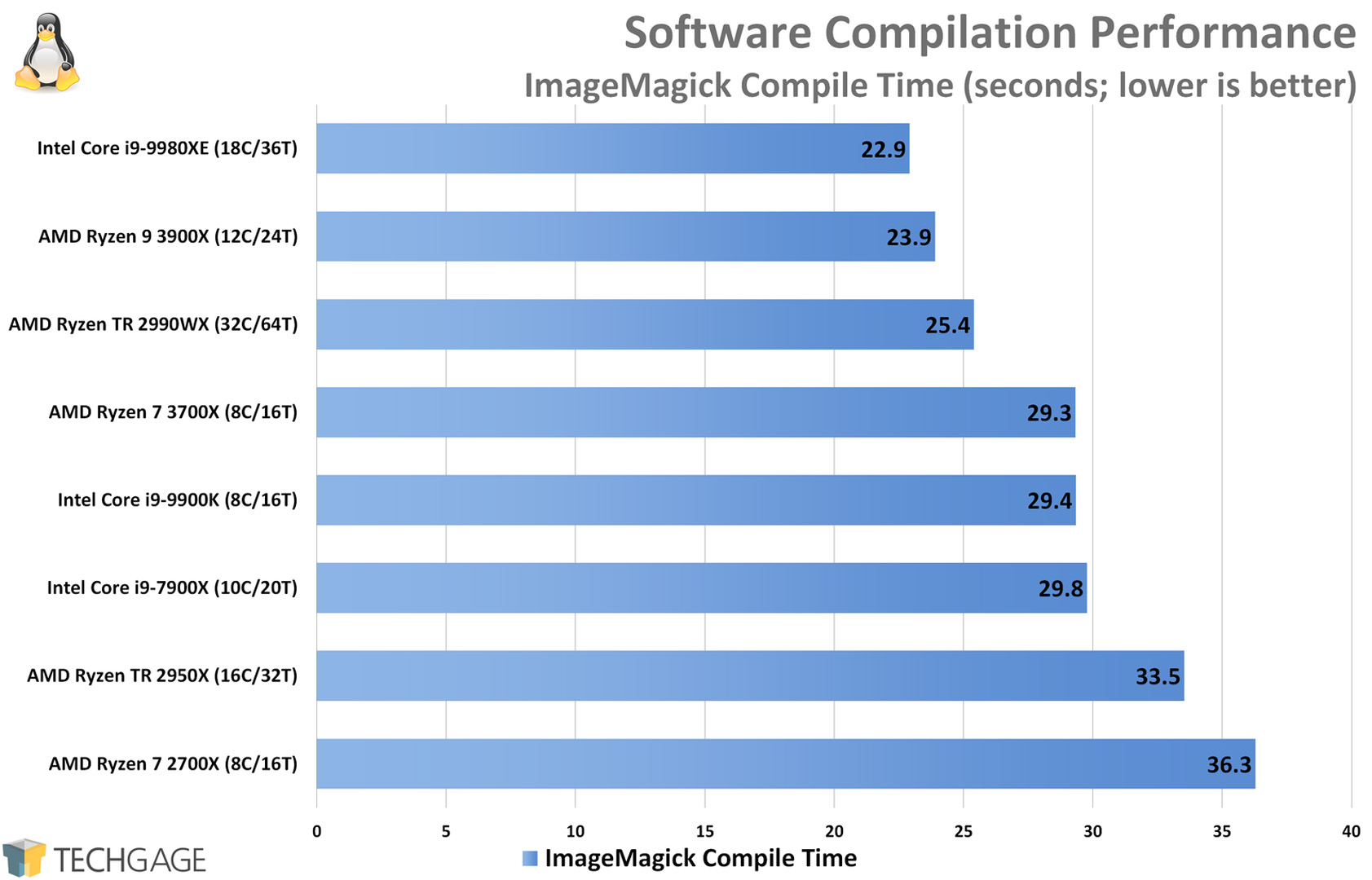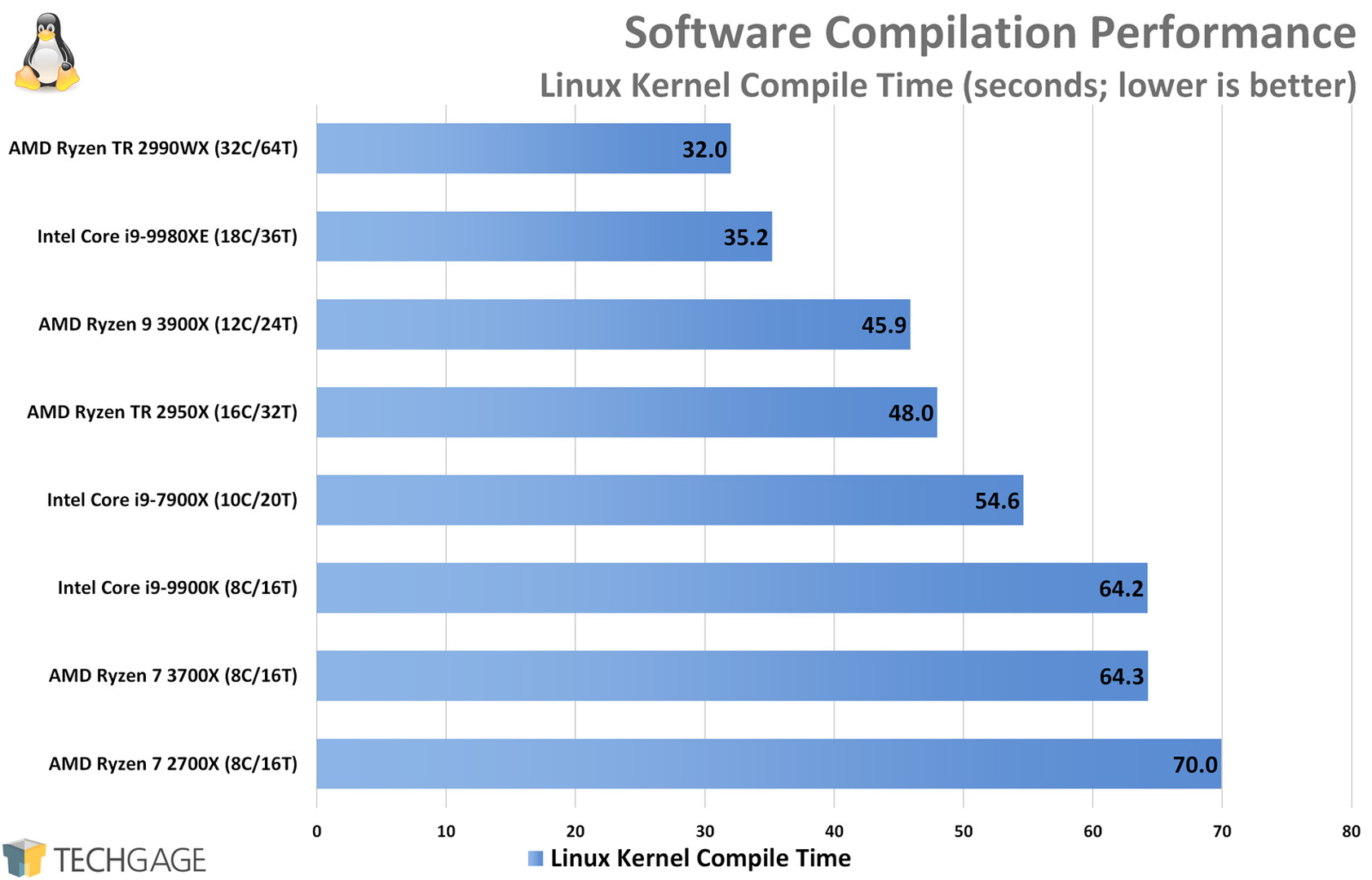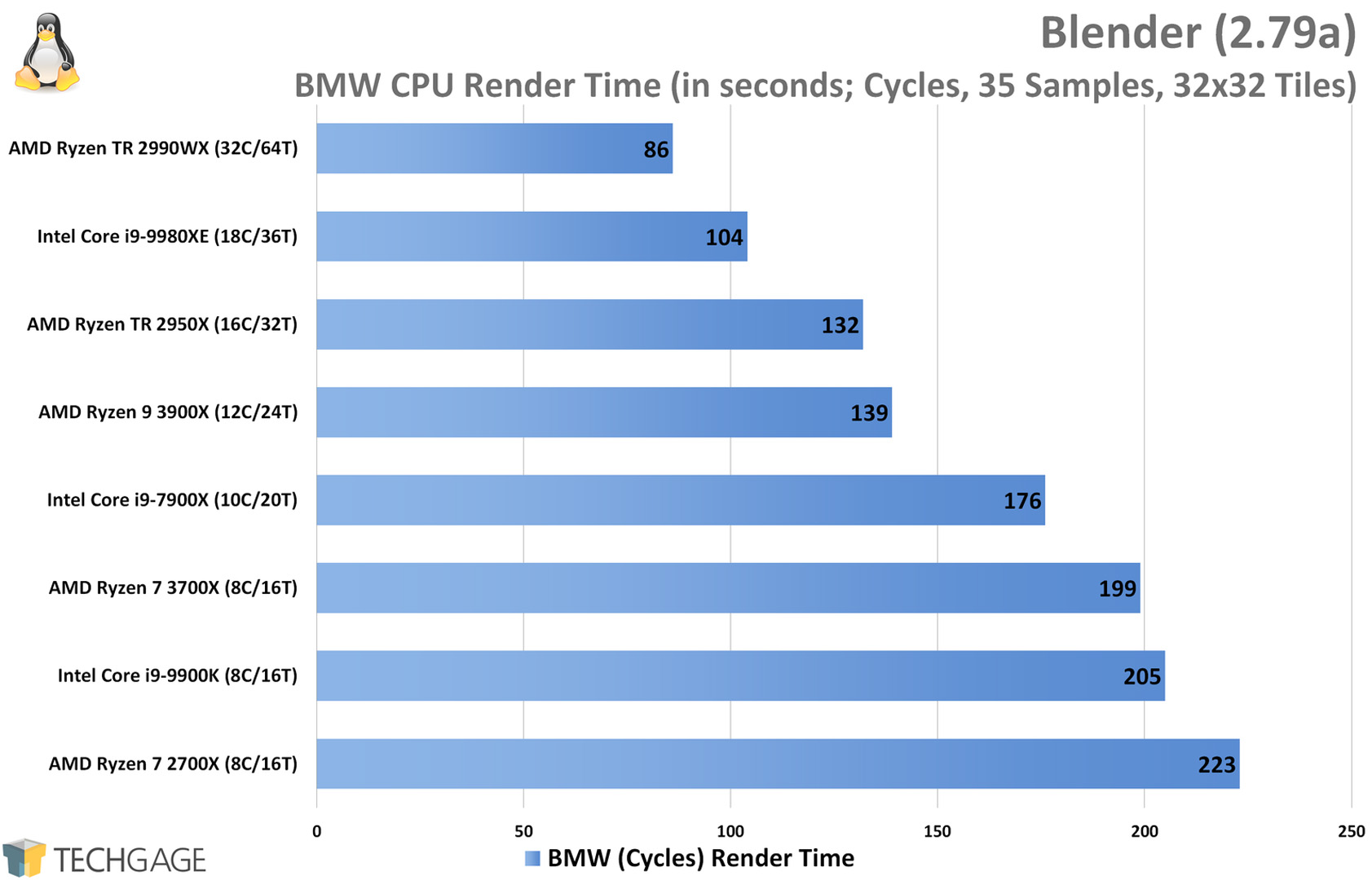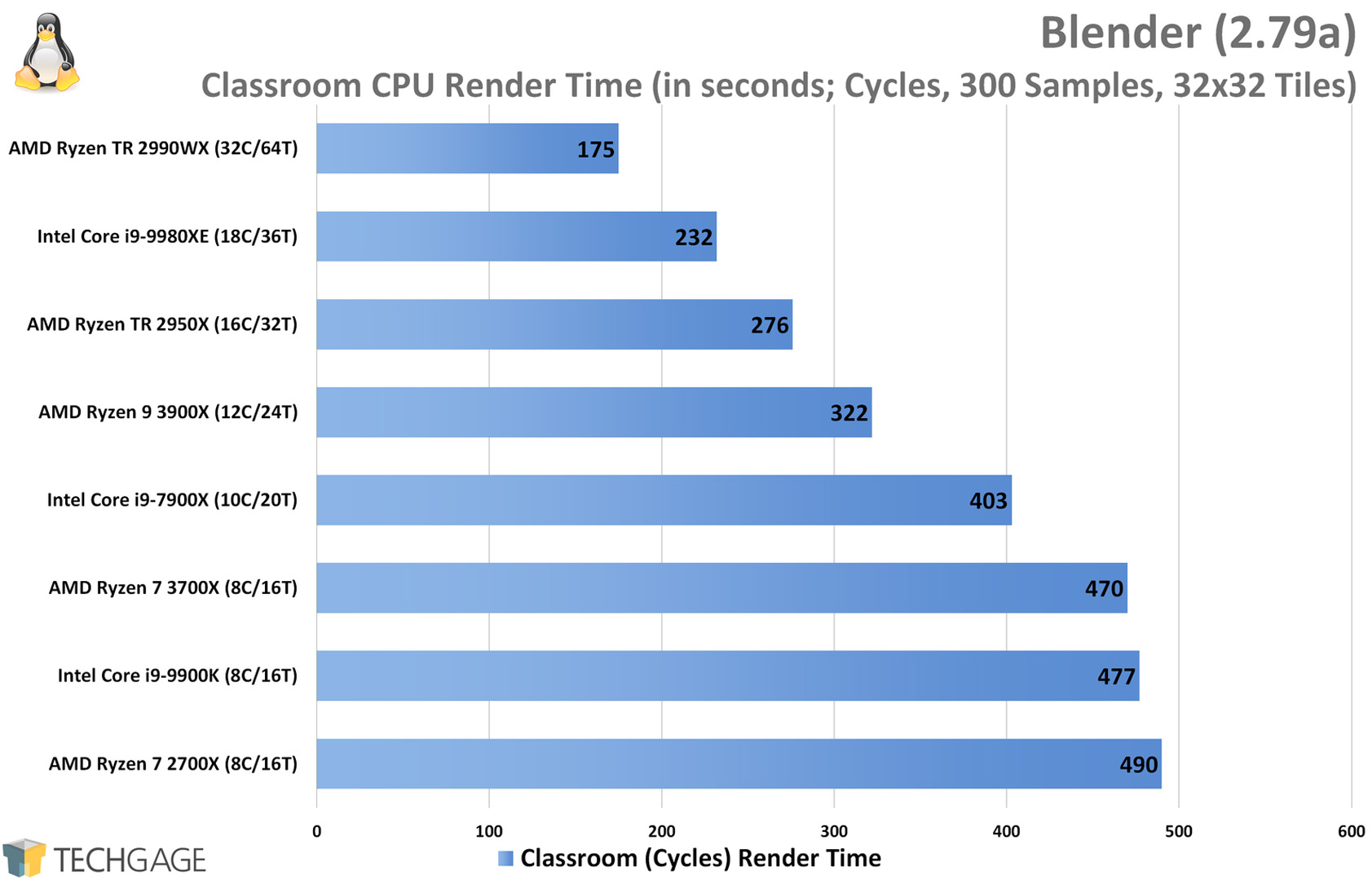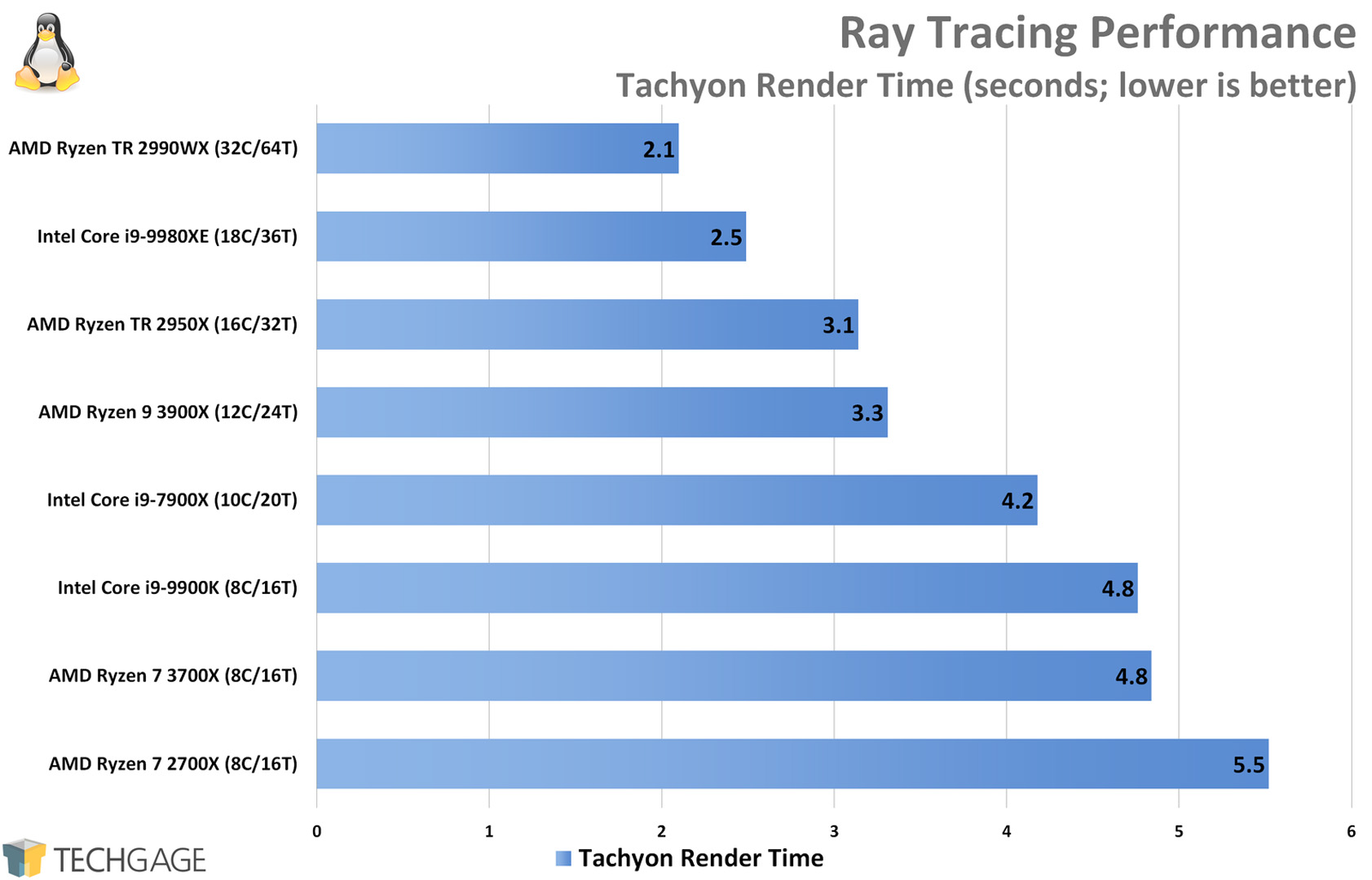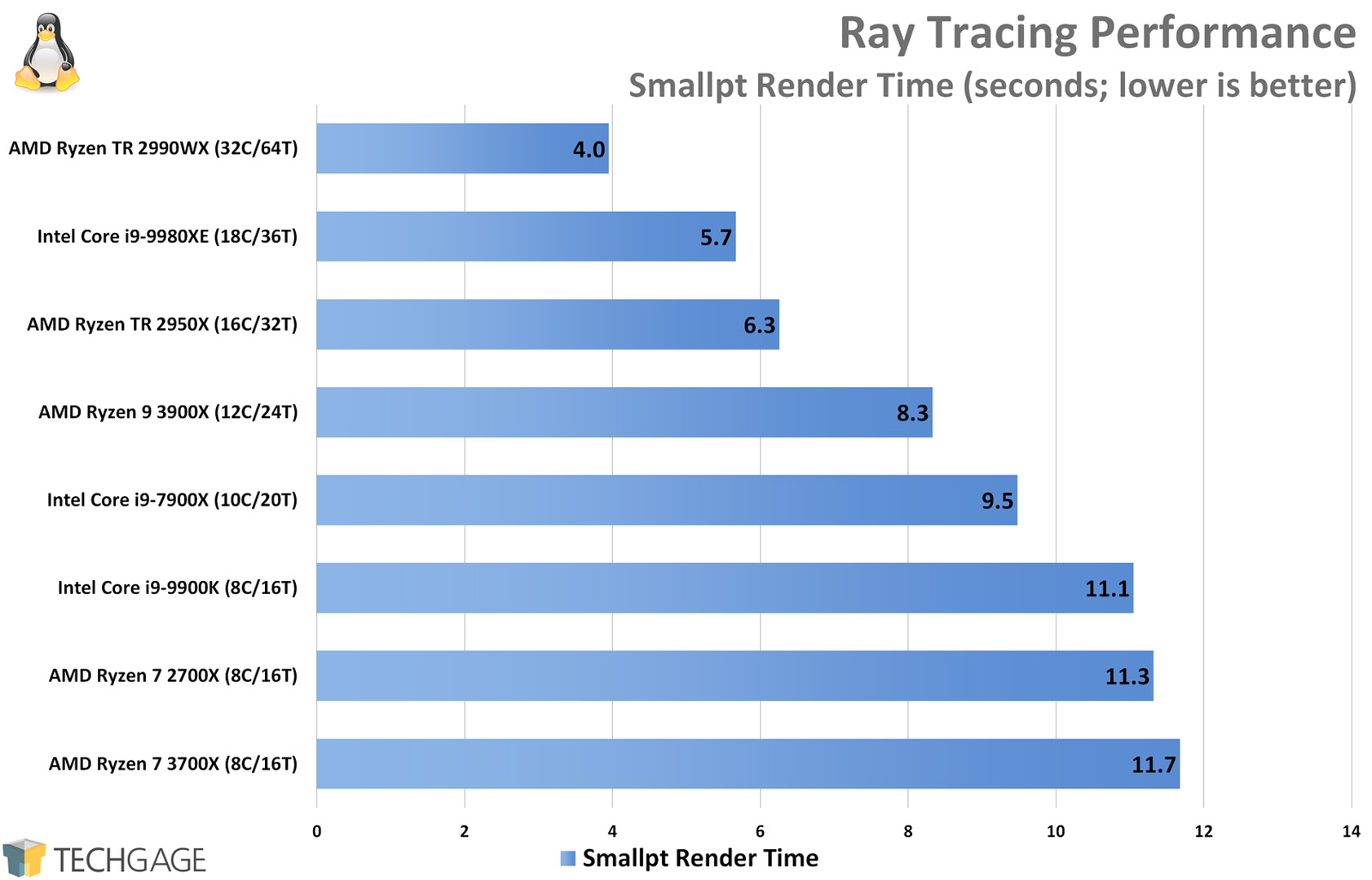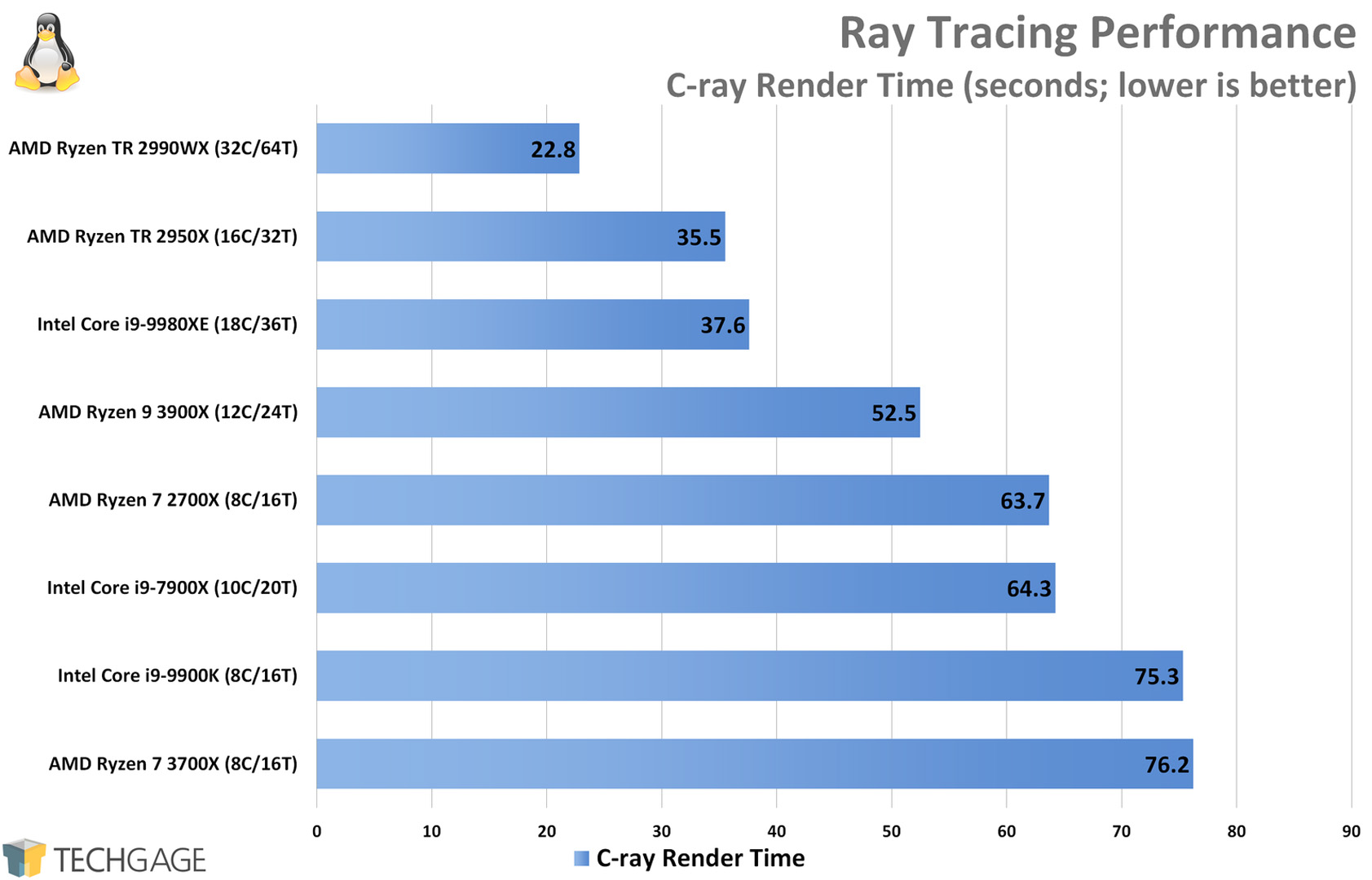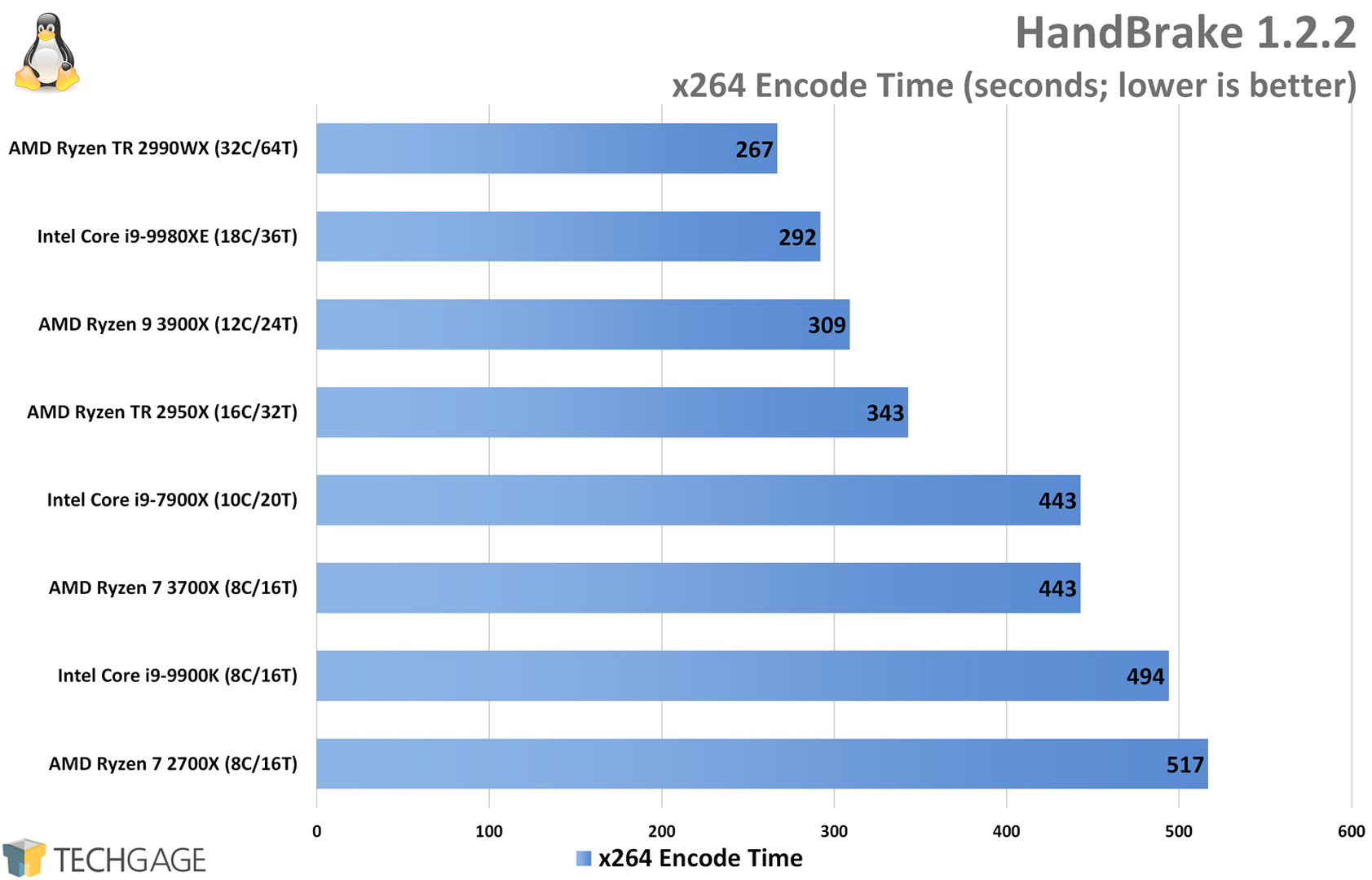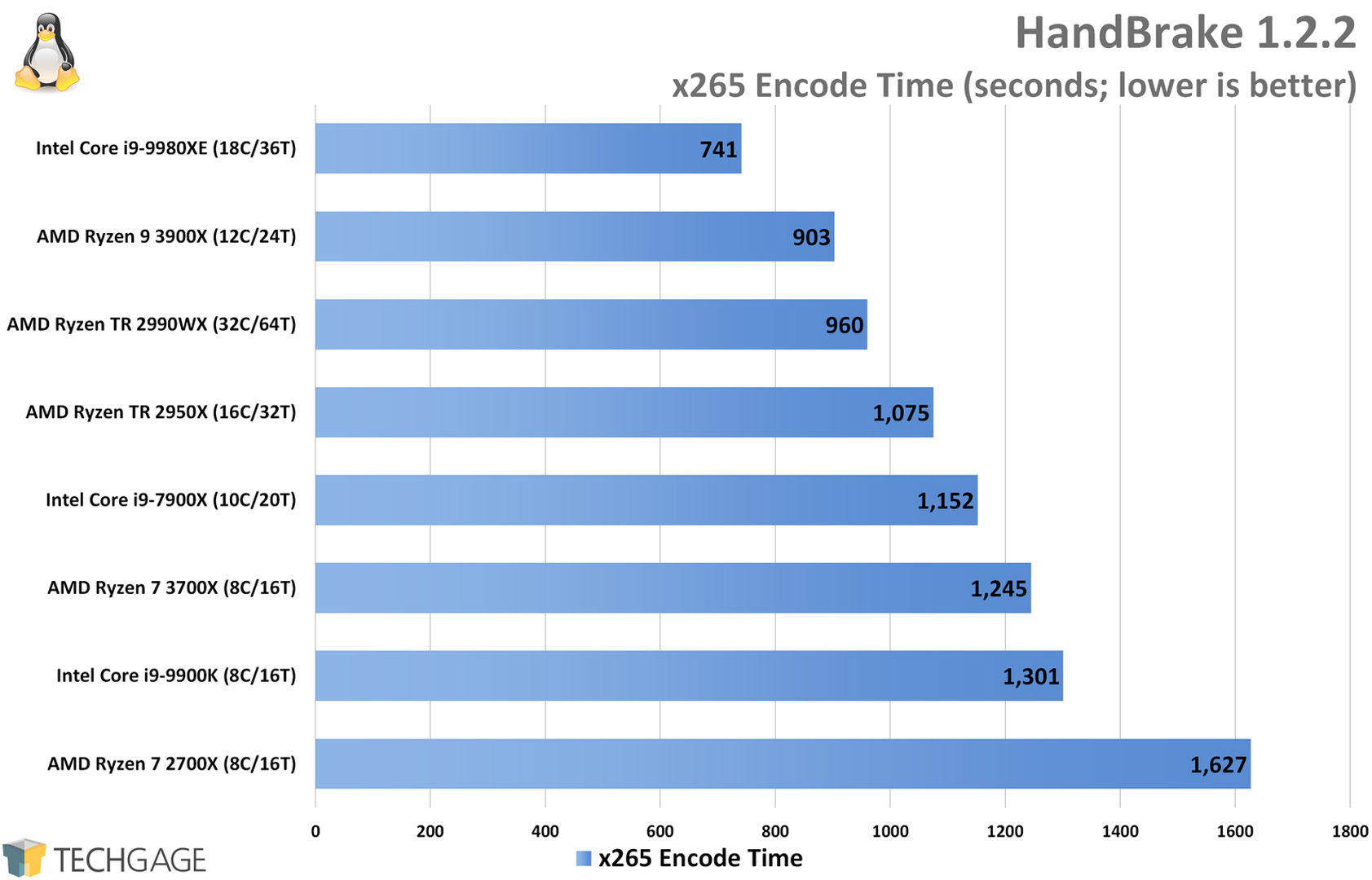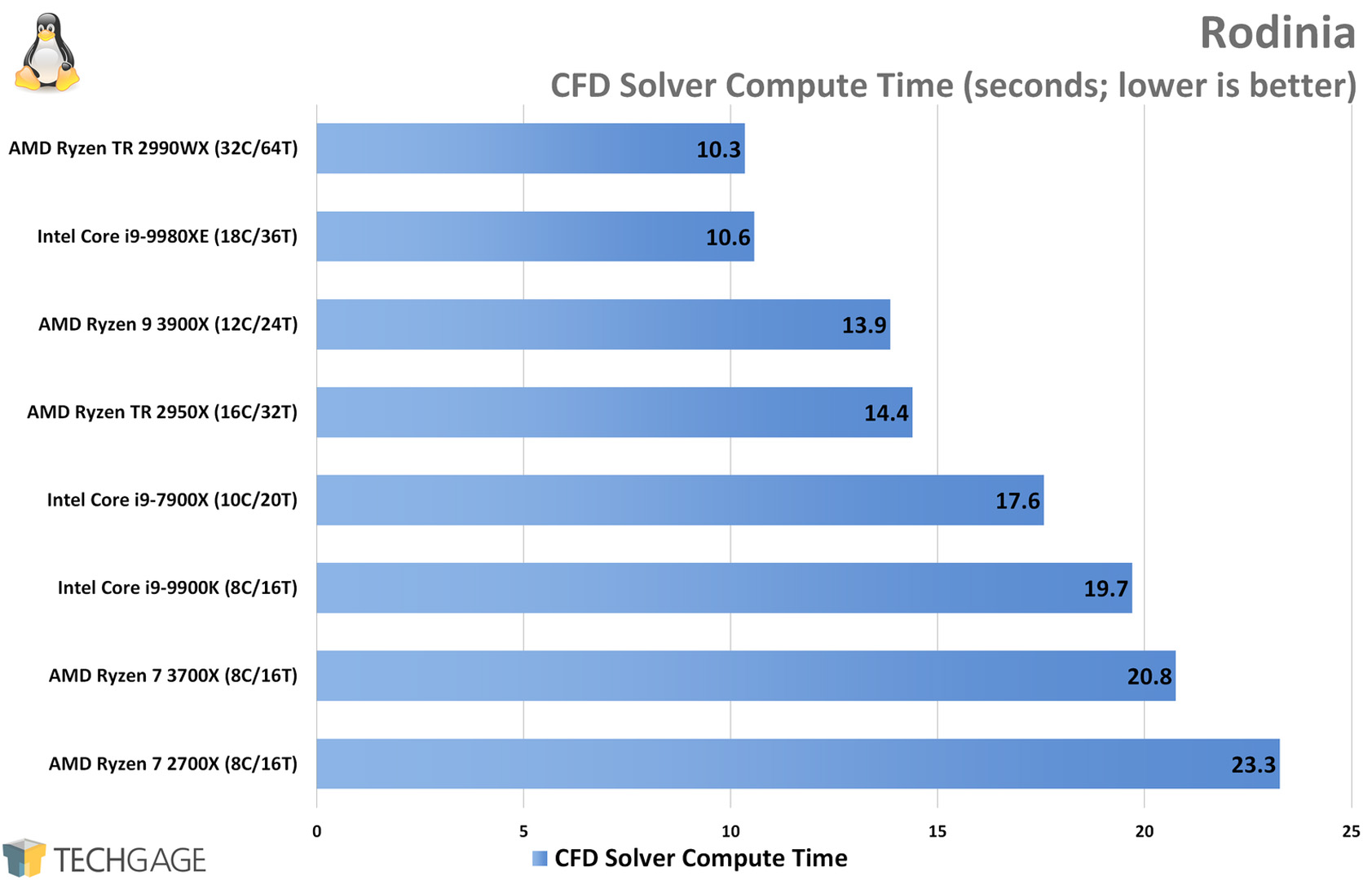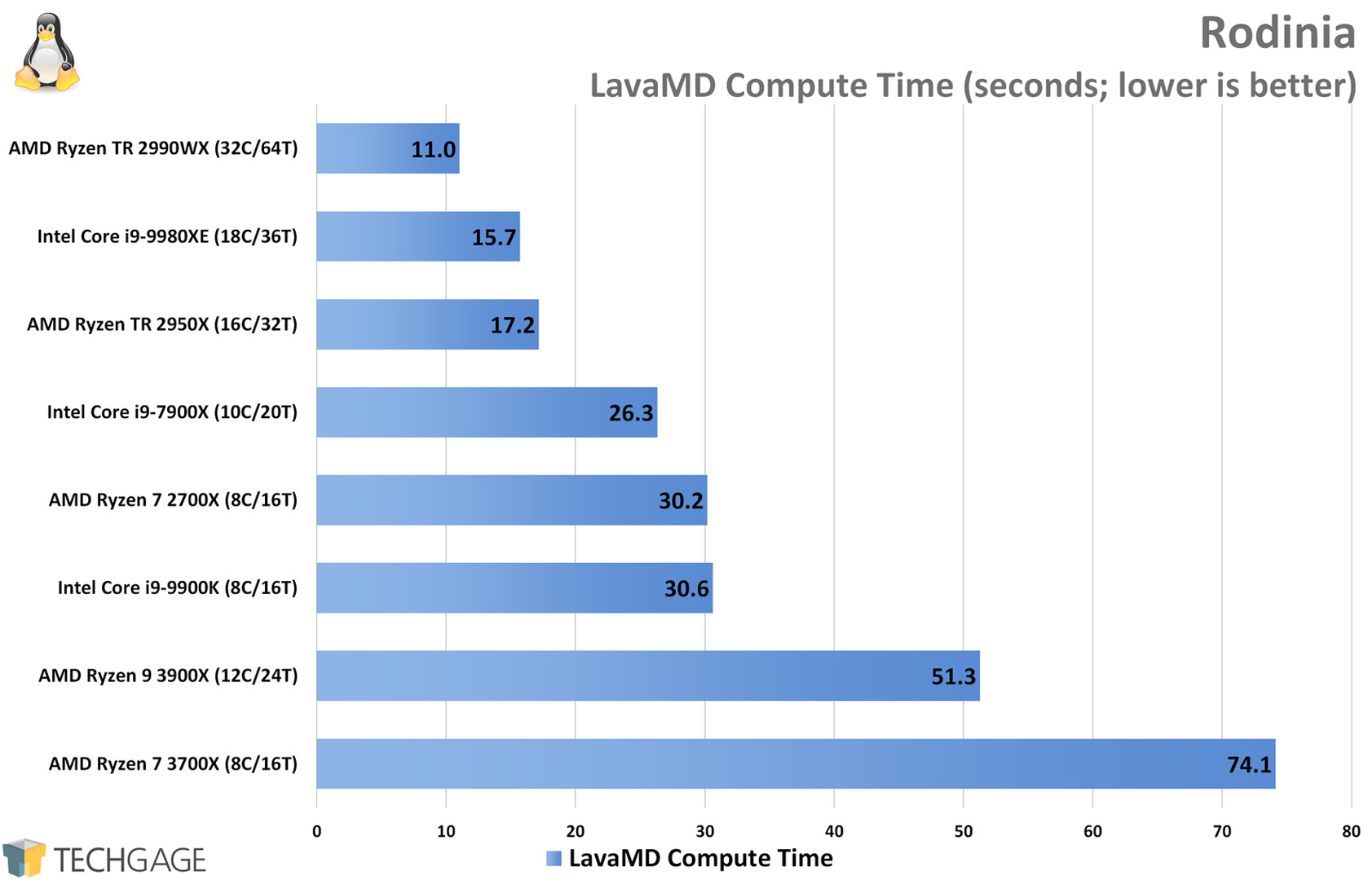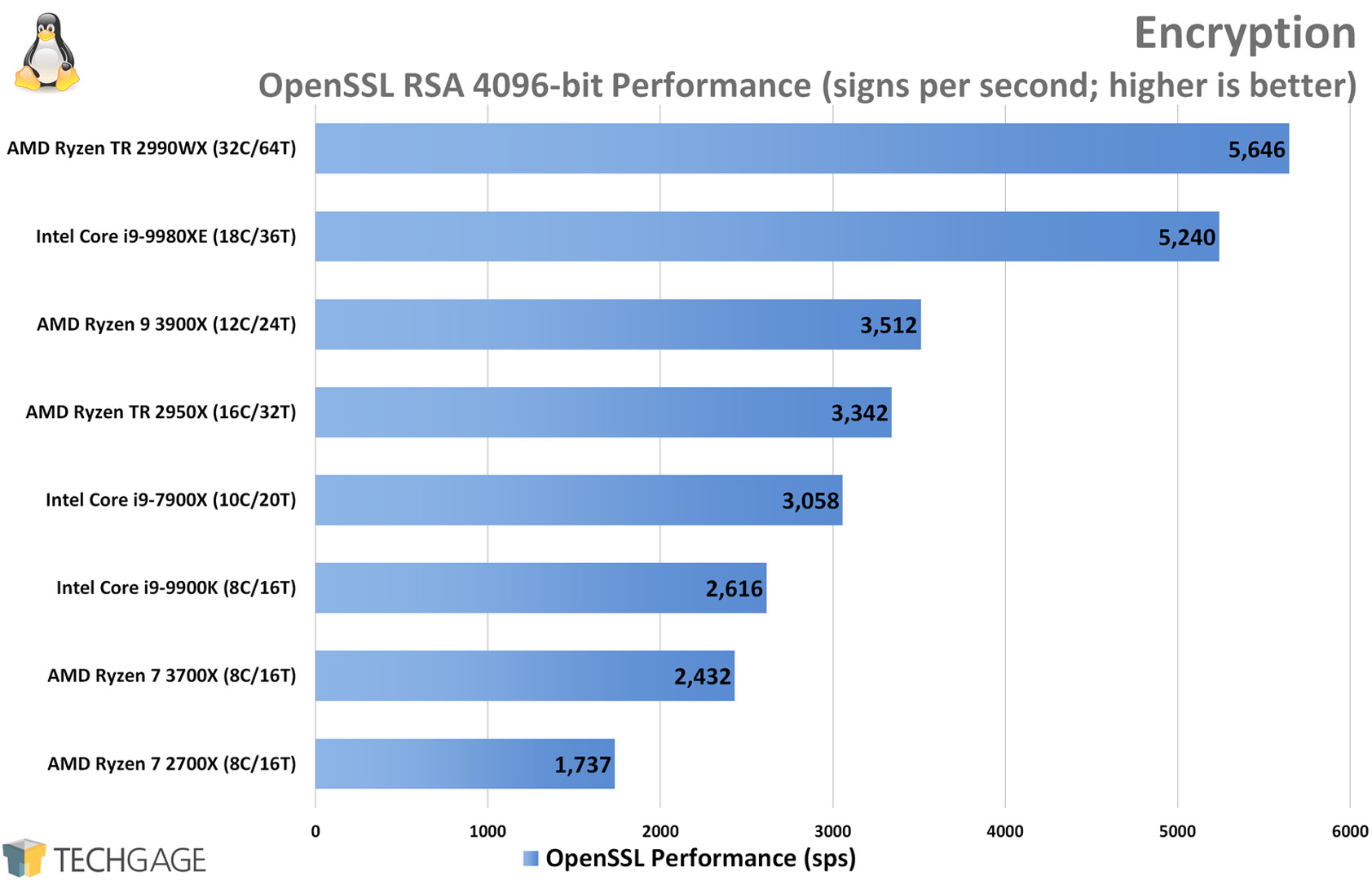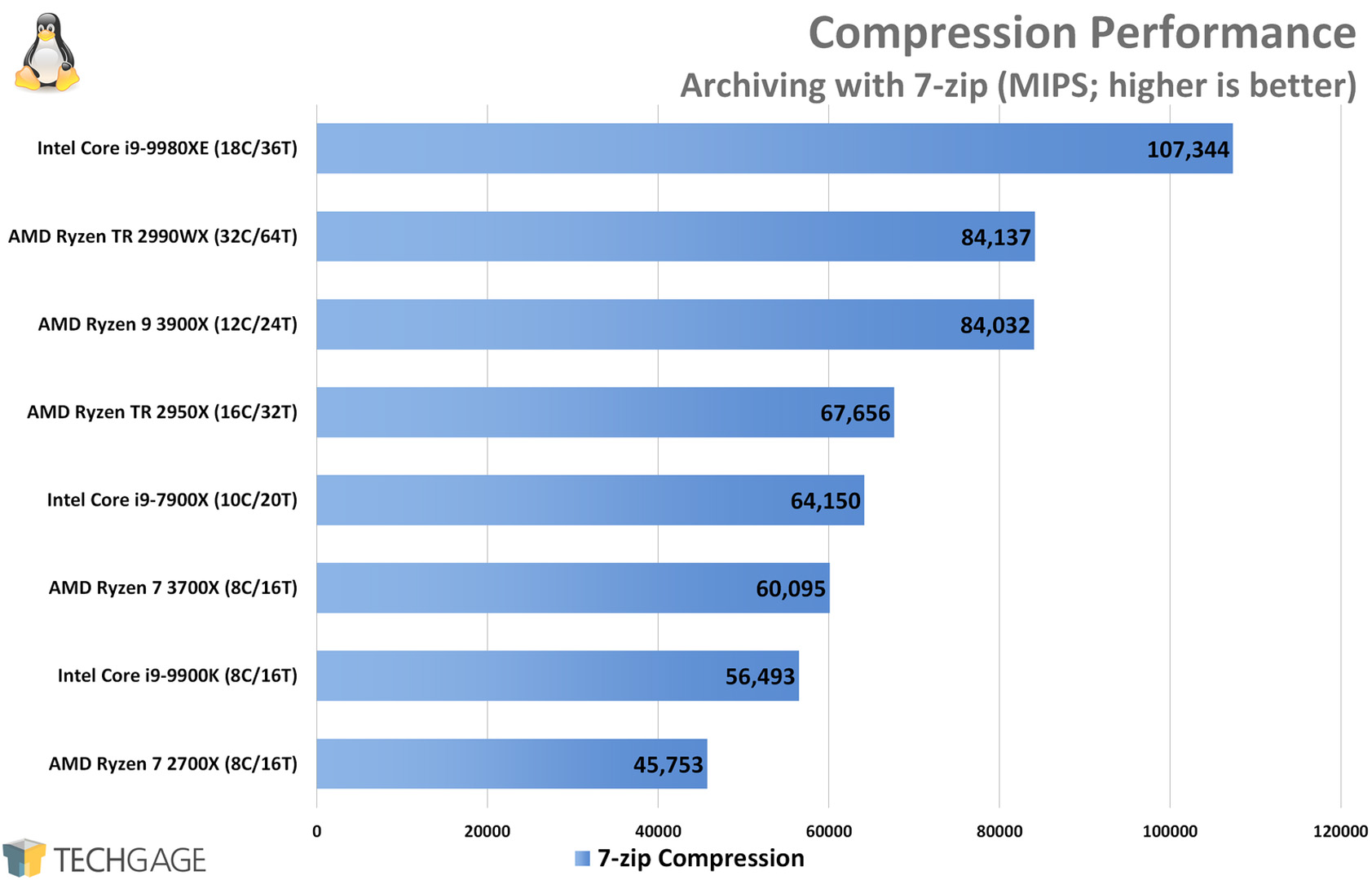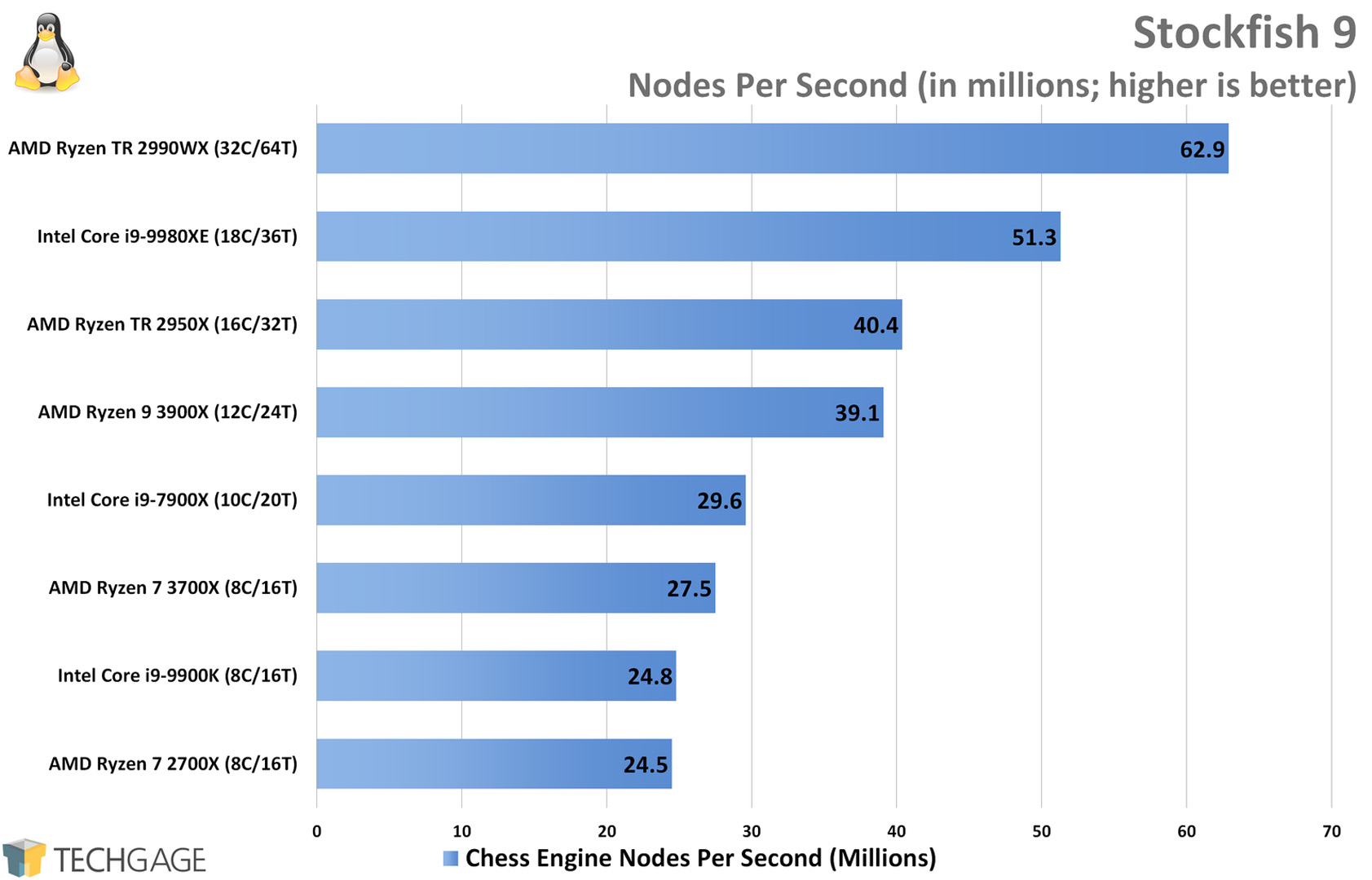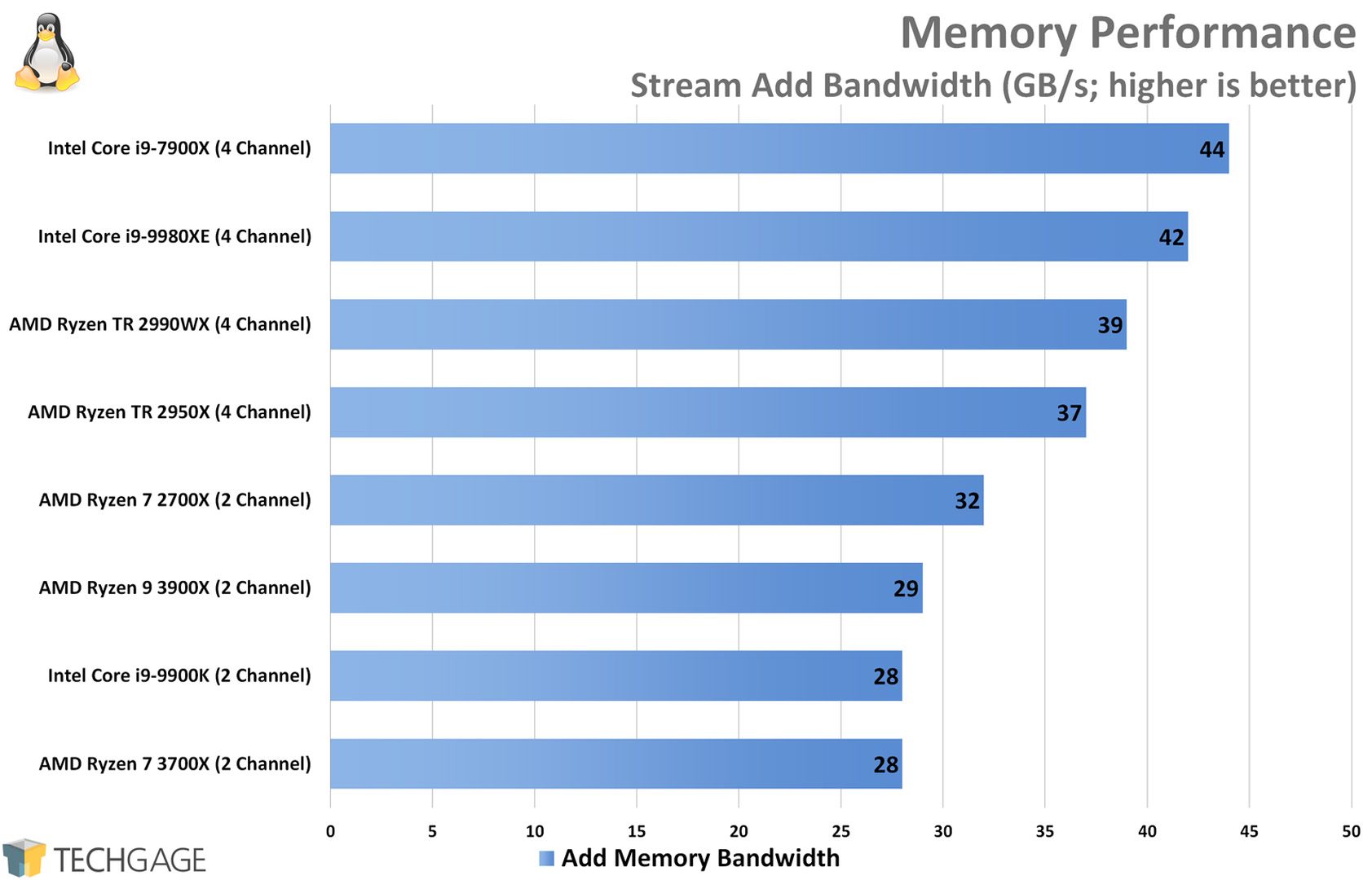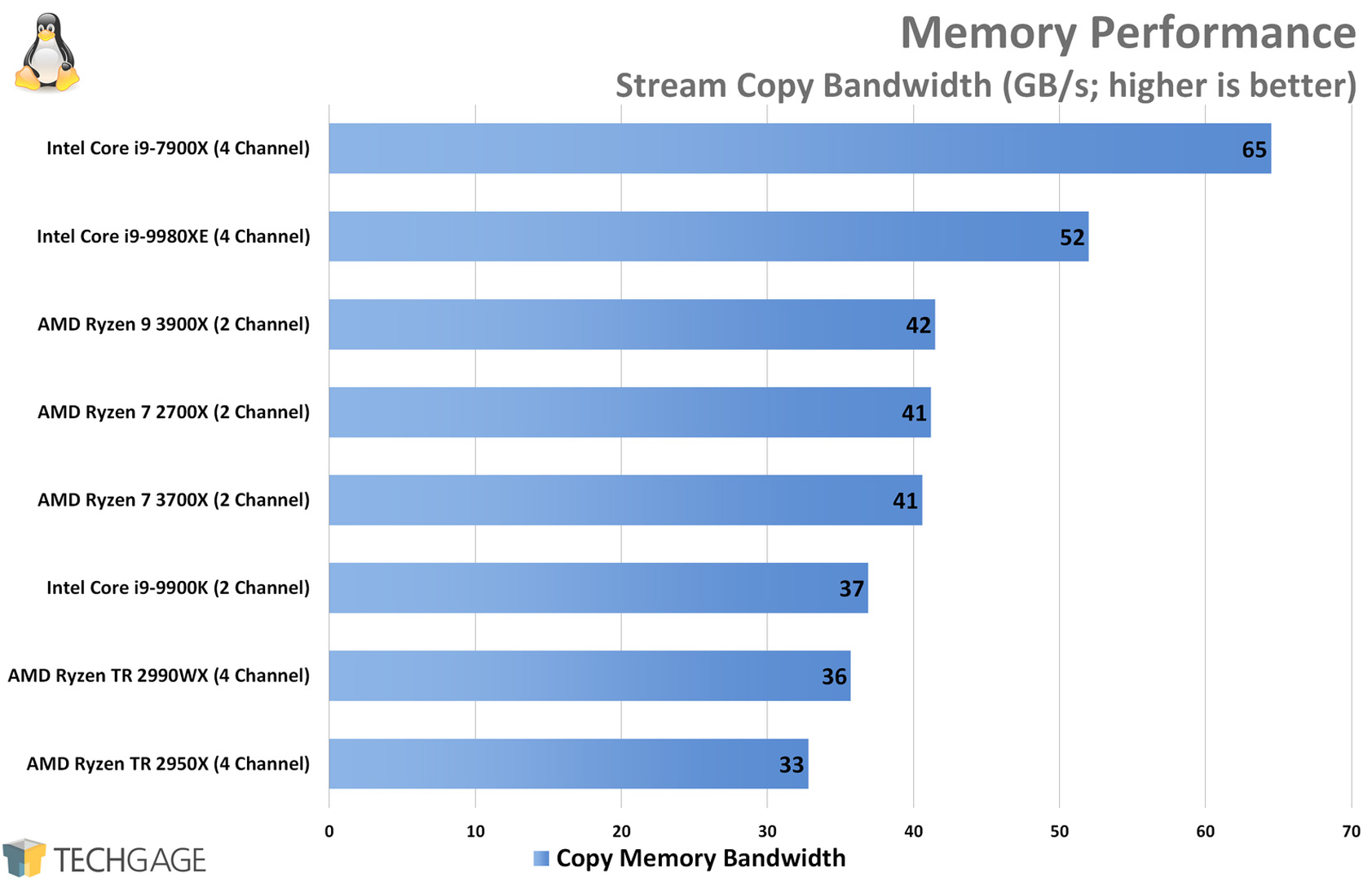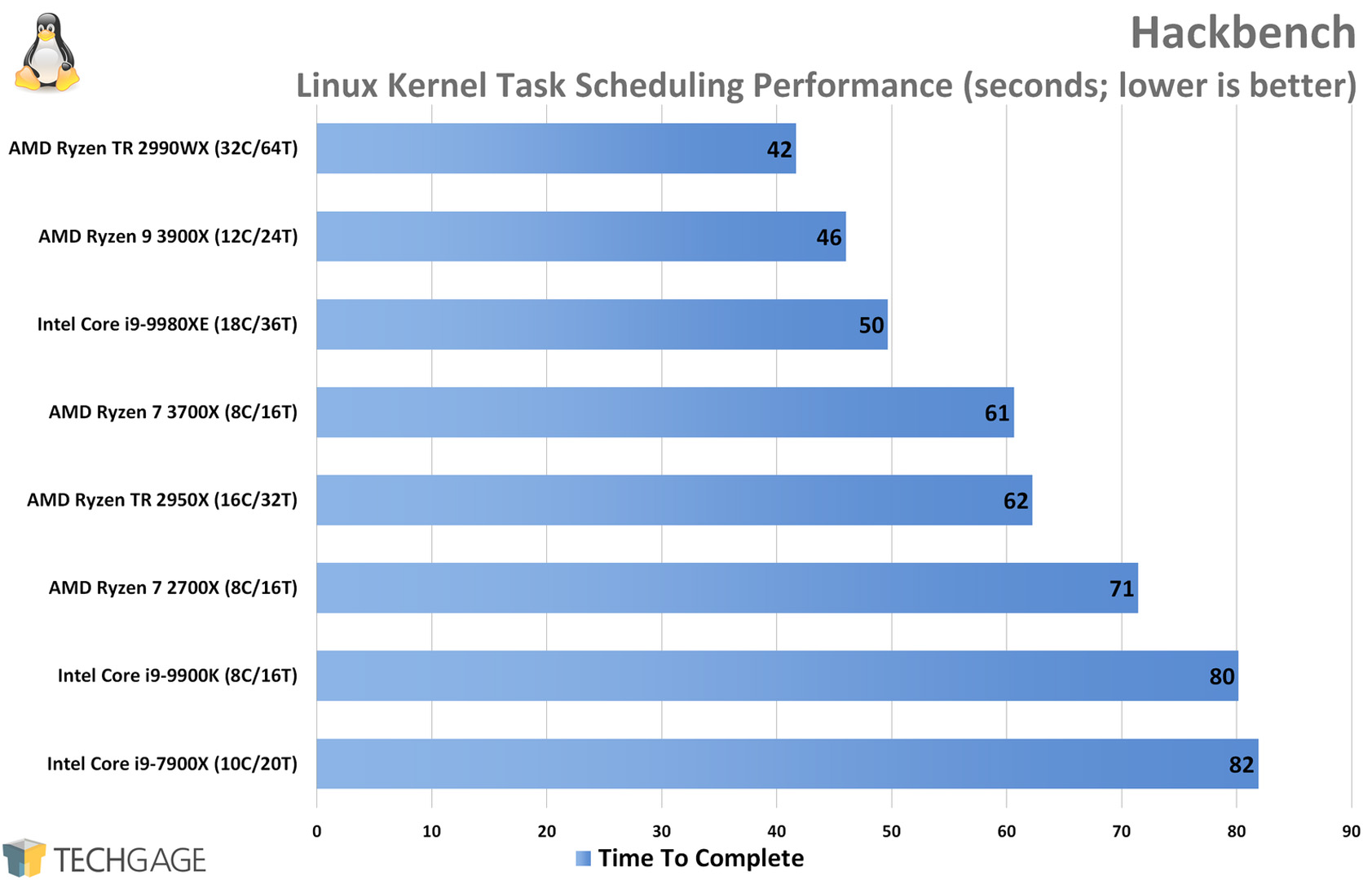- Qualcomm Launches Snapdragon 4 Gen 2 Mobile Platform
- AMD Launches Ryzen PRO 7000 Series Mobile & Desktop Platform
- Intel Launches Sleek Single-Slot Arc Pro A60 Workstation Graphics Card
- NVIDIA Announces Latest Ada Lovelace Additions: GeForce RTX 4060 Ti & RTX 4060
- Maxon Redshift With AMD Radeon GPU Rendering Support Now Available
AMD Ryzen 7 3700X & Ryzen 9 3900X Performance In Linux

AMD’s third-gen Ryzen processors have just landed, and to kick-start our coverage, we’re going to dive into a look at performance under Linux. Our initial experiences are a little hit-or-miss in some cases, but overall, AMD seems to have brought along some great improvement with these latest chips.
It’s funny that it has been only a little over two years since Ryzen’s first-gen chips were introduced, yet it’s still felt like Zen 2 has been a long time coming. Part of that might owe itself to the fact that Ryzen surprised many, and when everyone saw how good things were out-of-the-gate with the new architecture, who wouldn’t be eager to see what the second-generation could do?
Well, we have our answer today, as AMD has just launched its Ryzen 3000-series CPUs. For desktop, these are codenamed Matisse, and succeed the last-gen Pinnacle Ridge. In addition to a die-shrink to 7nm, these new processors include numerous enhancements to improve IPC performance, more cache, and higher clocks. Best of all, they even feature more cores in some cases.
We have two of the first chips to launch on our test bench today, including the 8-core Ryzen 7 3700X and 12-core Ryzen 9 3900X. Prior to this generation, only the Ryzen Threadripper offered 12-cores in AMD’s lineup, so it feels like Threadripper’s potential market is being eaten into here, and that will especially be the case once the 16-core 3950X arrives in a few months. Rumor has it that AMD plans to impress on the third-gen Threadripper parts, so things could get really interesting.
We’re going to be taking an in-depth look at the performance of these chips in Windows in the days ahead, but to kick-start our Zen 2 coverage, we’re tossing the new chips against the usual fleet of Linux tests, to see how much value is crammed into these new chips.
Before jumping into performance, an overview of AMD’s current lineup can be seen below.
| AMD’s Current-gen Ryzen Processor Lineup | ||||||
| Cores | Clock (Turbo) | L2+L3 | Memory | TDP | Price | |
| Threadripper WX-series | ||||||
| 2990WX | 32 (64T) | 3.0 GHz (4.2) | 16+64MB | Quad | 250W | $1799 |
| 2970WX | 24 (48T) | 3.0 GHz (4.2) | 12+64MB | Quad | 250W | $1299 |
| Threadripper X-series | ||||||
| 2950X | 16 (32T) | 3.5 GHz (4.4) | 8+32MB | Quad | 180W | $899 |
| 2920X | 12 (24T) | 3.5 GHz (4.3) | 6+32MB | Quad | 180W | $649 |
| Ryzen 9 | ||||||
| R9 3950X | 16 (32T) | 3.5 GHz (4.7) | 72MB | Dual | 105W | $749 |
| R9 3900X | 12 (24T) | 3.8 GHz (4.6) | 70MB | Dual | 105W | $499 |
| Ryzen 7 | ||||||
| R7 3800X | 8 (16T) | 3.9 GHz (4.5) | 36MB | Dual | 95W | $399 |
| R7 3700X | 8 (16T) | 3.6 GHz (4.4) | 36MB | Dual | 65W | $329 |
| R7 2700X | 8 (16T) | 3.7 GHz (4.3) | 4+16MB | Dual | 105W | $329 |
| R7 2700 | 8 (16T) | 3.2 GHz (4.1) | 4+16MB | Dual | 65W | $299 |
| Ryzen 5 | ||||||
| R5 3600X | 6 (12T) | 3.8 GHz (4.4) | 35MB | Dual | 95W | $249 |
| R5 3600 | 6 (12T) | 3.6 GHz (4.2) | 35MB | Dual | 65W | $199 |
| R5 2600X | 6 (12T) | 3.6 GHz (4.2) | 3+16MB | Dual | 95W | $219 |
| R5 2600 | 6 (12T) | 3.4 GHz (3.9) | 3+16MB | Dual | 65W | $189 |
| Ryzen w/ Radeon Vega Graphics | ||||||
| R5 3400G | 4 (8T) | 3.7 GHz (4.2) | 0.5+4MB | Dual | 65W | $149 |
| R3 3200G | 4 (4T) | 3.6 GHz (4.0) | 0.5+4MB | Dual | 65W | $99 |
Note that most of the second-gen Ryzens have been replaced by these new ones, and ultimately, you’d only want to opt for the 3000 series unless you get a great deal on last-gen parts. AMD has kindly kept suggested retail pricing the same as last-gen.
Because AMD has also kept things backwards-compatible, you could opt for a new CPU but go with a last-gen X470 motherboard if you manage to save money going that route – and you don’t care about features such as PCIe 4.0. If you do go with an older board, we’d suggest scouring the board’s support website to see if it explicitly supports the latest CPUs before committing. That said, there are current issues to be aware of:
Our Initial Linux Experience With Zen 2 (Could Have Been Better)
In talking to some of our reviewer friends this past week, some spoke of issues in their Windows testing, but knock on wood, our experience was seamless. Our Linux testing left a bit to be desired, however, because of an odd bug that prevents current distros from being bootable on the new platform.
We’re not going to pretend we understand even remotely what’s going on here, but various current distros we’ve tried simply won’t boot, due to a fleet of errors we’ve never seen before. Something is clearly broken, but seemingly only in the newer distros. AMD is aware of this, so it should not persist for long.
What’s strange is that this sounds like a simple kernel issue, but it’s not that simple. While we can’t get Ubuntu 19.04 and its 5.0 kernel bootable on Zen, 18.04 upgraded to the 5.0 kernel is no problem. We even updated to the current 5.1.16 kernel and still had no problem. Yet, the platform was impossible to get 19.04 booted up in. So, all of our testing aside from Zen 2 was tested in 19.04 with 5.0 kernel, while new AMD chips were tested in 18.04 with 5.0 kernel.
Clearly, this is not an ideal situation at all for AMD, but if you’re not opposed to using a slightly aged distro, you should be able to get things working fine. Aside from the odd boot issue, we didn’t have any other issues to speak of, outside of a couple of performance results looking odd on Zen 2. And speaking of performance, let’s move along to it:
Performance Testing Zen 2 Under Linux
| Techgage Workstation Test System(s) | |
| Processors | AMD Ryzen Threadripper 2990WX (32C/64T; 3.0 GHz) AMD Ryzen Threadripper 2950X (16C/32T; 3.5 GHz) AMD Ryzen 9 3900X (12C/24T; 3.8GHz) AMD Ryzen 7 3700X (8C/16C; 3.6GHz) AMD Ryzen 7 2700X (8C/16T; 3.7 GHz) Intel Core i9-9980XE (18C/36T; 3.0GHz) Intel Core i9-7900X (10C/20T; 3.3 GHz) Intel Core i9-9900K (8C/16T; 3.6 GHz) |
| Motherboards | AMD X399: MSI MEG CREATION AMD X570: Aorus X570 MASTER Intel Z390: ASUS ROG STRIX Z390-E GAMING Intel X299: ASUS ROG STRIX X299-E GAMING |
| Cooling | AMD X399: Enermax LIQTECH TR4 240mm AMD X570: Corsair Hydro H100i PRO Intel Z390: Corsair Hydro H100i V2 Intel X299: NZXT Kraken X62 |
| Chassis | AMD X399: Cooler Master MasterCase H500P Mesh AMD X570: Fractal Design Define C Intel Z390: NZXT S340 Elite Intel X299: Corsair Carbide 600C |
| Graphics | NVIDIA TITAN Xp |
| Memory | G.SKILL Flare X (F4-3200C14-8GFX) 4x8GB; DDR4-3200 14-14-14 |
| Et cetera | Ubuntu 19.04 (5.0 kernel) Zen 2: Ubuntu 18.04 (5.0 kernel) |
Our Linux configuration is simple. Ubuntu 19.04 (or 18.04 on Zen 2) is installed fresh, and our scripts take care of test installs (many with the help of Phoronix Test Suite) and system updates. Sleep is disabled, and the performance profile is enforced with this command:
echo performance | tee /sys/devices/system/cpu/cpu*/cpufreq/scaling_governor
On Intel’s platforms with ASUS motherboards, we disabled the “MultiCore Enhancement” feature, which effectively overclocks the processor. On AMD’s platforms, the same kind of feature doesn’t exist on our chosen motherboards. The Gigabyte X570 MASTER board we have from Aorus has a “Core Performance Boost” option in its EFI, but performance drops well below expected levels when it’s turned off, so we believe it to represent AMD’s own Precision Boost, and thus left it enabled.
On the mitigation front, nothing is explicitly done outside of having the most up-to-date EFI installed on every motherboard. Systems are effectively default, and whichever security mitigations are applied will be automatic ones applied by the motherboard firmware or distro vendor.
Compile
As frustrating as it was to get a bootable system with these chips, they sure did deliver on giving us interesting results to ponder over. The 12-core 3900X managed to overtake the 32-core 2990WX in the ImageMagick test, which hints at Threadripper’s odd internal design leading to likewise odd performance. Those biggest Threadrippers tend to rip threads a lot better under Linux than Windows, but there might be an exception with this test.
With the kernel compile, scaling with the big 2990WX makes a lot more sense. There, the chip dominates, although Intel’s 18-core doesn’t fall far behind. Those two chips end up leading the pack in a big way, as even the 12-core 3900X falls quite a bit behind those. But that’s just one angle. An even better one is the match-up between 2950X and 3900X. Despite having fewer cores, the 3900X won both battles.
The 3700X also shows significant improvements over the 2700X in the same price bracket, which you’ll see more of later on.
Blender Cycles Rendering
With Blender 2.8’s release right around the corner, we’ll work on getting that updated version in our Linux suite as soon as possible. It’s already there in our Windows suite, and from that, we can tell that Cycles won’t offer major performance differences between 2.79 and 2.80, but there are definitely increases there. Fortunately, scaling remains the same, and that’s really what matters with these kinds of tests.
With correct threading, the 32-core chip manages to slaughter the rest. Meanwhile, the 3900X easily outpaces the 10-core i9-7900X. Despite being a last-gen chip, that 7900X still costs a lot more than the 3900X, and the updated 9900K is priced at twice the SRP of the 3900X. You could say that AMD is being quite aggressive here.
Ray Tracing
On almost the entire stack here, all of these renders take under a minute to perform, and in some cases, like with Tachyon, only seconds to perform. Despite their quick execution, it’s amazing how well the scaling turns out, overall. There are still some questionable results here, though.
Take a look at the 2700X, which somehow beat out both the 9900K and 3700X in two tests. That kind of thing is nonsensical, but it’s par for the course with benchmarking sometimes. Performance detriment is so specific sometimes, and hard to figure out, but retests backed up these results.
Ultimately, for rendering, you always want as many cores as you can get, as evidenced by the top few results in these charts. More cores generally means lower clocks though, so you have to be careful in how you choose your “best” processor option. The 2990WX tears charts up, but isn’t as ideal for general use compared to a faster chip with fewer cores. That said, we’re definitely looking forward to seeing what AMD has up its sleeve with the third-gen Threadripper.
HandBrake
It looks as though HandBrake is going to give us our best taste of architecture advantages between new and old. The 3700X handily beats out the 2700X here, despite having the same number of cores, and nearly the same clocks. At least under Linux, the 32-core chip scales very well here, outside of the x265 advantage Intel clearly has.
It’s really interesting to see the 12-core 3900X beat out the 16-core 2950X chip in both results here. If you need any proof that AMD’s done some wonderful magic with its architecture, this should be it. Perhaps the next Threadripper will further tighten the gap with Intel’s strong 265 performance.
Scientific
Having just looked at some great HandBrake results, it’s time to turn our attention to some strange Rodinia results. At least with the LavaMD test, which somehow found itself with crippled performance on both of the new chips. As usual, this was a repeatable result (we never publish strange results without sanity checking first), and it’s really the only example of this kind of thing happening that we’ve come across. The fluid dynamics test scaled well overall for those chips.
At the top of the stack, AMD dominates with its 32-core, especially in the LavaMD test, which almost seems humorous given the issues with the newest Zen chips. Since we had trouble testing with the latest version of Linux distros with these chips, we’re hoping that LavaMD performance will be corrected through some sort of update, whether it be Linux kernel or test update.
OpenSSL Encryption
With this test, we’re seeing another example of where AMD’s architectural upgrades have given a nice boost to performance. The 3700X comes well ahead of the 2700X here, far beyond a meager 100MHz turbo boost would deliver. And we’re again seeing the new 12-core 3900X beat out the Threadripper 2950X 16-core. You’d lose out on a quad-channel memory controller by not going with Threadripper and some PCIe lanes, but it’s sure nice to know you won’t exactly be sacrificing performance by sticking to mainstream Ryzen, either.
Compression
At the top-end, Intel wins big with this compression test, beating out the 32-core AMD without any trouble. Because of the odd performance with that 2990WX, the 3900X was allowed to catch up, giving us a 12-core matching a 32-core, due to the odd memory controller configuration. Meanwhile, the 3700X manages to outperform Intel’s fastest-clocked chip, the 9900K, which shares the same number of cores.
Chess Engine
We mentioned before that where rendering is concerned, more cores is king. Well, that’s also true with chess engines, which can run millions of calculations per second to aid in the goal of better gameplay against AI, or suggestions on real play.
It’s humorous to see this graph being one of the greatest strengths of the 2990WX, but it places well ahead of the 18-core Intel competition. It’s nice to see both of the new AMD chips performing well. The 3700X once again places a nice distance ahead of the 2700X, while the 3900X matches the performance of the 2950X, which has the advantage of four extra cores.
Memory
For those with big bandwidth needs, it makes all the sense in the world to go with an enthusiast platform, whether it be AMD’s X399 or Intel’s X299. You nearly double your bandwidth in any case, which makes sense given you are doubling the number of accessible memory channels. For the most extreme bandwidth cases, EPYC Rome, with its beefy 8-channel controller, is an option in a few months, and there are 6-channel options from Intel’s second-gen Xeon Scalable chips. Intel also offers 12-channel options, but only with the absolute highest-end Xeon 9000 series models.
In our testing, Intel has an obvious advantage overall, especially with the Copy test, where the higher-clocked 7900X dominates, and the 18-core 9980XE falls not far behind that. Ultimately, bandwidth is fair all-around, and not hugely different gen-over-gen for AMD.
Kernel Scheduling
It’s admittedly difficult to understand the importance of this test, but in theory, it should matter a lot. Hackbench revolves around kernel scheduling, which is a process that happens constantly as you use your PC. The faster transactions happen, the better the overall efficiency of the software.
Here, the 32-core chip rules, which is not what we’d expect given how the oddish design of the chip impacts some other benchmarks. For the new Zen chips, performance looks really good compared to the old ones. The 3700X completely leaps ahead of the 2700X. Hopefully this means that general usage will feel snappier.
Final Thoughts
As we covered a couple of months ago when we tackled Linux performance on the i9-9980XE, our tests here will improve over time, as we can spend more time figuring out some good single-threaded tests, and expanded tests that actually hold value for users of that software. If you have a useful benchmark in mind that we should be testing, please let us know.
Because we couldn’t get a current distro to boot without issue on these new Ryzens, we couldn’t possibly recommend them at this particular time. That said, we wouldn’t expect it to take long to see a fix of some sort in place, which we’d assume would come via kernel patch. Unfortunately, when that happens, it means bootable media will need to be updated, so for Ubuntu, you’d need a post-19.10 nightly.
When things work, the new chips offer great value, with AMD again delivering a ton of performance, beating Intel on pricing at the same time. Intel definitely still has some advantages, especially on the single-threaded, multl-media and compression fronts, but these new chips really make it seem like Intel will need to start lowering prices to increase the allure of its own lineup. It’s going to become increasingly difficult for AMD to go unnoticed by the masses.
What we have seen so far though, is impressive to say the least, despite some of the oddities. The 3700X is a significant upgrade over the 2700X, it trades blows and out-performs the 9900K at a lower price point, and the 3900X is going toe-to-toe with last-gen Threadripper, with fewer cores!
It does suck that it seems like every time a new AMD product launches though, there are odd Linux issues to contend with. Even the Radeon VII wasn’t supported in the OS from the get-go. Proper support came much later than the Windows side. It’s our hope that with Zen 2 surely to sell well, it will help fuel money back in and improve things like this. AMD has obviously been quite cash-strapped in recent years, but things are improving. It’s our understanding that the company’s Canadian office in Markham office isn’t just expanding, it’s expanding with Linux talent. That sounds great to us, so we definitely look forward to seeing where things go from here.
This isn’t likely going to be our only Linux look at these new chips. After our current deluge results are out the door, we plan to enhance some tests in our suites, including those for Linux. As always, feedback is appreciated!
Support our efforts! With ad revenue at an all-time low for written websites, we're relying more than ever on reader support to help us continue putting so much effort into this type of content. You can support us by becoming a Patron, or by using our Amazon shopping affiliate links listed through our articles. Thanks for your support!