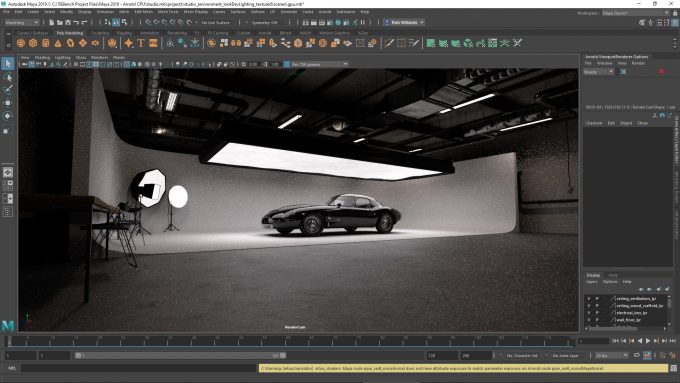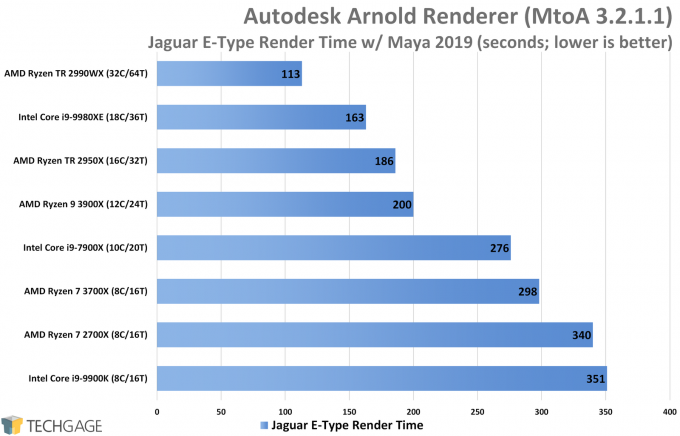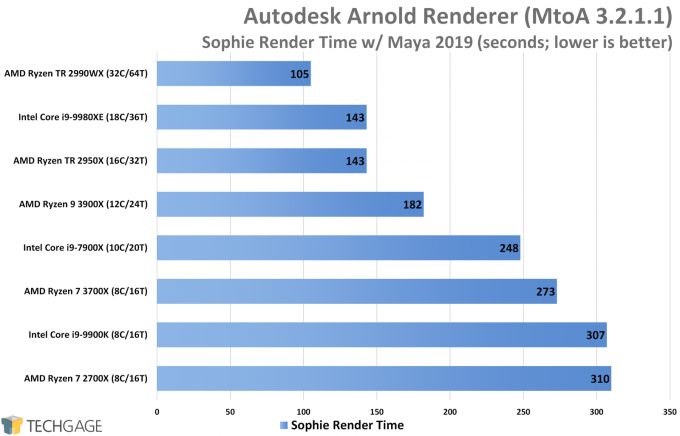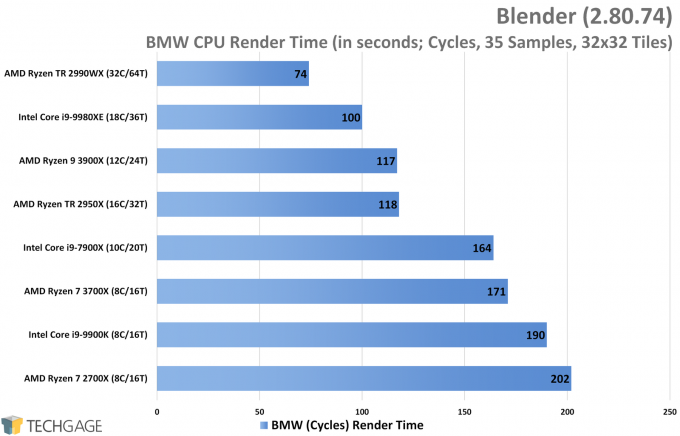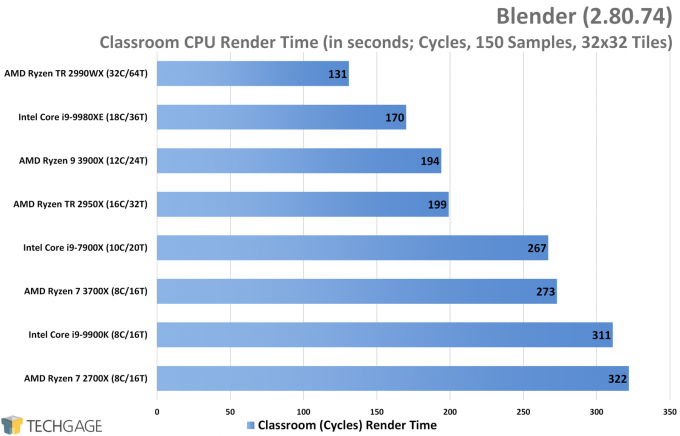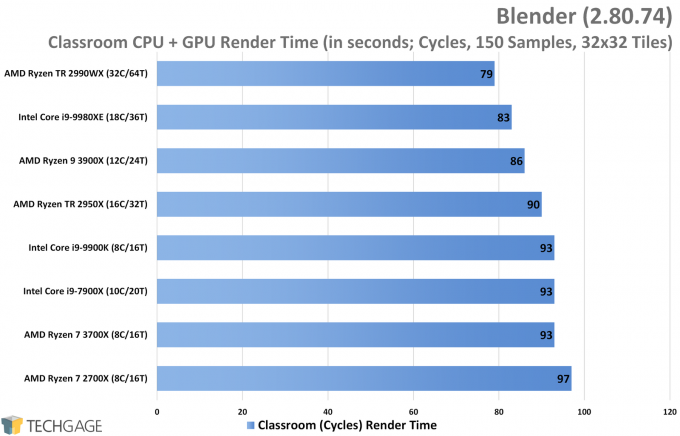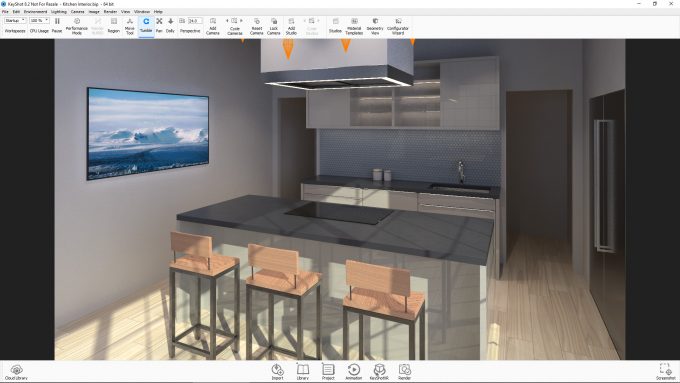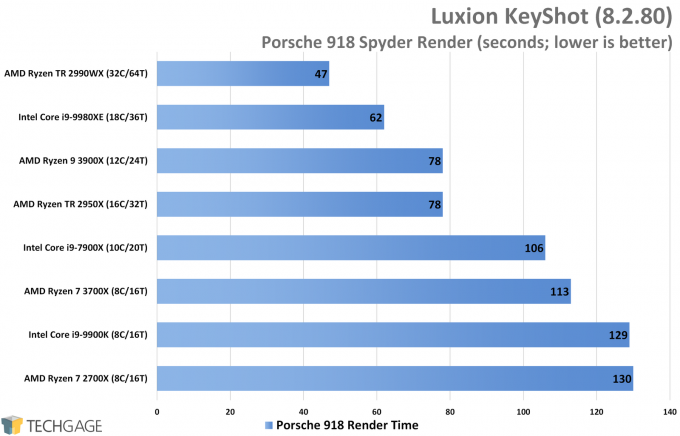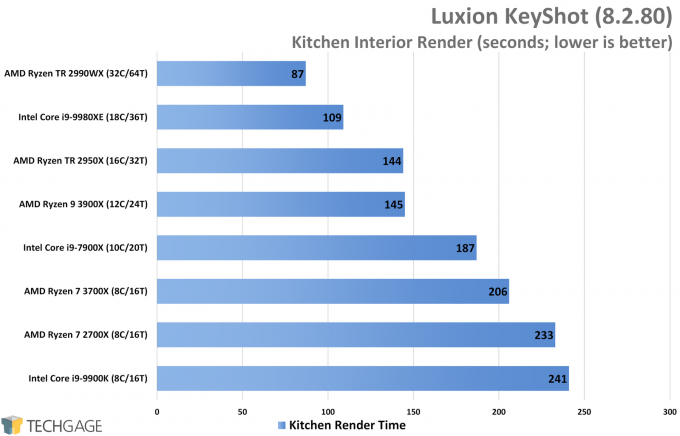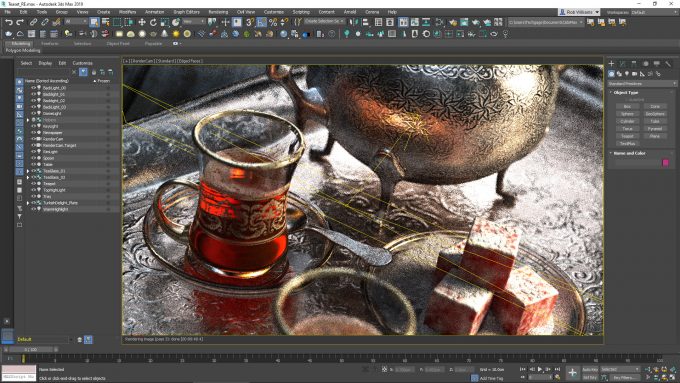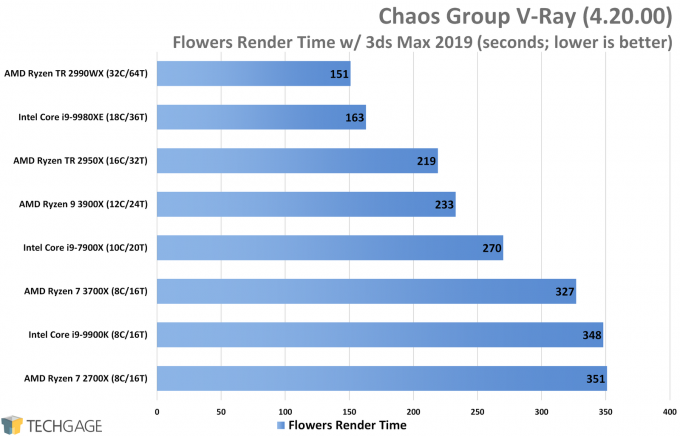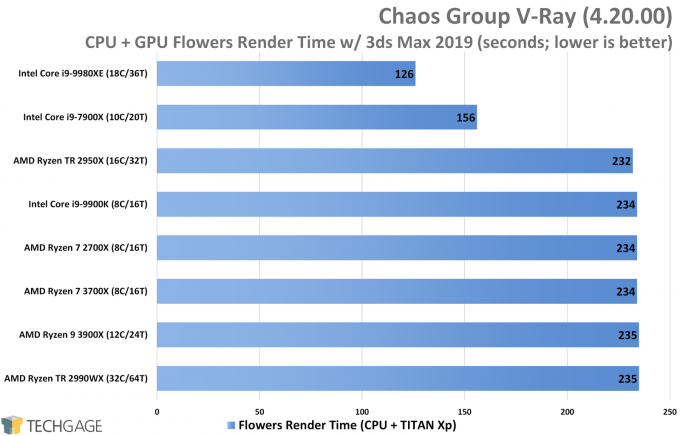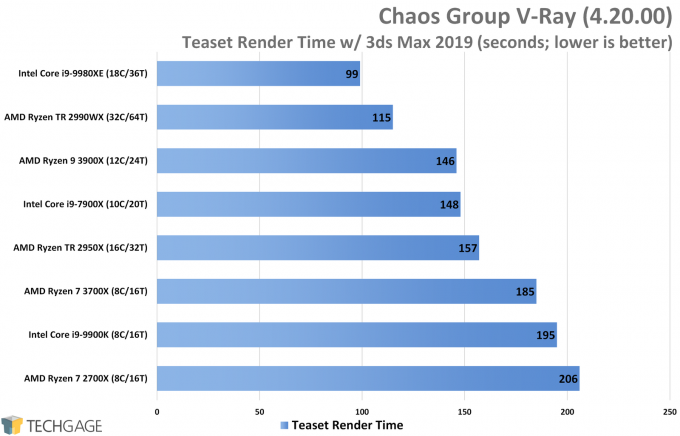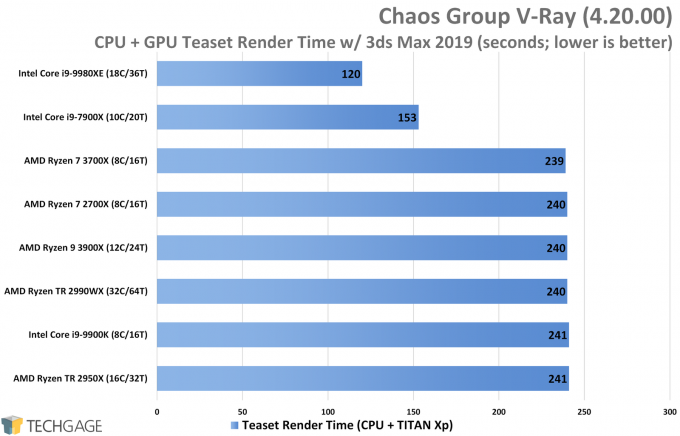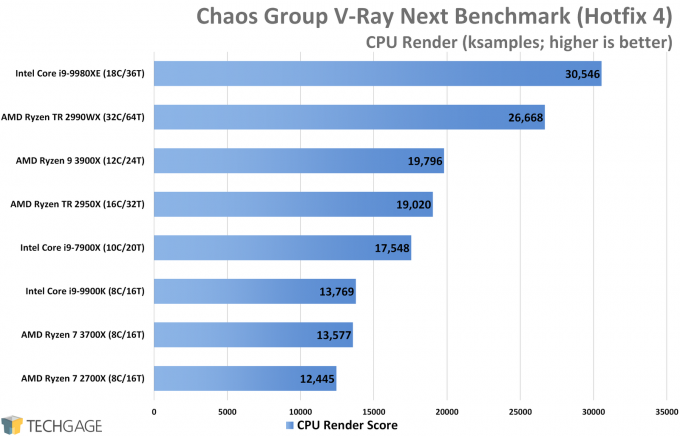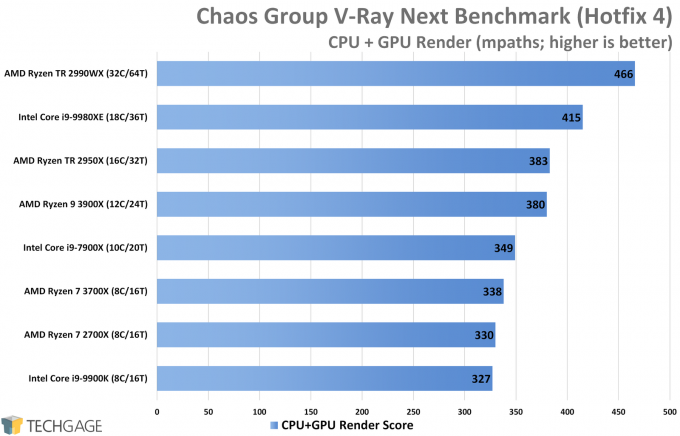- Qualcomm Launches Snapdragon 4 Gen 2 Mobile Platform
- AMD Launches Ryzen PRO 7000 Series Mobile & Desktop Platform
- Intel Launches Sleek Single-Slot Arc Pro A60 Workstation Graphics Card
- NVIDIA Announces Latest Ada Lovelace Additions: GeForce RTX 4060 Ti & RTX 4060
- Maxon Redshift With AMD Radeon GPU Rendering Support Now Available
AMD Ryzen 7 3700X & Ryzen 9 3900X Workstation Performance

How do AMD’s latest CPUs fare in workstation workloads? This article is going to investigate that, pitting the 8-core Ryzen 7 3700X and 12-core Ryzen 9 3900X against a wide-range of tests. Those include audio and video encoding, lots of rendering, photogrammetry, science, and for good measure: gaming.
Page 4 – Rendering: Arnold, Blender, KeyShot, V-Ray Next
There are few things we find quite as satisfying as rendering: seeing a bunch of assets thrown into a viewport that turn into a beautiful scene. Rendering also happens to be one of the best possible examples of what can take advantage of as much PC hardware as you can throw at it. This is true both for CPUs and GPUs.
On this page and next, we’re tackling many different renderers, because not all renderers behave the same way. That will be proven in a few cases. If you don’t see a renderer that applies to you, it could to some degree in the future, should you decide to make a move to a different design suite or renderer. An example: V-Ray supports more than just 3ds Max; it also supports Cinema 4D, Maya, Rhino, SketchUp, and Houdini.
Autodesk Arnold
In the classic 3700X vs. 2700X battle, AMD’s newest chip shows some strong advantages once again. Usually, we simply don’t see such a major gain from one generation to the next. The 3900X does well to show its own strengths, soaring ahead of the 10-core last-gen i9-7900X, and coming quite close to the 16-core Threadripper 2950X in the car render test.
Blender
When using only the CPU for rendering, we see pretty expected scaling, with the 2990WX leading the pack, and the 9980XE not placing too far behind that. The 3700X again makes a nice jump over the 2700X, and in this case, AMD’s newest 12 cores are actually matching the last-gen 16 cores. The higher clock speeds on the 3900X are sure to be helping here.
With the GPU brought into the mix, in our case a TITAN Xp, the chart becomes far less interesting, because the GPU clearly makes more of a difference in performance than the CPU. That said, this is a very high-end GPU, and with Blender 2.8’s launch just ahead of us, we plan to expand our testing at a later date to include multiple GPUs on a single CPU, and vice versa.
We’re seeing more of the same with the Classroom scene. The 12-core CPU again beats out the 2950X, which does little more than make us really want to see what the third-gen Threadrippers will be able to do. That’s especially the case when you look at what 32 cores can do at the top, and rumor has it that AMD might drop a 64-core option this year. Craziness. The good kind.
With Blender 2.8’s release coming soon, we’ll be retesting in the weeks ahead to provide a follow-up to our Blender performance look posted a few months ago.
KeyShot
When AMD released its 32-core 2990WX and 2970WX last summer, it had randomly awful performance issues in KeyShot 7. When version 8 of the software came along, those seemed to be effectively killed off, as we’ve been unable to witness poor performance out of that chip any longer, regardless of what scene we’re throwing at it. It’s nice that Luxion took it upon itself to fix the issue, since we’ve only just received a chipset driver update that starts to improve regression issues on those chips from AMD itself. And we might still have to wait for the next version of Windows before that situation really corrects itself.
But let’s get back on track here. The new AMD chips are really kicking ass and taking names, with the 3700X again matching the 2950X, and the 3700X gaining a notable advantage over the 2700X. It also manages to edge out the 9900K again, despite it being a faster-clocked 8-core chip.
Chaos Group V-Ray Next
As with our Blender tests, we ran heterogeneous renders with V-Ray, and it delivered similar results. With CPU-only rendering, the scaling is great, and where we’d expect it to be. This is another result where the 3900X simply flies past the 9900K, unless we bring the GPU into the mix. If we do that, then most of the processors fare just the same. Interestingly, it’s only Intel’s top two chips that showed any gain here.
What’s this all mean? In this particular case, it probably means we’re using too high-end of a GPU for our hetereogeneous tests. There’s such thing as a “perfect” blend, where the CPU and GPU will contribute a fair share of the workload and speeds things up nice. The GPU is clearly doing a lot of the heavy lifting here.
We really wish those results were more interesting, but are leaving them here because we want to show that there is a point when you might need a GPU more than a CPU, and at least with Blender and V-Ray, that seems to be the case. But you never want to skimp on your CPU. Even the lowest-end CPU in this particular lineup is 8 cores.
Since the last time we checked out V-Ray performance, Chaos Group released the “Next” version of the software, reflecting performance from its most up-to-date plugin version:
With CPU-only rendering, we make a return to our expected scaling. At the top, Intel manages to shine even though it has less cores to work with (vs. 2990WX). The 9900K manages to beat out the 3700X, albeit slightly, while the equally priced 3900X sits much higher on the chart.
The GPU test is heterogeneous, including both the CPU and GPU, otherwise it would be rather pointless for this article. Interestingly, we see similar bottlenecks as we did in our real-world testing, though nowhere near to the same degree. The scaling becomes non-impressive at a certain point, but there’s still clearly an advantage to many-core CPUs. This is one test where the 2990WX managed to keep a good lead at the top.
Yet again, the GPU test sees the 3900X perform the same as the 2950X, and significantly above the 9900K. AMD is not messing around with these latest chips, to say the least. This is a bloody battlefield.
Support our efforts! With ad revenue at an all-time low for written websites, we're relying more than ever on reader support to help us continue putting so much effort into this type of content. You can support us by becoming a Patron, or by using our Amazon shopping affiliate links listed through our articles. Thanks for your support!