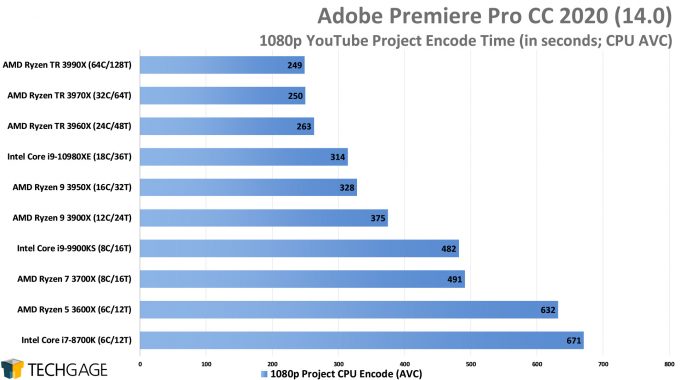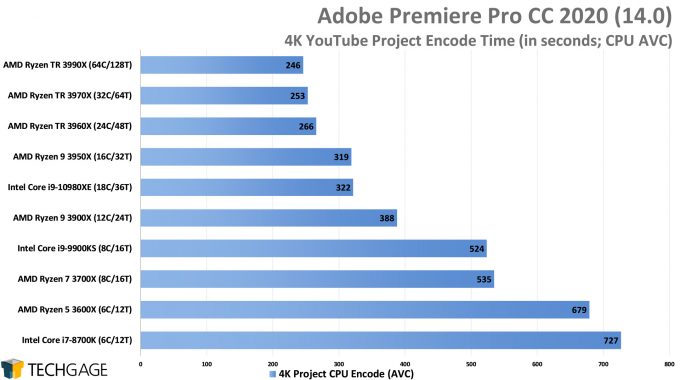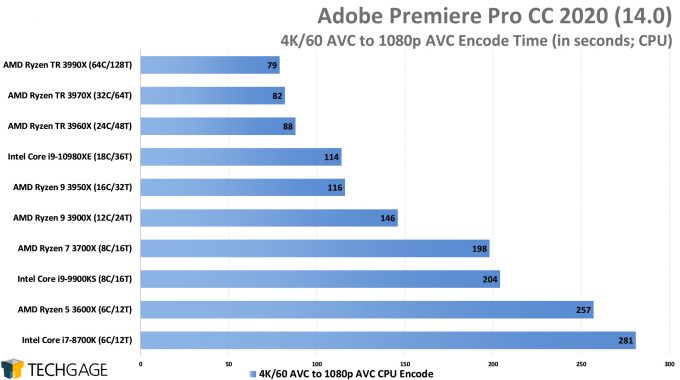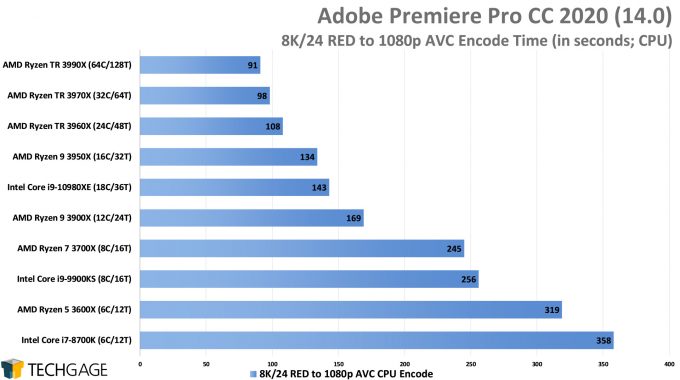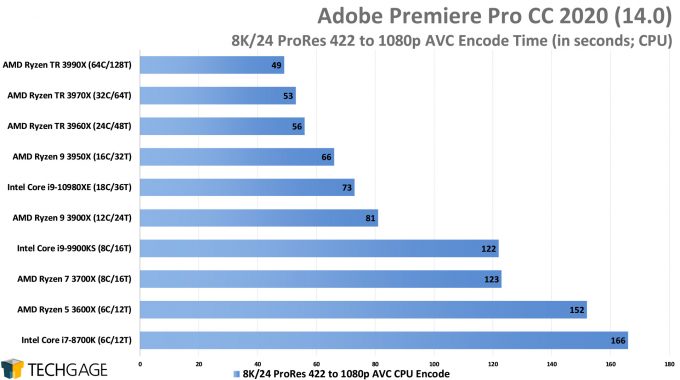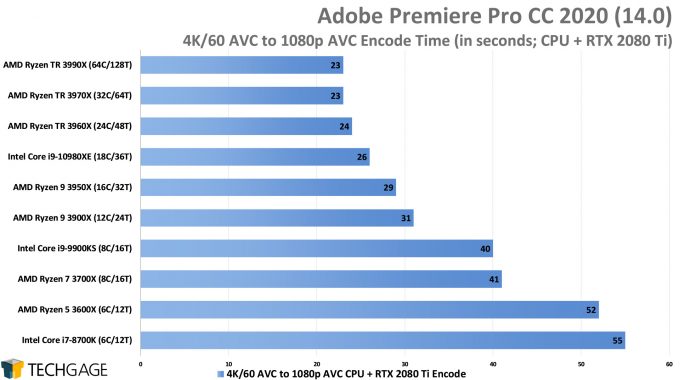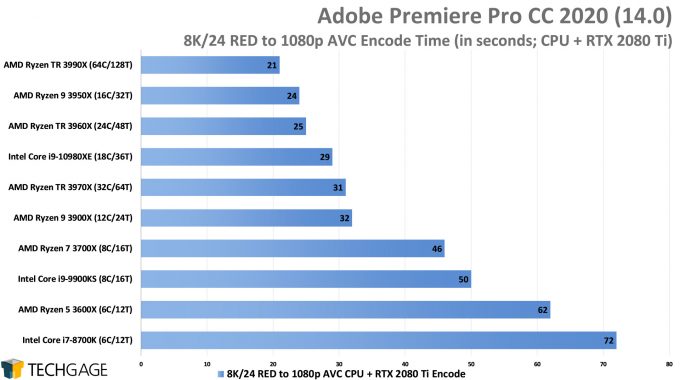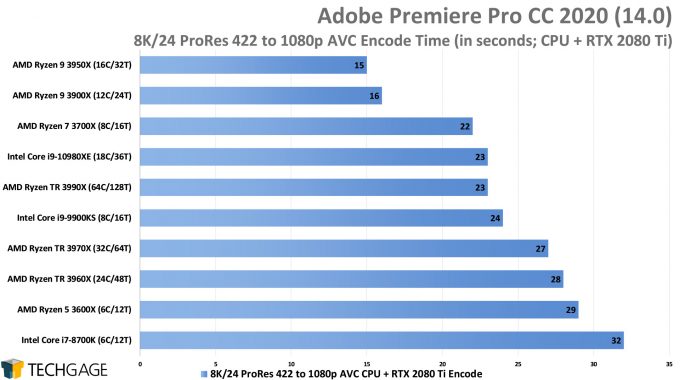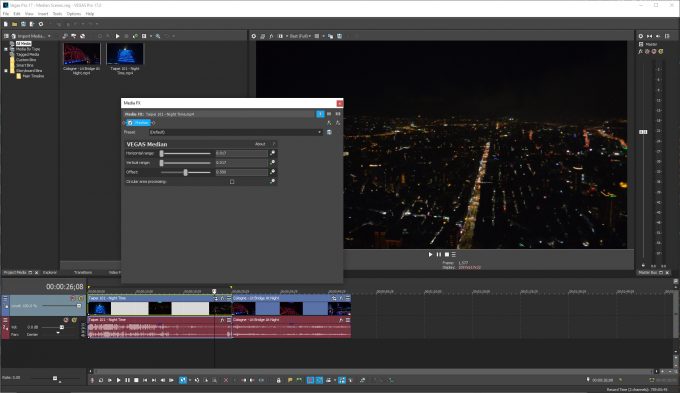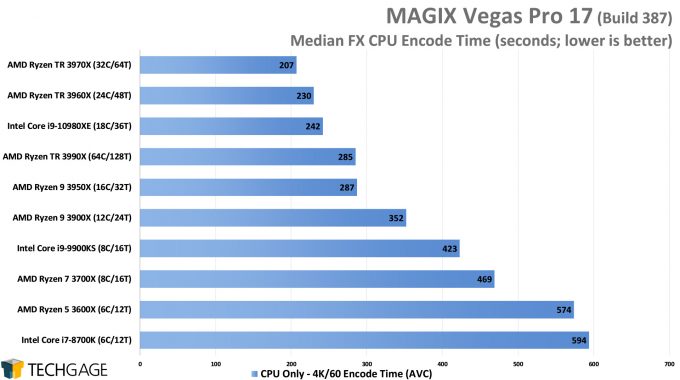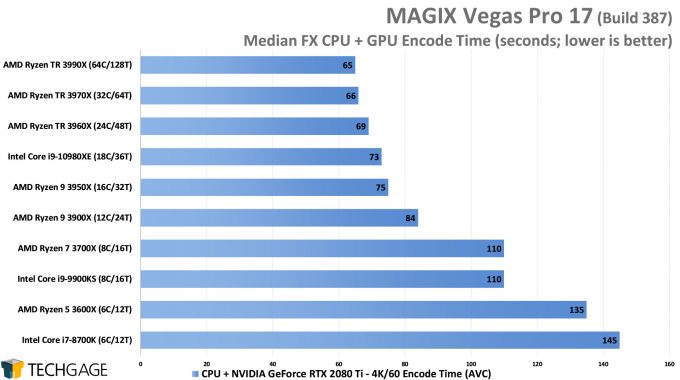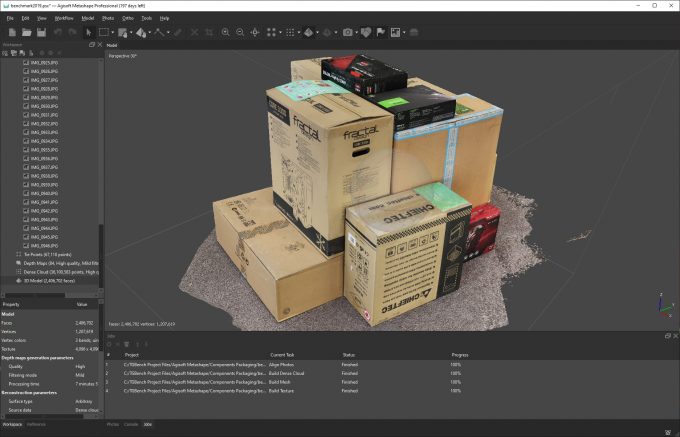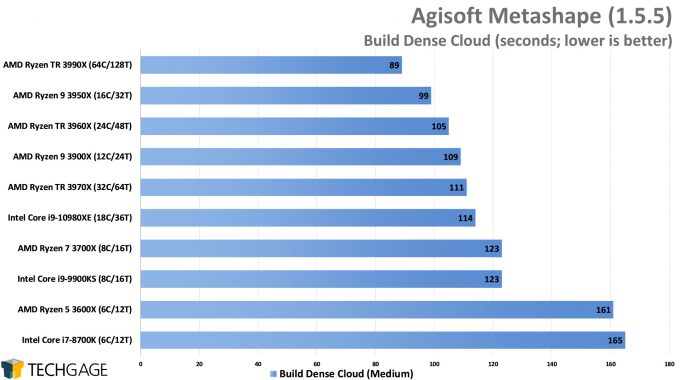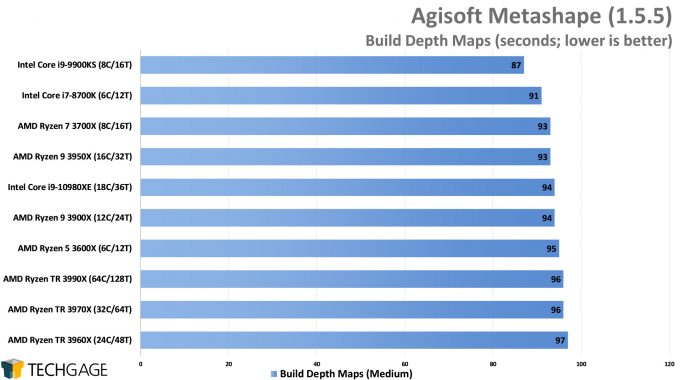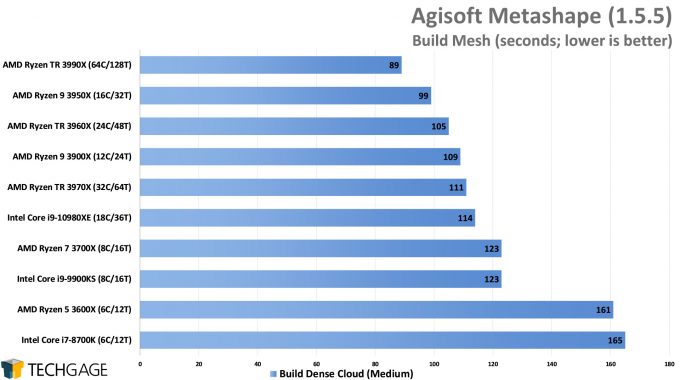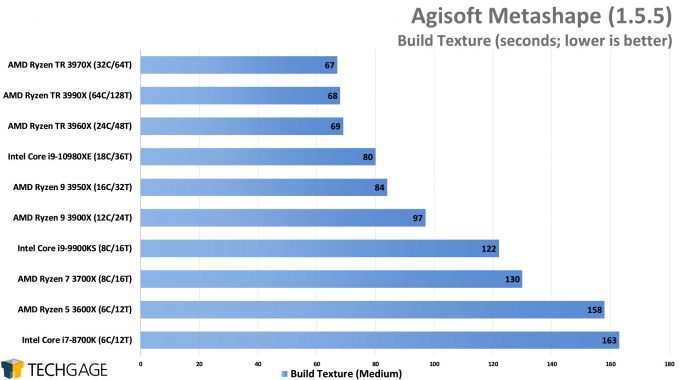- Qualcomm Launches Snapdragon 4 Gen 2 Mobile Platform
- AMD Launches Ryzen PRO 7000 Series Mobile & Desktop Platform
- Intel Launches Sleek Single-Slot Arc Pro A60 Workstation Graphics Card
- NVIDIA Announces Latest Ada Lovelace Additions: GeForce RTX 4060 Ti & RTX 4060
- Maxon Redshift With AMD Radeon GPU Rendering Support Now Available
The Big Gun: AMD Ryzen Threadripper 3990X Workstation Performance Review

AMD’s newest Ryzen Threadripper processor is an absolute beast, and because of that, it’s not for everyone. If you’ve got an insatiable need for more cores than even the 24- or 32-core Threadrippers can offer, then the 64-core 3990X may be right up your alley. Let’s see how it fares across our usual range of workstation workloads.
Page 3 – Encoding: Premiere Pro, Vegas Pro & Agisoft Metashape
We’re going to kick off this performance look with a handful of encode tests. Encoding is one of those scenarios that can be extremely hit-or-miss when it comes to taking good advantage of big CPUs. Sometimes, applications will give the impression that they’re making proper use of the CPU, but we’ve found more than once that some applications actually just use the entire CPU very poorly.
Fortunately, the situation is getting a lot better over time. As an example, for most of its life, Adobe’s Lightroom didn’t use more than a few cores and threads. Today, the application can use most of whatever CPU you can hand it.
The performance look on this page is going to tackle Adobe’s ever-popular Premiere Pro, as well as MAGIX’s Vegas Pro. That duo takes care of video encoding for this page, while Agisoft’s Metashape will help with a photogrammetry scenario.
Adobe Premiere Pro CC – CPU
Kicking things off, we… don’t see much of an improvement at all! Don’t worry, it’ll get better than this. In fact, we’re honestly surprised that there was an improvement at all with the 3990X, based on scaling we’ve seen in the past. There’s obviously room for improvement, so hopefully that improvement will come along sooner than later.
Adobe Premiere Pro CC – Codec Comparisons
When we use either RED or ProRes footage as a source, the scaling of the 3990X becomes more attractive than it was with our YouTube project encodes, and also the simple AVC encode above. For this kind of work, we’d quicker suggest a chip like the 3950X or Intel equivalent over the 3990X, unless you are certain your workflow will make better use of it than ours has.
Adobe Premiere Pro CC – CPU + GPU
When the GPU is involved in an encode, the scaling is really hard to predict. In some cases, it seems some CPUs offer a better blend of cores and frequencies than others, but pin-pointing the perfect combination is tough. As mentioned above, the 3990X probably isn’t your ideal Premiere Pro CPU. But future software updates could change that.
MAGIX Vegas
With Vegas, the 3990X doesn’t fare too well when it’s on its own, but adding a GPU to the mix helps propel it to the top of the list, but by no definitive lead. In fact, the detriment in the primary encode is enough to decide that another CPU should be opted for instead. This could be another example of AMD releasing high core count CPUs quicker than developers can support them.
Agisoft Metashape
As has become the norm with photogrammetry, it’s really difficult to see great scaling for a single CPU across-the-board, because certain processes will use the CPU and GPU to different effect. This is one test where we leave the GPU enabled, because a user would be crazy to leave it disabled, given how much extra time would be added to the entire process. We care more about evaluating real workloads than “benchmarks”, so we keep Metashape to its expected configuration here.
Ultimately, Metashape is hard to predict performance for, but on the high-end, both the 3950X and 10980XE seem well-placed overall for their respective SRPs. It’s worth noting that we tested a more recent version of Metashape (1.6.1) on the 3990X, but the performance picture didn’t change.
Support our efforts! With ad revenue at an all-time low for written websites, we're relying more than ever on reader support to help us continue putting so much effort into this type of content. You can support us by becoming a Patron, or by using our Amazon shopping affiliate links listed through our articles. Thanks for your support!