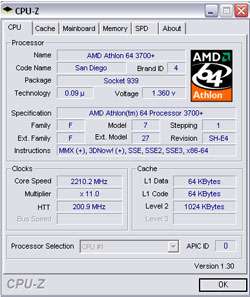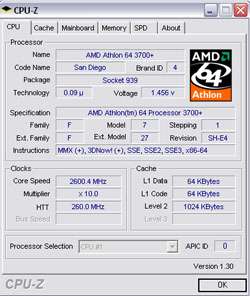- Qualcomm Launches Snapdragon 4 Gen 2 Mobile Platform
- AMD Launches Ryzen PRO 7000 Series Mobile & Desktop Platform
- Intel Launches Sleek Single-Slot Arc Pro A60 Workstation Graphics Card
- NVIDIA Announces Latest Ada Lovelace Additions: GeForce RTX 4060 Ti & RTX 4060
- Maxon Redshift With AMD Radeon GPU Rendering Support Now Available
AMD64 3700+ San Diego S939 2.2GHz

Need a CPU and want the best bang for your buck? Today, we are taking a look at the 3700+ San Diego core AMD64. It rolls in at a 2.2GHz stock speed and is also equipped with 1MB L2 Cache. The chip costs around $275US, but does does it give enough extra performance to warrent the extra money over a Venice core?
Page 2 – Overclocking
There you have it! I know its not a record setting OC but reaching FX-55 speeds with a $275 USD chip is nothing to be upset with. I am certain that there is more in this chip but that is for another time. Now, onto the tests…….
Benchmarks
|
Processor |
AMD 64 3700+ S939 San Diego @ 2.2GHz |
|
Motherboard |
DFI LanParty NF4 UT Ultra-D |
|
Power Supply |
Antec True Power 450W |
|
Memory |
Crucial Ballistix PC4000 1GB (512 x 2) |
|
Hard Disks |
WD Raptor 10K RPM 74GB |
|
Sound Card |
Creative Sound Blaster Audigy 2 ZS |
|
Video Card |
eVGA 7800GT PCI-E 256MB |
|
Etcetera |
Windows XP Professional with SP2 |
I will be using a few different programs to test the CPU today. Aquamark3 is a personal favorite of mine. I have been a part of the AQM3 community for quite some time and this DirectX 9.0 bench has proven to be a formidable opponent to anyone trying to press their CPU. PCMark ’04 is a decent program to gauge the strength of your system. This taxes the CPU, the RAM as well as the video card.
Super Pi is a program that calculates the numbers of Pi. I chose to run it to the 1 millionth decimal point. SiSoft Sandra is another decent program that allows you to bench your CPU. On to the results!
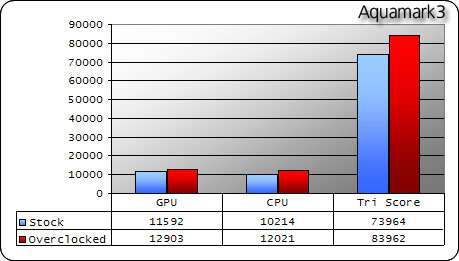
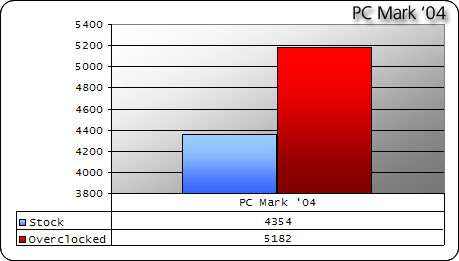
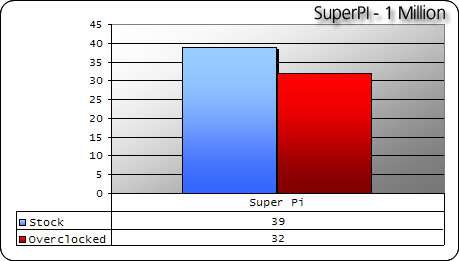
Support our efforts! With ad revenue at an all-time low for written websites, we're relying more than ever on reader support to help us continue putting so much effort into this type of content. You can support us by becoming a Patron, or by using our Amazon shopping affiliate links listed through our articles. Thanks for your support!