- Qualcomm Launches Snapdragon 4 Gen 2 Mobile Platform
- AMD Launches Ryzen PRO 7000 Series Mobile & Desktop Platform
- Intel Launches Sleek Single-Slot Arc Pro A60 Workstation Graphics Card
- NVIDIA Announces Latest Ada Lovelace Additions: GeForce RTX 4060 Ti & RTX 4060
- Maxon Redshift With AMD Radeon GPU Rendering Support Now Available
AMD AM2 4600+ EE 2.40GHz
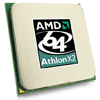
It’s a great time to be building a dual core system, due to great competition between AMD and Intel. We are taking a look at the AM2 4600+ which proves to be a decent value due to recent price drops. Does it warrant a purchase, or should you be looking elsewhere?
Page 2 – Further Details, Overclocking
When talking about dual cores today, there’s a problem that lingers. I have people often ask me if they should pick up an X2, or a C2D. This is one of the hardest questions to answer right now, because C2D is cleaning up the benchmarking reports all around the web. Personally, if I were to go out any buy a Dual Core right now, I have no definitive answer on which I would buy. Here’s how I would sum up this buying predicament:
Core 2 Duo as it stands will cost you more money. The CPU’s start at $210, and a good motherboard is around the same. On the other hand, there are some great AM2 motherboards out there in the $150 range, and the 3800+ goes for the same. So it’s around $100 less if you choose to go with the budget solution for AMD, over the budget solution for Conroe.
While both are great performers, it’s evident that C2D is the better performer any way you look at it. The many reviews last month proved that fact. Even the ‘small’ E6400 which retails for around $300, went head to head with the $1,000 FX-62. So, what reason would you want to go with AMD after knowing this? The cost would be a good reason, or maybe even the superior memory controller that AM2s offer. Even though C2D’s have lower voltage requirements, I am unsure about which is cooler. If it’s anything like my previous netburst though, they can get rather hot.
If money is no object and you want only one computer, then the C2D is a great choice. For a budget minded consumer that wants dual core and doesn’t require a chip that’s top of its class, then smaller AMD X2’s is the choice to make… especially after recent price drops.
Ok, that rant is out of the way. Let’s take a look now at the overclocking ability of the 4600+ EE.
Upon the first boot into Windows, CPU-z reported 1.27vcore, which was higher than I expected. This is a 1.20v/1.25v chip, so I used AiBooster to lower it a bit. It turns out that the voltage fed to the BIOS is not likely to be the value in the end. I had to set the voltage through AiBooster to 1.175v in order to hit a 1.216v, according to both Ai and CPU-z.
From this point, I ran two instances of Prime95, and allowed them to run through 5 tests. If those proved successful, then I increased the HTT by 5 (5*12 = 60MHz) and let the tests continue. If I ran into errors, I increased the voltage by 0.125v and re-ran Prime95. I continued to increase the voltage and clocks like this until I found my max stable overclock.
One fun part about overclocking Dual Cores (sarcasm ahead) is the fact that whenever you “think” you have found a stable overclock, your computer laughs right at your face. In binary of course. Even if you have a great overclock and Prime95 has no issues, it’s probably because you only have one copy open. With both dual core CPU’s I have here, both exhibit the same issues. For example… If core 1 runs no problem at all, stressing both cores at once will likely cause the program running off core 2 to crash.
I usually would attribute this to being a weak core, however running a single instance on either core will run smoothly. It’s only when both cores are stressed at once, that the second will give way to errors. That being said, I only consider an overclock completely stable if both cores are stressed and don’t error out. Here are my results:
-
Successful Overclocks
- 2.4GHz using 1.216v (200 x 12)
- 2.532GHz using 1.216v (200 x 12)
- 2.58GHz using 1.23v (215 x 12)
- 2.62GHz using 1.26v (219 x 12)
- 2.68GHz using 1.41v (223 x 12)
- 2.76GHz using 1.46v (230 x 12)
- 2.85GHz using 1.46v (285 x 10) (One core stable only)
Stock voltage was fine for adding 132MHz to the frequency, but anything further required me to increase it. Once I hit 2.68GHz, I had to jump the voltage up quite a bit… all the way up to 1.41v. Still not too bad considering the clock. The max stable overclock I have found was 2.76GHz using 1.46v. This means, two instances of Prime95 ran for 8 hours without any issues. 2.85GHz is stable only on one core… the second instance of Prime95 would crash quick. I have tested the computer quite a bit using 2.85GHz though, and haven’t found an issue other than Prime95. I will use that setting in our testing. The room for testing currently hovers around 87°F, and I assume that there would be a greater chance of a stable overclock at 2.85GHz if it was more like 75°F.
Of course overclocking doesn’t matter much without a performance report, so let’s hop to it.
Support our efforts! With ad revenue at an all-time low for written websites, we're relying more than ever on reader support to help us continue putting so much effort into this type of content. You can support us by becoming a Patron, or by using our Amazon shopping affiliate links listed through our articles. Thanks for your support!





