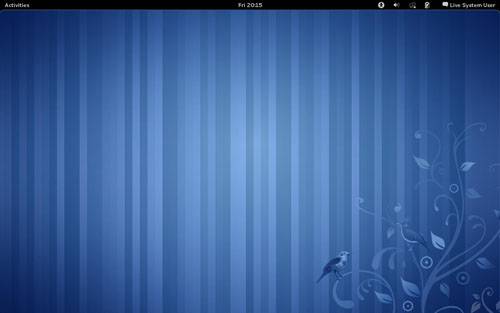- Qualcomm Launches Snapdragon 4 Gen 2 Mobile Platform
- AMD Launches Ryzen PRO 7000 Series Mobile & Desktop Platform
- Intel Launches Sleek Single-Slot Arc Pro A60 Workstation Graphics Card
- NVIDIA Announces Latest Ada Lovelace Additions: GeForce RTX 4060 Ti & RTX 4060
- Maxon Redshift With AMD Radeon GPU Rendering Support Now Available
An In-Depth Look at Fedora 15

Fedora has long been touted as being one of the most professional, stable, cutting-edge distros out there, and seeing as though its latest version brings GNOME 3 along for the ride, I couldn’t help but download and install it. I’ve since used Fedora 15 for an entire month, so read on as I take a look at this release from all angles.
Page 5 – Final Thoughts
I admit that I’ve never been much of a Fedora fan, or a Red Hat fan for that matter. I first jumped on FC1 ‘Yarrow’ upon its release, and then gave the distro another go with FC6 ‘Zod’, and have only tested it once more prior to this article for the sake of some GCC testing. So, all things considered, I went quite a while without giving the distro a fair test.
One of the big reasons I didn’t care for Fedora in the past is that I found it complicated to install the graphics drivers and other things, and it felt to me like the ‘free’ aspect was more of a detriment than a bonus (but it being free is a good thing, for reasons mentioned on the first page), so for those reasons, I never stuck around too long.
Have things changed? Well, no. I guess I’ve become a little more accustomed to how things are done here, though, and in some regards things I didn’t like before have grown on me. The fact that the OS strives to deliver only 100% free software is a good thing, but today, tools like AutoPlus really make it easy for people to keep using the same distro they love, without jumping through hoops to add in support for popular codecs.
As for installing graphics drivers, that has proven once again to be a major pain, unless of course the open-source drivers built into the Linux kernel itself is enough for you. In my case, I was planning to stick with the bundled Nouveau driver for the sake of testing it out, but my NVIDIA GeForce GTX 580 was not supported. About 45 minutes later, I managed to get the official NVIDIA driver installed.
Out of the two complaints here, only one is valid (graphics), so I guess in general, I don’t have a major beef with Fedora as I once did. While I do think it should be easier to install a proprietary graphics driver, some Google searching will help get it done fast. It’s understandable why the developers aren’t more clear about doing it, as it goes against the ultimate goal of the distro.
Aside from those issues though, I found myself digging the feeling of using a super-stable distro – GNOME 3 aside. Additional software installed without issue, and likewise, the regular updates released for the most part went off without a hitch. There was a major exception this past weekend which I became a victim of, but the problem seems to lay more with the NVIDIA graphics driver and/or Firefox + xulrunner.
For an everyday desktop, I enjoyed using Fedora 15 quite a bit. While GNOME 3 took some getting used to, I found myself loving the fact that it helped me concentrate to a much greater degree than in other desktop environments. With notifications hidden in the background, it meant that I had nothing to distract me, which was fantastic. If I had the level of customization in GNOME 3 as I do in KDE 4, I’d likely make the switch.
The one caveat with GNOME 3 that is a little tough to get over is the constant need to use the Activities section when heavily multi-tasking. While for simple work, the design of GNOME 3 felt unparalleled to me, while working with eight or nine applications, I found it more tedious than not to have to constantly refer to the Activities section rather than just click a taskbar icon at the top or bottom of the screen.
Most of the complaints I’ve had while testing Fedora 15 have been more about GNOME 3 than Fedora itself, and it goes without saying that the GNOME 3 hurdle is going to be difficult for some to get over. The Fedora developers took a major risk here by moving up to GNOME 3, and it seems like a lot of people are sticking with Fedora 14 while things continue to get ironed out. If GNOME 3 ups the level of customization with the help of real GUI tools, and in general give people a little more control, I think more people will be apt to make the upgrade or even move over from another desktop environment.
If you fancy a distro that strives for stability and giving you the best cutting-edge software and tools Linux has to offer, Fedora is well worth a test. On the fence? Download the CD ISO and take it for a spin. Don’t like GNOME 3? Try either the KDE, Xfce or LXDE spin and see if either of those suit you better. Whatever you do, don’t write off this distro without first giving it an honest go.
Discuss this article in our forums!
Have a comment you wish to make on this article? Recommendations? Criticism? Feel free to head over to our related thread and put your words to our virtual paper! There is no requirement to register in order to respond to these threads, but it sure doesn’t hurt!
Support our efforts! With ad revenue at an all-time low for written websites, we're relying more than ever on reader support to help us continue putting so much effort into this type of content. You can support us by becoming a Patron, or by using our Amazon shopping affiliate links listed through our articles. Thanks for your support!