- Qualcomm Launches Snapdragon 4 Gen 2 Mobile Platform
- AMD Launches Ryzen PRO 7000 Series Mobile & Desktop Platform
- Intel Launches Sleek Single-Slot Arc Pro A60 Workstation Graphics Card
- NVIDIA Announces Latest Ada Lovelace Additions: GeForce RTX 4060 Ti & RTX 4060
- Maxon Redshift With AMD Radeon GPU Rendering Support Now Available
An Introduction to FreeNAS – The Do-It-Yourself NAS OS

Despite the importance of keeping our personal data safe, many forego setting themselves up with a solid solution that can come to the rescue in the event of a disaster. NAS boxes can be a bit pricy, however, and not to mention restrictive. That problem is solved with FreeNAS, a perfect start to your DIY storage solution.
Page 1 – Introduction
There are few things more unnerving than losing sensitive data. Whether it was by negligence or hardware failure, the sting associated with such a loss can be great. We have done our part at Techgage to put each of our readers in the proper frame of mind when it comes to data redundancy. From external hard drives to NAS boxes, we have provided multiple reviews of devices specifically designed to back up your data.
Most recently, we took a look at the DS212 NAS Server from Synology and walked away from our experience impressed. The device was fast, stable, quiet and drew little power under load. There isn’t much more one can ask of such a product.
The only possible negatives to the DS212, and devices like it, would be the price and drive capacity. It’s selling for around $300 US and while for many that’s affordable, it’s not a realistic solution for everybody. With most scenarios like this, open source software comes to the rescue. With a little time and effort, you can turn a long forgotten PC into a robust NAS server accessible by any and all computers on your home network.
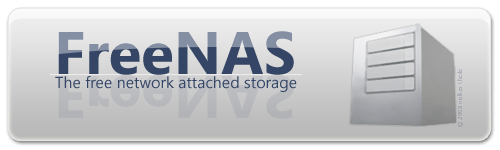
FreeNAS is an open source NAS operating system based on FreeBSD with minimal system requirements and a strong online community filling in for the role of a support organization. As the name implies, it’s completely free to use and operate, whether at home or in a business environment. Currently on version 8.0.3 p1, both 32 and 64-bit variants can be downloaded, but if you want to truly get the most out of the platform, 64-bit is the only viable option. We will get more into that shortly as we explore what FreeNAS is and why you should be using it.
Why FreeNAS?
Why any NAS really? There are many reasons why one might want to consider NAS at home. If you only have one device on your home network, it really doesn’t make sense to implement NAS when a simple USB hard drive would suffice. When you have more than one device, or rather more than one IP address, it starts to make a lot more sense to pursue a NAS-based solution. You can obviously create shares on your local machine but that introduces potential power and permission considerations. For those willing to put a little time into learning the ins and outs of networked storage, the rewards can be great.
My personal network consists of my two desktop computers, two notebooks, a pair of smart phones, one VMware ESXi 5.0 machine, a PS3, an Xbox 360, one Boxee Box, my Samsung television, an HTPC, two Synology NAS servers and a Windows Home Server 2011 box. My point is that all those devices are able to communicate with each other in one way or another.
I stream music from the WHS 2011 box to my Squeezeboxes (also on the network). I stream videos from one of the Synology boxes to my Boxee, HTPC, PS3 and Xbox and backup to the other. My ESXi environment shares storage on one of the NAS boxes as well. With this much going on, it helps to have networked storage. Without the Synology devices, my network would be more complex. I know that sounds counter-intuitive but it’s true. Think about it, NAS makes file sharing data across among multiple devices on a network very easy; even by adding another device into the mix, things are simpler with shared storage.
With FreeNAS, you have the versatility and convenience of NAS, with the ability to choose the capacity, form factor and hardware. Concerning storage, you are limited only by the SATA ports available in your machine or by physical space in your chassis.
Support our efforts! With ad revenue at an all-time low for written websites, we're relying more than ever on reader support to help us continue putting so much effort into this type of content. You can support us by becoming a Patron, or by using our Amazon shopping affiliate links listed through our articles. Thanks for your support!




