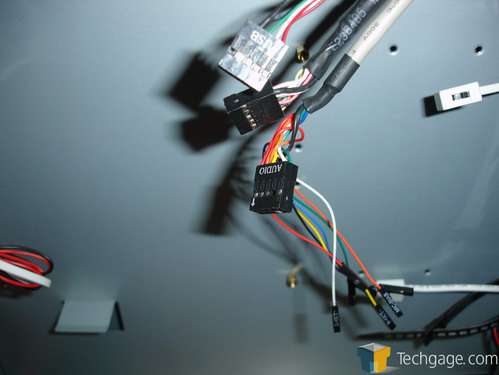- Qualcomm Launches Snapdragon 4 Gen 2 Mobile Platform
- AMD Launches Ryzen PRO 7000 Series Mobile & Desktop Platform
- Intel Launches Sleek Single-Slot Arc Pro A60 Workstation Graphics Card
- NVIDIA Announces Latest Ada Lovelace Additions: GeForce RTX 4060 Ti & RTX 4060
- Maxon Redshift With AMD Radeon GPU Rendering Support Now Available
Antec Nine Hundred

Antec has launched a gamers case that they tout as being the “most versatile ever”. It also takes on a huge task of keeping your components cool with it’s 200mm fan. We are taking a thorough tour of the case to see if it’s worth your time.
Page 2 – Inside the Case
Shifting out attention to the inside of the case, the first thing that stand out to me, aside from the bottom mounted PSU, is the lackluster look of the inside. On the right, you have the drive bays and on the left you have nothing really. This isn’t anything to get to particularly upset about, the slot loaded hard drive bays found in the P180 have been something that I have come to love. This however you defeat the purpose of having the front 120mm fans and would restrict too much airflow.
Speaking of the drive bays, the bottom six drive bays are separated into two sets of three with 120mm fans on the front of both. They are removable and the top one has a large plastic mount to allow the attachment of yet another 120mm fan to blow across your GPU. I found this to be rather cumbersome and removed the plastic mounting piece.
Notice the four screws on the side to secure the drive cages in place. This is repeated on the other side of the case for a total of eight thumb screws for each drive cage. That’s a decent amount of needless work but at least you know it’s secure.
We can get a better view of the drive cages once they are outside of the case. As stated earlier, each cage can hold up to three drives and has one 120mm on the front of the case. These can be slid out either from the front or the back of the chassis.
Back on the inside of the case, Antec has used four round rubber pads for the power supply to sit on, helping to reduce the vibrations caused by the power supply fan when in motion. There is also a flat piece of metal sticking out to secure the power supply against the rubber pads.
On the back of the Nine-Hundred, there is one of the three included 120mm tri-cool blue LED fans. For those of you that might not know, the Antec tri-cool fans are named this way because with a small attached switch that allows you to pick between low, medium and high rotation speeds.
On the side panel itself, there is mounting brackets to hold on an additional 120mm fan should you choose to do so. This will pull cool air from outside the case and blow it directly onto your video card.
To connect the front USB, Firewire and audio connectors to the motherboard, pin plugs are used. This is a welcome addition and allows quick installation of the cables. Notice on the audio cord, there is the pin plug but also loose pins to accommodate motherboard that don’t use the standard pin scheme. For those of you that don’t care for the look of loose pin cables, these can be snipped off with no ill effects.
Also included in the case was a small box containing a 5.25" to 3.5" converter as well as a 3.5" faceplate for those of you who still might like to keep a floppy or ZIP drive. Also included are the screws needed to mount the motherboard and power supply.
Let’s wrap up the review with installation and testing!
|
|
Support our efforts! With ad revenue at an all-time low for written websites, we're relying more than ever on reader support to help us continue putting so much effort into this type of content. You can support us by becoming a Patron, or by using our Amazon shopping affiliate links listed through our articles. Thanks for your support!