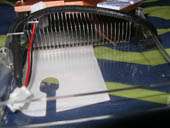- Qualcomm Launches Snapdragon 4 Gen 2 Mobile Platform
- AMD Launches Ryzen PRO 7000 Series Mobile & Desktop Platform
- Intel Launches Sleek Single-Slot Arc Pro A60 Workstation Graphics Card
- NVIDIA Announces Latest Ada Lovelace Additions: GeForce RTX 4060 Ti & RTX 4060
- Maxon Redshift With AMD Radeon GPU Rendering Support Now Available
Arctic Cooling NV Silencer 5 Rev. 3

Arctic Cooling has just updated their popular NV Silencer to support the 7800GT, and that’s exactly how we are going to test it! The cooler still uses the proven design of blowing hot air out the back, and looks great while doing it. Is it better than stock though, and possibly water cooling?
Page 2 – Installation
Because of our recent Titan Robela review we had, my 7800GT was still hooked up to water cooling. Since this particular water cooling didn’t do anything amazing for the GPU, I had no problems with wanting to remove the blocks and get the Silencer installed. First thing to obviously do though, is remove your card from the computer and thoroughly clean the thermal paste from the core, and memory chips if there is any there.
Since the Silencer already has thermal paste applied to all the necessary areas, it was unnecessary to apply any AS5, and this is one thing that makes installation very easy. Personally, I clean off my core with a Q-Tip and rubbing alcohol and then use the dry end to finish it off. This will leave the core nice and clean and reflective like a mirror.
There is not one single complaint I have about the installation process… it could not have been made any easier. First, you have to take the mounting bracket and attach it to the back of the card. Since the correct holes are clearly evident, this was no problem at all. After removing the tape and plastic off the thermal paste on the cooler, the cooler was attached to the card perfectly.
As soon as the cooler was in place, all that there was to do was to screw it into place, and voila! Because the 7800GT does not have memory chips on the back of the card, it was unnecessary to use that bracket. If you have a 7800GTX however, it’s recommended that you do for better heat dissipation. Now that we have everything good to go, we can throw it back into the computer and give it a good testing.
To effectively push the cards heat to the limit, I ran it through a collection of good tests. Firstly, the card was slightly overclocked to 470/1.12 since that’s how I use it on a day to day basis. It’s a wimpy overclock, but I believe this 400W PSU installed may be holding it back.
The first program ran was 3D Mark 2005, which had all three included game tests looped 3 times. When that finished, I opened up RTHDRIBL and let it run in full screen for 10 minutes. Finally, I played through Half-Life 2: Lost Coast at 1280*1024, Highest Detail, 4x AA and full HDR. Those three tests are more than enough to push the card, so I stopped it there. The temperature results were acquired using RivaTuner, since it does a superb job.
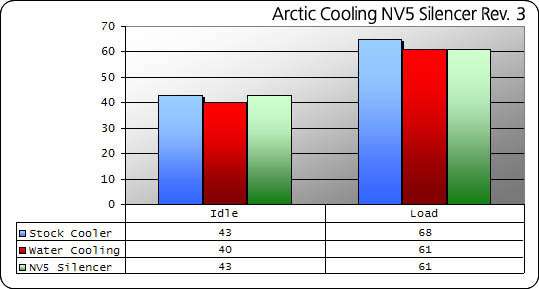
|
|
Support our efforts! With ad revenue at an all-time low for written websites, we're relying more than ever on reader support to help us continue putting so much effort into this type of content. You can support us by becoming a Patron, or by using our Amazon shopping affiliate links listed through our articles. Thanks for your support!