- Qualcomm Launches Snapdragon 4 Gen 2 Mobile Platform
- AMD Launches Ryzen PRO 7000 Series Mobile & Desktop Platform
- Intel Launches Sleek Single-Slot Arc Pro A60 Workstation Graphics Card
- NVIDIA Announces Latest Ada Lovelace Additions: GeForce RTX 4060 Ti & RTX 4060
- Maxon Redshift With AMD Radeon GPU Rendering Support Now Available
ASUS GeForce GTX 1060 6GB Strix Graphics Card Review

We discovered a couple of months ago that NVIDIA’s GeForce GTX 1060 delivers excellent 1080p performance and admirable 1440p performance, so what happens when ASUS straps on an even larger cooler and gives the card an overclock? Well, we get the Strix, an LED-equipped beast of a card that runs cool and quiet.
Page 4 – Tests: The Witcher 3 & Total War: ATTILA
Since the original The Witcher title came out in 2007, the series has become one of the best RPGs going. Each one of the titles in the series offers deep gameplay, amazing locales, and comprehensive lore. Wild Hunt, the series’ third game, also happens to be one of the best-looking games out there and requires a beefy PC to take great advantage of.
Testing: Our saved game starts us just outside Hierarch Square, where we begin a manual runthrough (literally – the run button is held down as much as possible) through and around the town, to wind up back at a bridge near a watermill (pictured below). The entire runthrough takes about 90 seconds. Please note that while ‘Ultra’ detail is used, NVIDIA’s HairWorks is not.
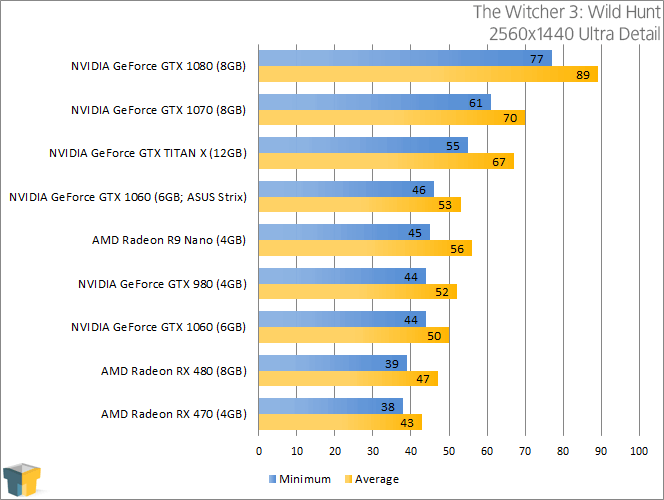
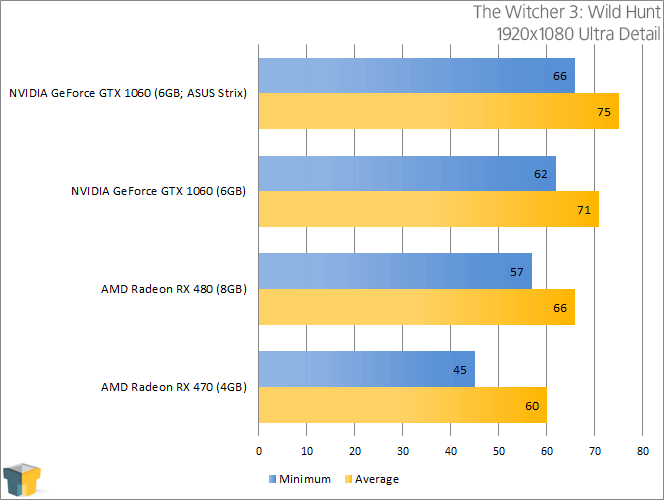
I said on the previous page that Rise of the Tomb Raider is one of the best-looking games going, and the same could be said about The Witcher 3. The difference is that here, we get an extra ~10 FPS of performance with the GTX 1060/ASUS Strix, giving us a minimum FPS of ~60 FPS. The game remains very playable at 1440p, but some graphics settings will need to be dropped to hit 60 FPS.
Total War: ATTILA
For strategy fans, the Total War series needs no introduction. ATTILA is the latest in the series, which will remain true for only the next week, as Warhammer is due to launch. Thankfully, any recent Total War game is suitable for benchmarking, and our results are going to prove that.
Testing: ATTILA includes a built-in benchmark, so again, I’ve decided to use that. However, as I do with Metro, I stick to Fraps for framerate capturing as the game’s results page isn’t too convenient.
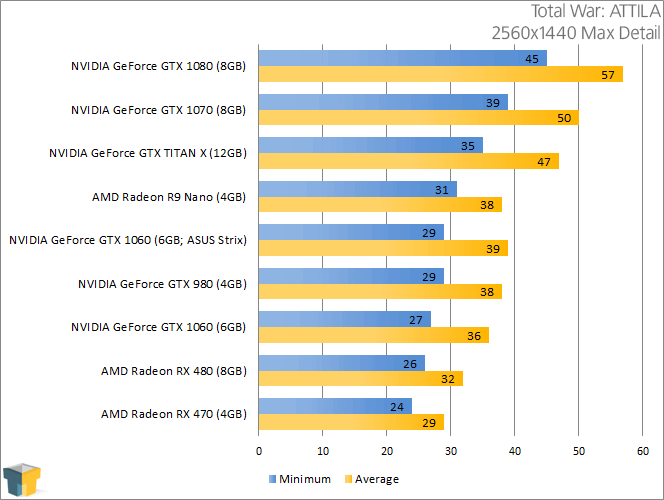
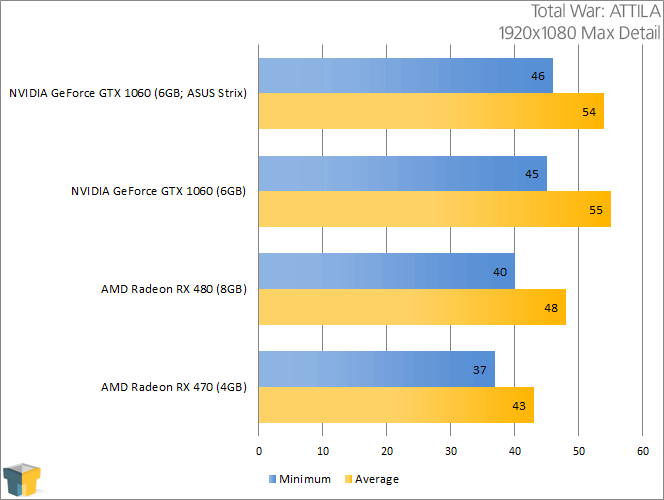
At max detail, ATTILA is even more demanding than Crysis 3. You’ll have to accept defeat and lower details to hit 60 FPS on the GTX 1060. At 1440p, you’ll need to make significant graphical settings changes to hit 60 FPS.
Support our efforts! With ad revenue at an all-time low for written websites, we're relying more than ever on reader support to help us continue putting so much effort into this type of content. You can support us by becoming a Patron, or by using our Amazon shopping affiliate links listed through our articles. Thanks for your support!







