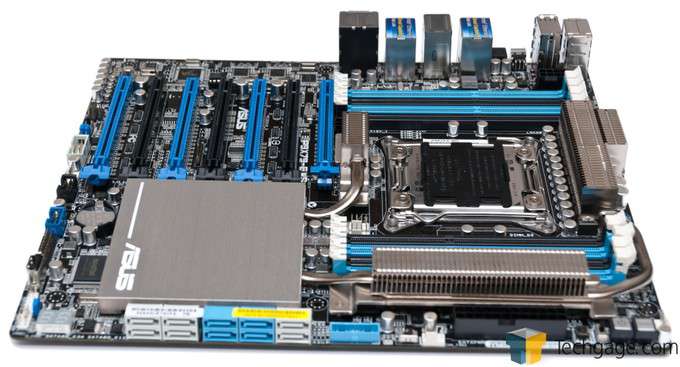- Qualcomm Launches Snapdragon 4 Gen 2 Mobile Platform
- AMD Launches Ryzen PRO 7000 Series Mobile & Desktop Platform
- Intel Launches Sleek Single-Slot Arc Pro A60 Workstation Graphics Card
- NVIDIA Announces Latest Ada Lovelace Additions: GeForce RTX 4060 Ti & RTX 4060
- Maxon Redshift With AMD Radeon GPU Rendering Support Now Available
ASUS P9X79-E WS Workstation Motherboard Review

If a workstation build is in the cards, or you’re looking to build the baddest multi-GPU gaming rig around, the X79 platform remains the one to consider. But what motherboard could possibly fill the “ultimate” void, one that’s able to handle a lot of stress, or for that matter, 7 graphics cards? Look no further than ASUS’ P9X79-E WS.
Page 1 – Introduction, Specifications & Hardware Tour
As unfortunate as it might be, Intel’s latest Ivy Bridge-E processors didn’t do much to “wow” us when we compared it to Sandy Bridge-E last month. Despite that, IV-E remains the ‘best’ choice for those who want or need to build an LGA2011 PC.
Though X79 has some limitations compared to the mainstream Z87 chipset (we’ll talk more about this below), this platform has a number of benefits that will still lure some enthusiasts in.
The board we’re taking a look at here is ASUS’ P9X79-E WS; the “WS” stands for workstation, and it perfectly describes a market that can make proper use of this platform. We’re talking video encoding, content creation, serious number-crunching, scientific analysis, and perhaps even some server workloads. Oh, and let’s not exclude the perks for gamers – something else we’ll talk about below.
Where the P9X79-E WS in particular is concerned, it’s an obscene offering in the best possible way. You might be able to glean one of its best features from the photo below:
That’s seven PCI Express x16 slots. In a multi-GPU configuration, up to four GPUs will retain an x16 interface per each card, while lanes will begin to be split after that point. With all slots filled, the effective PCIe configuration will be x16/x8/x8/x8/x16/x8/x8 – not bad given three GPUs on Z87 degrades the configuration to x8/x4/x4 without the help of add-on chips (which are not the ideal solution due to increased latency).
This board offers a lot more than just a massive collection of full-sized PCIe slots, however, so let’s take a quick look to gain a better understand of what this board offers.
| ASUS P9X79-E WS | |
| Architecture | Intel X79 (LGA2011) |
| Form-Factor | ATX (12″ x 10.5″) |
| Memory | Up to 8x8GB DDR3-2400 |
| Multi-GPU | 4-way NVIDIA SLI 4-way AMD CrossFire 7x Config: x16/x8/x8/x8/x16/x8/x8 <=4x Config: x16 Per Card |
| Expansion | 7x PCIe 3.0 x16 |
| Storage | 2x SATA 6Gbps (Intel) 4x SATA 3Gbps (Intel) 4x SATA 6Gbps (Marvell) 2x eSATA 6Gbps (ASMedia) |
| Network | 2x Intel Gigabit |
| Wireless | None |
| Audio | Realtek ALC1150 8-channel Output S/PDIF |
| USB | Back-panel: 2x 3.0 (ASMedia) 10x 2.0 (Intel) Internal: 2x 3.0 (ASMedia) 3x 2.0 (Intel) |
| Firewire | 1x IEEE 1394a |
| Back I/O | 2x 1Gbps LAN, 2x USB 3.0, 10x USB 3.0, 2x eSATA 6Gbps, 1x Optical S/PDIF, 6x Audio Jacks, PS/2 and BIOS Flashback Button |
| Features | Dr. Power, SSD Caching II, TPU, EPU, Ai Suite II, USB 3.0 Boost, Q-Design, EZ DIY, Ai Charger+, MemOK!, USB BIOS Flashback |
| Price | ~$499 USD |
Due to limitations of the X79 chipset, only two native SATA 6Gbps ports are made available here, with another 4 added in with the help of an ASMedia chipset. In all, 10 internal SATA ports are made available, with two eSATA situated at the back. No native USB 3.0 ports are included with the X79 chipset, so ASUS adds two external and two internal again with the help of ASMedia.
Unlike many Z87 boards, which support RAM speeds of up to DDR3-3000, the P9X79-E WS limits things to DDR3-2400 – due mostly to how strenuous higher RAM speeds are on this platform. Finally, another feature worth pointing out is the dual LAN ports at the back – both Intel-based.
We’re going to be taking a hardware tour on the next page, so for the rest of this one, let’s talk a bit about where X79 stands in the grand scheme of things.
Why Go With Intel X79?
In our look at Intel’s Core i7-4960X last month, we discovered that in many ways, the company’s mainstream parts actually perform better at certain tasks (something Intel wasn’t afraid to admit). Fortunately, those folks who the X79 platform is targeted towards tend to not stick to those same usage scenarios. Where a six-core IV-E shined versus the quad-core Haswell was with content creation and video encoding.
The X79 platform as a whole offers other benefits versus the mainstream solutions, though. This includes a full gamut of x16 PCIe lanes, opening the doors for using high-end graphics cards in groups of two or more. On Z87, for example, a 3-way configuration would be locked down to x8/x4/x4, whereas on X79, each GPU can use a full x16 lane with up to 4 GPUs, and the throttle past that point is minimal.

A misconception about this is that with PCIe 3.0 (or even 2.0), this doesn’t matter too much – we’re simply drowning in bandwidth. However, the PCIe lane configuration issues here have more to do with the actual electrical circuits than bandwidth – you simply don’t want to provide less clean power to a GPU than it should receive. For the most part (and this is something I’d like to test soon), big, bad multi-GPU configurations are safer on X79 versus a mainstream chipset – don’t think that’s an accident.
Another major perk is the ability to run your RAM in quad-channel optimizations. Though it might seem like common sense (and it kind of is), a quad-channel controller can double RAM bandwidth over a dual-channel one (think 40Gbps versus 20Gbps, for example – though it’s rarely actually double). It should be noted that for most enthusiasts, though, a doubling of the RAM’s bandwidth will result in no real-world benefits. To date, we haven’t found a perfect non-workstation example where extra bandwidth can improve performance to a noticeable degree, though that’s another subject we’re long overdue on re-checking (our last look at something like this was five years ago).
A benefit that ties into that is the ability to install up to 64GB of memory rather than just 32GB.
That sums-up the most notable features for X79, so the decision to go with this platform depends on: Whether or not you are planning to use multiple high-end GPUs, can make use of a lot of memory or at least far-improved memory bandwidth, and of course, require the use of a six-core processor (since those are unavailable on Intel’s mainstream platforms). Workstations and high-end gaming machines are the definite target here.
With that, let’s move onto a look at the board in closer detail.
Support our efforts! With ad revenue at an all-time low for written websites, we're relying more than ever on reader support to help us continue putting so much effort into this type of content. You can support us by becoming a Patron, or by using our Amazon shopping affiliate links listed through our articles. Thanks for your support!