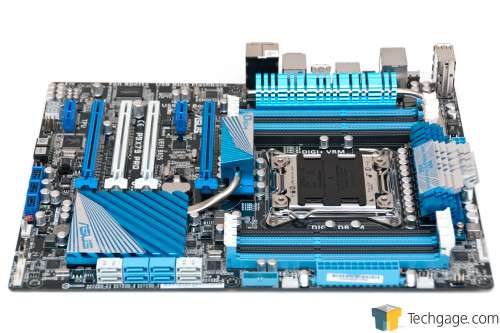- Qualcomm Launches Snapdragon 4 Gen 2 Mobile Platform
- AMD Launches Ryzen PRO 7000 Series Mobile & Desktop Platform
- Intel Launches Sleek Single-Slot Arc Pro A60 Workstation Graphics Card
- NVIDIA Announces Latest Ada Lovelace Additions: GeForce RTX 4060 Ti & RTX 4060
- Maxon Redshift With AMD Radeon GPU Rendering Support Now Available
ASUS P9X79 PRO Motherboard Review

Intel’s X79 platform may seem a little dated by this point, but it in fact remains the best choice for those needing to build the biggest, baddest PCs around – especially with Ivy Bridge-E likely 9+ months away. Complementing X79’s goals perfectly is ASUS’ P9X79 PRO, a motherboard that offers a rich feature-set in both hardware and software.
Page 6 – Final Thoughts
Wait – you’re still here? You mean the previous 6,000 words weren’t enough to solidify your overall opinion on the board? Well then. Let’s help to wrap things up here with a recap, and also attempt to judge the P9X79 PRO from a value standpoint.
I’m sure it’s obvious by now, but ASUS’ P9X79 PRO is one heck of a packed board, both in terms of features and actual connectivity. As I mentioned in the intro, it’s designed for those who want – or need – such flexibility from their motherboard. X79 is currently the only way to equip yourself with a six-core Intel processor, or to use 3x or 4x GPU configurations with the beefiest allocated bandwidth.
ASUS improves on all this by providing enough sufficient connectivity options so that running out should never be a problem for the vast majority of users. If the 8x SATA ports are not enough for you, there’s two more at the back in the form of eSATA. The same generous helping of USB ports exist – 4x USB 3.0 and 6x USB 2.0 external, and 2x USB 3.0 and 6x USB 2.0 internal. To some, this number of USB ports might seem to be a bit overkill, but as I’ve at times used up to 10x on my own machine, it wouldn’t surprise me if others used even more than that on a regular basis.
One not-so-common feature on this motherboard (which I feel should be common) is Bluetooth. While it’s based on the older 2.1+EDR spec (to be fair, this board is over a year old), it’s no doubt going to be appreciated by many who actually want to take advantage of Bluetooth on the desktop, either to transfer files to or from a mobile device, or to stream content. For the minimal price Bluetooth adapters retail for, I’m surprised that seeing them built into desktop motherboards hasn’t already become a common occurrence.
Looking past the software, the P9X79 PRO excels with both its EFI and software implementations. We took a look at both in great detail already, so I’ll try to keep re-hashing to a minimum here. As I mentioned during the look at the EFI, I believe ASUS offers the best solution on the market, bar none. It’s clean, easy to use with either the mouse or keyboard, and doesn’t behave in a way that slows you down. In many regards, it mimics the old-style of BIOS, which is a good thing, and then improves upon things with mouse support, a pretty design and the useful EZ Mode splash screen.
Then there’s the software, which comes to us in the form of Ai Suite II. Never before have I used such an elegant software solution from a motherboard vendor before. It’s clear that ASUS has taken all aspects of its motherboard line seriously, and didn’t want to finish things off with a mediocre software package.
The most obvious highlight of Ai Suite II is that it looks good. It’s not gaudy like so many motherboard and peripheral solutions are. Dare I call it, “classy”? Looks mean nothing if the functionality is bad, but that’s a fate Ai Suite II escapes. Thanks in major part to both the EPU and TPU chips on the motherboard, users are granted unparalleled access to their overclocking and power options. Want to overclock the hell out of your chip? Your experience is going to be a good one. Want to run the most energy-efficient rig possible? Ditto.
Bottom-line: is ASUS’ P9X79 PRO worth picking up your X79 build? I couldn’t be more confident in answering “yes” to that question. This is a board that I’ve been using on-and-off for months (more than I’d like to admit; this review should have been out ages ago), and in that time, I never encountered a show-stopper, and general use of the board was fantastic. As I mentioned earlier, unlike most motherboards I use that I begin to discover niggles about as time passes, the opposite was true here. The more I used the P9X79 PRO, the more I discovered to like.
If there’s a single down-side I can claim, it’s that some Z77 perks are missing. It’s hard to fault ASUS for that, however, as these X79 boards launched before its Z77 line did. For that matter, the CPUs themselves are no different. In some ways, Intel’s Ivy Bridge processors are superior to Sandy Bridge-E – but when you want six-cores, a quad-channel memory controller and much beefier bandwidth allocation across the PCIe ports, you’re pretty much locked into it.
At its price-point of about $320, I feel the board is worth the cost-of-entry, but what could have put the board over the top is if it included a wireless adapter – something the $30 cheaper GIGABYTE GA-X79-UD5 does happen to include. That board does sacrifice a couple of other things, however; it can’t do 4x CrossFireX (sorry, all 3 of you); it includes a PCI legacy slot in lieu of an extra PCIe; it lacks a complete collection of 4-pin fan connectors, which in turn reduces the amount of user control over how the fans behave and it doesn’t include a EFI LED read-out (oh-so-important for overclocking or hardware failure). Lastly, if the EFI and software package are important to you, that’s an area where I feel ASUS deserves the nod.
For me personally, the main alternative I’d consider would be ASUS’ own Sabertooth X79, for about $20 more than the P9X79 PRO. But that’s primarily because I respect the overall design and goals of ASUS’ TUF features, not to mention the aesthetics – seriously, I’d never imagine a brown motherboard looking “good”, but Sabertooths certainly do.
Have you skipped right to this page after opening this review? Fine – here’s your tl;dr:
Pros
- Fantastic board design; components in well-thought-out locations.
- Easy-to-use and elegant EFI solution.
- Ai Suite II in conjunection with DIGI+ offers the user amazing control over their power and OCing.
- 6x 4-pin fan connectors, all of which can be controlled via Fan Xpert+.
- Fan Xpert+ is useful for creating your own fan profiles, or using ASUS’ built-in options.
- Ton of connectivity: 8x SATA, 8x USB internal and 10x USB external.
- USB 3.0 Boost + UASP support.
- Great performer.
Cons
- Wireless would have been an appreciated perk for some.
- Is unable to spawn multiple copies of our Core i7-3960X.

ASUS P9X79 PRO
Support our efforts! With ad revenue at an all-time low for written websites, we're relying more than ever on reader support to help us continue putting so much effort into this type of content. You can support us by becoming a Patron, or by using our Amazon shopping affiliate links listed through our articles. Thanks for your support!