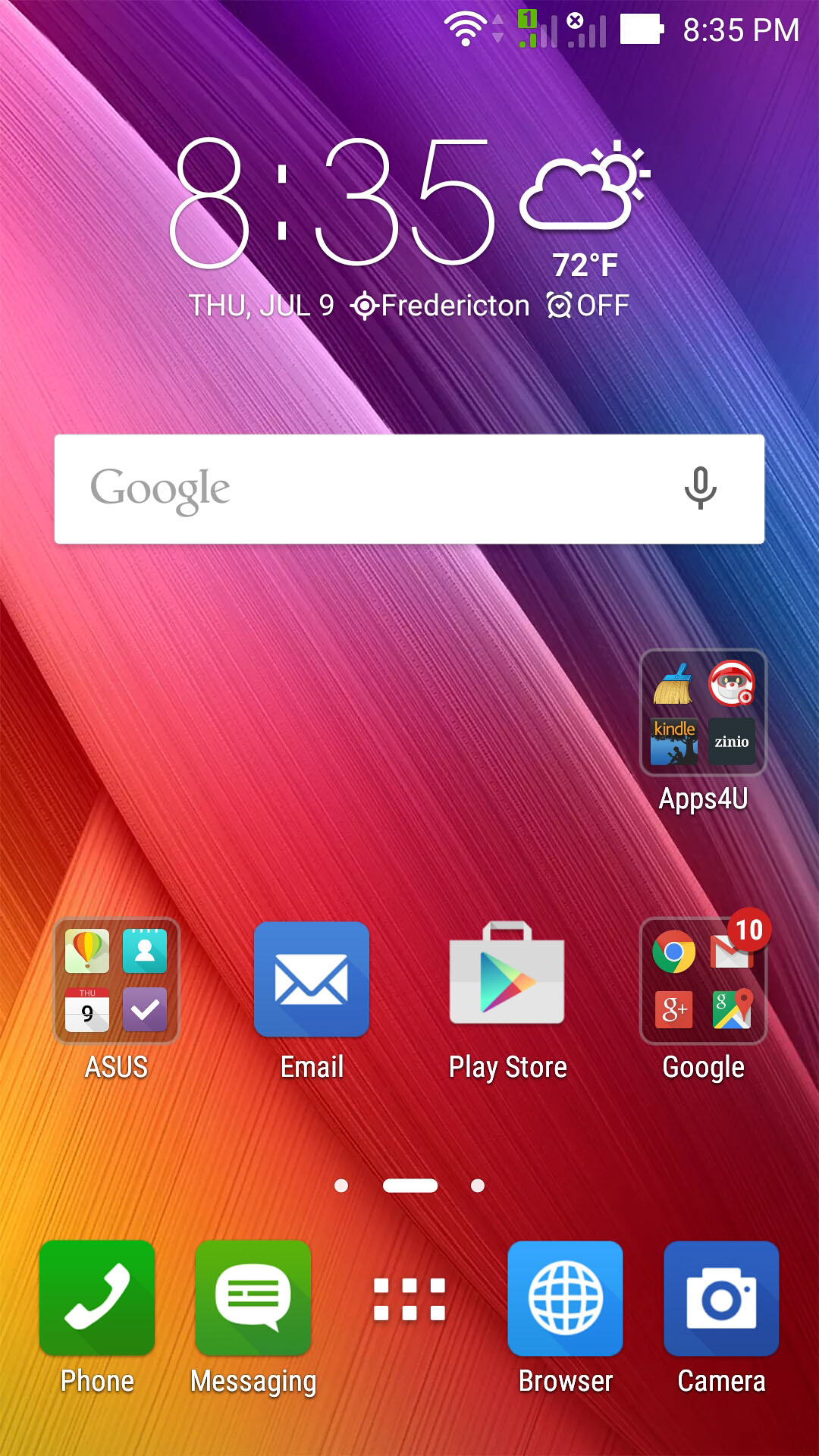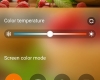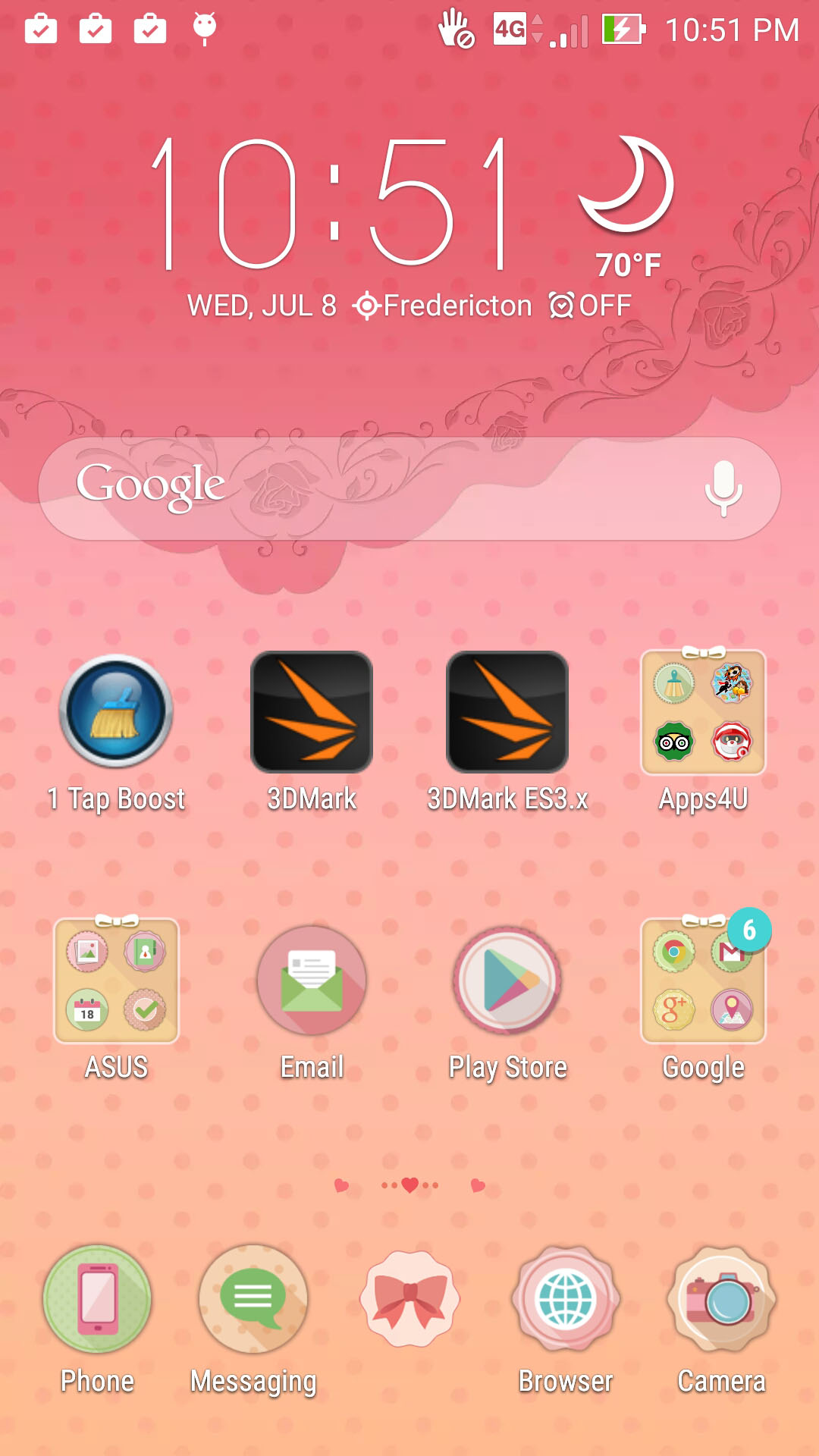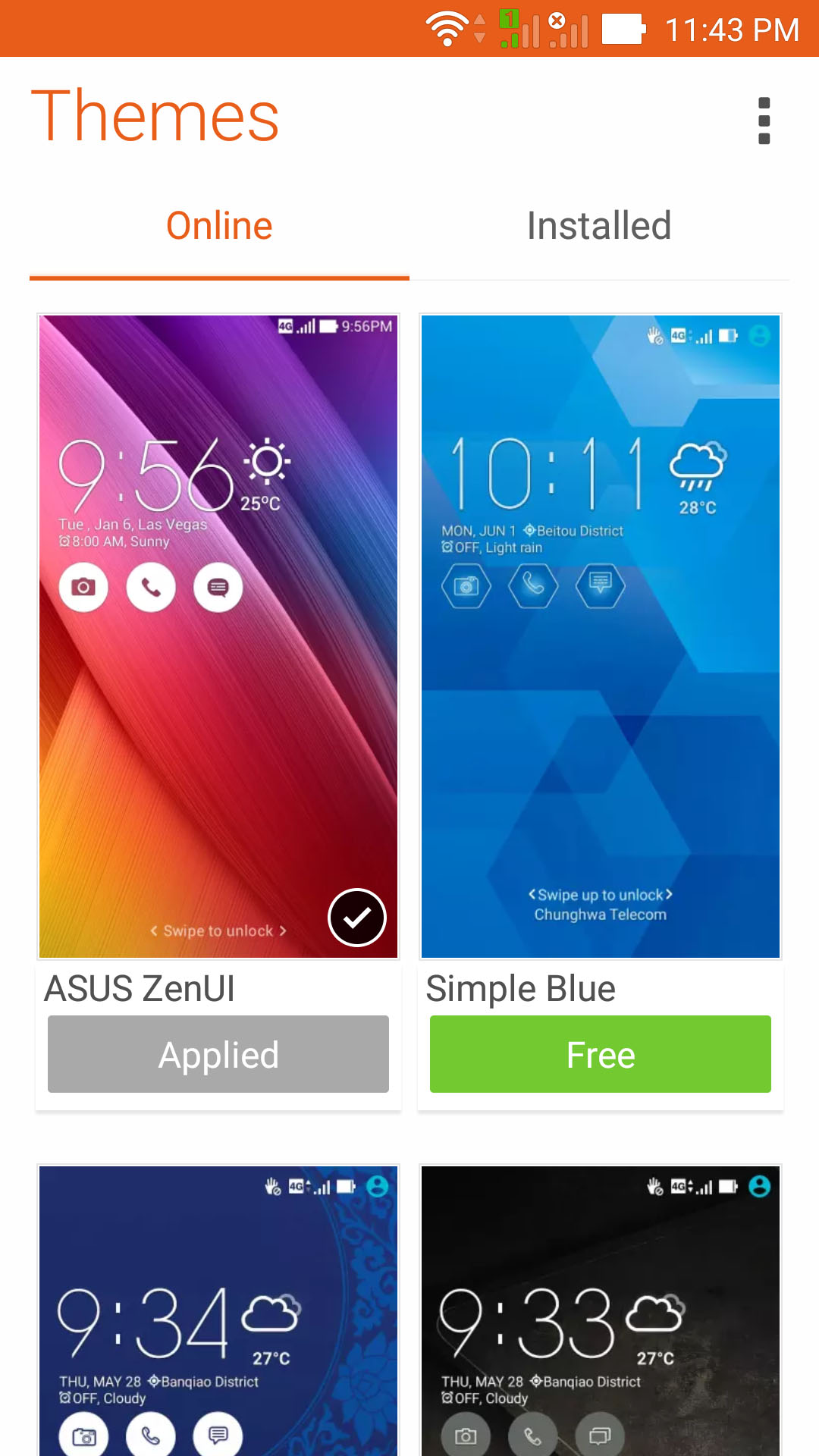- Qualcomm Launches Snapdragon 4 Gen 2 Mobile Platform
- AMD Launches Ryzen PRO 7000 Series Mobile & Desktop Platform
- Intel Launches Sleek Single-Slot Arc Pro A60 Workstation Graphics Card
- NVIDIA Announces Latest Ada Lovelace Additions: GeForce RTX 4060 Ti & RTX 4060
- Maxon Redshift With AMD Radeon GPU Rendering Support Now Available
ASUS ZenFone 2 Smartphone Review: The Budget Android Wonder
Great smartphones don’t need to break the bank, which is something ASUS’ $200 ZenFone 2 proves a couple of times over. This 5.5-inch Android phone sports a 1080p display, packs 2GB of RAM under its hood, has a good-performing Intel SoC, and even offers dual SIM capabilities. Let’s check it out.
Page 2 – A Look At ZenFone 2’s Software
When a phone is as packed as the ZenFone 2 is and costs just $200, there has to be a catch, right? Of course! In this particular case, it’s that the phone comes with a good amount of bloatware. To be fair to ASUS, most of the bundled software is its own, and a lot of that happens to be quite good.
In total, the ZF2 includes 16 apps from ASUS itself, 13 from Google, and 6 from third-parties: Amazon Kindle, Clean Master, Dr. Safety, TripAdvisor, Zinio, and a GameLoft game portal.
Own a ZF2 and want to get rid of some of that bloat? There’s an article for that.
The screenshots above show off the ZenFone’s 2 default launcher, which as most of the software bundled is ASUS’ own creation. Overall, it’s quite attractive, and after having used the phone for more than a month, I can’t conjure up a real complaint. One option I would like to see is one that lets you squeeze more than just four apps into the bottom bar, but admittedly that’s not something everyone would want.
I mentioned a moment ago that a lot of the software available here that ASUS itself develops is good, so I’d like to touch more on that now. After I got this phone, I realized I could forego some third-party apps I install on every single device, including a stopwatch and a file manager. I’ve relied-upon ES File Explorer for as long as I can remember, but ASUS’ own file manager is more than suitable for my needs. It can even access some cloud services, and it never gave me a hassle when connecting to a network share.
Not everyone will take advantage of every app ASUS bundles here, but some of them are likely to be really appreciated by those who do want them. We can take the Splendid app, for example, which allows you to apply a bluelight filter or adjust the color temperature very easily. The same kind of tweaking can be done with AudioWizard. Mobile Manager is another one worth looking at, as it will allow you to free up RAM (not that it’s ever going to be needed), adjust performance levels, change auto-started apps, and check up on data usage.
One thing ASUS seems to care a lot about is flexibility. On the phone out-of-the-box are a number of tools used to tweak how the launcher behaves, but if you want to change a lot more than that, you can take advantage of a handful of alternative themes. At last check, there are 14 to choose from, and all of them are free. You can see a few examples above.
What makes these themes a bit cooler than those for some other launchers I’ve used is that they’re also able to skin the slide-down system settings menu, which can also be seen above.
Because this is Android, and because the ZenFone 2 is really easy to root and tweak the heck out of, if you don’t like the default software configuration, you can customize things to your heart’s content.
Support our efforts! With ad revenue at an all-time low for written websites, we're relying more than ever on reader support to help us continue putting so much effort into this type of content. You can support us by becoming a Patron, or by using our Amazon shopping affiliate links listed through our articles. Thanks for your support!