- Qualcomm Launches Snapdragon 4 Gen 2 Mobile Platform
- AMD Launches Ryzen PRO 7000 Series Mobile & Desktop Platform
- Intel Launches Sleek Single-Slot Arc Pro A60 Workstation Graphics Card
- NVIDIA Announces Latest Ada Lovelace Additions: GeForce RTX 4060 Ti & RTX 4060
- Maxon Redshift With AMD Radeon GPU Rendering Support Now Available
ASUS EAX1650XT 256MB

If you don’t have $300 to spend on a GPU, then there are a slew of budget cards for you to ponder over. Last week we took a look at an X1650 Pro, and today we are taking a look at a similar model. Is the card worth your $150?
Page 3 – Call of Duty 2, GRAW, NFS: Carbon
When first launched, this game was touted for it’s superb graphics and overall realism. Still today, the game doesn’t cease to impress me. The graphics are as sharp as they come, and even at lower FPS the game tends to run extremely well. The level used here is the second in the game, Demolition. 1280×1024 and 1650×1080 were used again here. Anisotropic filtering was selected with 4x AA. All other options were kept to their max.
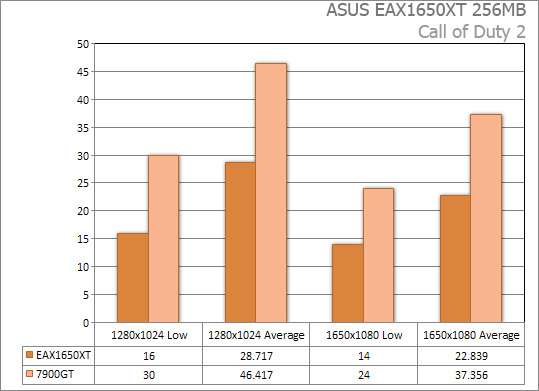
Until playing the game on this card, I did not realize how intensive it actually was. While the game ran silky smooth on the 7900GT, the game lagged on the X1650XT even at 1280×1024. The game was certainly playable, but was not as seamless as I would have liked. Turning off the Anti-Aliasing helped, but turning it to 1024×768 would be the ultimate choice with this card. 1650×1080 was still playable, but you would never want to game with that setting for more than a few minutes.
Ghost Recon has always been a stature in the tactical shooter category, and for good reason. Advanced Warfighter takes what people loved, and improves on each and every aspect. Thanks to the incredible graphics and realism, the game is perfectly suited for benchmarking. The level used here was the first in the game. It’s just one of those openings that is breathtaking, and also does a lot to push any graphics power you have.
GRAW detects your GPU upon opening it, and will decide for you what settings you can and can’t use. Thanks to this fact, neither the 7900GT nor X1650XT could select the 1650×1080 resolution. To help beefen up the graph a bit, 7950GT results are also included.
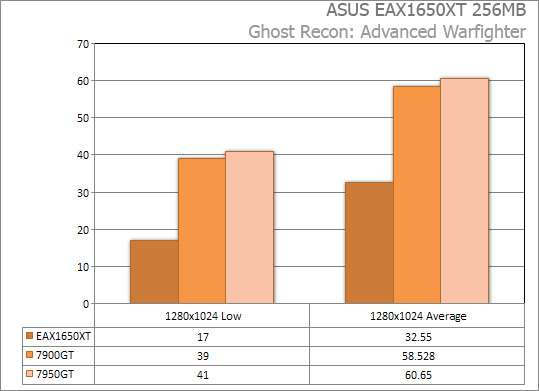
The game ran smooth at 1280×1024, no real complaints at all. There were a few instances where it felt a little slow, however. 1024×768 would be even better, but if you don’t mind a slight lag in turn for some higher-res graphics, 1280 is not completely out of the question.
Need for Speed is a game I get addicted to with each new release. They are always well put together for the mostpart, and fun to play. Sadly, Carbon does not favor widescreen resolutions at all, so testing was completed at 1280*1024. While the monitor supports 1680*1050, it cannot do 1600*1200 which the game does support.
The race used for testing is the very first in the game, where you are basically learning the… uhh basics. Considering the fact that the game doesn’t exactly have mindblowing graphics, you’d imagine that the game would run at ultra-high FPS with a decent card. Not the case, since the game is so fast paced it does a good job of keeping your card in check. Luckily enough, even at 20FPS the game is completely playable with little flickering.
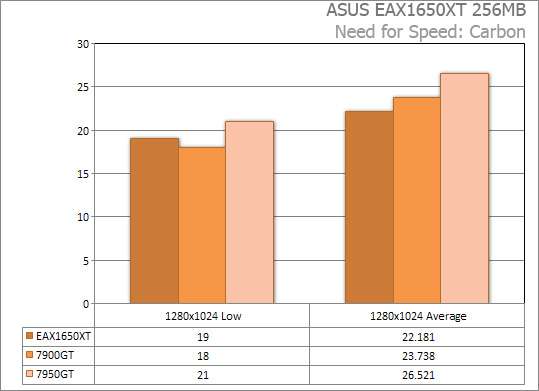
This card ran this game like a dream! As you can tell from the FPS reports, the differences between any cards is not huge, it’s the nature of the game. It kept up past 20FPS though, and so was completely playable. If you run your games at 1600×1200 though, I’m sure you’d start to see some big decreases.
Support our efforts! With ad revenue at an all-time low for written websites, we're relying more than ever on reader support to help us continue putting so much effort into this type of content. You can support us by becoming a Patron, or by using our Amazon shopping affiliate links listed through our articles. Thanks for your support!





