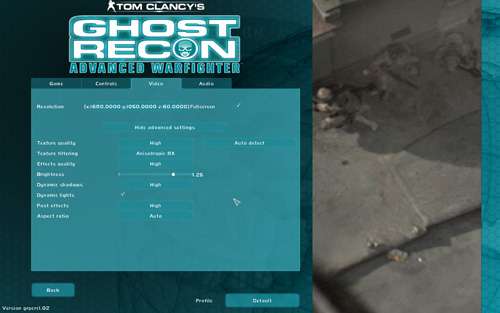- Qualcomm Launches Snapdragon 4 Gen 2 Mobile Platform
- AMD Launches Ryzen PRO 7000 Series Mobile & Desktop Platform
- Intel Launches Sleek Single-Slot Arc Pro A60 Workstation Graphics Card
- NVIDIA Announces Latest Ada Lovelace Additions: GeForce RTX 4060 Ti & RTX 4060
- Maxon Redshift With AMD Radeon GPU Rendering Support Now Available
ASUS EAX1950PRO 256MB

If you are looking for a card around the $200 mark, then be sure to see the performance of the X1950PRO first! This particular card retails for less than the 7900GT in which it competes, but which takes the top spot?
Page 5 – GRAW, NFS: Carbon
There’s no denying that Ghost Recon is a true stature in the real time strategy scheme of things. The games are realistic, and that’s what players want. It also just so happens that GRAW is one of the most graphical games out right now and does a great job of pushing your GPU to the limits. Don’t believe me? Load it up and see for yourself.
One thing I highly disagree with when it comes to the game though, is that it will automatically detect your GPU and decide for you what settings you can and cannot use. Of course, you can decrease the options they set for you, but not increase. For instance, on the X1950PRO and EN7900GT, high texture quality and 1680×1050 settings are not available… they are simply not in the drop down. The EN7950GT is a different story however, as it lists everything. Assumingly this is thanks to the 512MB of GDDR3.
That said, you can force any resolution you want, as long as your monitor will support it. This requires editing an *.xml file in your game directory, where you can also increase texture quality and other factors. The level used for testing is the very first in the game, Contact! The reasons why this is a great level for testing is evident as soon as you play. I will not get into them so as to not spoil it for anyone who has not played the game.
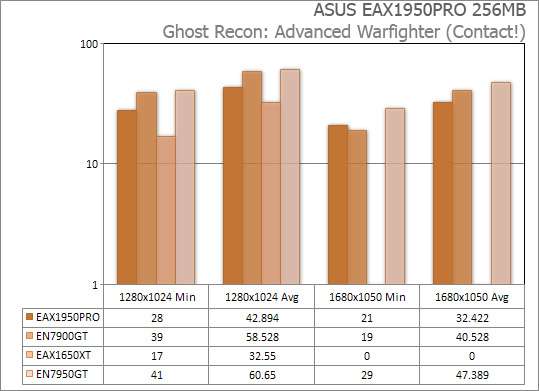
In our Oblivion tests, we saw the X1950PRO with a large advantage over the EN7900GT. Well, here’s a complete vice versa. The 7900GT had an 8FPS advantage over the X1950PRO at the same graphic settings.
If you are a fan of Need for Speed like I am, then Carbon will not disappoint. It essentially takes the best of Most Wanted and Underground 2 and throws them in a blender. The result is a tried and true NFS formula that will please even the most hardcore fans. Of course the game is not without fault. I make mention of all of them in my review.
Sadly, this game does not support widescreen resolutions. If it supports 1920*, then I apologize, but it does not utilize 1680×1050 which is a common widescreen resolution for ~20″ LCD’s. That said, the game is benchmarked only using 1280×1024. All of the advanced graphic options are increased to the max available setting. Note that enabling all of these features really adds a lot of stress to the GPU. If you choose to use the default settings, you will likely gain 20FPS.
That’s not the point though… we are here for some great visual quality ;-)
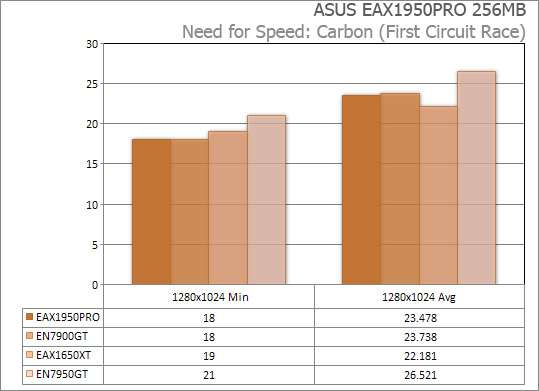
I don’t think anyone will argue the fact that the top two cards are near identical here… they even have the same minimum frame rate. Even the much beefier 7950GT only has 3FPS over the X1950PRO.
Support our efforts! With ad revenue at an all-time low for written websites, we're relying more than ever on reader support to help us continue putting so much effort into this type of content. You can support us by becoming a Patron, or by using our Amazon shopping affiliate links listed through our articles. Thanks for your support!