- Qualcomm Launches Snapdragon 4 Gen 2 Mobile Platform
- AMD Launches Ryzen PRO 7000 Series Mobile & Desktop Platform
- Intel Launches Sleek Single-Slot Arc Pro A60 Workstation Graphics Card
- NVIDIA Announces Latest Ada Lovelace Additions: GeForce RTX 4060 Ti & RTX 4060
- Maxon Redshift With AMD Radeon GPU Rendering Support Now Available
ASUS EN8800GT TOP 512MB

If building a new computer or simply upgrading, you likely want to make sure your GPU decision is a good one, all while making sure not to break the bank. We are taking a look at the EN8800GT TOP which fits the bill. Even better, it’s pre-overclocked, to improve performance even further.
Page 5 – S.T.A.L.K.E.R., Unreal Tournament III
Each graph for our benchmarking results are labeled with the resolution that the game was played at, while omitting secondary settings such as Anti-Aliasing, Anisotropic Filtering, texture quality, et cetera. To view all specific settings that we used, please refer to our testing methodology page, where we have screenshots for each game.
S.T.A.L.K.E.R.
Post-apocalyptic FPS games have been done over and over, but S.T.A.L.K.E.R. Shadow of Chernobyl was unique in many ways. First was the fact that the story was loosely based off of a real-life tragedy, the Chernobyl nuclear plant explosion, with the player starting out post-disaster working to survive in the now very brutal world.
One of the areas where the game excelled was with the depth. It was an open world with non-linear gameplay. AI was not top-rate, but reacted in a mostly realistic way, so it’s pretty much impossible to just stroll through the game and not expect to die. Coupled with the ability to keep an inventory and sell artifacts you find along your journey makes this game an immersive experience.
The level we use for our testing is a “Thumb Drive” mission that occurs earlier in the game. The premise is simple… walk into a small camp that’s being inhabited by enemy Stalkers, wipe them out and go deliver a thumb drive to a lone Stalker huddled around a campfire. The entire quest takes between four and five minutes from our starting point.
Settings: Static lighting and medium quality is used for our lowest resolution here, while 1920 and 2560 use full dynamic lighting along with high quality settings.
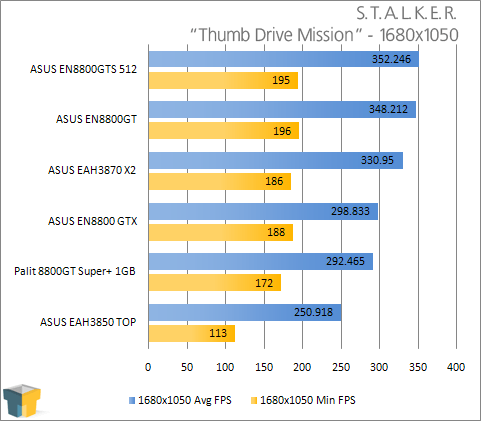
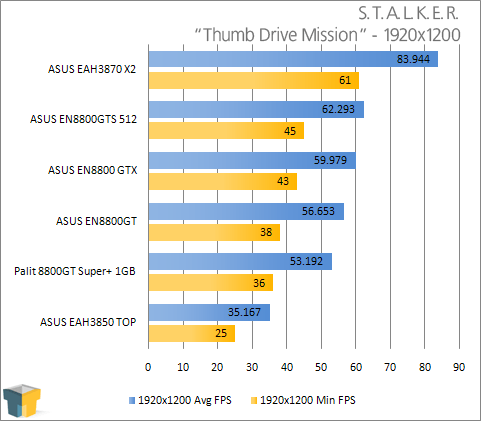
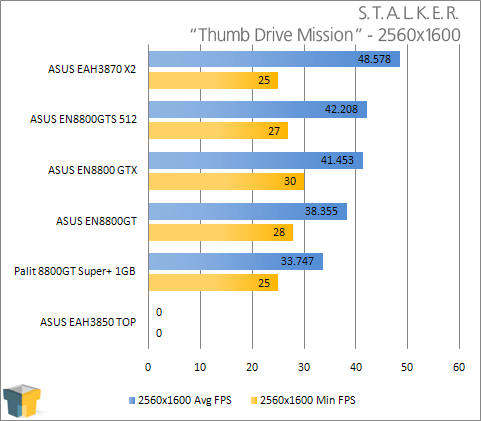
Luckily, this is one game that doesn’t require an insane computer to run well… and our ~$200 EN8800GT was capable of delivering 38FPS at our highest resolution of 2560×1600.
Unreal Tournament III
The Unreal series has always been one thats pushed graphics to the next level. Surprisingly, though, as the graphics improve, the game still remains playable on a reasonable machine, with good FPS. How often is that the case?
“Gateway” is our level of choice for a few different reasons. The first and most notable is the fact that it’s a great level, and chock-full of eye-candy. The entire level consists of three different areas that can be accessed through portals, or “gateways”. The area we begin out in is a snow-filled wonderland, similar to Lost Planet’s winter levels, with a futuristic city and waterfall area also being accessible.
Throughout our manual run, we make sure to hit all three areas for an ample amount of time, so the entire run through normally lasts between five and six minutes.
Settings: All in-game settings are maxed out, with physics and smooth frame rate disabled.
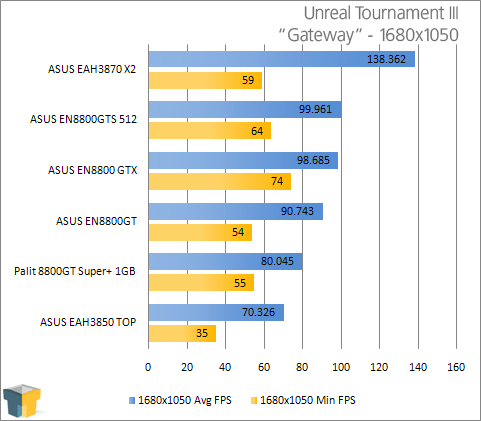
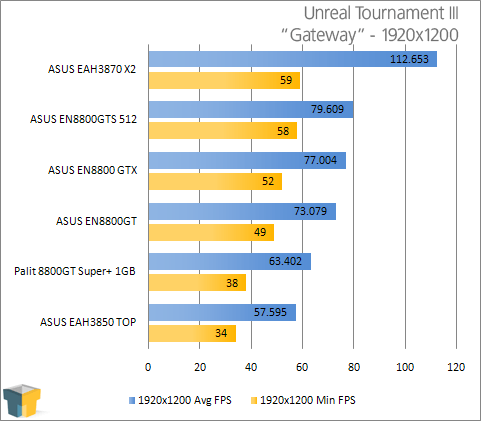
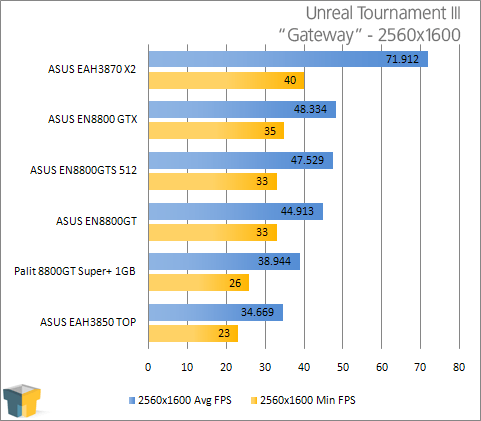
UT III scales with GPUs well, and it’s evidenced when hardly any difference in the order of the GPUs are seen. It’s one title that seems to take full advantage of the GTX’s extra memory and wider memory bus, but it still proved no match for the dual-GPU HD 3870 X2. Still, even at our top-most resolution, 45FPS is an excellent result.
Support our efforts! With ad revenue at an all-time low for written websites, we're relying more than ever on reader support to help us continue putting so much effort into this type of content. You can support us by becoming a Patron, or by using our Amazon shopping affiliate links listed through our articles. Thanks for your support!







